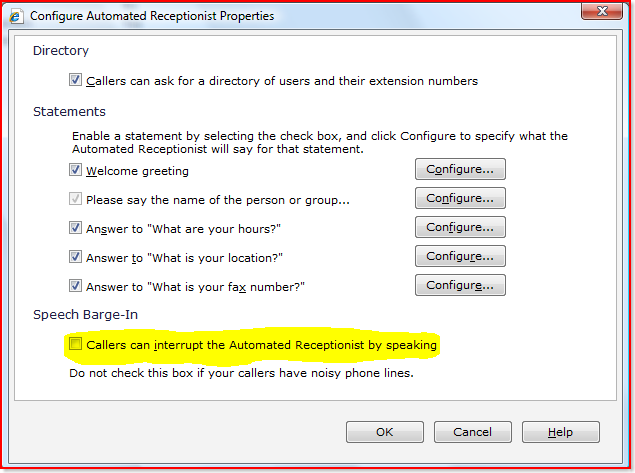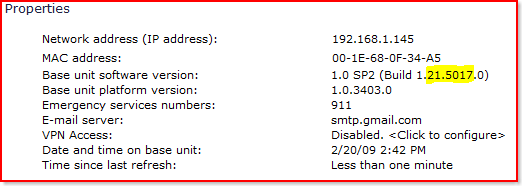SP2 has been updated to support speech barge-in
You wanted barge-in back. We heard you. It's back.
Response Point SP2 now supports speech barge-in as a checkbox in the Configure Automated Receptionist dialog box:
To install it....
Rather than supply a separate patch that would need to be applied every time you installed SP2, we've slip-streamed the fix directly into SP2.
- Download the current SP2 and unzip it. (If you've downloaded sp2 prior to today, just download it again to pick up the optional barge-in functionality)
- Install the Administrator software on your workstation.
- When you log in to Administrator, it will prompt you to upgrade the base unit. When you're done, your base unit software version should be 1.21.5017.0:
This is a surgical fix. SP2 with optional barge-in is version 1.21.5017.0. The default behavior for this release is the same as the deprecated version 1.20.4926.0.
Things to be aware of...
If switched on, speech barge-in can be sensitive to:
- Background noise or noisy lines being falsely recognized as the caller barging in
- Callers being unable to barge in unless they speak very loudly
- Decreased accuracy of speech recognition when callers barge in
Your mileage will vary depending on a variety of factors (line quality, who's calling and where they're calling from, etc). Speech barge-in works well for lots of customers, and if you're one of these, all is cool.
If you try switching on barge-in, but it doesn't work well for you:
- Switch it off by un-checking the box.
- Callers can still use touch-tones: 0 escapes to the operator, 1 plays the directory, 2 plays the FAQs; or type a 3-digit extension to reach somebody directly.
- Or they can wait till the end of the greeting and say who they want to talk to.
- If you had a really long greeting that you need to restructure, here's a post describing one approach you could take.
Comments
- Anonymous
February 27, 2009
Well done boys it is a pleasure to work with people who have insite into what needs to be done in a timely manner. Well done and thank you very much. Tony Kreg