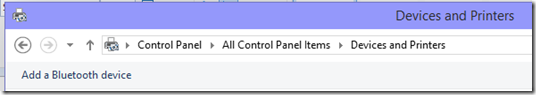Adding Nokia JBL PowerUp to Windows 10
I have a Nokia charging station in my office that also doubles as a nice speaker whilst I am working. Here is the spec. https://www.microsoft.com/en/mobile/accessory/md-100w/specifications/, now I have always struggled to pair it to Windows before as it always failed, so here are my steps so that someone else doesn’t have the same problem.
- Make sure you phone Bluetooth is turned off as only one device can be connected to it at once.
- Go to Control Panel
- Go to “Devices and Printers”
- Press the Blue button on the front of the JBL PowerUp speaker until it flashes.
- Click on the very unsubtle “Add a Bluetooth device”
This should find JBL PowerUp and start to install the drivers, then when you go and have a look in Device Manager you should see it configured.
It all sounds simple, but I could not add a new Bluetooth device with the new “PC Settings” modern App!
Comments
- Anonymous
October 04, 2015
I'm still having the problem even it shows up as a Bluetooth device, but they won't stay as paired.