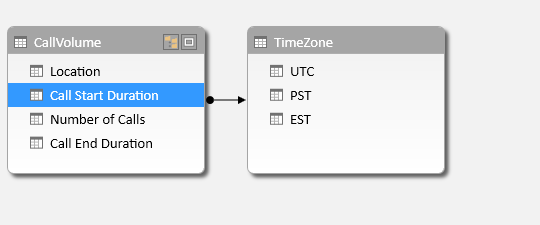Time Zones in Tabular Model
If you are building a tabular model for global audience in multiple time zones and your data involves time information, then this post may provide some approaches on dealing with different time zones.
The AS Engine has a simple type system which does not support datetime with time zones. So it is up to the modeler to do the necessary time zone reconciliation.
For example, let us say you have one call center in the east coast ( utc-5) and another one in west coast ( utc-8) and you use PowerPivot/Power View based global BI solution to do call volume analysis. The data is pulled from both places and aggregated at an hourly basis and the datetime is stored in UTC.
The Data Analyst could be in any place and when they are doing call volume analysis and they are interested in looking at the call volume in the local time zone.
Let us start with a simple table which has the location, the start and end times in UTC and the number of calls in PowerPivot
If the user tries to visualize this info in Power View, they will get
Since the date is in UTC format, it will display the UTC time which is not meaningful to the user in Seattle. It will make sense to see
the data in PST.
The modeler anticipating the potential usage in different time zones, could add calculated columns for each time zone that would be used with
a very simple formula
Now using the calculated column, the end user could easily visualize the data in the timezone that he/she is interested in
Of course, if you have multiple tables, it’s better to create a separate Date table and have the timezone conversion done at one place and rest of the tables reference this Date table.
Comments
Anonymous
March 08, 2013
Clearly Explained !!! Nice piece of Information. Really Needed in AS !!Anonymous
August 04, 2015
It's nice information but I want to see all the time zones in one column so that i can select various time zone in slicer or parameter. Could you please explain in that way ?