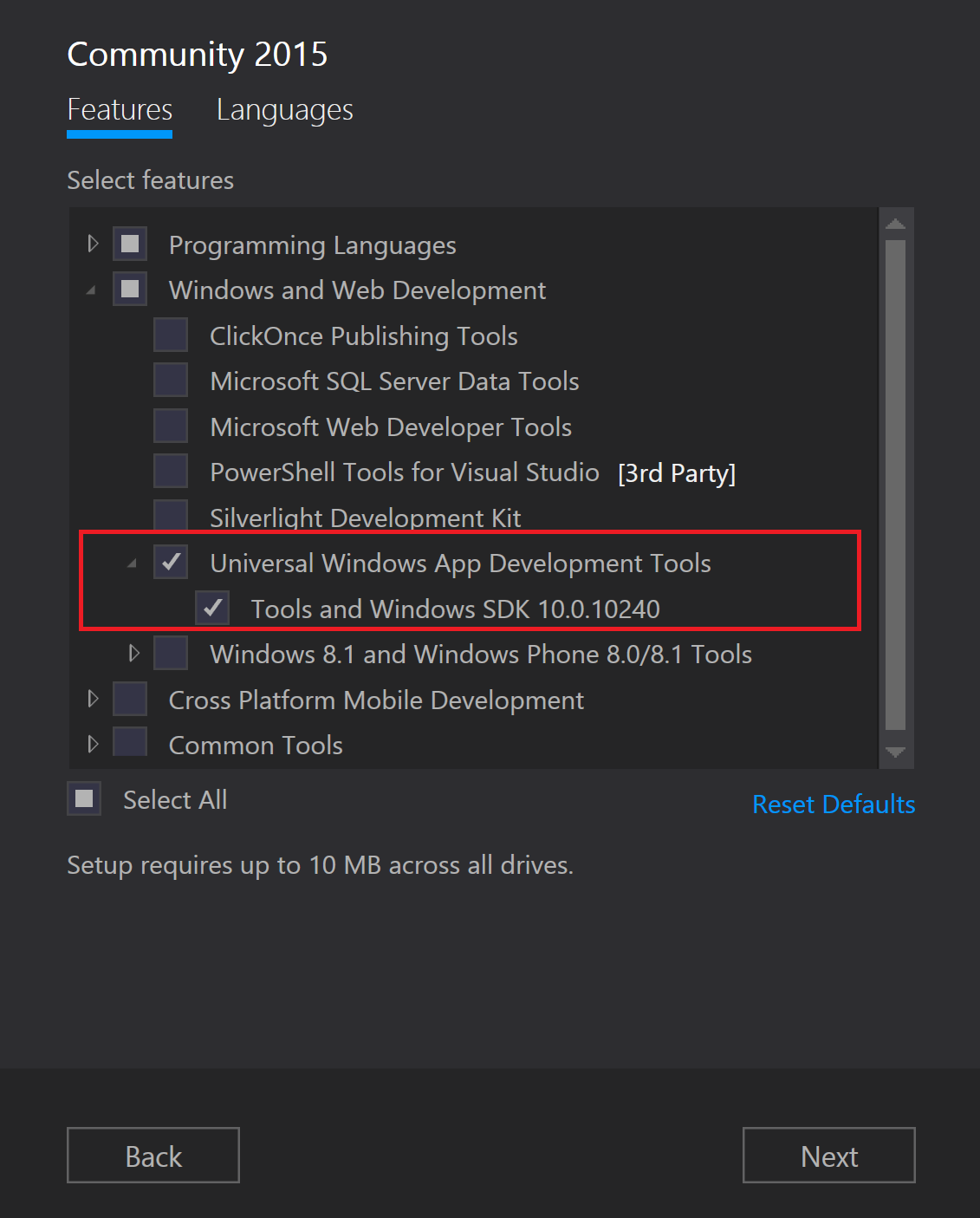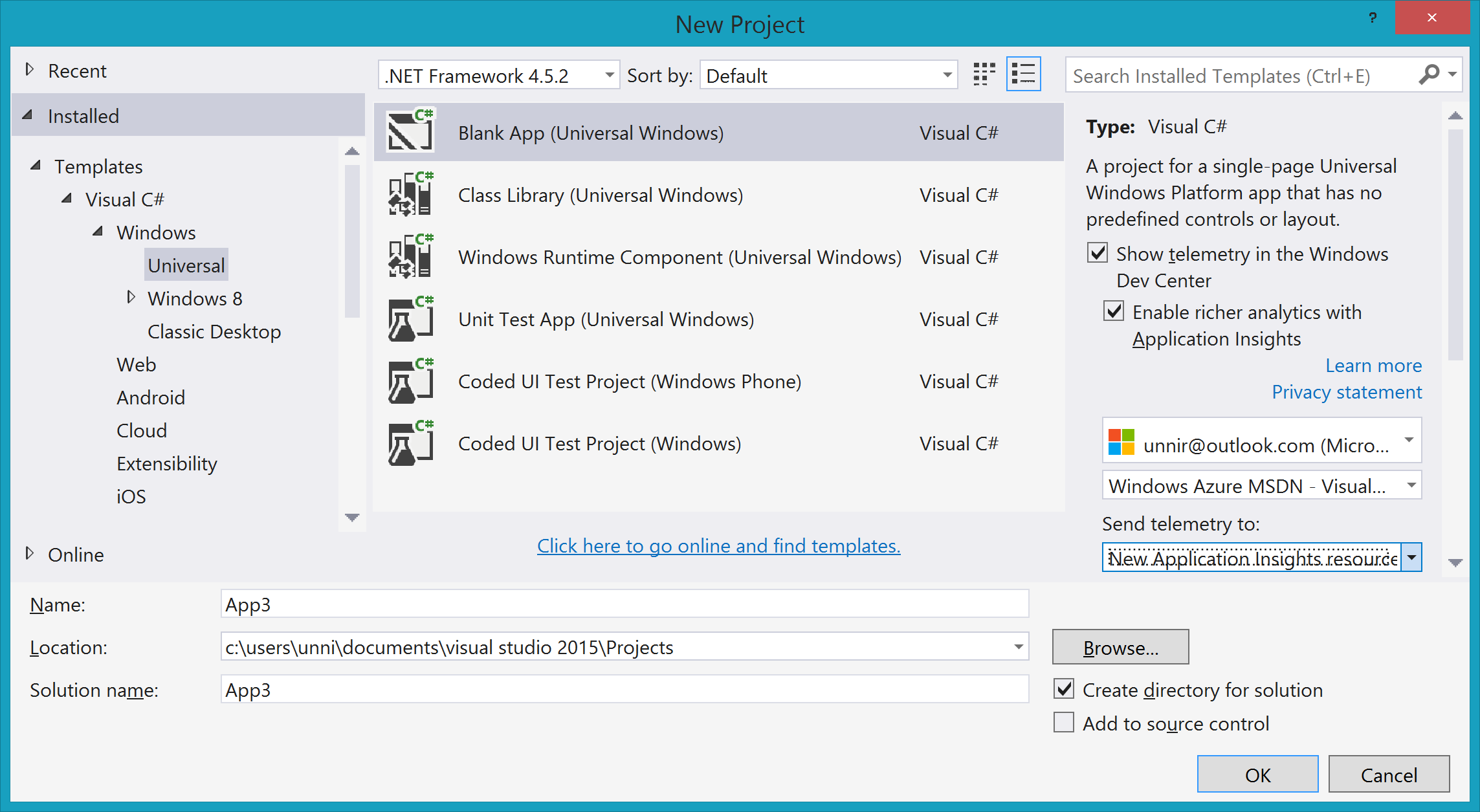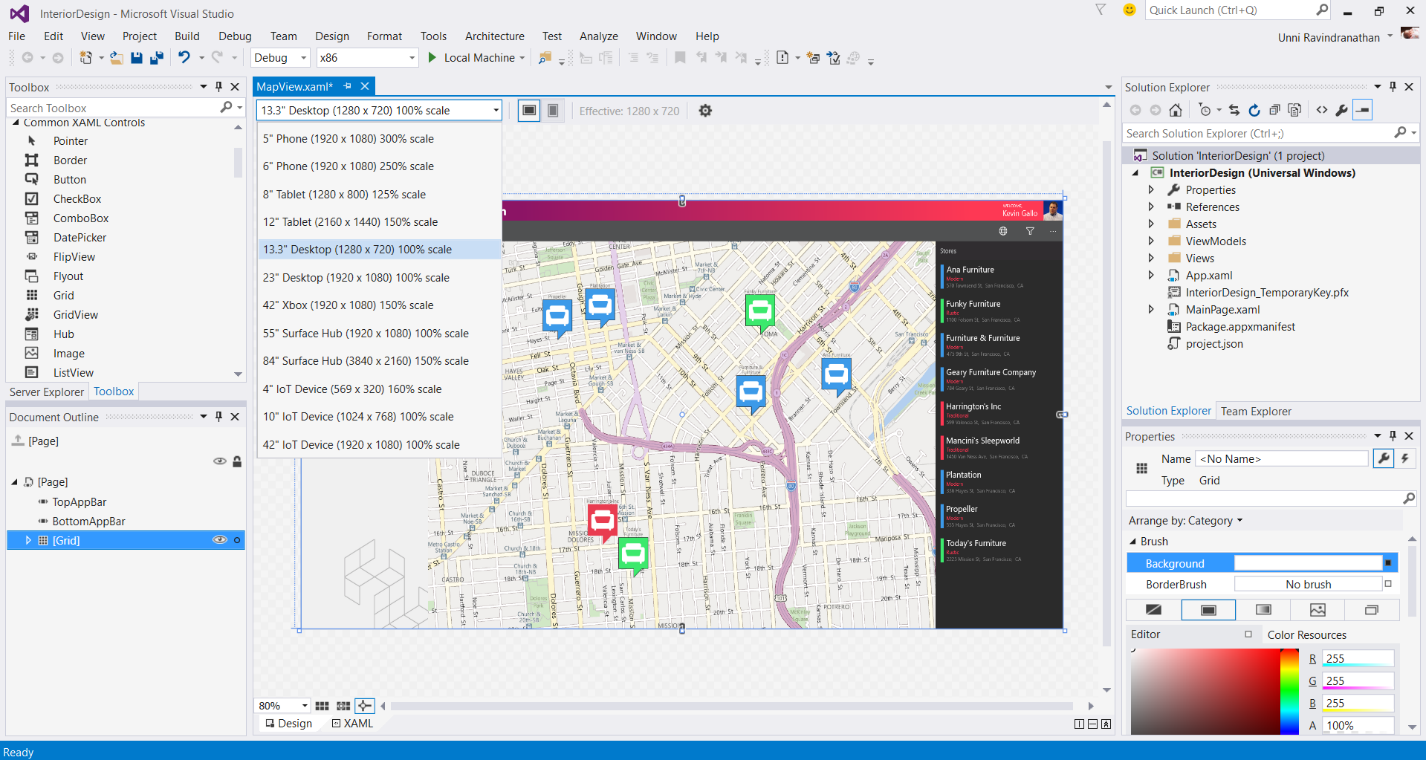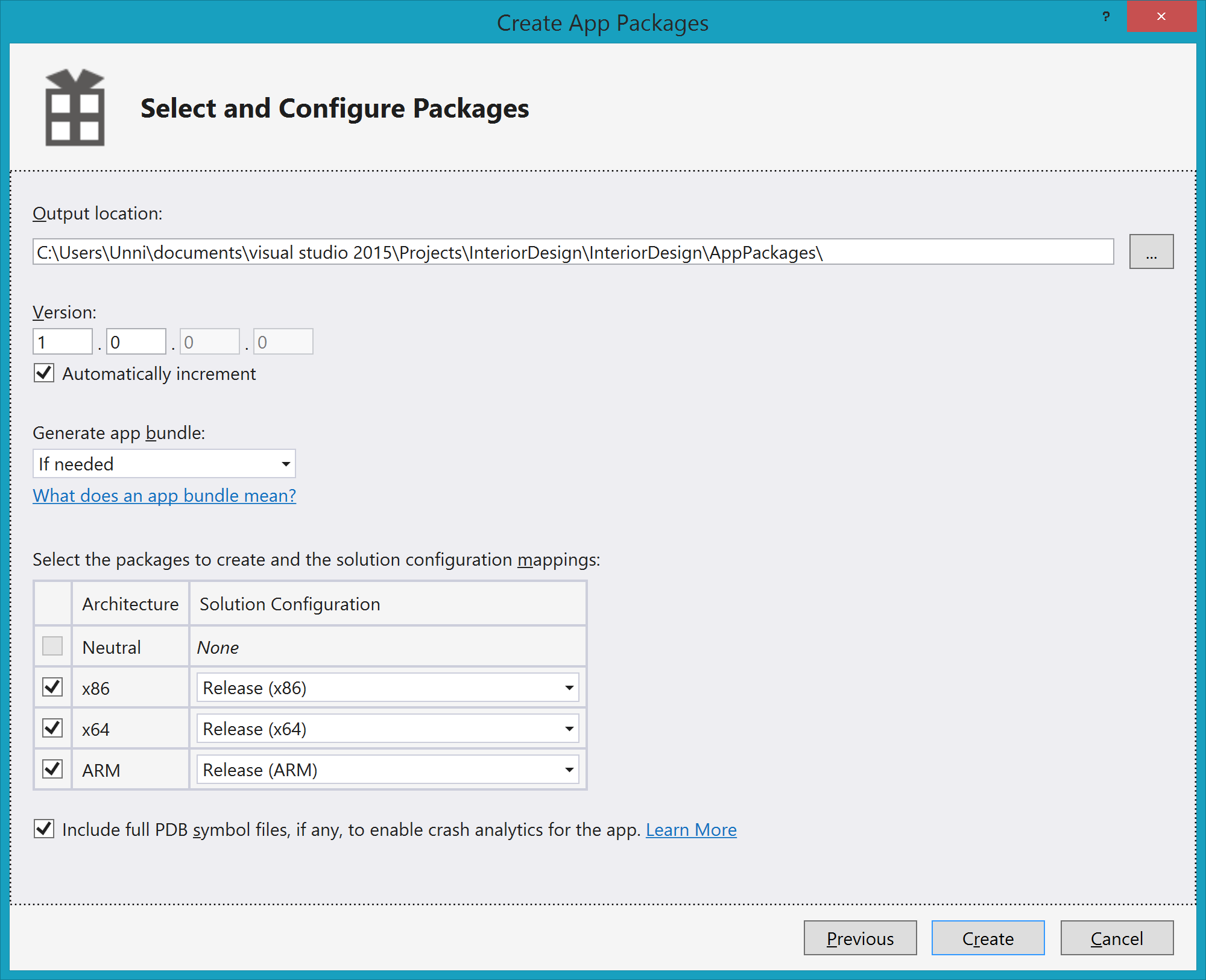Building Apps for Windows 10 with Visual Studio 2015
Today is an exciting day for Windows users and developers alike with the launch of Windows 10. For developers, Windows 10 represents the culmination of our platform convergence journey with Windows running on a single, unified Windows core. This convergence enables one app targeting the Universal Windows Platform to run on every Windows device – on the phone in your pocket, the tablet or laptop in your bag, the PC on your desk, and the Xbox console in your living room. And that’s not even mentioning all the new devices being added to the Windows family, including the HoloLens, Surface Hub, and IoT devices like the Raspberry Pi 2. All these Windows devices will access one unified Store for app acquisition, distribution and updates.
Today, I’m excited to announce that along with the RTM of Windows 10, you can now build apps for the Universal Windows Platform with Visual Studio 2015. The Windows Dev Center is also now open and accepting submissions of your Universal Windows apps.
Since the first preview of these tools in March, we have made significant updates to many parts of Visual Studio to make it easy to build apps for the Universal Windows Platform. Throughout the course of the past few months, these tools have gotten better with your feedback – thank you!
Acquiring the tools
If you don’t already have Visual Studio 2015 RTM, you can install the free Community Edition. If you prefer the Professional or Enterprise edition, you can download them from VisualStudio.com, and during setup, choose ‘Custom’ to install the Tools for Universal Windows Apps.
If you already have Visual Studio 2015 RTM, you can now add these tools to your existing Visual Studio installation. You can run the installer, or open Programs and Features from Control Panel, select Visual Studio and click Change. Then in setup, click Modify and select the Tools for Universal Windows Apps.
Creating Projects
You can create a Universal Windows apps with the new project templates in Visual Studio 2015 in a language of your choice – C#, VB, C++, or JavaScript. With Windows 10, it is now possible to have a single universal app project that when deployed can run on all Windows 10 devices like PC, Phone, Tablet, or XBox. However, just as on Windows 8.1, you still have the option to have multiple projects in your solution that you can tailor for functionality and form-factor exhibited by various devices running Windows 10 and can maximize code sharing across those projects using Shared projects. You can also create Win32 applications that target the Windows 10 SDK to leverage the new APIs exposed by the platform.
.NET Framework libraries delivered as NuGet packages
The entire set of .NET Framework libraries is included in your Universal Windows app as a set of NuGet packages (built on top of NuGet v3). In addition to providing you a rich .NET surface area that works consistently across all Windows 10 devices, this will also will allow us to bring newer APIs to you at a faster cadence. We will also be able to consistently evolve these APIs across all mobile devices that you can target using set of updated platform targets in Portable Class Libraries (PCLs).
XAML Designer and Editor
The Universal Windows platform allows you to tailor your app for any Windows 10 device using built-in platform capabilities. The XAML Designer has been enhanced to allow you to create and edit view states that can be triggered automatically when running under different form factors. Combined with new Windows 10 controls like the RelativePanel and the ability to specify completely tailored views on different devices, you should have the tool to delight your users with great user experiences. See this video to get an overview of just how easy it is to get started with designing your first XAML app.
.NET Native improvements
Windows 10 Universal apps built with C# and VB are optimized with .NET Native, which provides up to 60% faster start time and 15-20% less memory usage. We have continued to make our .NET Native compiler throughput and error diagnostics better. We have also enabled cloud compilation of your apps in the Windows Dev Center, allowing us to eventually deliver fixes and improvements to your apps without requiring re-submissions. Learn more about .NET Native here.
Packaging apps for the Store
You can reserve names for your Universal Windows apps with the Store, and create app packages for submissions to the Windows Dev Center. Visual Studio also generates packages that are ready for side-loading in an enterprise scenario using the tools in the SDK. The manifest designer in Visual Studio has been updated to allow you to target the full breadth of capabilities that you can express for your app.
Summary
Try out the tools and send us your feedback via the Visual Studio Connect site, Send-a-Smile or the on Windows tools forums. We are looking forward to your submissions of apps targeting Windows 10 and demonstrating the entire breadth of capabilities unleashed by this new platform release.
Namaste!
Comments
Anonymous
July 29, 2015
Please make Universal Windows Platform cross-platform and open source, thereby consistent with the rest of the new Microsoft development ecosystem: wpdev.uservoice.com/.../7989744-make-universal-windows-platform-open-source-and-crAnonymous
July 29, 2015
The comment has been removedAnonymous
July 29, 2015
Awesome achievement getting OS, dev tools and emulators all out of the door on same day :) DO WIN 10Anonymous
July 29, 2015
Congrats with this HUGE milestone! The amount effort which has been put into this Visual Studio and Windows Release must have been insane. These release must have been insanely complex to realize.Anonymous
July 29, 2015
The comment has been removedAnonymous
July 29, 2015
The comment has been removedAnonymous
July 30, 2015
Cross platform C#/.net development progress without a third party tool? Legacy methods such as an app hosting a browser control with embedded html/JavaScript are at best legacy methods.Anonymous
July 30, 2015
On my third try installing this in VS 2015 Community on my Win 10 Pro machine. The Win 10 SDK still isn't showing up, and a new 8.1 JS Hub app won't build without errors. Bing Maps JS example also doesn't work. Sorry guys, you really don't have the bugs worked out of the installer. I am going to have to waste a bunch more time uninstalling VS 2015 and doing a clean install... I really wanted to come back and try VS after switching to Linux and Eclipse ten years ago, but not if it's not going to work reliably. Shipping is great, but shipping stuff that breaks isn't.Anonymous
July 30, 2015
Hi, why in the Dev Center gave me Windows SDK 10.0.26624? Did I do something wrong? Since VS2015 does not recognize. Saludos.Anonymous
July 30, 2015
Geoff - please contact me at paul.chapman at Microsoft.com and we’ll help you troubleshoot the installAnonymous
July 30, 2015
Fabricio - there's a known issue where the standalone SDK installer and Control Panel displays the incorrect version of the SDK. The version released with Visual Studio is 10.0.10240. You can verify that version is installed by checking for this folder: C:Program Files (x86)Windows Kits10Lib10.0.10240.0 social.msdn.microsoft.com/.../rtm-known-issue-windows-sdk-version-in-setup-and-control-panel-100266270-does-not-match-theAnonymous
July 31, 2015
Dear Paul, I've been trying to reach you through netnativehelp@microsoft.com for an updated targets file for the known issue with submitting a UWP app to the Windows 10 store with Desktop Extensions SDK included. Can you please email me the updated targets ASAP as we are trying to get an app ready for a Samsung OEM release. j b w e i m a r a t g m a i l d o t c om Thanks!Anonymous
July 31, 2015
I have VS2015 and today I installed W10 RTM. In the control panel won't allow the "repair" option, only to uninstall. I ran the installer you provided in this post, and it installed me the SDK and the templates. But the templates in VS are really buggy. For instance, when creating a blank Universal App, the generated MainPage.xaml won't even display, the XAML designer throws a null reference exception (reallyyyy?!?!). Additionally, when I add a new page, it creates MainPage1.xaml, then it asks me if I want to save the XAML file. When clicking "Yes", it prompts me a message saying that MainPage1.xaml file already exists. These are vanilla tests, can't figure out what's wrong... Best regards!Anonymous
July 31, 2015
@Joris - Like we established in our conversation, the issue you are running into is not .NET Native specific (it should only reproduce if you have both Desktop and Mobile Extension SDKs referenced). My guess, based on our e-mail conversation, is that you are bringing in 3rd party C++ code, that was previously compiled for Windows 8.1, into a UWP project and that is causing the WACK failures since that is not supported. @Fernando - The XAML designer crash issue is something that we are likely already investigating. But to be sure, we would appreciate it if you get in touch offline at unnir at Microsoft dot com so we can get some more diagnostic logs. Thanks, Unni Program Manager, Visual StudioAnonymous
August 01, 2015
The comment has been removedAnonymous
August 02, 2015
@edepot Thank you for the input. We are indeed working on features to address this. Look forward to a more lightweight and straightforward upgrade process in the coming releases and servicing events. In addition we are working on additional tooling and support for uninstall scenarios. Pat Litherland Program Manager, Visual StudioAnonymous
August 02, 2015
The comment has been removedAnonymous
August 03, 2015
@ enarmedia In VS 2015, we turned many setup options off, including Win10 tools. Did you run the Advanced installation and turn them on? To install the Win10 tools, run setup and select Advanced on the first screen, then select the tools from the advanced options list. JohnAnonymous
August 05, 2015
We're having serious problems trying to obtain the Windows 10 SDK sadly. On our laptops, at home, this was not an issue. In the office we are behind a rather aggressive proxy server. If the SDK was available as a complete "offline installation" download (ISO or other format), as has been the case for 8.1 and older, there would be no problem. However, the installer for the SDK is non-standard and does not pick up the proxy settings from either IE or system (netsh winhttp). In short; VS2015 works, NuGet works (with proxy settings), but the SDK is not available to us, and this is really holding back our adoption rate.Anonymous
August 06, 2015
The comment has been removedAnonymous
August 07, 2015
@ David Smith -- We'll need your setup logs to diagnose the problem and fix the issue in general. But in the meantime, here's a few options that may help you get unblocked:
- Download the installer and run Visual Studio setup with the /LAYOUT switch (e.g., vs_enterprise.exe /layout). This will create a folder that you can copy to a USB stick or onto another computer and perform an install without any internet connection. You'll then need to run the resulting setup on a machine without VS installed. (e.g., uninstall what is on your machine first, then reinstall)
- If the error is only with the Windows 10 SDK, you can try installing that directly outside of Visual Studio setup. You can find it here: dev.windows.com/.../windows-10-sdk. That installer also supports the /LAYOUT switch.
Anonymous
August 07, 2015
Hi, I'm building a c# xaml uwp app that has two mediaelement controls on screen (one for start position, one for end). Under WP8.1 this didn't work and crashed. According to the documentation (below) that should now work. However I am still getting a random crash on the Windows 10 Mobile emulator in Visual Studio. Works fine on desktop. Is this something yet to be fixed in Win10 Mobile? Or an ongoing restriction on that platform that is undocumented? Need to know before I submit my app... Thanks. msdn.microsoft.com/.../windows.ui.xaml.controls.mediaelement.aspxAnonymous
August 13, 2015
Your link to VS 2015 Community seems to not work if you have previously installed it from the ISO file , but the link from dev.windows.com/.../downloads works fine (LinkId=534599). The binaries are almost the same but the one from dev.windows download something before starting with the setup.Anonymous
August 13, 2015
@Ismael -- I've not been able to reproduce your experience (install Visual Studio from the ISO, and then install the tools for Universal Windows apps using the link go.microsoft.com/fwlink). If you're still blocked, contact me at paul.chapman at Microsoft.com. thanks -PaulAnonymous
August 15, 2015
How do we update mobile emulators to the latest build??Anonymous
August 17, 2015
@LMK - Visual Studio 2015 RTM tools for Universal Windows apps come with a 10240 emulator, so you should just be able to use those for testing. However, if the Windows team does decide to release new emulators for a newer Phone OS, you can also just install that and use. I am aware of such new releases at the moment, newer than what Visual Studio already carries with it. Thanks, Unni Program Manager, Visual StudioAnonymous
August 17, 2015
@Unni Ravindranathan Thanks. I'm getting a lot of crashes (with no detail) on the mobile emulators, whereas running my apps locally works fine. There are also glitches(?) such as hidden app bar buttons not showing when in portrait, app bar remaining visible when keyboard is up etc. I don't know if these are yet to be fixed, or these are just how mobile is meant to work (I sincerely hope not as it is terrible UX). We need some detailed guidance from MS around the state of the mobile OS and what we can expect to work and not work in the current versions.Anonymous
August 17, 2015
@LMKz - Yes, there will be a new build of the Windows 10 Phone emulators in the (near) future - just not yet. If you can get in touch with me offline at unnir at Microsoft dot com, we can make sure that the issues you are running into are addressed (some of them are clearly Shell glitches that might go away, but I was not aware of any issues where the same app that runs on the local machine fails to run on the Phone emulator that ships with Visual Studio 2015 for the most part). Phone support is not RTM yet and hence worth checking to see what improvements will just happen in the future, versus what we need to make happen :). Thanks, UnniAnonymous
August 20, 2015
Hi, Does the mobile emulator 10.0.10240 version not support for a win 8.0 pc? Because I can't start the emulator after updating to 10.0.1024 from 10.0.1. Thanks for your help!Anonymous
August 26, 2015
The comment has been removedAnonymous
August 26, 2015
The comment has been removedAnonymous
August 26, 2015
@thomas_schmidt -- We'd like to help troubleshoot your issue and get you unblocked. Can you contact me at paul dot chapman at Microsoft.com? -PaulAnonymous
August 28, 2015
Can someone from MS please comment on the bug preventing many users from viewing video in "modern" win 10 apps? This is making it impossible for me to develop video-based UWP apps... answers.microsoft.com/.../3411a7c0-f234-45da-9c38-4d584264f119 answers.microsoft.com/.../87fc32c7-5034-4fb1-9e26-f7c11e8a7bdaAnonymous
September 11, 2015
Hi, I'm trying to create and compile a C++ "Universal App: Blank Project" in Visual Studio 2015 running in Windows 10. After I created it using the wizard, I tried to compile it and got this error: 1>c:"my app directory"app.xaml.h(8): fatal error C1083: Cannot open include file: 'App.g.h': No such file or directory Any ideas what might be going wrong? I can't find anything on Bing/Google, so I'm kind of stuck. Thanks in advance, cgAnonymous
September 14, 2015
Hi Thomas Smidth, I had the same issue -> it came out that VS tried to access somehow my Win10 phone during the time I tried to set my UWP as Startup project. The phone was plugged to USB, allthough none of my projects build target was ARM. I unplugged the phone and the freeze issues disapeared.Anonymous
September 14, 2015
@Chris Gripeos - Looks like something is not correctly installed on the machine - either the C++ toolset or the Windows SDK. If you could please get in touch with me offline at unnir at Microsoft dot com, we will take a look at your setup logs and should be able to figure out how to correct this. Thanks, Unni Program Manager, Visual StudioAnonymous
September 19, 2015
Since I tried back in 2013 to understand how to print in VB Windows Store apps and encountered such an obfuscated code in the print sample together with useless documentation about the process, I have been looking for a third party tool that prints without two years of research. MSFT needs to create samples that illustrate clearly the roadmap and have educational value, instead of being a demonstration of complexity. That new framework will not take off until the show stoppers for any serious application are lifted.