Unified Service Desk 3.0.0 is Released
A more reliable, diagnosable and accessible version of Unified Service Desk (version 3.0.0) is available for download now. ( https://www.microsoft.com/en-us/download/details.aspx?id=55787)
Unified Service Desk version 3.0.0 has many enhancements focusing on reliability, performance and accessibility. Below is a quick snapshot of what is on offer:
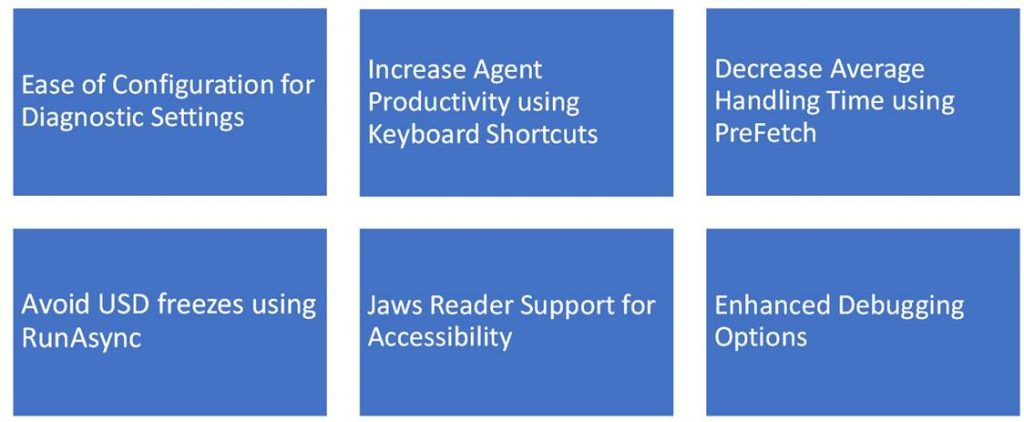 Ease of Configuration for Diagnostic Settings:
Ease of Configuration for Diagnostic Settings:
Administrators can now configure the Unified Service Desk diagnostics options from the consolidated Audit and Diagnostics page in the solution. You can enable
- Exit Monitoring: To generate comprehensive diagnostic reports on local machine in event of a fatal error. You can also configure where these reports will be stored, the sizes of each logs, verbosity of diagnostics logs and whether you want to collect a full process dump in event of the error. It is recommended that you enable exit monitoring, and use these reports to diagnose the issue.
- On Demand Diagnostics: For non-fatal errors, e.g. hangs, you can generate error reports manually. This can be done by pressing the combination CTRL+ALT+A. You can also change this combination
Read more about Diagnostics in Unified Service Desk
Jaws Reader Support for Accessibility
In continuation to our efforts towards making Unified Service Desk accessible to its users, we introduce the support for JAWS (Job Access With Speech) version 18 for Windows screen reader application for speech output with the Unified Service Desk client. Note that Unified Service Desk already has full keyboard accessibility and supports high contrast mode.
Read more about Accessibility in Unified Service Desk
Decrease Average Handling Time using PreFetch
Developers can now configure a PreFetch option on their CRM Page hosted controls. This feature gets the entity data in the current context of Unified Service Desk and helps agent get the relevant information without needing to wait for the CRM page to load. A simple example of its usage can be during session starts, where the Case information can be made available to the session using PreFetch, helping the agents prepare for the session, without needing to wait for the full Case entity page to load, thus saving precious seconds.
Avoid Unified Service Desk freezes using RunAsync
Developers can now use RunAsync parameter with the CreateEntity action. This ensures that the action does not block Unified Service Desk while the action is being executed
Increase Agent Productivity using Keyboard Shortcuts
Developers can now configure shortcuts for toolbar buttons, notifications and panels. Unified Service Desk is already fully accessible using keyboard. This customization enables faster access to the most frequent or important panels and buttons on Unified Service Desk.
Enhanced Debugging options
The Debugger control has been enhanced to help identify the issues by providing sorting, replay and clear options.
Unified Service Desk 3.0.0 is compatible with an instance of Microsoft Dynamics 365 version 8.2 (online or on-premises), Microsoft Dynamics CRM 2015, or Microsoft Dynamics CRM 2013 Service Pack 1 (SP1) is required. You can get the detailed system requirements at /en-us/dynamics365/customer-engagement/unified-service-desk/admin/unified-service-desk-system-requirements
Quick Links:
Download Unified Service Desk version 3.0.0 What is new for administrators in Unified Service Desk version 3.0.0 What is new for developers in Unified Service Desk version 3.0.0
Comments
- Anonymous
August 28, 2017
Wowww.. that sounds Great.. Thanks team - Anonymous
August 28, 2017
The comment has been removed- Anonymous
August 28, 2017
@Srikanth Is this happening with the new installation?- Anonymous
August 28, 2017
I have upgraded my existing 2.2, Let me give a try with new installation.- Anonymous
August 28, 2017
I just checked, it's working fine if I uninstall the old version and install it freshly. Thanks.
- Anonymous
- Anonymous
August 30, 2017
Hi @USD Team. I've had the same issue as Srikanth. Upgrading from existing 2.2 installation caused the application to not start at all. No splash screen, only unifiedservicedesk.exe in the task manager for a few seconds. By uninstalling USD and installing version 3.0 from scratch, the program boots up again correctly.
- Anonymous
- Anonymous
- Anonymous
September 21, 2017
The comment has been removed- Anonymous
November 02, 2017
Upgraded from USD 2.2.1 to USD 3.0.0. facing same issue - Is there a solution for this?======================================================================================================================34:28.08 Microsoft.Crm.UnifiedServiceDesk.Dynamics Error: 2 : 34:28.08 Message: Error in DynamicCustomerRecord-MergeReplacementParameter : Source : Microsoft.Uii.Csr.CoreMethod : GetContextStateTime : 15:34:27Date : 01/11/2017Error : Object reference not set to an instance of an object.Stack Trace : at Microsoft.Uii.Csr.HostedApplicationUtility.GetContextState(ApplicationHostWorkItem appHostWorkItem) at Microsoft.Uii.Csr.Aif.HostedApplication.HostedWpfControl.FireChangeContext(ContextEventArgs args) at Microsoft.Crm.UnifiedServiceDesk.Dynamics.CRMGlobalManager.CheckUpdateContact() at Microsoft.Crm.UnifiedServiceDesk.Dynamics.DynamicsCustomerRecord.MergeReplacementParameter(String appname, List`1 data, Boolean noUpdate)======================================================================================================================
- Anonymous
- Anonymous
November 08, 2017
The comment has been removed