Nota
O acesso a esta página requer autorização. Pode tentar iniciar sessão ou alterar os diretórios.
O acesso a esta página requer autorização. Pode tentar alterar os diretórios.
Importante
O Language Understanding Intelligent Service (LUIS) será totalmente aposentado em 31 de março de 2026. A criação de recursos LUIS não está disponível. A partir de 31 de outubro de 2025, o portal LUIS deixará de estar disponível. Recomendamos migrar as suas aplicações LUIS para a compreensão da linguagem conversacional para beneficiar do suporte contínuo ao produto e das capacidades multilingues.
Neste artigo, você adicionará expressões de exemplo a um aplicativo Pizza e treinará o aplicativo. As expressões de exemplo são texto de usuário em conversação associado a um intuito. Ao fornecer expressões de exemplo para uma intenção, ensina o LUIS sobre quais são os tipos de texto fornecido pelo utilizador que pertencem a essa intenção.
Exemplo de documentação | de referência
Pré-requisitos
Ficheiro JSON de exemplos de expressões
Os enunciados de exemplo seguem um formato específico.
O campo text contém o texto da expressão de exemplo. O campo intentName tem de corresponder ao nome de uma intenção existente na aplicação LUIS. O campo entityLabels é obrigatório. Se não quiser etiquetar entidades, forneça uma matriz vazia.
Se a matriz entityLabels não estiver vazia, startCharIndex e endCharIndex têm de marcar a entidade referida no campo entityName. O índice é baseado em zero. Se você começar ou terminar o rótulo em um espaço no texto, a chamada da API para adicionar os enunciados falhará.
[
{
"text": "order a pizza",
"intentName": "ModifyOrder",
"entityLabels": [
{
"entityName": "Order",
"startCharIndex": 6,
"endCharIndex": 12
}
]
},
{
"text": "order a large pepperoni pizza",
"intentName": "ModifyOrder",
"entityLabels": [
{
"entityName": "Order",
"startCharIndex": 6,
"endCharIndex": 28
},
{
"entityName": "FullPizzaWithModifiers",
"startCharIndex": 6,
"endCharIndex": 28
},
{
"entityName": "PizzaType",
"startCharIndex": 14,
"endCharIndex": 28
},
{
"entityName": "Size",
"startCharIndex": 8,
"endCharIndex": 12
}
]
},
{
"text": "I want two large pepperoni pizzas on thin crust",
"intentName": "ModifyOrder",
"entityLabels": [
{
"entityName": "Order",
"startCharIndex": 7,
"endCharIndex": 46
},
{
"entityName": "FullPizzaWithModifiers",
"startCharIndex": 7,
"endCharIndex": 46
},
{
"entityName": "PizzaType",
"startCharIndex": 17,
"endCharIndex": 32
},
{
"entityName": "Size",
"startCharIndex": 11,
"endCharIndex": 15
},
{
"entityName": "Quantity",
"startCharIndex": 7,
"endCharIndex": 9
},
{
"entityName": "Crust",
"startCharIndex": 37,
"endCharIndex": 46
}
]
}
]
Criar aplicativo Pizza
Crie o aplicativo de pizza.
- Selecione pizza-app-for-luis-v6.json para abrir a página do GitHub para o
pizza-app-for-luis.jsonarquivo. - Clique com o botão direito do mouse ou toque longamente no botão Raw e selecione Salvar link como para salvar o
pizza-app-for-luis.jsonno seu computador. - Inicie sessão no portal LUIS.
- Selecione Meus aplicativos.
- Na página Meus Aplicativos, selecione + Novo aplicativo para conversa.
- Selecione Importar como JSON.
- Na caixa de diálogo Importar novo aplicativo, selecione o botão Escolher arquivo.
- Selecione o ficheiro que
pizza-app-for-luis.jsontransferiu e, em seguida, selecione Abrir. - No campo Nome da caixa de diálogo Importar novo aplicativo, insira um nome para o aplicativo Pizza e selecione o botão Concluído.
O aplicativo será importado.
Se vir uma caixa de diálogo Como criar uma aplicação LUIS eficaz, feche a caixa de diálogo.
Treine e publique o aplicativo Pizza
Você deve ver a página Intenções com uma lista das intenções no aplicativo Pizza.
No canto superior direito do site do LUIS, selecione o botão Comboio .
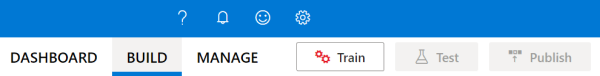
O treinamento é concluído quando o botão Trem é desativado.
Para receber uma previsão LUIS em um bot de chat ou outros aplicativos cliente, você precisa publicar o aplicativo no ponto de extremidade de previsão.
Selecione Publicar na navegação no canto superior direito.
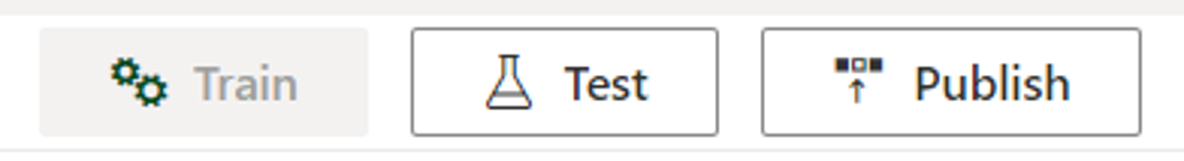
Selecione o slot Produção e, em seguida, selecione Concluído.
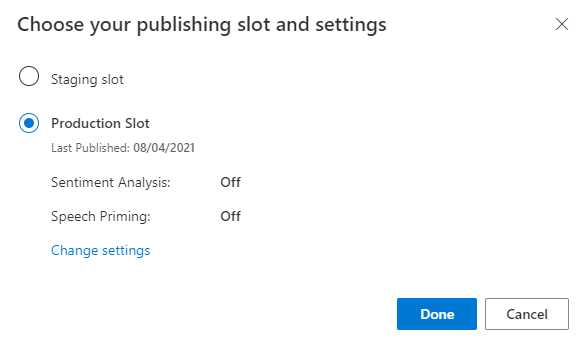
Selecione Aceder às suas URLs do ponto de extremidade na notificação para aceder à página de Recursos do Azure. Você só poderá ver as URLs se tiver um recurso de previsão associado ao aplicativo. Você também pode encontrar a página Recursos do Azure clicando em Gerenciar.
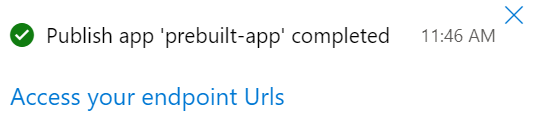
Adicionar um recurso de criação ao aplicativo Pizza
- Selecione GERENCIAR.
- Selecione Recursos do Azure.
- Selecione Recurso de Autoria.
- Selecione Alterar recurso de criação.
Se tiver um recurso de criação, insira o Nome do Locatário, o Nome da Assinatura e o Nome do Recurso LUIS do seu recurso de criação.
Se não tiveres um recurso de autoria:
- Selecione Criar novo recurso.
- Insira um Nome do Locatário, Nome do Recurso, Nome da Assinatura e Nome do Grupo de Recursos do Azure.
Seu aplicativo Pizza agora está pronto para uso.
Registre os valores de acesso para seu aplicativo Pizza
Para usar a sua nova aplicação Pizza, vai precisar do ID da aplicação, da chave de autoria e do ponto final de autoria da sua aplicação Pizza. Para obter previsões, irá precisar do seu endpoint de previsão próprio e chave de previsão.
Para encontrar estes valores:
- Na página Intenções, selecione GERENCIAR.
- Na página Configurações do aplicativo, registre a ID do aplicativo.
- Selecione Recursos do Azure.
- Selecione Recurso de Autoria.
- Nas guias Recurso de Criação e Recursos de Previsão, registe a Chave Primária. Este valor é a sua chave de autoria.
- Registe o Endpoint URL. Este valor é o seu ponto de extremidade de criação.
Alterar modelo programaticamente
Crie um novo aplicativo de console direcionado à linguagem C#, com um nome de projeto e pasta de
csharp-model-with-rest.dotnet new console -lang C# -n csharp-model-with-restMude para o
csharp-model-with-restdiretório que você criou e instale as dependências necessárias com estes comandos:cd csharp-model-with-rest dotnet add package System.Net.Http dotnet add package JsonFormatterPlusSubstitua Program.cs pelo seguinte código:
// // This quickstart shows how to add utterances to a LUIS model using the REST APIs. // using System; using System.IO; using System.Net.Http; using System.Text; using System.Threading.Tasks; using System.Collections.Generic; using System.Linq; // 3rd party NuGet packages using JsonFormatterPlus; namespace AddUtterances { class Program { ////////// // Values to modify. // YOUR-APP-ID: The App ID GUID found on the www.luis.ai Application Settings page. static string appID = "PASTE_YOUR_LUIS_APP_ID_HERE"; // YOUR-AUTHORING-KEY: Your LUIS authoring key, 32 character value. static string authoringKey = "PASTE_YOUR_LUIS_AUTHORING_SUBSCRIPTION_KEY_HERE"; // YOUR-AUTHORING-ENDPOINT: Replace this endpoint with your authoring key endpoint. // For example, "https://your-resource-name.cognitiveservices.azure.com/" static string authoringEndpoint = "PASTE_YOUR_LUIS_AUTHORING_ENDPOINT_HERE"; // NOTE: Replace this your version number. static string appVersion = "0.1"; ////////// static string host = String.Format("{0}luis/authoring/v3.0-preview/apps/{1}/versions/{2}/", authoringEndpoint, appID, appVersion); // GET request with authentication async static Task<HttpResponseMessage> SendGet(string uri) { using (var client = new HttpClient()) using (var request = new HttpRequestMessage()) { request.Method = HttpMethod.Get; request.RequestUri = new Uri(uri); request.Headers.Add("Ocp-Apim-Subscription-Key", authoringKey); return await client.SendAsync(request); } } // POST request with authentication async static Task<HttpResponseMessage> SendPost(string uri, string requestBody) { using (var client = new HttpClient()) using (var request = new HttpRequestMessage()) { request.Method = HttpMethod.Post; request.RequestUri = new Uri(uri); if (!String.IsNullOrEmpty(requestBody)) { request.Content = new StringContent(requestBody, Encoding.UTF8, "text/json"); } request.Headers.Add("Ocp-Apim-Subscription-Key", authoringKey); return await client.SendAsync(request); } } // Add utterances as string with POST request async static Task AddUtterances(string utterances) { string uri = host + "examples"; var response = await SendPost(uri, utterances); var result = await response.Content.ReadAsStringAsync(); Console.WriteLine("Added utterances."); Console.WriteLine(JsonFormatter.Format(result)); } // Train app after adding utterances async static Task Train() { string uri = host + "train"; var response = await SendPost(uri, null); var result = await response.Content.ReadAsStringAsync(); Console.WriteLine("Sent training request."); Console.WriteLine(JsonFormatter.Format(result)); } // Check status of training async static Task Status() { var response = await SendGet(host + "train"); var result = await response.Content.ReadAsStringAsync(); Console.WriteLine("Requested training status."); Console.WriteLine(JsonFormatter.Format(result)); } // Add utterances, train, check status static void Main(string[] args) { string utterances = @" [ { 'text': 'order a pizza', 'intentName': 'ModifyOrder', 'entityLabels': [ { 'entityName': 'Order', 'startCharIndex': 6, 'endCharIndex': 12 } ] }, { 'text': 'order a large pepperoni pizza', 'intentName': 'ModifyOrder', 'entityLabels': [ { 'entityName': 'Order', 'startCharIndex': 6, 'endCharIndex': 28 }, { 'entityName': 'FullPizzaWithModifiers', 'startCharIndex': 6, 'endCharIndex': 28 }, { 'entityName': 'PizzaType', 'startCharIndex': 14, 'endCharIndex': 28 }, { 'entityName': 'Size', 'startCharIndex': 8, 'endCharIndex': 12 } ] }, { 'text': 'I want two large pepperoni pizzas on thin crust', 'intentName': 'ModifyOrder', 'entityLabels': [ { 'entityName': 'Order', 'startCharIndex': 7, 'endCharIndex': 46 }, { 'entityName': 'FullPizzaWithModifiers', 'startCharIndex': 7, 'endCharIndex': 46 }, { 'entityName': 'PizzaType', 'startCharIndex': 17, 'endCharIndex': 32 }, { 'entityName': 'Size', 'startCharIndex': 11, 'endCharIndex': 15 }, { 'entityName': 'Quantity', 'startCharIndex': 7, 'endCharIndex': 9 }, { 'entityName': 'Crust', 'startCharIndex': 37, 'endCharIndex': 46 } ] } ] "; AddUtterances(utterances).Wait(); Train().Wait(); Status().Wait(); } } }Substitua os valores que começam por
YOUR-pelos seus próprios valores.Informação Propósito YOUR-APP-IDO ID da sua aplicação LUIS. YOUR-AUTHORING-KEYSua chave de autoria de 32 caracteres. YOUR-AUTHORING-ENDPOINTSeu ponto de extremidade de URL de criação. Por exemplo, https://replace-with-your-resource-name.api.cognitive.microsoft.com/. Você define o nome do recurso quando o criou.As chaves e os recursos atribuídos são visíveis no portal LUIS na seção Gerenciar, na página Recursos do Azure . O ID do aplicativo está disponível na mesma seção Gerenciar, na página Configurações do aplicativo.
Importante
Lembre-se de remover a chave do seu código quando terminar e nunca publicá-la publicamente. Para produção, use uma maneira segura de armazenar e acessar suas credenciais, como o Azure Key Vault. Consulte o artigo de segurança dos serviços de IA do Azure para obter mais informações.
Crie a aplicação da consola.
dotnet buildExecute a aplicação de consola.
dotnet runReveja a resposta de autoria.
Added utterances. [ { "value": { "ExampleId": 1137150691, "UtteranceText": "order a pizza" }, "hasError": false }, { "value": { "ExampleId": 1137150692, "UtteranceText": "order a large pepperoni pizza" }, "hasError": false }, { "value": { "ExampleId": 1137150693, "UtteranceText": "i want two large pepperoni pizzas on thin crust" }, "hasError": false } ] Sent training request. { "statusId": 9, "status": "Queued" } Requested training status. [ { "modelId": "edb46abf-0000-41ab-beb2-a41a0fe1630f", "details": { "statusId": 9, "status": "Queued", "exampleCount": 0 } }, { "modelId": "a5030be2-616c-4648-bf2f-380fa9417d37", "details": { "statusId": 9, "status": "Queued", "exampleCount": 0 } }, { "modelId": "3f2b1f31-a3c3-4fbd-8182-e9d9dbc120b9", "details": { "statusId": 9, "status": "Queued", "exampleCount": 0 } }, { "modelId": "e4b6704b-1636-474c-9459-fe9ccbeba51c", "details": { "statusId": 9, "status": "Queued", "exampleCount": 0 } }, { "modelId": "031d3777-2a00-4a7a-9323-9a3280a30000", "details": { "statusId": 9, "status": "Queued", "exampleCount": 0 } }, { "modelId": "9250e7a1-06eb-4413-9432-ae132ed32583", "details": { "statusId": 9, "status": "Queued", "exampleCount": 0 } } ]
Limpar recursos
Quando terminar este início rápido, exclua a pasta do projeto do sistema de arquivos.
Próximos passos
Exemplo de documentação | de referência
Pré-requisitos
- JDK SE (Kit de Desenvolvimento do Java, Edição Standard)
- Código do Visual Studio ou seu IDE favorito
Ficheiro JSON de exemplos de expressões
Os enunciados de exemplo seguem um formato específico.
O campo text contém o texto da expressão de exemplo. O campo intentName tem de corresponder ao nome de uma intenção existente na aplicação LUIS. O campo entityLabels é obrigatório. Se não quiser etiquetar entidades, forneça uma matriz vazia.
Se a matriz entityLabels não estiver vazia, startCharIndex e endCharIndex têm de marcar a entidade referida no campo entityName. O índice é baseado em zero. Se você começar ou terminar o rótulo em um espaço no texto, a chamada da API para adicionar os enunciados falhará.
[
{
"text": "order a pizza",
"intentName": "ModifyOrder",
"entityLabels": [
{
"entityName": "Order",
"startCharIndex": 6,
"endCharIndex": 12
}
]
},
{
"text": "order a large pepperoni pizza",
"intentName": "ModifyOrder",
"entityLabels": [
{
"entityName": "Order",
"startCharIndex": 6,
"endCharIndex": 28
},
{
"entityName": "FullPizzaWithModifiers",
"startCharIndex": 6,
"endCharIndex": 28
},
{
"entityName": "PizzaType",
"startCharIndex": 14,
"endCharIndex": 28
},
{
"entityName": "Size",
"startCharIndex": 8,
"endCharIndex": 12
}
]
},
{
"text": "I want two large pepperoni pizzas on thin crust",
"intentName": "ModifyOrder",
"entityLabels": [
{
"entityName": "Order",
"startCharIndex": 7,
"endCharIndex": 46
},
{
"entityName": "FullPizzaWithModifiers",
"startCharIndex": 7,
"endCharIndex": 46
},
{
"entityName": "PizzaType",
"startCharIndex": 17,
"endCharIndex": 32
},
{
"entityName": "Size",
"startCharIndex": 11,
"endCharIndex": 15
},
{
"entityName": "Quantity",
"startCharIndex": 7,
"endCharIndex": 9
},
{
"entityName": "Crust",
"startCharIndex": 37,
"endCharIndex": 46
}
]
}
]
Alterar modelo programaticamente
Crie uma nova pasta para armazenar seu projeto Java, como
java-model-with-rest.Faça um subdiretório nomeado
libe copie as seguintes libs Java para olibsubdiretório:Crie um novo ficheiro com o nome
Model.java. Adicione o seguinte código:// // This quickstart shows how to add utterances to a LUIS model using the REST APIs. // import java.io.*; import java.net.URI; import org.apache.http.HttpEntity; import org.apache.http.HttpResponse; import org.apache.http.client.HttpClient; import org.apache.http.client.methods.HttpGet; import org.apache.http.client.methods.HttpPost; import org.apache.http.client.utils.URIBuilder; import org.apache.http.entity.StringEntity; import org.apache.http.impl.client.HttpClients; import org.apache.http.util.EntityUtils; // To compile, execute this command at the console: // Windows: javac -cp ";lib/*" Model.java // macOs: javac -cp ":lib/*" Model.java // Linux: javac -cp ":lib/*" Model.java // To run, execute this command at the console: // Windows: java -cp ";lib/*" Model // macOs: java -cp ":lib/*" Model // Linux: java -cp ":lib/*" Model public class Model { public static void main(String[] args) { try { ////////// // Values to modify. // YOUR-APP-ID: The App ID GUID found on the www.luis.ai Application Settings page. String AppId = "PASTE_YOUR_LUIS_APP_ID_HERE"; // YOUR-AUTHORING-KEY: Your LUIS authoring key, 32 character value. String Key = "PASTE_YOUR_LUIS_AUTHORING_SUBSCRIPTION_KEY_HERE"; // YOUR-AUTHORING-ENDPOINT: Replace this with your authoring key endpoint. // For example, "https://your-resource-name.cognitiveservices.azure.com/" String Endpoint = "PASTE_YOUR_LUIS_AUTHORING_ENDPOINT_HERE"; // NOTE: Replace this your version number. The Pizza app uses a version number of "0.1". String Version = "0.1"; ////////// // The list of utterances to add, in JSON format. String Utterances = "[{'text': 'order a pizza', 'intentName': 'ModifyOrder', 'entityLabels': [{'entityName': 'Order', 'startCharIndex': 6, 'endCharIndex': 12}]}, {'text': 'order a large pepperoni pizza', 'intentName': 'ModifyOrder', 'entityLabels': [{'entityName': 'Order', 'startCharIndex': 6, 'endCharIndex': 28}, {'entityName': 'FullPizzaWithModifiers', 'startCharIndex': 6, 'endCharIndex': 28}, {'entityName': 'PizzaType', 'startCharIndex': 14, 'endCharIndex': 28}, {'entityName': 'Size', 'startCharIndex': 8, 'endCharIndex': 12}]}, {'text': 'I want two large pepperoni pizzas on thin crust', 'intentName': 'ModifyOrder', 'entityLabels': [{'entityName': 'Order', 'startCharIndex': 7, 'endCharIndex': 46}, {'entityName': 'FullPizzaWithModifiers', 'startCharIndex': 7, 'endCharIndex': 46}, {'entityName': 'PizzaType', 'startCharIndex': 17, 'endCharIndex': 32}, {'entityName': 'Size', 'startCharIndex': 11, 'endCharIndex': 15}, {'entityName': 'Quantity', 'startCharIndex': 7, 'endCharIndex': 9}, {'entityName': 'Crust', 'startCharIndex': 37, 'endCharIndex': 46}]}]"; // Create the URLs for uploading example utterances and for training. URIBuilder addUtteranceURL = new URIBuilder(Endpoint + "luis/authoring/v3.0-preview/apps/" + AppId + "/versions/" + Version + "/examples"); URIBuilder trainURL = new URIBuilder(Endpoint + "luis/authoring/v3.0-preview/apps/" + AppId + "/versions/" + Version + "/train"); URI addUtterancesURI = addUtteranceURL.build(); URI trainURI = trainURL.build(); // Add the utterances. // Create the request. HttpClient addUtterancesClient = HttpClients.createDefault(); HttpPost addUtterancesRequest = new HttpPost(addUtterancesURI); // Add the headers. addUtterancesRequest.setHeader("Ocp-Apim-Subscription-Key",Key); addUtterancesRequest.setHeader("Content-type","application/json"); // Add the body. StringEntity stringEntity = new StringEntity(Utterances); addUtterancesRequest.setEntity(stringEntity); // Execute the request and obtain the response. HttpResponse addUtterancesResponse = addUtterancesClient.execute(addUtterancesRequest); HttpEntity addUtterancesEntity = addUtterancesResponse.getEntity(); // Print the response on the console. if (addUtterancesEntity != null) { System.out.println(EntityUtils.toString(addUtterancesEntity)); } // Train the model. // Create the request. HttpClient trainClient = HttpClients.createDefault(); HttpPost trainRequest = new HttpPost(trainURI); // Add the headers. trainRequest.setHeader("Ocp-Apim-Subscription-Key",Key); trainRequest.setHeader("Content-type","application/json"); // Execute the request and obtain the response. HttpResponse trainResponse = trainClient.execute(trainRequest); HttpEntity trainEntity = trainResponse.getEntity(); // Print the response on the console. if (trainEntity != null) { System.out.println(EntityUtils.toString(trainEntity)); } // Get the training status. // Create the request. HttpClient trainStatusClient = HttpClients.createDefault(); HttpGet trainStatusRequest = new HttpGet(trainURI); // Add the headers. trainStatusRequest.setHeader("Ocp-Apim-Subscription-Key",Key); trainStatusRequest.setHeader("Content-type","application/json"); // Execute the request and obtain the response. HttpResponse trainStatusResponse = trainStatusClient.execute(trainStatusRequest); HttpEntity trainStatusEntity = trainStatusResponse.getEntity(); // Print the response on the console. if (trainStatusEntity != null) { System.out.println(EntityUtils.toString(trainStatusEntity)); } } // Display errors if they occur. catch (Exception e) { System.out.println(e.getMessage()); } } }Substitua os valores que começam por
YOUR-pelos seus próprios valores.Informação Propósito YOUR-APP-IDO ID da sua aplicação LUIS. YOUR-AUTHORING-KEYSua chave de autoria de 32 caracteres. YOUR-AUTHORING-ENDPOINTSeu ponto de extremidade de URL de criação. Por exemplo, https://replace-with-your-resource-name.api.cognitive.microsoft.com/. Você define o nome do recurso quando o criou.As chaves e os recursos atribuídos são visíveis no portal LUIS na seção Gerenciar, na página Recursos do Azure . O ID do aplicativo está disponível na mesma seção Gerenciar, na página Configurações do aplicativo.
Importante
Lembre-se de remover a chave do seu código quando terminar e nunca publicá-la publicamente. Para produção, use uma maneira segura de armazenar e acessar suas credenciais, como o Azure Key Vault. Consulte o artigo de segurança dos serviços de IA do Azure para obter mais informações.
Com um prompt de comando no mesmo diretório onde você criou o
Model.javaarquivo, digite o seguinte comando para compilar o arquivo Java:- Se estiver a utilizar o Windows, utilize este comando:
javac -cp ";lib/*" Model.java - Se você estiver usando macOS ou Linux, use este comando:
javac -cp ":lib/*" Model.java
- Se estiver a utilizar o Windows, utilize este comando:
Execute o aplicativo Java a partir da linha de comando inserindo o seguinte texto no prompt de comando:
- Se estiver a utilizar o Windows, utilize este comando:
java -cp ";lib/*" Model - Se você estiver usando macOS ou Linux, use este comando:
java -cp ":lib/*" Model
- Se estiver a utilizar o Windows, utilize este comando:
Reveja a resposta de autoria.
[{"value":{"ExampleId":1137150691,"UtteranceText":"order a pizza"},"hasError":false},{"value":{"ExampleId":1137150692,"UtteranceText":"order a large pepperoni pizza"},"hasError":false},{"value":{"ExampleId":1137150693,"UtteranceText":"i want two large pepperoni pizzas on thin crust"},"hasError":false}] {"statusId":9,"status":"Queued"} [{"modelId":"edb46abf-0000-41ab-beb2-a41a0fe1630f","details":{"statusId":9,"status":"Queued","exampleCount":0}},{"modelId":"a5030be2-616c-4648-bf2f-380fa9417d37","details":{"statusId":9,"status":"Queued","exampleCount":0}},{"modelId":"3f2b1f31-a3c3-4fbd-8182-e9d9dbc120b9","details":{"statusId":9,"status":"Queued","exampleCount":0}},{"modelId":"e4b6704b-1636-474c-9459-fe9ccbeba51c","details":{"statusId":9,"status":"Queued","exampleCount":0}},{"modelId":"031d3777-2a00-4a7a-9323-9a3280a30000","details":{"statusId":9,"status":"Queued","exampleCount":0}},{"modelId":"9250e7a1-06eb-4413-9432-ae132ed32583","details":{"statusId":3,"status":"InProgress","exampleCount":0,"progressSubstatus":"CollectingData"}}]Aqui está a saída formatada para legibilidade:
[ { "value": { "ExampleId": 1137150691, "UtteranceText": "order a pizza" }, "hasError": false }, { "value": { "ExampleId": 1137150692, "UtteranceText": "order a large pepperoni pizza" }, "hasError": false }, { "value": { "ExampleId": 1137150693, "UtteranceText": "i want two large pepperoni pizzas on thin crust" }, "hasError": false } ] { "statusId": 9, "status": "Queued" } [ { "modelId": "edb46abf-0000-41ab-beb2-a41a0fe1630f", "details": { "statusId": 9, "status": "Queued", "exampleCount": 0 } }, { "modelId": "a5030be2-616c-4648-bf2f-380fa9417d37", "details": { "statusId": 9, "status": "Queued", "exampleCount": 0 } }, { "modelId": "3f2b1f31-a3c3-4fbd-8182-e9d9dbc120b9", "details": { "statusId": 9, "status": "Queued", "exampleCount": 0 } }, { "modelId": "e4b6704b-1636-474c-9459-fe9ccbeba51c", "details": { "statusId": 9, "status": "Queued", "exampleCount": 0 } }, { "modelId": "031d3777-2a00-4a7a-9323-9a3280a30000", "details": { "statusId": 9, "status": "Queued", "exampleCount": 0 } }, { "modelId": "9250e7a1-06eb-4413-9432-ae132ed32583", "details": { "statusId": 3, "status": "InProgress", "exampleCount": 0, "progressSubstatus": "CollectingData" } } ]
Limpar recursos
Quando terminar este início rápido, exclua a pasta do projeto do sistema de arquivos.
Próximos passos
Exemplo de documentação | de referência
Pré-requisitos
- Linguagem de programação Go
- Código do Visual Studio
Ficheiro JSON de exemplos de expressões
Os enunciados de exemplo seguem um formato específico.
O campo text contém o texto da expressão de exemplo. O campo intentName tem de corresponder ao nome de uma intenção existente na aplicação LUIS. O campo entityLabels é obrigatório. Se não quiser etiquetar entidades, forneça uma matriz vazia.
Se a matriz entityLabels não estiver vazia, startCharIndex e endCharIndex têm de marcar a entidade referida no campo entityName. O índice é baseado em zero. Se você começar ou terminar o rótulo em um espaço no texto, a chamada da API para adicionar os enunciados falhará.
[
{
"text": "order a pizza",
"intentName": "ModifyOrder",
"entityLabels": [
{
"entityName": "Order",
"startCharIndex": 6,
"endCharIndex": 12
}
]
},
{
"text": "order a large pepperoni pizza",
"intentName": "ModifyOrder",
"entityLabels": [
{
"entityName": "Order",
"startCharIndex": 6,
"endCharIndex": 28
},
{
"entityName": "FullPizzaWithModifiers",
"startCharIndex": 6,
"endCharIndex": 28
},
{
"entityName": "PizzaType",
"startCharIndex": 14,
"endCharIndex": 28
},
{
"entityName": "Size",
"startCharIndex": 8,
"endCharIndex": 12
}
]
},
{
"text": "I want two large pepperoni pizzas on thin crust",
"intentName": "ModifyOrder",
"entityLabels": [
{
"entityName": "Order",
"startCharIndex": 7,
"endCharIndex": 46
},
{
"entityName": "FullPizzaWithModifiers",
"startCharIndex": 7,
"endCharIndex": 46
},
{
"entityName": "PizzaType",
"startCharIndex": 17,
"endCharIndex": 32
},
{
"entityName": "Size",
"startCharIndex": 11,
"endCharIndex": 15
},
{
"entityName": "Quantity",
"startCharIndex": 7,
"endCharIndex": 9
},
{
"entityName": "Crust",
"startCharIndex": 37,
"endCharIndex": 46
}
]
}
]
Criar aplicativo Pizza
Crie o aplicativo de pizza.
- Selecione pizza-app-for-luis-v6.json para abrir a página do GitHub para o
pizza-app-for-luis.jsonarquivo. - Clique com o botão direito do mouse ou toque longamente no botão Raw e selecione Salvar link como para salvar o
pizza-app-for-luis.jsonno seu computador. - Inicie sessão no portal LUIS.
- Selecione Meus aplicativos.
- Na página Meus Aplicativos, selecione + Novo aplicativo para conversa.
- Selecione Importar como JSON.
- Na caixa de diálogo Importar novo aplicativo, selecione o botão Escolher arquivo.
- Selecione o ficheiro que
pizza-app-for-luis.jsontransferiu e, em seguida, selecione Abrir. - No campo Nome da caixa de diálogo Importar novo aplicativo, insira um nome para o aplicativo Pizza e selecione o botão Concluído.
O aplicativo será importado.
Se vir uma caixa de diálogo Como criar uma aplicação LUIS eficaz, feche a caixa de diálogo.
Treine e publique o aplicativo Pizza
Você deve ver a página Intenções com uma lista das intenções no aplicativo Pizza.
No canto superior direito do site do LUIS, selecione o botão Comboio .
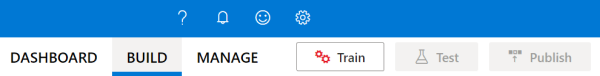
O treinamento é concluído quando o botão Trem é desativado.
Para receber uma previsão LUIS em um bot de chat ou outros aplicativos cliente, você precisa publicar o aplicativo no ponto de extremidade de previsão.
Selecione Publicar na navegação no canto superior direito.
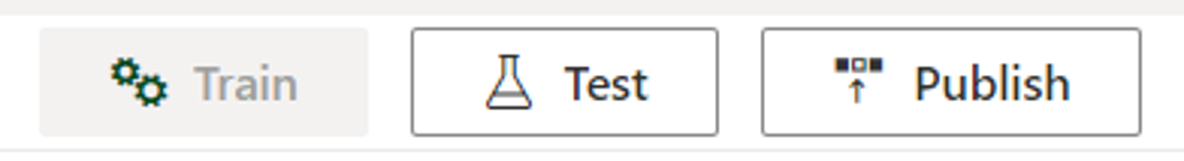
Selecione o slot Produção e, em seguida, selecione Concluído.
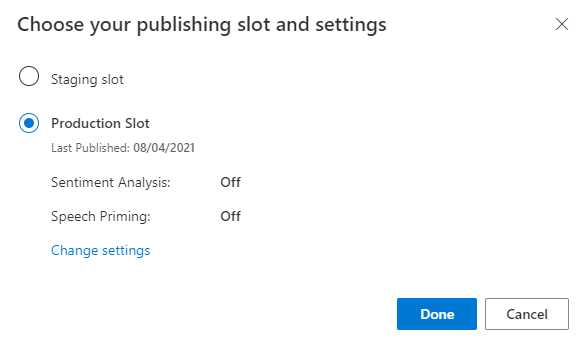
Selecione Aceder às suas URLs do ponto de extremidade na notificação para aceder à página de Recursos do Azure. Você só poderá ver as URLs se tiver um recurso de previsão associado ao aplicativo. Você também pode encontrar a página Recursos do Azure clicando em Gerenciar.
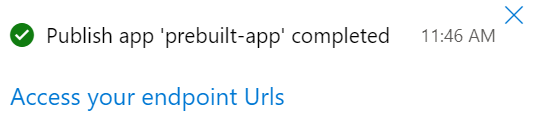
Adicionar um recurso de criação ao aplicativo Pizza
- Selecione GERENCIAR.
- Selecione Recursos do Azure.
- Selecione Recurso de Autoria.
- Selecione Alterar recurso de criação.
Se tiver um recurso de criação, insira o Nome do Locatário, o Nome da Assinatura e o Nome do Recurso LUIS do seu recurso de criação.
Se não tiveres um recurso de autoria:
- Selecione Criar novo recurso.
- Insira um Nome do Locatário, Nome do Recurso, Nome da Assinatura e Nome do Grupo de Recursos do Azure.
Seu aplicativo Pizza agora está pronto para uso.
Registre os valores de acesso para seu aplicativo Pizza
Para usar a sua nova aplicação Pizza, vai precisar do ID da aplicação, da chave de autoria e do ponto final de autoria da sua aplicação Pizza. Para obter previsões, irá precisar do seu endpoint de previsão próprio e chave de previsão.
Para encontrar estes valores:
- Na página Intenções, selecione GERENCIAR.
- Na página Configurações do aplicativo, registre a ID do aplicativo.
- Selecione Recursos do Azure.
- Selecione Recurso de Autoria.
- Nas guias Recurso de Criação e Recursos de Previsão, registe a Chave Primária. Este valor é a sua chave de autoria.
- Registe o Endpoint URL. Este valor é o seu ponto de extremidade de criação.
Alterar modelo programaticamente
Crie um novo ficheiro com o nome
predict.go. Adicione o seguinte código:// // This quickstart shows how to add utterances to a LUIS model using the REST APIs. // // dependencies package main import ( "fmt" "net/http" "io/ioutil" "log" "strings" ) // main function func main() { ////////// // Values to modify. // YOUR-APP-ID: The App ID GUID found on the www.luis.ai Application Settings page. var appID = "PASTE_YOUR_LUIS_APP_ID_HERE" // YOUR-AUTHORING-KEY: Your LUIS authoring key, 32 character value. var authoringKey = "PASTE_YOUR_LUIS_AUTHORING_SUBSCRIPTION_KEY_HERE" // YOUR-AUTHORING-ENDPOINT: Replace this with your authoring key endpoint. // For example, "https://your-resource-name.cognitiveservices.azure.com/" var endpoint = "PASTE_YOUR_LUIS_AUTHORING_ENDPOINT_HERE" // NOTE: Replace this your version number. The Pizza app uses a version number of "0.1". var version = "0.1" ////////// var exampleUtterances = "[{'text': 'order a pizza', 'intentName': 'ModifyOrder', 'entityLabels': [{'entityName': 'Order', 'startCharIndex': 6, 'endCharIndex': 12}]}, {'text': 'order a large pepperoni pizza', 'intentName': 'ModifyOrder', 'entityLabels': [{'entityName': 'Order', 'startCharIndex': 6, 'endCharIndex': 28}, {'entityName': 'FullPizzaWithModifiers', 'startCharIndex': 6, 'endCharIndex': 28}, {'entityName': 'PizzaType', 'startCharIndex': 14, 'endCharIndex': 28}, {'entityName': 'Size', 'startCharIndex': 8, 'endCharIndex': 12}]}, {'text': 'I want two large pepperoni pizzas on thin crust', 'intentName': 'ModifyOrder', 'entityLabels': [{'entityName': 'Order', 'startCharIndex': 7, 'endCharIndex': 46}, {'entityName': 'FullPizzaWithModifiers', 'startCharIndex': 7, 'endCharIndex': 46}, {'entityName': 'PizzaType', 'startCharIndex': 17, 'endCharIndex': 32}, {'entityName': 'Size', 'startCharIndex': 11, 'endCharIndex': 15}, {'entityName': 'Quantity', 'startCharIndex': 7, 'endCharIndex': 9}, {'entityName': 'Crust', 'startCharIndex': 37, 'endCharIndex': 46}]}]" fmt.Println("add example utterances requested") addUtterance(authoringKey, appID, version, exampleUtterances, endpoint) fmt.Println("training selected") requestTraining(authoringKey, appID, version, endpoint) fmt.Println("training status selected") getTrainingStatus(authoringKey, appID, version, endpoint) } // Send the list of utterances to the model. func addUtterance(authoringKey string, appID string, version string, labeledExampleUtterances string, endpoint string){ var authoringUrl = fmt.Sprintf("%sluis/authoring/v3.0-preview/apps/%s/versions/%s/examples", endpoint, appID, version) httpRequest("POST", authoringUrl, authoringKey, labeledExampleUtterances) } // Request training. func requestTraining(authoringKey string, appID string, version string, endpoint string){ trainApp("POST", authoringKey, appID, version, endpoint) } func trainApp(httpVerb string, authoringKey string, appID string, version string, endpoint string){ var authoringUrl = fmt.Sprintf("%sluis/authoring/v3.0-preview/apps/%s/versions/%s/train", endpoint, appID, version) httpRequest(httpVerb,authoringUrl, authoringKey, "") } func getTrainingStatus(authoringKey string, appID string, version string, endpoint string){ trainApp("GET", authoringKey, appID, version, endpoint) } // generic HTTP request // includes setting header with authoring key func httpRequest(httpVerb string, url string, authoringKey string, body string){ client := &http.Client{} request, err := http.NewRequest(httpVerb, url, strings.NewReader(body)) request.Header.Add("Ocp-Apim-Subscription-Key", authoringKey) fmt.Println("body") fmt.Println(body) response, err := client.Do(request) if err != nil { log.Fatal(err) } else { defer response.Body.Close() contents, err := ioutil.ReadAll(response.Body) if err != nil { log.Fatal(err) } fmt.Println(" ", response.StatusCode) fmt.Println(string(contents)) } }Substitua os valores que começam por
YOUR-pelos seus próprios valores.Informação Propósito YOUR-APP-IDO ID da sua aplicação LUIS. YOUR-AUTHORING-KEYSua chave de autoria de 32 caracteres. YOUR-AUTHORING-ENDPOINTSeu ponto de extremidade de URL de criação. Por exemplo, https://replace-with-your-resource-name.api.cognitive.microsoft.com/. Você define o nome do recurso quando o criou.As chaves e os recursos atribuídos são visíveis no portal LUIS na seção Gerenciar, na página Recursos do Azure . O ID do aplicativo está disponível na mesma seção Gerenciar, na página Configurações do aplicativo.
Importante
Lembre-se de remover a chave do seu código quando terminar e nunca publicá-la publicamente. Para produção, use uma maneira segura de armazenar e acessar suas credenciais, como o Azure Key Vault. Consulte o artigo de segurança dos serviços de IA do Azure para obter mais informações.
Com um prompt de comando no mesmo diretório onde você criou o arquivo, digite o seguinte comando para compilar o arquivo Go:
go build model.goExecute a aplicação do Go a partir da linha de comandos ao introduzir o seguinte texto na linha de comandos:
go run model.goReveja a resposta de autoria.
add example utterances requested body [{'text': 'order a pizza', 'intentName': 'ModifyOrder', 'entityLabels': [{'entityName': 'Order', 'startCharIndex': 6, 'endCharIndex': 12}]}, {'text': 'order a large pepperoni pizza', 'intentName': 'ModifyOrder', 'entityLabels': [{'entityName': 'Order', 'startCharIndex': 6, 'endCharIndex': 28}, {'entityName': 'FullPizzaWithModifiers', 'startCharIndex': 6, 'endCharIndex': 28}, {'entityName': 'PizzaType', 'startCharIndex': 14, 'endCharIndex': 28}, {'entityName': 'Size', 'startCharIndex': 8, 'endCharIndex': 12}]}, {'text': 'I want two large pepperoni pizzas on thin crust', 'intentName': 'ModifyOrder', 'entityLabels': [{'entityName': 'Order', 'startCharIndex': 7, 'endCharIndex': 46}, {'entityName': 'FullPizzaWithModifiers', 'startCharIndex': 7, 'endCharIndex': 46}, {'entityName': 'PizzaType', 'startCharIndex': 17, 'endCharIndex': 32}, {'entityName': 'Size', 'startCharIndex': 11, 'endCharIndex': 15}, {'entityName': 'Quantity', 'startCharIndex': 7, 'endCharIndex': 9}, {'entityName': 'Crust', 'startCharIndex': 37, 'endCharIndex': 46}]}] 201 [{"value":{"ExampleId":1137150691,"UtteranceText":"order a pizza"},"hasError":false},{"value":{"ExampleId":1137150692,"UtteranceText":"order a large pepperoni pizza"},"hasError":false},{"value":{"ExampleId":1137150693,"UtteranceText":"i want two large pepperoni pizzas on thin crust"},"hasError":false}] training selected body 202 {"statusId":9,"status":"Queued"} training status selected body 200 [{"modelId":"edb46abf-0000-41ab-beb2-a41a0fe1630f","details":{"statusId":9,"status":"Queued","exampleCount":0}},{"modelId":"a5030be2-616c-4648-bf2f-380fa9417d37","details":{"statusId":9,"status":"Queued","exampleCount":0}},{"modelId":"3f2b1f31-a3c3-4fbd-8182-e9d9dbc120b9","details":{"statusId":9,"status":"Queued","exampleCount":0}},{"modelId":"e4b6704b-1636-474c-9459-fe9ccbeba51c","details":{"statusId":9,"status":"Queued","exampleCount":0}},{"modelId":"031d3777-2a00-4a7a-9323-9a3280a30000","details":{"statusId":9,"status":"Queued","exampleCount":0}},{"modelId":"9250e7a1-06eb-4413-9432-ae132ed32583","details":{"statusId":9,"status":"Queued","exampleCount":0}}]Aqui está a saída formatada para legibilidade:
add example utterances requested body [ { 'text': 'order a pizza', 'intentName': 'ModifyOrder', 'entityLabels': [ { 'entityName': 'Order', 'startCharIndex': 6, 'endCharIndex': 12 } ] }, { 'text': 'order a large pepperoni pizza', 'intentName': 'ModifyOrder', 'entityLabels': [ { 'entityName': 'Order', 'startCharIndex': 6, 'endCharIndex': 28 }, { 'entityName': 'FullPizzaWithModifiers', 'startCharIndex': 6, 'endCharIndex': 28 }, { 'entityName': 'PizzaType', 'startCharIndex': 14, 'endCharIndex': 28 }, { 'entityName': 'Size', 'startCharIndex': 8, 'endCharIndex': 12 } ] }, { 'text': 'I want two large pepperoni pizzas on thin crust', 'intentName': 'ModifyOrder', 'entityLabels': [ { 'entityName': 'Order', 'startCharIndex': 7, 'endCharIndex': 46 }, { 'entityName': 'FullPizzaWithModifiers', 'startCharIndex': 7, 'endCharIndex': 46 }, { 'entityName': 'PizzaType', 'startCharIndex': 17, 'endCharIndex': 32 }, { 'entityName': 'Size', 'startCharIndex': 11, 'endCharIndex': 15 }, { 'entityName': 'Quantity', 'startCharIndex': 7, 'endCharIndex': 9 }, { 'entityName': 'Crust', 'startCharIndex': 37, 'endCharIndex': 46 } ] } ] 201 [ { "value": { "ExampleId": 1137150691, "UtteranceText": "order a pizza" }, "hasError": false }, { "value": { "ExampleId": 1137150692, "UtteranceText": "order a large pepperoni pizza" }, "hasError": false }, { "value": { "ExampleId": 1137150693, "UtteranceText": "i want two large pepperoni pizzas on thin crust" }, "hasError": false } ] training selected body 202 { "statusId": 9, "status": "Queued" } training status selected body 200 [ { "modelId": "edb46abf-0000-41ab-beb2-a41a0fe1630f", "details": { "statusId": 9, "status": "Queued", "exampleCount": 0 } }, { "modelId": "a5030be2-616c-4648-bf2f-380fa9417d37", "details": { "statusId": 9, "status": "Queued", "exampleCount": 0 } }, { "modelId": "3f2b1f31-a3c3-4fbd-8182-e9d9dbc120b9", "details": { "statusId": 9, "status": "Queued", "exampleCount": 0 } }, { "modelId": "e4b6704b-1636-474c-9459-fe9ccbeba51c", "details": { "statusId": 9, "status": "Queued", "exampleCount": 0 } }, { "modelId": "031d3777-2a00-4a7a-9323-9a3280a30000", "details": { "statusId": 9, "status": "Queued", "exampleCount": 0 } }, { "modelId": "9250e7a1-06eb-4413-9432-ae132ed32583", "details": { "statusId": 9, "status": "Queued", "exampleCount": 0 } } ]
Limpar recursos
Quando terminar este início rápido, exclua o arquivo do sistema de arquivos.
Próximos passos
Exemplo de documentação | de referência
Pré-requisitos
- Linguagem de programação Node.js
- Código do Visual Studio
Ficheiro JSON de exemplos de expressões
Os enunciados de exemplo seguem um formato específico.
O campo text contém o texto da expressão de exemplo. O campo intentName tem de corresponder ao nome de uma intenção existente na aplicação LUIS. O campo entityLabels é obrigatório. Se não quiser etiquetar entidades, forneça uma matriz vazia.
Se a matriz entityLabels não estiver vazia, startCharIndex e endCharIndex têm de marcar a entidade referida no campo entityName. O índice é baseado em zero. Se você começar ou terminar o rótulo em um espaço no texto, a chamada da API para adicionar os enunciados falhará.
[
{
"text": "order a pizza",
"intentName": "ModifyOrder",
"entityLabels": [
{
"entityName": "Order",
"startCharIndex": 6,
"endCharIndex": 12
}
]
},
{
"text": "order a large pepperoni pizza",
"intentName": "ModifyOrder",
"entityLabels": [
{
"entityName": "Order",
"startCharIndex": 6,
"endCharIndex": 28
},
{
"entityName": "FullPizzaWithModifiers",
"startCharIndex": 6,
"endCharIndex": 28
},
{
"entityName": "PizzaType",
"startCharIndex": 14,
"endCharIndex": 28
},
{
"entityName": "Size",
"startCharIndex": 8,
"endCharIndex": 12
}
]
},
{
"text": "I want two large pepperoni pizzas on thin crust",
"intentName": "ModifyOrder",
"entityLabels": [
{
"entityName": "Order",
"startCharIndex": 7,
"endCharIndex": 46
},
{
"entityName": "FullPizzaWithModifiers",
"startCharIndex": 7,
"endCharIndex": 46
},
{
"entityName": "PizzaType",
"startCharIndex": 17,
"endCharIndex": 32
},
{
"entityName": "Size",
"startCharIndex": 11,
"endCharIndex": 15
},
{
"entityName": "Quantity",
"startCharIndex": 7,
"endCharIndex": 9
},
{
"entityName": "Crust",
"startCharIndex": 37,
"endCharIndex": 46
}
]
}
]
Criar o projeto Node.js
Crie uma nova pasta para armazenar seu projeto Node.js, como
node-model-with-rest.Abra um novo prompt de comando, navegue até a pasta que você criou e execute o seguinte comando:
npm initPressione Enter em cada prompt para aceitar as configurações padrão.
Instale o módulo request-promise inserindo o seguinte comando:
npm install --save request npm install --save request-promise npm install --save querystring
Alterar modelo programaticamente
Crie um novo ficheiro com o nome
model.js. Adicione o seguinte código:// // This quickstart shows how to add utterances to a LUIS model using the REST APIs. // var request = require('request-promise'); ////////// // Values to modify. // YOUR-APP-ID: The App ID GUID found on the www.luis.ai Application Settings page. const LUIS_appId = "PASTE_YOUR_LUIS_APP_ID_HERE"; // YOUR-AUTHORING-KEY: Your LUIS authoring key, 32 character value. const LUIS_authoringKey = "PASTE_YOUR_LUIS_AUTHORING_SUBSCRIPTION_KEY_HERE"; // YOUR-AUTHORING-ENDPOINT: Replace this with your authoring key endpoint. // For example, "https://your-resource-name.cognitiveservices.azure.com/" const LUIS_endpoint = "PASTE_YOUR_LUIS_AUTHORING_ENDPOINT_HERE"; // NOTE: Replace this your version number. The Pizza app uses a version number of "0.1". const LUIS_versionId = "0.1"; ////////// const addUtterancesURI = `${LUIS_endpoint}luis/authoring/v3.0-preview/apps/${LUIS_appId}/versions/${LUIS_versionId}/examples`; const addTrainURI = `${LUIS_endpoint}luis/authoring/v3.0-preview/apps/${LUIS_appId}/versions/${LUIS_versionId}/train`; const utterances = [ { 'text': 'order a pizza', 'intentName': 'ModifyOrder', 'entityLabels': [ { 'entityName': 'Order', 'startCharIndex': 6, 'endCharIndex': 12 } ] }, { 'text': 'order a large pepperoni pizza', 'intentName': 'ModifyOrder', 'entityLabels': [ { 'entityName': 'Order', 'startCharIndex': 6, 'endCharIndex': 28 }, { 'entityName': 'FullPizzaWithModifiers', 'startCharIndex': 6, 'endCharIndex': 28 }, { 'entityName': 'PizzaType', 'startCharIndex': 14, 'endCharIndex': 28 }, { 'entityName': 'Size', 'startCharIndex': 8, 'endCharIndex': 12 } ] }, { 'text': 'I want two large pepperoni pizzas on thin crust', 'intentName': 'ModifyOrder', 'entityLabels': [ { 'entityName': 'Order', 'startCharIndex': 7, 'endCharIndex': 46 }, { 'entityName': 'FullPizzaWithModifiers', 'startCharIndex': 7, 'endCharIndex': 46 }, { 'entityName': 'PizzaType', 'startCharIndex': 17, 'endCharIndex': 32 }, { 'entityName': 'Size', 'startCharIndex': 11, 'endCharIndex': 15 }, { 'entityName': 'Quantity', 'startCharIndex': 7, 'endCharIndex': 9 }, { 'entityName': 'Crust', 'startCharIndex': 37, 'endCharIndex': 46 } ] } ]; // Main function. const main = async() =>{ await addUtterances(utterances); await train("POST"); await train("GET"); } // Adds the utterances to the model. const addUtterances = async (utterances) => { const options = { uri: addUtterancesURI, method: 'POST', headers: { 'Ocp-Apim-Subscription-Key': LUIS_authoringKey }, json: true, body: utterances }; const response = await request(options) console.log("addUtterance:\n" + JSON.stringify(response, null, 2)); } // With verb === "POST", sends a training request. // With verb === "GET", obtains the training status. const train = async (verb) => { const options = { uri: addTrainURI, method: verb, headers: { 'Ocp-Apim-Subscription-Key': LUIS_authoringKey }, json: true, body: null // The body can be empty for a training request }; const response = await request(options) console.log("train " + verb + ":\n" + JSON.stringify(response, null, 2)); } // MAIN main().then(() => console.log("done")).catch((err)=> console.log(err));Substitua os valores que começam por
YOUR-pelos seus próprios valores.Informação Propósito YOUR-APP-IDO ID da sua aplicação LUIS. YOUR-AUTHORING-KEYSua chave de autoria de 32 caracteres. YOUR-AUTHORING-ENDPOINTSeu ponto de extremidade de URL de criação. Por exemplo, https://replace-with-your-resource-name.api.cognitive.microsoft.com/. Você define o nome do recurso quando o criou.As chaves e os recursos atribuídos são visíveis no portal LUIS na seção Gerenciar, na página Recursos do Azure . O ID do aplicativo está disponível na mesma seção Gerenciar, na página Configurações do aplicativo.
Importante
Lembre-se de remover a chave do seu código quando terminar e nunca publicá-la publicamente. Para produção, use uma maneira segura de armazenar e acessar suas credenciais, como o Azure Key Vault. Consulte o artigo de segurança dos serviços de IA do Azure para obter mais informações.
No prompt de comando, digite o seguinte comando para executar o projeto:
node model.jsReveja a resposta de autoria.
addUtterance: [ { "value": { "ExampleId": 1137150691, "UtteranceText": "order a pizza" }, "hasError": false }, { "value": { "ExampleId": 1137150692, "UtteranceText": "order a large pepperoni pizza" }, "hasError": false }, { "value": { "ExampleId": 1137150693, "UtteranceText": "i want two large pepperoni pizzas on thin crust" }, "hasError": false } ] train POST: { "statusId": 9, "status": "Queued" } train GET: [ { "modelId": "edb46abf-0000-41ab-beb2-a41a0fe1630f", "details": { "statusId": 9, "status": "Queued", "exampleCount": 0 } }, { "modelId": "a5030be2-616c-4648-bf2f-380fa9417d37", "details": { "statusId": 9, "status": "Queued", "exampleCount": 0 } }, { "modelId": "3f2b1f31-a3c3-4fbd-8182-e9d9dbc120b9", "details": { "statusId": 9, "status": "Queued", "exampleCount": 0 } }, { "modelId": "e4b6704b-1636-474c-9459-fe9ccbeba51c", "details": { "statusId": 9, "status": "Queued", "exampleCount": 0 } }, { "modelId": "031d3777-2a00-4a7a-9323-9a3280a30000", "details": { "statusId": 9, "status": "Queued", "exampleCount": 0 } }, { "modelId": "9250e7a1-06eb-4413-9432-ae132ed32583", "details": { "statusId": 9, "status": "Queued", "exampleCount": 0 } } ] done
Limpar recursos
Quando terminar este início rápido, exclua a pasta do projeto do sistema de arquivos.
Próximos passos
Exemplo de documentação | de referência
Pré-requisitos
- Python 3.6 ou posterior.
- Código do Visual Studio
Ficheiro JSON de exemplos de expressões
Os enunciados de exemplo seguem um formato específico.
O campo text contém o texto da expressão de exemplo. O campo intentName tem de corresponder ao nome de uma intenção existente na aplicação LUIS. O campo entityLabels é obrigatório. Se não quiser etiquetar entidades, forneça uma matriz vazia.
Se a matriz entityLabels não estiver vazia, startCharIndex e endCharIndex têm de marcar a entidade referida no campo entityName. O índice é baseado em zero. Se você começar ou terminar o rótulo em um espaço no texto, a chamada da API para adicionar os enunciados falhará.
[
{
"text": "order a pizza",
"intentName": "ModifyOrder",
"entityLabels": [
{
"entityName": "Order",
"startCharIndex": 6,
"endCharIndex": 12
}
]
},
{
"text": "order a large pepperoni pizza",
"intentName": "ModifyOrder",
"entityLabels": [
{
"entityName": "Order",
"startCharIndex": 6,
"endCharIndex": 28
},
{
"entityName": "FullPizzaWithModifiers",
"startCharIndex": 6,
"endCharIndex": 28
},
{
"entityName": "PizzaType",
"startCharIndex": 14,
"endCharIndex": 28
},
{
"entityName": "Size",
"startCharIndex": 8,
"endCharIndex": 12
}
]
},
{
"text": "I want two large pepperoni pizzas on thin crust",
"intentName": "ModifyOrder",
"entityLabels": [
{
"entityName": "Order",
"startCharIndex": 7,
"endCharIndex": 46
},
{
"entityName": "FullPizzaWithModifiers",
"startCharIndex": 7,
"endCharIndex": 46
},
{
"entityName": "PizzaType",
"startCharIndex": 17,
"endCharIndex": 32
},
{
"entityName": "Size",
"startCharIndex": 11,
"endCharIndex": 15
},
{
"entityName": "Quantity",
"startCharIndex": 7,
"endCharIndex": 9
},
{
"entityName": "Crust",
"startCharIndex": 37,
"endCharIndex": 46
}
]
}
]
Criar aplicativo Pizza
Crie o aplicativo de pizza.
- Selecione pizza-app-for-luis-v6.json para abrir a página do GitHub para o
pizza-app-for-luis.jsonarquivo. - Clique com o botão direito do mouse ou toque longamente no botão Raw e selecione Salvar link como para salvar o
pizza-app-for-luis.jsonno seu computador. - Inicie sessão no portal LUIS.
- Selecione Meus aplicativos.
- Na página Meus Aplicativos, selecione + Novo aplicativo para conversa.
- Selecione Importar como JSON.
- Na caixa de diálogo Importar novo aplicativo, selecione o botão Escolher arquivo.
- Selecione o ficheiro que
pizza-app-for-luis.jsontransferiu e, em seguida, selecione Abrir. - No campo Nome da caixa de diálogo Importar novo aplicativo, insira um nome para o aplicativo Pizza e selecione o botão Concluído.
O aplicativo será importado.
Se vir uma caixa de diálogo Como criar uma aplicação LUIS eficaz, feche a caixa de diálogo.
Treine e publique o aplicativo Pizza
Você deve ver a página Intenções com uma lista das intenções no aplicativo Pizza.
No canto superior direito do site do LUIS, selecione o botão Comboio .
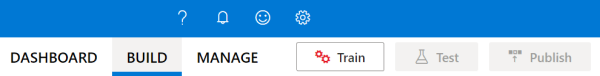
O treinamento é concluído quando o botão Trem é desativado.
Para receber uma previsão LUIS em um bot de chat ou outros aplicativos cliente, você precisa publicar o aplicativo no ponto de extremidade de previsão.
Selecione Publicar na navegação no canto superior direito.
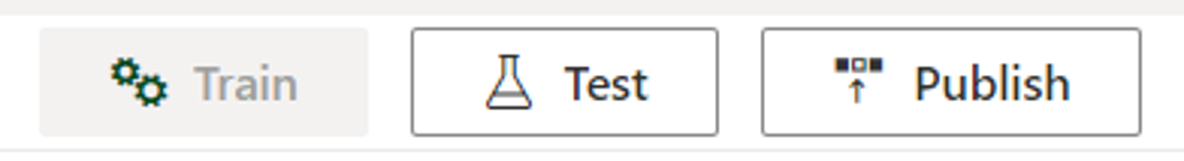
Selecione o slot Produção e, em seguida, selecione Concluído.
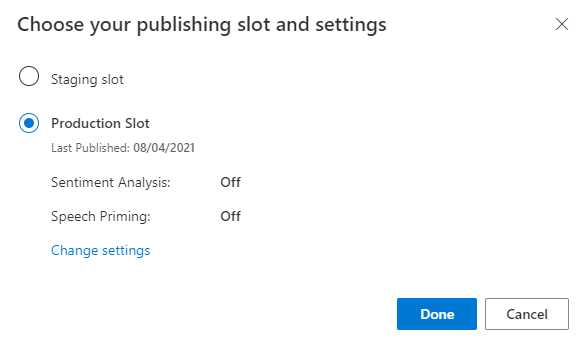
Selecione Aceder às suas URLs do ponto de extremidade na notificação para aceder à página de Recursos do Azure. Você só poderá ver as URLs se tiver um recurso de previsão associado ao aplicativo. Você também pode encontrar a página Recursos do Azure clicando em Gerenciar.
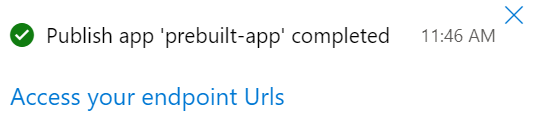
Adicionar um recurso de criação ao aplicativo Pizza
- Selecione GERENCIAR.
- Selecione Recursos do Azure.
- Selecione Recurso de Autoria.
- Selecione Alterar recurso de criação.
Se tiver um recurso de criação, insira o Nome do Locatário, o Nome da Assinatura e o Nome do Recurso LUIS do seu recurso de criação.
Se não tiveres um recurso de autoria:
- Selecione Criar novo recurso.
- Insira um Nome do Locatário, Nome do Recurso, Nome da Assinatura e Nome do Grupo de Recursos do Azure.
Seu aplicativo Pizza agora está pronto para uso.
Registre os valores de acesso para seu aplicativo Pizza
Para usar a sua nova aplicação Pizza, vai precisar do ID da aplicação, da chave de autoria e do ponto final de autoria da sua aplicação Pizza. Para obter previsões, irá precisar do seu endpoint de previsão próprio e chave de previsão.
Para encontrar estes valores:
- Na página Intenções, selecione GERENCIAR.
- Na página Configurações do aplicativo, registre a ID do aplicativo.
- Selecione Recursos do Azure.
- Selecione Recurso de Autoria.
- Nas guias Recurso de Criação e Recursos de Previsão, registe a Chave Primária. Este valor é a sua chave de autoria.
- Registe o Endpoint URL. Este valor é o seu ponto de extremidade de criação.
Alterar modelo programaticamente
Crie um novo ficheiro com o nome
model.py. Adicione o seguinte código:########### Python 3.6 ############# # # This quickstart shows how to add utterances to a LUIS model using the REST APIs. # import requests try: ########## # Values to modify. # YOUR-APP-ID: The App ID GUID found on the www.luis.ai Application Settings page. appId = "PASTE_YOUR_LUIS_APP_ID_HERE" # YOUR-AUTHORING-KEY: Your LUIS authoring key, 32 character value. authoring_key = "PASTE_YOUR_LUIS_AUTHORING_SUBSCRIPTION_KEY_HERE" # YOUR-AUTHORING-ENDPOINT: Replace this with your authoring key endpoint. # For example, "https://your-resource-name.cognitiveservices.azure.com/" authoring_endpoint = "PASTE_YOUR_LUIS_AUTHORING_ENDPOINT_HERE" # The version number of your LUIS app app_version = "0.1" ########## # The headers to use in this REST call. headers = {'Ocp-Apim-Subscription-Key': authoring_key} # The URL parameters to use in this REST call. params ={ #'timezoneOffset': '0', #'verbose': 'true', #'show-all-intents': 'true', #'spellCheck': 'false', #'staging': 'false' } # List of example utterances to send to the LUIS app. data = """[ { 'text': 'order a pizza', 'intentName': 'ModifyOrder', 'entityLabels': [ { 'entityName': 'Order', 'startCharIndex': 6, 'endCharIndex': 12 } ] }, { 'text': 'order a large pepperoni pizza', 'intentName': 'ModifyOrder', 'entityLabels': [ { 'entityName': 'Order', 'startCharIndex': 6, 'endCharIndex': 28 }, { 'entityName': 'FullPizzaWithModifiers', 'startCharIndex': 6, 'endCharIndex': 28 }, { 'entityName': 'PizzaType', 'startCharIndex': 14, 'endCharIndex': 28 }, { 'entityName': 'Size', 'startCharIndex': 8, 'endCharIndex': 12 } ] }, { 'text': 'I want two large pepperoni pizzas on thin crust', 'intentName': 'ModifyOrder', 'entityLabels': [ { 'entityName': 'Order', 'startCharIndex': 7, 'endCharIndex': 46 }, { 'entityName': 'FullPizzaWithModifiers', 'startCharIndex': 7, 'endCharIndex': 46 }, { 'entityName': 'PizzaType', 'startCharIndex': 17, 'endCharIndex': 32 }, { 'entityName': 'Size', 'startCharIndex': 11, 'endCharIndex': 15 }, { 'entityName': 'Quantity', 'startCharIndex': 7, 'endCharIndex': 9 }, { 'entityName': 'Crust', 'startCharIndex': 37, 'endCharIndex': 46 } ] } ] """ # Make the REST call to POST the list of example utterances. response = requests.post(f'{authoring_endpoint}luis/authoring/v3.0-preview/apps/{appId}/versions/{app_version}/examples', headers=headers, params=params, data=data) # Display the results on the console. print('Add the list of utterances:') print(response.json()) # Make the REST call to initiate a training session. response = requests.post(f'{authoring_endpoint}luis/authoring/v3.0-preview/apps/{appId}/versions/{app_version}/train', headers=headers, params=params, data=None) # Display the results on the console. print('Request training:') print(response.json()) # Make the REST call to request the status of training. response = requests.get(f'{authoring_endpoint}luis/authoring/v3.0-preview/apps/{appId}/versions/{app_version}/train', headers=headers, params=params, data=None) # Display the results on the console. print('Request training status:') print(response.json()) except Exception as e: # Display the error string. print(f'{e}')Substitua os valores que começam por
YOUR-pelos seus próprios valores.Informação Propósito YOUR-APP-IDO ID da sua aplicação LUIS. YOUR-AUTHORING-KEYSua chave de autoria de 32 caracteres. YOUR-AUTHORING-ENDPOINTSeu ponto de extremidade de URL de criação. Por exemplo, https://replace-with-your-resource-name.api.cognitive.microsoft.com/. Você define o nome do recurso quando o criou.As chaves e os recursos atribuídos são visíveis no portal LUIS na seção Gerenciar, na página Recursos do Azure . O ID do aplicativo está disponível na mesma seção Gerenciar, na página Configurações do aplicativo.
Importante
Lembre-se de remover a chave do seu código quando terminar e nunca publicá-la publicamente. Para produção, use uma maneira segura de armazenar e acessar suas credenciais, como o Azure Key Vault. Consulte o artigo de segurança dos serviços de IA do Azure para obter mais informações.
Com um prompt de comando no mesmo diretório onde você criou o arquivo, digite o seguinte comando para executar o arquivo:
python model.pyReveja a resposta de autoria.
Add the list of utterances: [{'value': {'ExampleId': 1137150691, 'UtteranceText': 'order a pizza'}, 'hasError': False}, {'value': {'ExampleId': 1137150692, 'UtteranceText': 'order a large pepperoni pizza'}, 'hasError': False}, {'value': {'ExampleId': 1137150693, 'UtteranceText': 'i want two large pepperoni pizzas on thin crust'}, 'hasError': False}] Request training: {'statusId': 9, 'status': 'Queued'} Request training status: [{'modelId': 'edb46abf-0000-41ab-beb2-a41a0fe1630f', 'details': {'statusId': 3, 'status': 'InProgress', 'exampleCount': 0, 'progressSubstatus': 'CollectingData'}}, {'modelId': 'a5030be2-616c-4648-bf2f-380fa9417d37', 'details': {'statusId': 3, 'status': 'InProgress', 'exampleCount': 0, 'progressSubstatus': 'CollectingData'}}, {'modelId': '3f2b1f31-a3c3-4fbd-8182-e9d9dbc120b9', 'details': {'statusId': 3, 'status': 'InProgress', 'exampleCount': 0, 'progressSubstatus': 'CollectingData'}}, {'modelId': 'e4b6704b-1636-474c-9459-fe9ccbeba51c', 'details': {'statusId': 3, 'status': 'InProgress', 'exampleCount': 0, 'progressSubstatus': 'CollectingData'}}, {'modelId': '031d3777-2a00-4a7a-9323-9a3280a30000', 'details': {'statusId': 3, 'status': 'InProgress', 'exampleCount': 0, 'progressSubstatus': 'CollectingData'}}, {'modelId': '9250e7a1-06eb-4413-9432-ae132ed32583', 'details': {'statusId': 3, 'status': 'InProgress', 'exampleCount': 0, 'progressSubstatus': 'CollectingData'}}]Aqui está a saída formatada para legibilidade:
Add the list of utterances: [ { 'value': { 'ExampleId': 1137150691, 'UtteranceText': 'order a pizza' }, 'hasError': False }, { 'value': { 'ExampleId': 1137150692, 'UtteranceText': 'order a large pepperoni pizza' }, 'hasError': False }, { 'value': { 'ExampleId': 1137150693, 'UtteranceText': 'i want two large pepperoni pizzas on thin crust' }, 'hasError': False } ] Request training: { 'statusId': 9, 'status': 'Queued' } Request training status: [ { 'modelId': 'edb46abf-0000-41ab-beb2-a41a0fe1630f', 'details': { 'statusId': 3, 'status': 'InProgress', 'exampleCount': 0, 'progressSubstatus': 'CollectingData' } }, { 'modelId': 'a5030be2-616c-4648-bf2f-380fa9417d37', 'details': { 'statusId': 3, 'status': 'InProgress', 'exampleCount': 0, 'progressSubstatus': 'CollectingData' } }, { 'modelId': '3f2b1f31-a3c3-4fbd-8182-e9d9dbc120b9', 'details': { 'statusId': 3, 'status': 'InProgress', 'exampleCount': 0, 'progressSubstatus': 'CollectingData' } }, { 'modelId': 'e4b6704b-1636-474c-9459-fe9ccbeba51c', 'details': { 'statusId': 3, 'status': 'InProgress', 'exampleCount': 0, 'progressSubstatus': 'CollectingData' } }, { 'modelId': '031d3777-2a00-4a7a-9323-9a3280a30000', 'details': { 'statusId': 3, 'status': 'InProgress', 'exampleCount': 0, 'progressSubstatus': 'CollectingData' } }, { 'modelId': '9250e7a1-06eb-4413-9432-ae132ed32583', 'details': { 'statusId': 3, 'status': 'InProgress', 'exampleCount': 0, 'progressSubstatus': 'CollectingData' } } ]
Limpar recursos
Quando terminar este início rápido, exclua o arquivo do sistema de arquivos.