Criar e utilizar regras personalizadas da Firewall de Aplicações Web v2 no Gateway de Aplicação
O Web Application Firewall (WAF) v2 no Gateway de Aplicativo do Azure fornece proteção para aplicativos Web. Essa proteção é fornecida pelo Open Web Application Security Project (OWASP) Core Rule set (CRS). Em alguns casos, talvez seja necessário criar suas próprias regras personalizadas para atender às suas necessidades específicas. Para obter mais informações sobre regras personalizadas do WAF, consulte Visão geral das regras de firewall de aplicativo Web personalizadas.
Este artigo mostra alguns exemplos de regras personalizadas que você pode criar e usar com seu WAF v2. Para saber como implantar um WAF com uma regra personalizada usando o Azure PowerShell, consulte Configurar regras personalizadas do Firewall de Aplicativo Web usando o Azure PowerShell.
Os trechos JSON mostrados neste artigo são derivados de um recurso ApplicationGatewayWebApplicationFirewallPolicies .
Nota
Se o gateway de aplicativo não estiver usando a camada WAF, a opção de atualizar o gateway de aplicativo para a camada WAF aparecerá no painel direito.
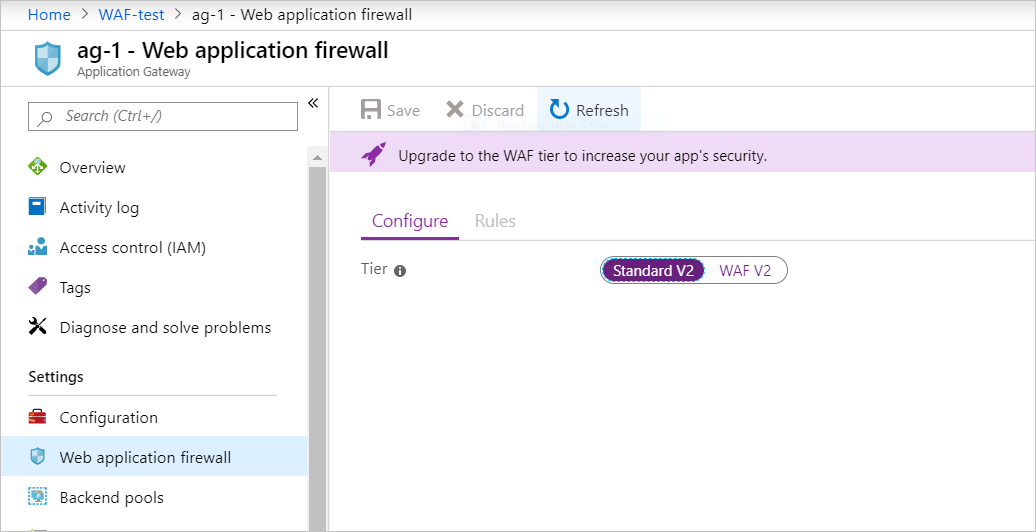
Exemplo 1
Você sabe que há um bot chamado evilbot que você deseja impedir de rastrear seu site. Nesse caso, você bloqueia o evilbot do User-Agent nos cabeçalhos de solicitação.
Lógica: p
$variable = New-AzApplicationGatewayFirewallMatchVariable `
-VariableName RequestHeaders `
-Selector User-Agent
$condition = New-AzApplicationGatewayFirewallCondition `
-MatchVariable $variable `
-Operator Contains `
-MatchValue "evilbot" `
-Transform Lowercase `
-NegationCondition $False
$rule = New-AzApplicationGatewayFirewallCustomRule `
-Name blockEvilBot `
-Priority 2 `
-RuleType MatchRule `
-MatchCondition $condition `
-Action Block `
-State Enabled
E aqui está o JSON correspondente:
{
"customRules": [
{
"name": "blockEvilBot",
"priority": 2,
"ruleType": "MatchRule",
"action": "Block",
"state": "Enabled",
"matchConditions": [
{
"matchVariables": [
{
"variableName": "RequestHeaders",
"selector": "User-Agent"
}
],
"operator": "Contains",
"negationConditon": false,
"matchValues": [
"evilbot"
],
"transforms": [
"Lowercase"
]
}
]
}
]
}
Para ver um WAF implantado usando essa regra personalizada, consulte Configurar uma regra personalizada do Firewall de Aplicativo Web usando o Azure PowerShell.
Exemplo 1a
Você pode fazer a mesma coisa usando uma expressão regular:
$variable = New-AzApplicationGatewayFirewallMatchVariable `
-VariableName RequestHeaders `
-Selector User-Agent
$condition = New-AzApplicationGatewayFirewallCondition `
-MatchVariable $variable `
-Operator Regex `
-MatchValue "evilbot" `
-Transform Lowercase `
-NegationCondition $False
$rule = New-AzApplicationGatewayFirewallCustomRule `
-Name blockEvilBot `
-Priority 2 `
-RuleType MatchRule `
-MatchCondition $condition `
-Action Block `
-State Enabled
E o JSON correspondente:
{
"customRules": [
{
"name": "blockEvilBot",
"priority": 2,
"ruleType": "MatchRule",
"action": "Block",
"state": "Enabled",
"matchConditions": [
{
"matchVariables": [
{
"variableName": "RequestHeaders",
"selector": "User-Agent"
}
],
"operator": "Regex",
"negationConditon": false,
"matchValues": [
"evilbot"
],
"transforms": [
"Lowercase"
]
}
]
}
]
}
Exemplo 2
Você deseja permitir o tráfego somente dos Estados Unidos usando o operador GeoMatch e ainda ter as regras gerenciadas aplicáveis:
$variable = New-AzApplicationGatewayFirewallMatchVariable `
-VariableName RemoteAddr `
$condition = New-AzApplicationGatewayFirewallCondition `
-MatchVariable $variable `
-Operator GeoMatch `
-MatchValue "US" `
-Transform Lowercase `
-NegationCondition $True
$rule = New-AzApplicationGatewayFirewallCustomRule `
-Name "allowUS" `
-Priority 2 `
-RuleType MatchRule `
-MatchCondition $condition `
-Action Block `
-State Enabled
E o JSON correspondente:
{
"customRules": [
{
"name": "allowUS",
"priority": 2,
"ruleType": "MatchRule",
"action": "Block",
"state": "Enabled",
"matchConditions": [
{
"matchVariables": [
{
"variableName": "RemoteAddr"
}
],
"operator": "GeoMatch",
"negationConditon": true,
"matchValues": [
"US"
],
"transforms": [
"Lowercase"
]
}
]
}
]
}
Exemplo 3
Você deseja bloquear todas as solicitações de endereços IP no intervalo 198.168.5.0/24.
Neste exemplo, você bloqueia todo o tráfego proveniente de um intervalo de endereços IP. O nome da regra é myrule1 e a prioridade é definida como 10.
Lógica: p
$variable1 = New-AzApplicationGatewayFirewallMatchVariable `
-VariableName RemoteAddr
$condition1 = New-AzApplicationGatewayFirewallCondition `
-MatchVariable $variable1 `
-Operator IPMatch `
-MatchValue "192.168.5.0/24" `
-NegationCondition $False
$rule = New-AzApplicationGatewayFirewallCustomRule `
-Name myrule1 `
-Priority 10 `
-RuleType MatchRule `
-MatchCondition $condition1 `
-Action Block `
-State Enabled
Aqui está o JSON correspondente:
{
"customRules": [
{
"name": "myrule1",
"priority": 10,
"ruleType": "MatchRule",
"action": "Block",
"state": "Enabled",
"matchConditions": [
{
"matchVariables": [
{
"variableName": "RemoteAddr"
}
],
"operator": "IPMatch",
"negationConditon": false,
"matchValues": [
"192.168.5.0/24"
],
"transforms": []
}
]
}
]
}
Regra SIR correspondente: SecRule REMOTE_ADDR "@ipMatch 192.168.5.0/24" "id:7001,deny"
Exemplo 4
Para este exemplo, você deseja bloquear o evilbot do User-Agent e o tráfego no intervalo 192.168.5.0/24. Para realizar essa ação, você pode criar duas condições de correspondência separadas e colocá-las ambas na mesma regra. Essa configuração garante que, se ambos os evilbot no cabeçalho do User-Agent e os endereços IP do intervalo 192.168.5.0/24 forem correspondidos, a solicitação será bloqueada.
Lógica: p e q
$variable1 = New-AzApplicationGatewayFirewallMatchVariable `
-VariableName RemoteAddr
$variable2 = New-AzApplicationGatewayFirewallMatchVariable `
-VariableName RequestHeaders `
-Selector User-Agent
$condition1 = New-AzApplicationGatewayFirewallCondition `
-MatchVariable $variable1 `
-Operator IPMatch `
-MatchValue "192.168.5.0/24" `
-NegationCondition $False
$condition2 = New-AzApplicationGatewayFirewallCondition `
-MatchVariable $variable2 `
-Operator Contains `
-MatchValue "evilbot" `
-Transform Lowercase `
-NegationCondition $False
$rule = New-AzApplicationGatewayFirewallCustomRule `
-Name myrule `
-Priority 10 `
-RuleType MatchRule `
-MatchCondition $condition1, $condition2 `
-Action Block `
-State Enabled
Aqui está o JSON correspondente:
{
"customRules": [
{
"name": "myrule",
"priority": 10,
"ruleType": "MatchRule",
"action": "Block",
"state": "Enabled",
"matchConditions": [
{
"matchVariables": [
{
"variableName": "RemoteAddr"
}
],
"operator": "IPMatch",
"negationConditon": false,
"matchValues": [
"192.168.5.0/24"
],
"transforms": []
},
{
"matchVariables": [
{
"variableName": "RequestHeaders",
"selector": "User-Agent"
}
],
"operator": "Contains",
"negationConditon": false,
"matchValues": [
"evilbot"
],
"transforms": [
"Lowercase"
]
}
]
}
]
}
Exemplo 5
Neste exemplo, você deseja bloquear se a solicitação estiver fora do intervalo de endereços IP 192.168.5.0/24 ou se a cadeia de caracteres do agente do usuário não for chrome (o que significa que o usuário não está usando o navegador Chrome). Uma vez que essa lógica usa ou, as duas condições estão em regras separadas, como visto no exemplo a seguir. myrule1 e myrule2 precisam corresponder para bloquear o tráfego.
Lógica: não (p e q) = não p ou não q.
$variable1 = New-AzApplicationGatewayFirewallMatchVariable `
-VariableName RemoteAddr
$variable2 = New-AzApplicationGatewayFirewallMatchVariable `
-VariableName RequestHeaders `
-Selector User-Agent
$condition1 = New-AzApplicationGatewayFirewallCondition `
-MatchVariable $variable1 `
-Operator IPMatch `
-MatchValue "192.168.5.0/24" `
-NegationCondition $True
$condition2 = New-AzApplicationGatewayFirewallCondition `
-MatchVariable $variable2 `
-Operator Contains `
-MatchValue "chrome" `
-Transform Lowercase `
-NegationCondition $True
$rule1 = New-AzApplicationGatewayFirewallCustomRule `
-Name myrule1 `
-Priority 10 `
-RuleType MatchRule `
-MatchCondition $condition1 `
-Action Block `
-State Enabled
$rule2 = New-AzApplicationGatewayFirewallCustomRule `
-Name myrule2 `
-Priority 20 `
-RuleType MatchRule `
-MatchCondition $condition2 `
-Action Block `
-State Enabled
E o JSON correspondente:
{
"customRules": [
{
"name": "myrule1",
"priority": 10,
"ruleType": "MatchRule",
"action": "Block",
"state": "Enabled",
"matchConditions": [
{
"matchVariables": [
{
"variableName": "RemoteAddr"
}
],
"operator": "IPMatch",
"negationConditon": true,
"matchValues": [
"192.168.5.0/24"
],
"transforms": []
}
]
},
{
"name": "myrule2",
"priority": 20,
"ruleType": "MatchRule",
"action": "Block",
"state": "Enabled",
"matchConditions": [
{
"matchVariables": [
{
"variableName": "RequestHeaders",
"selector": "User-Agent"
}
],
"operator": "Contains",
"negationConditon": true,
"matchValues": [
"chrome"
],
"transforms": [
"Lowercase"
]
}
]
}
]
}
Exemplo 6
Você deseja permitir apenas solicitações de agentes de usuário conhecidos específicos.
Como a lógica usada aqui é ou, e todos os valores estão no cabeçalho User-Agent , todos os MatchValues podem estar em uma lista separada por vírgula.
Lógica: p ou q ou r
$variable = New-AzApplicationGatewayFirewallMatchVariable `
-VariableName RequestHeaders `
-Selector User-Agent
$condition = New-AzApplicationGatewayFirewallCondition `
-MatchVariable $variable `
-Operator Equal `
-MatchValue @('user1', 'user2') `
-NegationCondition $True
$rule = New-AzApplicationGatewayFirewallCustomRule `
-Name BlockUnknownUserAgents `
-Priority 2 `
-RuleType MatchRule `
-MatchCondition $condition `
-Action Block `
-State Enabled
JSON correspondente:
{
"customRules": [
{
"name": "BlockUnknownUserAgents",
"priority": 2,
"ruleType": "MatchRule",
"action": "Block",
"state": "Enabled",
"matchConditions": [
{
"matchVariables": [
{
"variableName": "RequestHeaders",
"selector": "User-Agent"
}
],
"operator": "Equal",
"negationConditon": true,
"matchValues": [
"user1",
"user2"
],
"transforms": []
}
]
}
]
}
Exemplo 7
Não é incomum ver o Azure Front Door implantado na frente do Application Gateway. Para garantir que o tráfego recebido pelo Application Gateway venha da implantação do Front Door, a prática recomendada é verificar se o cabeçalho contém o X-Azure-FDID valor exclusivo esperado. Para obter mais informações sobre como proteger o acesso ao seu aplicativo usando o Azure Front Door, consulte Como bloquear o acesso ao meu back-end apenas para o Azure Front Door
Lógica: não p
$expectedFDID = "xxxxxxxx-xxxx-xxxx-xxxx-xxxxxxxxxxxx"
$variable = New-AzApplicationGatewayFirewallMatchVariable `
-VariableName RequestHeaders `
-Selector X-Azure-FDID
$condition = New-AzApplicationGatewayFirewallCondition `
-MatchVariable $variable `
-Operator Equal `
-MatchValue $expectedFDID `
-Transform Lowercase `
-NegationCondition $True
$rule = New-AzApplicationGatewayFirewallCustomRule `
-Name blockNonAFDTraffic `
-Priority 2 `
-RuleType MatchRule `
-MatchCondition $condition `
-Action Block `
-State Enabled
E aqui está o JSON correspondente:
{
"customRules": [
{
"name": "blockNonAFDTraffic",
"priority": 2,
"ruleType": "MatchRule",
"action": "Block",
"state": "Enabled",
"matchConditions": [
{
"matchVariables": [
{
"variableName": "RequestHeaders",
"selector": "X-Azure-FDID"
}
],
"operator": "Equal",
"negationConditon": true,
"matchValues": [
"xxxxxxxx-xxxx-xxxx-xxxx-xxxxxxxxxxxx"
],
"transforms": [
"Lowercase"
]
}
]
}
]
}
Próximos passos
Depois de criar suas regras personalizadas, você pode aprender a exibir seus logs WAF. Para obter mais informações, consulte Application Gateway diagnostics.