Segurança de mensagens com certificados mútuos
O cenário a seguir mostra um serviço WCF (Windows Communication Foundation) e um cliente protegido usando o modo de segurança de mensagem. O cliente e o serviço são autenticados com certificados.
Esse cenário é interoperável porque usa o WS-Security com o perfil de token de certificado X.509.
Nota
Este cenário não executa a negociação do certificado de serviço. O certificado de serviço deve ser fornecido ao cliente antes de qualquer comunicação. O certificado do servidor pode ser distribuído com o aplicativo ou fornecido em uma comunicação fora de banda.
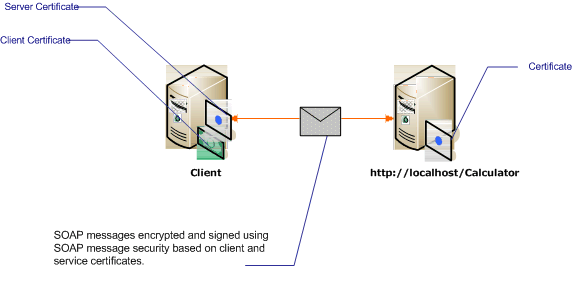
| Characteristic | Description |
|---|---|
| Modo de Segurança | Mensagem |
| Interoperabilidade | Sim, com clientes e serviços compatíveis com o perfil de token de certificado WS-Security e X.509. |
| Autenticação | Autenticação mútua do servidor e do cliente. |
| Integridade | Sim |
| Confidencialidade | Sim |
| Transporte | HTTP |
| Enlace | WSHttpBinding |
Serviço
O código e a configuração a seguir devem ser executados de forma independente. Execute um dos seguintes procedimentos:
Crie um serviço autônomo usando o código sem configuração.
Crie um serviço usando a configuração fornecida, mas não defina nenhum ponto de extremidade.
Código
O código a seguir mostra a criação de um ponto de extremidade de serviço que usa a segurança da mensagem. O serviço requer um certificado para se autenticar.
// Create the binding.
WSHttpBinding binding = new WSHttpBinding();
binding.Security.Mode = SecurityMode.Message;
binding.Security.Message.ClientCredentialType =
MessageCredentialType.Certificate;
binding.Security.Message.NegotiateServiceCredential = false;
binding.Security.Message.EstablishSecurityContext = false;
// Create the URI for the endpoint.
Uri httpUri = new Uri("http://localhost/Calculator");
// Create the service host.
ServiceHost myServiceHost =
new ServiceHost(typeof(Calculator), httpUri);
// Specify a certificate to authenticate the service.
myServiceHost.Credentials.ServiceCertificate.SetCertificate(
StoreLocation.LocalMachine,
StoreName.My,
X509FindType.FindBySubjectName,
"contoso.com");
// Add an endpoint to the service.
myServiceHost.AddServiceEndpoint(typeof(ICalculator), binding, "");
// Open the service.
myServiceHost.Open();
Console.WriteLine("Listening...");
Console.ReadLine();
// Close the service.
myServiceHost.Close();
' Create the binding.
Dim binding As New WSHttpBinding()
binding.Security.Mode = SecurityMode.Message
binding.Security.Message.ClientCredentialType = _
MessageCredentialType.Certificate
binding.Security.Message.NegotiateServiceCredential = False
binding.Security.Message.EstablishSecurityContext = False
' Create the URI for the endpoint.
Dim httpUri As New Uri("http://localhost/Calculator")
' Create the service host.
Dim myServiceHost As New ServiceHost(GetType(ServiceModel.Calculator), httpUri)
' Specify a certificate to authenticate the service.
myServiceHost.Credentials.ServiceCertificate.SetCertificate(StoreLocation.LocalMachine, _
StoreName.My, X509FindType.FindBySubjectName, "contoso.com")
' Add an endpoint to the service.
myServiceHost.AddServiceEndpoint(GetType(ICalculator), binding, "")
' Open the service.
myServiceHost.Open()
Console.WriteLine("Listening...")
Console.ReadLine()
' Close the service.
myServiceHost.Close()
Configuração
A configuração a seguir pode ser usada em vez do código para criar o mesmo serviço.
<?xml version="1.0" encoding="utf-8"?>
<configuration>
<system.serviceModel>
<behaviors>
<serviceBehaviors>
<behavior name="serviceCredentialBehavior">
<serviceCredentials>
<serviceCertificate findValue="Contoso.com"
storeLocation="LocalMachine"
storeName="My"
x509FindType="FindBySubjectName" />
</serviceCredentials>
</behavior>
</serviceBehaviors>
</behaviors>
<services>
<service behaviorConfiguration="serviceCredentialBehavior"
name="ServiceModel.Calculator">
<endpoint address="http://localhost/Calculator"
binding="wsHttpBinding"
bindingConfiguration="InteropCertificateBinding"
name="WSHttpBinding_ICalculator"
contract="ServiceModel.ICalculator" />
</service>
</services>
<bindings>
<wsHttpBinding>
<binding name="InteropCertificateBinding">
<security mode="Message">
<message clientCredentialType="Certificate"
negotiateServiceCredential="false"
establishSecurityContext="false" />
</security>
</binding>
</wsHttpBinding>
</bindings>
<client />
</system.serviceModel>
</configuration>
Cliente
O código e a configuração a seguir devem ser executados de forma independente. Execute um dos seguintes procedimentos:
Crie um cliente autônomo usando o código (e o código do cliente).
Crie um cliente que não defina nenhum endereço de ponto de extremidade. Em vez disso, use o construtor cliente que usa o nome da configuração como um argumento. Por exemplo:
CalculatorClient cc = new CalculatorClient("EndpointConfigurationName");Dim cc As New CalculatorClient("EndpointConfigurationName")
Código
O código a seguir cria o cliente. O modo de segurança é definido como Mensagem e o tipo de credencial do cliente é definido como Certificado.
// Create the binding.
WSHttpBinding myBinding = new WSHttpBinding();
myBinding.Security.Mode = SecurityMode.Message;
myBinding.Security.Message.ClientCredentialType =
MessageCredentialType.Certificate;
// Disable credential negotiation and the establishment of
// a security context.
myBinding.Security.Message.NegotiateServiceCredential = false;
myBinding.Security.Message.EstablishSecurityContext = false;
// Create the endpoint address.
EndpointAddress ea = new
EndpointAddress("http://machineName/Calculator");
// Create the client.
CalculatorClient cc =
new CalculatorClient(myBinding, ea);
// Specify a certificate to use for authenticating the client.
cc.ClientCredentials.ClientCertificate.SetCertificate(
StoreLocation.CurrentUser,
StoreName.My,
X509FindType.FindBySubjectName,
"Cohowinery.com");
// Specify a default certificate for the service.
cc.ClientCredentials.ServiceCertificate.SetDefaultCertificate(
StoreLocation.CurrentUser,
StoreName.TrustedPeople,
X509FindType.FindBySubjectName,
"Contoso.com");
// Begin using the client.
try
{
cc.Open();
Console.WriteLine(cc.Add(200, 1111));
Console.ReadLine();
// Close the client.
cc.Close();
}
' Create the binding.
Dim myBinding As New WSHttpBinding()
myBinding.Security.Mode = SecurityMode.Message
myBinding.Security.Message.ClientCredentialType = MessageCredentialType.Certificate
' Disable credential negotiation and the establishment of
' a security context.
myBinding.Security.Message.NegotiateServiceCredential = False
myBinding.Security.Message.EstablishSecurityContext = False
' Create the endpoint address.
Dim ea As New EndpointAddress("http://localhost/Calculator")
' Create the client.
Dim cc As New CalculatorClient(myBinding, ea)
' Specify a certificate to use for authenticating the client.
cc.ClientCredentials.ClientCertificate.SetCertificate( _
StoreLocation.CurrentUser, StoreName.My, _
X509FindType.FindBySubjectName, "Cohowinery.com")
' Specify a default certificate for the service.
cc.ClientCredentials.ServiceCertificate.SetDefaultCertificate( _
StoreLocation.CurrentUser, StoreName.TrustedPeople, _
X509FindType.FindBySubjectName, "Contoso.com")
' Begin using the client.
Try
cc.Open()
Console.WriteLine(cc.Add(100, 11))
Console.ReadLine()
' Close the client.
cc.Close()
Catch tex As TimeoutException
Console.WriteLine(tex.Message)
cc.Abort()
Catch cex As CommunicationException
Console.WriteLine(cex.Message)
cc.Abort()
Finally
Console.WriteLine("Closed the client")
Console.ReadLine()
End Try
Configuração
O seguinte configura o cliente. Um certificado de cliente deve ser especificado usando clientCertificate><. Além disso, o certificado de serviço é especificado usando defaultCertificate><.
<?xml version="1.0" encoding="utf-8"?>
<configuration>
<system.serviceModel>
<behaviors>
<endpointBehaviors>
<behavior name="ClientCredentialsBehavior">
<clientCredentials>
<clientCertificate findValue="Cohowinery.com"
storeLocation="CurrentUser"
storeName="My"
x509FindType="FindBySubjectName" />
<serviceCertificate>
<defaultCertificate findValue="Contoso.com"
storeLocation="CurrentUser"
storeName="TrustedPeople"
x509FindType="FindBySubjectName" />
</serviceCertificate>
</clientCredentials>
</behavior>
</endpointBehaviors>
</behaviors>
<bindings>
<wsHttpBinding>
<binding name="WSHttpBinding_ICalculator" >
<security mode="Message">
<message clientCredentialType="Certificate"
negotiateServiceCredential="false"
establishSecurityContext="false" />
</security>
</binding>
</wsHttpBinding>
</bindings>
<client>
<endpoint address="http://machineName/Calculator"
behaviorConfiguration="ClientCredentialsBehavior"
binding="wsHttpBinding"
bindingConfiguration="WSHttpBinding_ICalculator"
contract="ICalculator"
name="WSHttpBinding_ICalculator">
<identity>
<certificate encodedValue="Encoded_Value_Not_Shown" />
</identity>
</endpoint>
</client>
</system.serviceModel>
</configuration>