Query data with Copilot in Sustainability Manager
Important
This content is archived and is not being updated. For the latest documentation, go to What's new in Microsoft Cloud for Sustainability overview. For the latest release plans, go to Dynamics 365, Power Platform, and Cloud for Industry release plans.
| Enabled for | Public preview | General availability |
|---|---|---|
| Users, automatically |  Feb 13, 2024
Feb 13, 2024 |
- |
Business value
Querying data with Copilot in Microsoft Sustainability Manager allows you to quickly find the information you’re looking for, using natural language to extract key details from your sustainability data.
Feature details
Ask Copilot a question and it looks across Sustainability Manager to quickly understand your environmental data and provide an answer. For example, it can find the exact global warming potential (GWP) for a given assessment report version for you. In addition, Copilot can help you seamlessly track the stage your data is in by answering questions related to data imports and calculation jobs.
The following sample prompts show you how you can easily query your data with Copilot:
- What organizational unit had the highest revenue in 2022?
- What's the GWP value of CH4 in AR5?
- How many imports failed in the past 30 days?
- Is there a factor mapping for vehicle type Gasoline heavy-duty vehicles 2016?
- How many calculation profiles are using AR4?
- How many goals under Carbon_reduction_plan_2030 are on track?
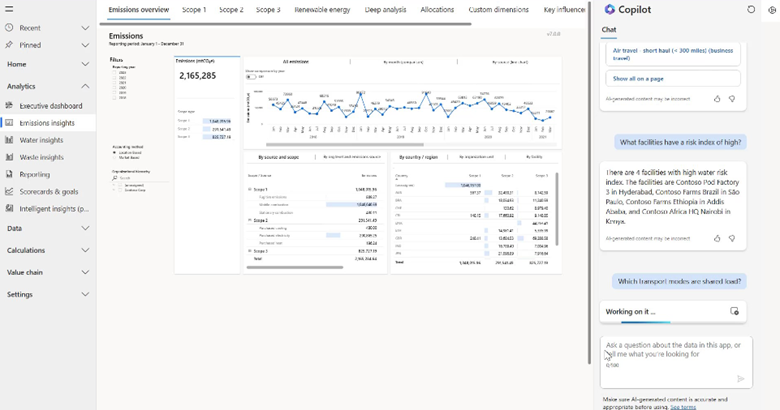
See also
Query data with Copilot in Microsoft Sustainability Manager (docs)