Примечание
Для доступа к этой странице требуется авторизация. Вы можете попробовать войти или изменить каталоги.
Для доступа к этой странице требуется авторизация. Вы можете попробовать изменить каталоги.
Кластер Service Fabric — это подключенный к сети набор виртуальных или физических машин, в которых развертываются и управляются микрослужбы. Узлом кластера называется компьютер или виртуальная машина, которая входит в состав кластера. Кластеры могут масштабироваться до тысяч узлов. If you add new nodes to the cluster, Service Fabric rebalances the service partition replicas and instances across the increased number of nodes. Общая производительность приложения улучшится, а конфликт доступа к памяти уменьшится. При неэффективном использовании узлов в кластере вы можете уменьшить их количество. Service Fabric again rebalances the partition replicas and instances across the decreased number of nodes to make better use of the hardware on each node.
A node type defines the size, number, and properties for a set of nodes (virtual machines) in the cluster. Затем каждый тип узла можно масштабировать вверх или вниз независимо, иметь разные наборы портов и иметь разные метрики емкости. Типы узлов используются для определения ролей для набора узлов кластера, таких как front end или back end. Кластер может иметь несколько типов узлов, но основной тип узла должен иметь не менее пяти виртуальных машин для рабочих кластеров (или не менее трех виртуальных машин для тестовых кластеров). Service Fabric system services are placed on the nodes of the primary node type.
Cluster components and resources
A Service Fabric cluster on Azure is an Azure resource that uses and interacts with other Azure resources:
- VMs and virtual network cards
- virtual machine scale sets
- virtual networks
- load balancers
- storage accounts
- public IP addresses
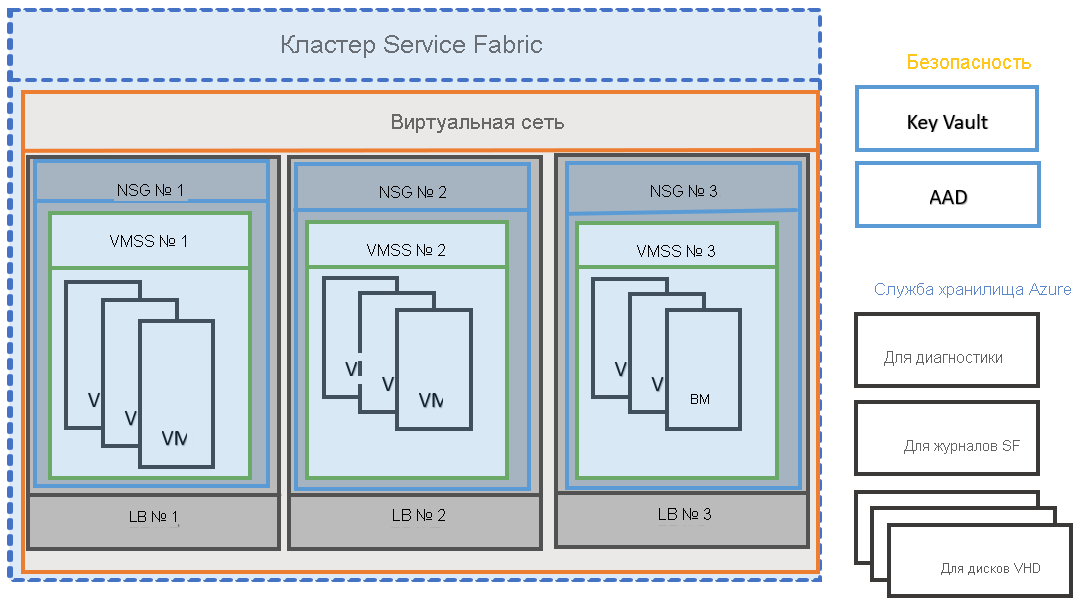
Виртуальная машина
A virtual machine that's part of a cluster is called a node though, technically, a cluster node is a Service Fabric runtime process. Каждому узлу назначается имя (строка). Nodes have characteristics, such as placement properties. Each machine or VM has an auto-start service, FabricHost.exe, which starts running at boot time and then starts two executables, Fabric.exe and FabricGateway.exe, which make up the node. A production deployment is one node per physical or virtual machine. For testing scenarios, you can host multiple nodes on a single machine or VM by running multiple instances of Fabric.exe and FabricGateway.exe.
Each VM is associated with a virtual network interface card (NIC) and each NIC is assigned a private IP address. A VM is assigned to a virtual network and local balancer through the NIC.
All VMs in a cluster are placed in a virtual network. All nodes in the same node type/scale set are placed on the same subnet on the virtual network. These nodes only have private IP addresses and are not directly addressable outside the virtual network. Clients can access services on the nodes through the Azure load balancer.
Scale set/node type
When you create a cluster, you define one or more node types. The nodes, or VMs, in a node type have the same size and characteristics such as number of CPUs, memory, number of disks, and disk I/O. For example, one node type could be for small, front-end VMs with ports open to the internet while another node type could be for large, back-end VMs that process data. In Azure clusters, each node type is mapped to a virtual machine scale set.
Наборы масштабирования можно использовать для развертывания и управления коллекцией виртуальных машин как единого набора. Each node type that you define in an Azure Service Fabric cluster sets up a separate scale set. The Service Fabric runtime is bootstrapped onto each virtual machine in the scale set using Azure VM extensions. Вы можете независимо масштабировать каждый тип узла вверх или вниз, изменить номер SKU ОС, работающий на каждом узле кластера, иметь разные наборы портов и использовать различные метрики емкости. A scale set has five upgrade domains and five fault domains and can have up to 100 VMs. You create clusters of more than 100 nodes by creating multiple scale sets/node types.
Это важно
Choosing the number of node types for your cluster and the properties of each of node type (size, primary, internet facing, number of VMs, etc.) is an important task. For more information, read cluster capacity planning considerations.
For more information, read Service Fabric node types and virtual machine scale sets.
Azure Load Balancer (балансировщик нагрузки Azure)
VM instances are joined behind an Azure load balancer, which is associated with a public IP address and DNS label. When you provision a cluster with <clustername>, the DNS name, <clustername>.<location>.cloudapp.azure.com is the DNS label associated with the load balancer in front of the scale set.
VMs in a cluster have only private IP addresses. Management traffic and service traffic are routed through the public facing load balancer. Network traffic is routed to these machines through NAT rules (clients connect to specific nodes/instances) or load-balancing rules (traffic goes to VMs round robin). A load balancer has an associated public IP with a DNS name in the format: <clustername>.<location>.cloudapp.azure.com. A public IP is another Azure resource in the resource group. If you define multiple node types in a cluster, a load balancer is created for each node type/scale set. Or, you can set up a single load balancer for multiple node types. The primary node type has the DNS label <clustername>.<location>.cloudapp.azure.com, other node types have the DNS label <clustername>-<nodetype>.<location>.cloudapp.azure.com.
Учетные записи хранения
Each cluster node type is supported by an Azure storage account and managed disks.
Безопасность кластера
Кластер Service Fabric — это собственный ресурс. Вам следует защитить кластеры, чтобы к ним не смогли подключиться неавторизованные пользователи. Защита кластера особенно важна при выполнении на нем производственных рабочих нагрузок.
безопасность обмена данными между узлами;
Node-to-node security secures communication between the VMs or computers in a cluster. Такая защита гарантирует, что размещать приложения и службы в кластере смогут владельцы только тех компьютеров, которые прошли авторизацию для подключения к кластеру. Service Fabric использует сертификаты X.509 для защиты кластера и обеспечения функций безопасности приложений. Сертификат кластера необходим для защиты трафика кластера и предоставления проверки подлинности кластера и сервера. Самозаверяющий сертификат можно использовать для тестовых кластеров, но сертификат из доверенного центра сертификации должен использоваться для защиты рабочих кластеров.
Дополнительные сведения см. в статье "Безопасность узла — узел"
безопасность обмена данными между клиентами и узлами;
При безопасном обмене данными между клиентами и узлами используется аутентификация клиентов, а также обеспечивается защищенное взаимодействие между клиентом и отдельными узлами в кластере. Этот тип защиты обеспечивает доступ к кластеру и приложениям, развернутым в нем, только для авторизованных пользователей. Clients are uniquely identified through either their X.509 certificate security credentials. Любое количество необязательных сертификатов клиента можно использовать для проверки подлинности администраторов или клиентов пользователей в кластере.
Помимо сертификатов клиентов идентификатор Microsoft Entra также можно настроить для проверки подлинности клиентов в кластере.
Дополнительные сведения см. в статье "Безопасность "клиент — узел"
Управление доступом на основе ролей
Azure role-based access control (Azure RBAC) allows you to assign fine-grained access controls on Azure resources. You can assign different access rules to subscriptions, resource groups, and resources. Azure RBAC rules are inherited along the resource hierarchy unless overridden at a lower level. You can assign any user or user groups on your Microsoft Entra ID with Azure RBAC rules so that designated users and groups can modify your cluster. For more information, read the Azure RBAC overview.
Service Fabric также поддерживает управление доступом, чтобы ограничить доступ к определенным операциям кластера для разных групп пользователей. Это позволит обеспечить более надежную защиту кластера. Для клиентов, подключающихся к кластеру, поддерживаются два типа управления доступом: роль администратора и роль пользователя.
Дополнительные сведения см. в статье об управлении доступом на основе ролей Service Fabric.
Группы безопасности сети
Network security groups (NSGs) control inbound and outbound traffic of a subnet, VM, or specific NIC. By default, when multiple VMs are put on the same virtual network they can communicate with each other through any port. If you want to constrain communications among the machines you can define NSGs to segment the network or isolate VMs from each other. If you have multiple node types in a cluster, you can apply NSGs to subnets to prevent machines belonging to different node types from communicating with each other.
For more information, read about security groups
Масштабирование
Требования приложения изменяются со временем. Возможно, потребуется увеличить ресурсы кластера для удовлетворения повышенной рабочей нагрузки приложения или сетевого трафика или уменьшения ресурсов кластера при снижении спроса. После создания кластера Service Fabric можно горизонтально масштабировать кластер (изменить количество узлов) или вертикально (изменить ресурсы узлов). Вы можете масштабировать кластер в любое время, даже когда в нём выполняются рабочие нагрузки. По мере масштабирования кластера приложения автоматически масштабируются.
For more information, read Scaling Azure clusters.
Обновление
An Azure Service Fabric cluster is a resource that you own, but is partly managed by Microsoft. Microsoft is responsible for patching the underlying OS and performing Service Fabric runtime upgrades on your cluster. Вы можете настроить кластер для получения автоматических обновлений среды выполнения, когда корпорация Майкрософт выпускает новую версию или выбрать нужную версию среды выполнения. In addition to runtime upgrades, you can also update cluster configuration such as certificates or application ports.
For more information, read Upgrading clusters.
Поддерживаемые операционные системы
Please see Supported Versions in Azure for additional information
Дальнейшие действия
Read more about securing, scaling, and upgrading Azure clusters.
Узнайте о вариантах поддержки Service Fabric.