BackgroundWorker Класс
Определение
Важно!
Некоторые сведения относятся к предварительной версии продукта, в которую до выпуска могут быть внесены существенные изменения. Майкрософт не предоставляет никаких гарантий, явных или подразумеваемых, относительно приведенных здесь сведений.
Выполняет операцию в отдельном потоке.
public ref class BackgroundWorker : IDisposablepublic ref class BackgroundWorker : System::ComponentModel::Componentpublic class BackgroundWorker : IDisposablepublic class BackgroundWorker : System.ComponentModel.Componenttype BackgroundWorker = class
interface IDisposabletype BackgroundWorker = class
inherit ComponentPublic Class BackgroundWorker
Implements IDisposablePublic Class BackgroundWorker
Inherits Component- Наследование
-
BackgroundWorker
- Наследование
- Реализации
Примеры
В следующем примере кода демонстрируются основы BackgroundWorker класса для асинхронного выполнения длительных операций. На следующем рисунке показан пример выходных данных.
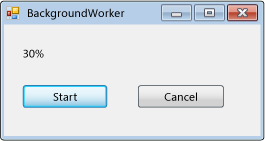
Чтобы попробовать этот код, создайте приложение Windows Forms. Добавьте элемент управления с Label именем resultLabel и добавьте два Button элемента управления с именами startAsyncButton и cancelAsyncButton. Создайте Click обработчики событий для обеих кнопок. На вкладке Компоненты панели элементов добавьте компонент с BackgroundWorker именем backgroundWorker1. Создайте DoWorkобработчики событий , ProgressChangedи RunWorkerCompleted для BackgroundWorker. В коде формы замените существующий код следующим кодом.
using System;
using System.ComponentModel;
using System.Windows.Forms;
namespace BackgroundWorkerSimple
{
public partial class Form1 : Form
{
public Form1()
{
InitializeComponent();
backgroundWorker1.WorkerReportsProgress = true;
backgroundWorker1.WorkerSupportsCancellation = true;
}
private void startAsyncButton_Click(object sender, EventArgs e)
{
if (backgroundWorker1.IsBusy != true)
{
// Start the asynchronous operation.
backgroundWorker1.RunWorkerAsync();
}
}
private void cancelAsyncButton_Click(object sender, EventArgs e)
{
if (backgroundWorker1.WorkerSupportsCancellation == true)
{
// Cancel the asynchronous operation.
backgroundWorker1.CancelAsync();
}
}
// This event handler is where the time-consuming work is done.
private void backgroundWorker1_DoWork(object sender, DoWorkEventArgs e)
{
BackgroundWorker worker = sender as BackgroundWorker;
for (int i = 1; i <= 10; i++)
{
if (worker.CancellationPending == true)
{
e.Cancel = true;
break;
}
else
{
// Perform a time consuming operation and report progress.
System.Threading.Thread.Sleep(500);
worker.ReportProgress(i * 10);
}
}
}
// This event handler updates the progress.
private void backgroundWorker1_ProgressChanged(object sender, ProgressChangedEventArgs e)
{
resultLabel.Text = (e.ProgressPercentage.ToString() + "%");
}
// This event handler deals with the results of the background operation.
private void backgroundWorker1_RunWorkerCompleted(object sender, RunWorkerCompletedEventArgs e)
{
if (e.Cancelled == true)
{
resultLabel.Text = "Canceled!";
}
else if (e.Error != null)
{
resultLabel.Text = "Error: " + e.Error.Message;
}
else
{
resultLabel.Text = "Done!";
}
}
}
}
Imports System.ComponentModel
Public Class Form1
Public Sub New()
InitializeComponent()
backgroundWorker1.WorkerReportsProgress = True
backgroundWorker1.WorkerSupportsCancellation = True
End Sub
Private Sub startAsyncButton_Click(ByVal sender As System.Object, _
ByVal e As System.EventArgs) Handles startAsyncButton.Click
If backgroundWorker1.IsBusy <> True Then
' Start the asynchronous operation.
backgroundWorker1.RunWorkerAsync()
End If
End Sub
Private Sub cancelAsyncButton_Click(ByVal sender As System.Object, _
ByVal e As System.EventArgs) Handles cancelAsyncButton.Click
If backgroundWorker1.WorkerSupportsCancellation = True Then
' Cancel the asynchronous operation.
backgroundWorker1.CancelAsync()
End If
End Sub
' This event handler is where the time-consuming work is done.
Private Sub backgroundWorker1_DoWork(ByVal sender As System.Object, _
ByVal e As DoWorkEventArgs) Handles backgroundWorker1.DoWork
Dim worker As BackgroundWorker = CType(sender, BackgroundWorker)
Dim i As Integer
For i = 1 To 10
If (worker.CancellationPending = True) Then
e.Cancel = True
Exit For
Else
' Perform a time consuming operation and report progress.
System.Threading.Thread.Sleep(500)
worker.ReportProgress(i * 10)
End If
Next
End Sub
' This event handler updates the progress.
Private Sub backgroundWorker1_ProgressChanged(ByVal sender As System.Object, _
ByVal e As ProgressChangedEventArgs) Handles backgroundWorker1.ProgressChanged
resultLabel.Text = (e.ProgressPercentage.ToString() + "%")
End Sub
' This event handler deals with the results of the background operation.
Private Sub backgroundWorker1_RunWorkerCompleted(ByVal sender As System.Object, _
ByVal e As RunWorkerCompletedEventArgs) Handles backgroundWorker1.RunWorkerCompleted
If e.Cancelled = True Then
resultLabel.Text = "Canceled!"
ElseIf e.Error IsNot Nothing Then
resultLabel.Text = "Error: " & e.Error.Message
Else
resultLabel.Text = "Done!"
End If
End Sub
End Class
В следующем примере кода показано использование BackgroundWorker класса для асинхронного выполнения длительной операции. На следующем рисунке показан пример выходных данных.
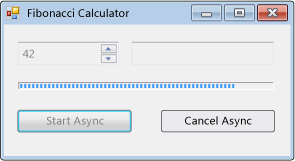
Операция вычисляет выбранное число Фибоначчи, сообщает об обновлениях хода выполнения по мере выполнения вычисления и позволяет отменить ожидающее вычисление.
#using <System.Drawing.dll>
#using <System.dll>
#using <System.Windows.Forms.dll>
using namespace System;
using namespace System::Collections;
using namespace System::ComponentModel;
using namespace System::Drawing;
using namespace System::Threading;
using namespace System::Windows::Forms;
public ref class FibonacciForm: public System::Windows::Forms::Form
{
private:
int numberToCompute;
int highestPercentageReached;
System::Windows::Forms::NumericUpDown^ numericUpDown1;
System::Windows::Forms::Button^ startAsyncButton;
System::Windows::Forms::Button^ cancelAsyncButton;
System::Windows::Forms::ProgressBar^ progressBar1;
System::Windows::Forms::Label ^ resultLabel;
System::ComponentModel::BackgroundWorker^ backgroundWorker1;
public:
FibonacciForm()
{
InitializeComponent();
numberToCompute = highestPercentageReached = 0;
InitializeBackgoundWorker();
}
private:
// Set up the BackgroundWorker object by
// attaching event handlers.
void InitializeBackgoundWorker()
{
backgroundWorker1->DoWork += gcnew DoWorkEventHandler( this, &FibonacciForm::backgroundWorker1_DoWork );
backgroundWorker1->RunWorkerCompleted += gcnew RunWorkerCompletedEventHandler( this, &FibonacciForm::backgroundWorker1_RunWorkerCompleted );
backgroundWorker1->ProgressChanged += gcnew ProgressChangedEventHandler( this, &FibonacciForm::backgroundWorker1_ProgressChanged );
}
void startAsyncButton_Click( System::Object^ /*sender*/, System::EventArgs^ /*e*/ )
{
// Reset the text in the result label.
resultLabel->Text = String::Empty;
// Disable the UpDown control until
// the asynchronous operation is done.
this->numericUpDown1->Enabled = false;
// Disable the Start button until
// the asynchronous operation is done.
this->startAsyncButton->Enabled = false;
// Enable the Cancel button while
// the asynchronous operation runs.
this->cancelAsyncButton->Enabled = true;
// Get the value from the UpDown control.
numberToCompute = (int)numericUpDown1->Value;
// Reset the variable for percentage tracking.
highestPercentageReached = 0;
// Start the asynchronous operation.
backgroundWorker1->RunWorkerAsync( numberToCompute );
}
void cancelAsyncButton_Click( System::Object^ /*sender*/, System::EventArgs^ /*e*/ )
{
// Cancel the asynchronous operation.
this->backgroundWorker1->CancelAsync();
// Disable the Cancel button.
cancelAsyncButton->Enabled = false;
}
// This event handler is where the actual,
// potentially time-consuming work is done.
void backgroundWorker1_DoWork( Object^ sender, DoWorkEventArgs^ e )
{
// Get the BackgroundWorker that raised this event.
BackgroundWorker^ worker = dynamic_cast<BackgroundWorker^>(sender);
// Assign the result of the computation
// to the Result property of the DoWorkEventArgs
// object. This is will be available to the
// RunWorkerCompleted eventhandler.
e->Result = ComputeFibonacci( safe_cast<Int32>(e->Argument), worker, e );
}
// This event handler deals with the results of the
// background operation.
void backgroundWorker1_RunWorkerCompleted( Object^ /*sender*/, RunWorkerCompletedEventArgs^ e )
{
// First, handle the case where an exception was thrown.
if ( e->Error != nullptr )
{
MessageBox::Show( e->Error->Message );
}
else
if ( e->Cancelled )
{
// Next, handle the case where the user cancelled
// the operation.
// Note that due to a race condition in
// the DoWork event handler, the Cancelled
// flag may not have been set, even though
// CancelAsync was called.
resultLabel->Text = "Cancelled";
}
else
{
// Finally, handle the case where the operation
// succeeded.
resultLabel->Text = e->Result->ToString();
}
// Enable the UpDown control.
this->numericUpDown1->Enabled = true;
// Enable the Start button.
startAsyncButton->Enabled = true;
// Disable the Cancel button.
cancelAsyncButton->Enabled = false;
}
// This event handler updates the progress bar.
void backgroundWorker1_ProgressChanged( Object^ /*sender*/, ProgressChangedEventArgs^ e )
{
this->progressBar1->Value = e->ProgressPercentage;
}
// This is the method that does the actual work. For this
// example, it computes a Fibonacci number and
// reports progress as it does its work.
long ComputeFibonacci( int n, BackgroundWorker^ worker, DoWorkEventArgs ^ e )
{
// The parameter n must be >= 0 and <= 91.
// Fib(n), with n > 91, overflows a long.
if ( (n < 0) || (n > 91) )
{
throw gcnew ArgumentException( "value must be >= 0 and <= 91","n" );
}
long result = 0;
// Abort the operation if the user has cancelled.
// Note that a call to CancelAsync may have set
// CancellationPending to true just after the
// last invocation of this method exits, so this
// code will not have the opportunity to set the
// DoWorkEventArgs.Cancel flag to true. This means
// that RunWorkerCompletedEventArgs.Cancelled will
// not be set to true in your RunWorkerCompleted
// event handler. This is a race condition.
if ( worker->CancellationPending )
{
e->Cancel = true;
}
else
{
if ( n < 2 )
{
result = 1;
}
else
{
result = ComputeFibonacci( n - 1, worker, e ) + ComputeFibonacci( n - 2, worker, e );
}
// Report progress as a percentage of the total task.
int percentComplete = (int)((float)n / (float)numberToCompute * 100);
if ( percentComplete > highestPercentageReached )
{
highestPercentageReached = percentComplete;
worker->ReportProgress( percentComplete );
}
}
return result;
}
void InitializeComponent()
{
this->numericUpDown1 = gcnew System::Windows::Forms::NumericUpDown;
this->startAsyncButton = gcnew System::Windows::Forms::Button;
this->cancelAsyncButton = gcnew System::Windows::Forms::Button;
this->resultLabel = gcnew System::Windows::Forms::Label;
this->progressBar1 = gcnew System::Windows::Forms::ProgressBar;
this->backgroundWorker1 = gcnew System::ComponentModel::BackgroundWorker;
(dynamic_cast<System::ComponentModel::ISupportInitialize^>(this->numericUpDown1))->BeginInit();
this->SuspendLayout();
//
// numericUpDown1
//
this->numericUpDown1->Location = System::Drawing::Point( 16, 16 );
array<Int32>^temp0 = {91,0,0,0};
this->numericUpDown1->Maximum = System::Decimal( temp0 );
array<Int32>^temp1 = {1,0,0,0};
this->numericUpDown1->Minimum = System::Decimal( temp1 );
this->numericUpDown1->Name = "numericUpDown1";
this->numericUpDown1->Size = System::Drawing::Size( 80, 20 );
this->numericUpDown1->TabIndex = 0;
array<Int32>^temp2 = {1,0,0,0};
this->numericUpDown1->Value = System::Decimal( temp2 );
//
// startAsyncButton
//
this->startAsyncButton->Location = System::Drawing::Point( 16, 72 );
this->startAsyncButton->Name = "startAsyncButton";
this->startAsyncButton->Size = System::Drawing::Size( 120, 23 );
this->startAsyncButton->TabIndex = 1;
this->startAsyncButton->Text = "Start Async";
this->startAsyncButton->Click += gcnew System::EventHandler( this, &FibonacciForm::startAsyncButton_Click );
//
// cancelAsyncButton
//
this->cancelAsyncButton->Enabled = false;
this->cancelAsyncButton->Location = System::Drawing::Point( 153, 72 );
this->cancelAsyncButton->Name = "cancelAsyncButton";
this->cancelAsyncButton->Size = System::Drawing::Size( 119, 23 );
this->cancelAsyncButton->TabIndex = 2;
this->cancelAsyncButton->Text = "Cancel Async";
this->cancelAsyncButton->Click += gcnew System::EventHandler( this, &FibonacciForm::cancelAsyncButton_Click );
//
// resultLabel
//
this->resultLabel->BorderStyle = System::Windows::Forms::BorderStyle::Fixed3D;
this->resultLabel->Location = System::Drawing::Point( 112, 16 );
this->resultLabel->Name = "resultLabel";
this->resultLabel->Size = System::Drawing::Size( 160, 23 );
this->resultLabel->TabIndex = 3;
this->resultLabel->Text = "(no result)";
this->resultLabel->TextAlign = System::Drawing::ContentAlignment::MiddleCenter;
//
// progressBar1
//
this->progressBar1->Location = System::Drawing::Point( 18, 48 );
this->progressBar1->Name = "progressBar1";
this->progressBar1->Size = System::Drawing::Size( 256, 8 );
this->progressBar1->Step = 2;
this->progressBar1->TabIndex = 4;
//
// backgroundWorker1
//
this->backgroundWorker1->WorkerReportsProgress = true;
this->backgroundWorker1->WorkerSupportsCancellation = true;
//
// FibonacciForm
//
this->ClientSize = System::Drawing::Size( 292, 118 );
this->Controls->Add( this->progressBar1 );
this->Controls->Add( this->resultLabel );
this->Controls->Add( this->cancelAsyncButton );
this->Controls->Add( this->startAsyncButton );
this->Controls->Add( this->numericUpDown1 );
this->Name = "FibonacciForm";
this->Text = "Fibonacci Calculator";
(dynamic_cast<System::ComponentModel::ISupportInitialize^>(this->numericUpDown1))->EndInit();
this->ResumeLayout( false );
}
};
[STAThread]
int main()
{
Application::Run( gcnew FibonacciForm );
}
using System;
using System.Collections;
using System.ComponentModel;
using System.Drawing;
using System.Threading;
using System.Windows.Forms;
namespace BackgroundWorkerExample
{
public class FibonacciForm : System.Windows.Forms.Form
{
private int numberToCompute = 0;
private int highestPercentageReached = 0;
private System.Windows.Forms.NumericUpDown numericUpDown1;
private System.Windows.Forms.Button startAsyncButton;
private System.Windows.Forms.Button cancelAsyncButton;
private System.Windows.Forms.ProgressBar progressBar1;
private System.Windows.Forms.Label resultLabel;
private System.ComponentModel.BackgroundWorker backgroundWorker1;
public FibonacciForm()
{
InitializeComponent();
InitializeBackgroundWorker();
}
// Set up the BackgroundWorker object by
// attaching event handlers.
private void InitializeBackgroundWorker()
{
backgroundWorker1.DoWork +=
new DoWorkEventHandler(backgroundWorker1_DoWork);
backgroundWorker1.RunWorkerCompleted +=
new RunWorkerCompletedEventHandler(
backgroundWorker1_RunWorkerCompleted);
backgroundWorker1.ProgressChanged +=
new ProgressChangedEventHandler(
backgroundWorker1_ProgressChanged);
}
private void startAsyncButton_Click(System.Object sender,
System.EventArgs e)
{
// Reset the text in the result label.
resultLabel.Text = String.Empty;
// Disable the UpDown control until
// the asynchronous operation is done.
this.numericUpDown1.Enabled = false;
// Disable the Start button until
// the asynchronous operation is done.
this.startAsyncButton.Enabled = false;
// Enable the Cancel button while
// the asynchronous operation runs.
this.cancelAsyncButton.Enabled = true;
// Get the value from the UpDown control.
numberToCompute = (int)numericUpDown1.Value;
// Reset the variable for percentage tracking.
highestPercentageReached = 0;
// Start the asynchronous operation.
backgroundWorker1.RunWorkerAsync(numberToCompute);
}
private void cancelAsyncButton_Click(System.Object sender,
System.EventArgs e)
{
// Cancel the asynchronous operation.
this.backgroundWorker1.CancelAsync();
// Disable the Cancel button.
cancelAsyncButton.Enabled = false;
}
// This event handler is where the actual,
// potentially time-consuming work is done.
private void backgroundWorker1_DoWork(object sender,
DoWorkEventArgs e)
{
// Get the BackgroundWorker that raised this event.
BackgroundWorker worker = sender as BackgroundWorker;
// Assign the result of the computation
// to the Result property of the DoWorkEventArgs
// object. This is will be available to the
// RunWorkerCompleted eventhandler.
e.Result = ComputeFibonacci((int)e.Argument, worker, e);
}
// This event handler deals with the results of the
// background operation.
private void backgroundWorker1_RunWorkerCompleted(
object sender, RunWorkerCompletedEventArgs e)
{
// First, handle the case where an exception was thrown.
if (e.Error != null)
{
MessageBox.Show(e.Error.Message);
}
else if (e.Cancelled)
{
// Next, handle the case where the user canceled
// the operation.
// Note that due to a race condition in
// the DoWork event handler, the Cancelled
// flag may not have been set, even though
// CancelAsync was called.
resultLabel.Text = "Canceled";
}
else
{
// Finally, handle the case where the operation
// succeeded.
resultLabel.Text = e.Result.ToString();
}
// Enable the UpDown control.
this.numericUpDown1.Enabled = true;
// Enable the Start button.
startAsyncButton.Enabled = true;
// Disable the Cancel button.
cancelAsyncButton.Enabled = false;
}
// This event handler updates the progress bar.
private void backgroundWorker1_ProgressChanged(object sender,
ProgressChangedEventArgs e)
{
this.progressBar1.Value = e.ProgressPercentage;
}
// This is the method that does the actual work. For this
// example, it computes a Fibonacci number and
// reports progress as it does its work.
long ComputeFibonacci(int n, BackgroundWorker worker, DoWorkEventArgs e)
{
// The parameter n must be >= 0 and <= 91.
// Fib(n), with n > 91, overflows a long.
if ((n < 0) || (n > 91))
{
throw new ArgumentException(
"value must be >= 0 and <= 91", "n");
}
long result = 0;
// Abort the operation if the user has canceled.
// Note that a call to CancelAsync may have set
// CancellationPending to true just after the
// last invocation of this method exits, so this
// code will not have the opportunity to set the
// DoWorkEventArgs.Cancel flag to true. This means
// that RunWorkerCompletedEventArgs.Cancelled will
// not be set to true in your RunWorkerCompleted
// event handler. This is a race condition.
if (worker.CancellationPending)
{
e.Cancel = true;
}
else
{
if (n < 2)
{
result = 1;
}
else
{
result = ComputeFibonacci(n - 1, worker, e) +
ComputeFibonacci(n - 2, worker, e);
}
// Report progress as a percentage of the total task.
int percentComplete =
(int)((float)n / (float)numberToCompute * 100);
if (percentComplete > highestPercentageReached)
{
highestPercentageReached = percentComplete;
worker.ReportProgress(percentComplete);
}
}
return result;
}
#region Windows Form Designer generated code
private void InitializeComponent()
{
this.numericUpDown1 = new System.Windows.Forms.NumericUpDown();
this.startAsyncButton = new System.Windows.Forms.Button();
this.cancelAsyncButton = new System.Windows.Forms.Button();
this.resultLabel = new System.Windows.Forms.Label();
this.progressBar1 = new System.Windows.Forms.ProgressBar();
this.backgroundWorker1 = new System.ComponentModel.BackgroundWorker();
((System.ComponentModel.ISupportInitialize)(this.numericUpDown1)).BeginInit();
this.SuspendLayout();
//
// numericUpDown1
//
this.numericUpDown1.Location = new System.Drawing.Point(16, 16);
this.numericUpDown1.Maximum = new System.Decimal(new int[] {
91,
0,
0,
0});
this.numericUpDown1.Minimum = new System.Decimal(new int[] {
1,
0,
0,
0});
this.numericUpDown1.Name = "numericUpDown1";
this.numericUpDown1.Size = new System.Drawing.Size(80, 20);
this.numericUpDown1.TabIndex = 0;
this.numericUpDown1.Value = new System.Decimal(new int[] {
1,
0,
0,
0});
//
// startAsyncButton
//
this.startAsyncButton.Location = new System.Drawing.Point(16, 72);
this.startAsyncButton.Name = "startAsyncButton";
this.startAsyncButton.Size = new System.Drawing.Size(120, 23);
this.startAsyncButton.TabIndex = 1;
this.startAsyncButton.Text = "Start Async";
this.startAsyncButton.Click += new System.EventHandler(this.startAsyncButton_Click);
//
// cancelAsyncButton
//
this.cancelAsyncButton.Enabled = false;
this.cancelAsyncButton.Location = new System.Drawing.Point(153, 72);
this.cancelAsyncButton.Name = "cancelAsyncButton";
this.cancelAsyncButton.Size = new System.Drawing.Size(119, 23);
this.cancelAsyncButton.TabIndex = 2;
this.cancelAsyncButton.Text = "Cancel Async";
this.cancelAsyncButton.Click += new System.EventHandler(this.cancelAsyncButton_Click);
//
// resultLabel
//
this.resultLabel.BorderStyle = System.Windows.Forms.BorderStyle.Fixed3D;
this.resultLabel.Location = new System.Drawing.Point(112, 16);
this.resultLabel.Name = "resultLabel";
this.resultLabel.Size = new System.Drawing.Size(160, 23);
this.resultLabel.TabIndex = 3;
this.resultLabel.Text = "(no result)";
this.resultLabel.TextAlign = System.Drawing.ContentAlignment.MiddleCenter;
//
// progressBar1
//
this.progressBar1.Location = new System.Drawing.Point(18, 48);
this.progressBar1.Name = "progressBar1";
this.progressBar1.Size = new System.Drawing.Size(256, 8);
this.progressBar1.Step = 2;
this.progressBar1.TabIndex = 4;
//
// backgroundWorker1
//
this.backgroundWorker1.WorkerReportsProgress = true;
this.backgroundWorker1.WorkerSupportsCancellation = true;
//
// FibonacciForm
//
this.ClientSize = new System.Drawing.Size(292, 118);
this.Controls.Add(this.progressBar1);
this.Controls.Add(this.resultLabel);
this.Controls.Add(this.cancelAsyncButton);
this.Controls.Add(this.startAsyncButton);
this.Controls.Add(this.numericUpDown1);
this.Name = "FibonacciForm";
this.Text = "Fibonacci Calculator";
((System.ComponentModel.ISupportInitialize)(this.numericUpDown1)).EndInit();
this.ResumeLayout(false);
}
#endregion
[STAThread]
static void Main()
{
Application.Run(new FibonacciForm());
}
}
}
Imports System.Collections
Imports System.ComponentModel
Imports System.Drawing
Imports System.Threading
Imports System.Windows.Forms
Public Class FibonacciForm
Inherits System.Windows.Forms.Form
Private numberToCompute As Integer = 0
Private highestPercentageReached As Integer = 0
Private numericUpDown1 As System.Windows.Forms.NumericUpDown
Private WithEvents startAsyncButton As System.Windows.Forms.Button
Private WithEvents cancelAsyncButton As System.Windows.Forms.Button
Private progressBar1 As System.Windows.Forms.ProgressBar
Private resultLabel As System.Windows.Forms.Label
Private WithEvents backgroundWorker1 As System.ComponentModel.BackgroundWorker
Public Sub New()
InitializeComponent()
End Sub
Private Sub startAsyncButton_Click(ByVal sender As System.Object, _
ByVal e As System.EventArgs) _
Handles startAsyncButton.Click
' Reset the text in the result label.
resultLabel.Text = [String].Empty
' Disable the UpDown control until
' the asynchronous operation is done.
Me.numericUpDown1.Enabled = False
' Disable the Start button until
' the asynchronous operation is done.
Me.startAsyncButton.Enabled = False
' Enable the Cancel button while
' the asynchronous operation runs.
Me.cancelAsyncButton.Enabled = True
' Get the value from the UpDown control.
numberToCompute = CInt(numericUpDown1.Value)
' Reset the variable for percentage tracking.
highestPercentageReached = 0
' Start the asynchronous operation.
backgroundWorker1.RunWorkerAsync(numberToCompute)
End Sub
Private Sub cancelAsyncButton_Click( _
ByVal sender As System.Object, _
ByVal e As System.EventArgs) _
Handles cancelAsyncButton.Click
' Cancel the asynchronous operation.
Me.backgroundWorker1.CancelAsync()
' Disable the Cancel button.
cancelAsyncButton.Enabled = False
End Sub
' This event handler is where the actual work is done.
Private Sub backgroundWorker1_DoWork( _
ByVal sender As Object, _
ByVal e As DoWorkEventArgs) _
Handles backgroundWorker1.DoWork
' Get the BackgroundWorker object that raised this event.
Dim worker As BackgroundWorker = _
CType(sender, BackgroundWorker)
' Assign the result of the computation
' to the Result property of the DoWorkEventArgs
' object. This is will be available to the
' RunWorkerCompleted eventhandler.
e.Result = ComputeFibonacci(e.Argument, worker, e)
End Sub
' This event handler deals with the results of the
' background operation.
Private Sub backgroundWorker1_RunWorkerCompleted( _
ByVal sender As Object, ByVal e As RunWorkerCompletedEventArgs) _
Handles backgroundWorker1.RunWorkerCompleted
' First, handle the case where an exception was thrown.
If (e.Error IsNot Nothing) Then
MessageBox.Show(e.Error.Message)
ElseIf e.Cancelled Then
' Next, handle the case where the user canceled the
' operation.
' Note that due to a race condition in
' the DoWork event handler, the Cancelled
' flag may not have been set, even though
' CancelAsync was called.
resultLabel.Text = "Canceled"
Else
' Finally, handle the case where the operation succeeded.
resultLabel.Text = e.Result.ToString()
End If
' Enable the UpDown control.
Me.numericUpDown1.Enabled = True
' Enable the Start button.
startAsyncButton.Enabled = True
' Disable the Cancel button.
cancelAsyncButton.Enabled = False
End Sub
' This event handler updates the progress bar.
Private Sub backgroundWorker1_ProgressChanged( _
ByVal sender As Object, ByVal e As ProgressChangedEventArgs) _
Handles backgroundWorker1.ProgressChanged
Me.progressBar1.Value = e.ProgressPercentage
End Sub
' This is the method that does the actual work. For this
' example, it computes a Fibonacci number and
' reports progress as it does its work.
Function ComputeFibonacci( _
ByVal n As Integer, _
ByVal worker As BackgroundWorker, _
ByVal e As DoWorkEventArgs) As Long
' The parameter n must be >= 0 and <= 91.
' Fib(n), with n > 91, overflows a long.
If n < 0 OrElse n > 91 Then
Throw New ArgumentException( _
"value must be >= 0 and <= 91", "n")
End If
Dim result As Long = 0
' Abort the operation if the user has canceled.
' Note that a call to CancelAsync may have set
' CancellationPending to true just after the
' last invocation of this method exits, so this
' code will not have the opportunity to set the
' DoWorkEventArgs.Cancel flag to true. This means
' that RunWorkerCompletedEventArgs.Cancelled will
' not be set to true in your RunWorkerCompleted
' event handler. This is a race condition.
If worker.CancellationPending Then
e.Cancel = True
Else
If n < 2 Then
result = 1
Else
result = ComputeFibonacci(n - 1, worker, e) + _
ComputeFibonacci(n - 2, worker, e)
End If
' Report progress as a percentage of the total task.
Dim percentComplete As Integer = _
CSng(n) / CSng(numberToCompute) * 100
If percentComplete > highestPercentageReached Then
highestPercentageReached = percentComplete
worker.ReportProgress(percentComplete)
End If
End If
Return result
End Function
Private Sub InitializeComponent()
Me.numericUpDown1 = New System.Windows.Forms.NumericUpDown
Me.startAsyncButton = New System.Windows.Forms.Button
Me.cancelAsyncButton = New System.Windows.Forms.Button
Me.resultLabel = New System.Windows.Forms.Label
Me.progressBar1 = New System.Windows.Forms.ProgressBar
Me.backgroundWorker1 = New System.ComponentModel.BackgroundWorker
CType(Me.numericUpDown1, System.ComponentModel.ISupportInitialize).BeginInit()
Me.SuspendLayout()
'
'numericUpDown1
'
Me.numericUpDown1.Location = New System.Drawing.Point(16, 16)
Me.numericUpDown1.Maximum = New Decimal(New Integer() {91, 0, 0, 0})
Me.numericUpDown1.Minimum = New Decimal(New Integer() {1, 0, 0, 0})
Me.numericUpDown1.Name = "numericUpDown1"
Me.numericUpDown1.Size = New System.Drawing.Size(80, 20)
Me.numericUpDown1.TabIndex = 0
Me.numericUpDown1.Value = New Decimal(New Integer() {1, 0, 0, 0})
'
'startAsyncButton
'
Me.startAsyncButton.Location = New System.Drawing.Point(16, 72)
Me.startAsyncButton.Name = "startAsyncButton"
Me.startAsyncButton.Size = New System.Drawing.Size(120, 23)
Me.startAsyncButton.TabIndex = 1
Me.startAsyncButton.Text = "Start Async"
'
'cancelAsyncButton
'
Me.cancelAsyncButton.Enabled = False
Me.cancelAsyncButton.Location = New System.Drawing.Point(153, 72)
Me.cancelAsyncButton.Name = "cancelAsyncButton"
Me.cancelAsyncButton.Size = New System.Drawing.Size(119, 23)
Me.cancelAsyncButton.TabIndex = 2
Me.cancelAsyncButton.Text = "Cancel Async"
'
'resultLabel
'
Me.resultLabel.BorderStyle = System.Windows.Forms.BorderStyle.Fixed3D
Me.resultLabel.Location = New System.Drawing.Point(112, 16)
Me.resultLabel.Name = "resultLabel"
Me.resultLabel.Size = New System.Drawing.Size(160, 23)
Me.resultLabel.TabIndex = 3
Me.resultLabel.Text = "(no result)"
Me.resultLabel.TextAlign = System.Drawing.ContentAlignment.MiddleCenter
'
'progressBar1
'
Me.progressBar1.Location = New System.Drawing.Point(18, 48)
Me.progressBar1.Name = "progressBar1"
Me.progressBar1.Size = New System.Drawing.Size(256, 8)
Me.progressBar1.TabIndex = 4
'
'backgroundWorker1
'
Me.backgroundWorker1.WorkerReportsProgress = True
Me.backgroundWorker1.WorkerSupportsCancellation = True
'
'FibonacciForm
'
Me.ClientSize = New System.Drawing.Size(292, 118)
Me.Controls.Add(Me.progressBar1)
Me.Controls.Add(Me.resultLabel)
Me.Controls.Add(Me.cancelAsyncButton)
Me.Controls.Add(Me.startAsyncButton)
Me.Controls.Add(Me.numericUpDown1)
Me.Name = "FibonacciForm"
Me.Text = "Fibonacci Calculator"
CType(Me.numericUpDown1, System.ComponentModel.ISupportInitialize).EndInit()
Me.ResumeLayout(False)
End Sub
<STAThread()> _
Shared Sub Main()
Application.Run(New FibonacciForm)
End Sub
End Class
Комментарии
Класс BackgroundWorker позволяет выполнять операцию в отдельном выделенном потоке. Длительные операции, такие как скачивание и транзакции базы данных, могут привести к тому, что пользовательский интерфейс перестает отвечать на запросы во время выполнения. Если требуется адаптивный пользовательский интерфейс и возникают длительные задержки, связанные с такими операциями BackgroundWorker , класс предоставляет удобное решение.
Чтобы выполнить трудоемкое выполнение операции в фоновом BackgroundWorker режиме, создайте и прослушивайте события, которые сообщают о ходе выполнения операции и сигнализируют о ее завершении. Вы можете создать объект программным способом BackgroundWorker или перетащить его в форму с вкладки Компонентыпанели элементов. Если создать BackgroundWorker в Windows Forms Designer, он появится в области компонентов, а его свойства будут отображаться в окно свойств.
Чтобы настроить фоновую операцию, добавьте обработчик событий для DoWork события. Вызовите требующую времени операцию в этом обработчике событий. Чтобы запустить операцию, вызовите RunWorkerAsync. Чтобы получать уведомления об обновлениях хода выполнения, обработайте ProgressChanged событие . Чтобы получить уведомление о завершении операции, обработайте RunWorkerCompleted событие .
Примечание
Необходимо соблюдать осторожность, чтобы не манипулировать объектами пользовательского интерфейса в DoWork обработчике событий. Вместо этого взаимодействуйте с пользовательским интерфейсом с помощью ProgressChanged событий и RunWorkerCompleted .
BackgroundWorker События не маршалируются через AppDomain границы. Не используйте BackgroundWorker компонент для выполнения многопоточных операций в нескольких AppDomain.
Если для фоновой операции требуется параметр , вызовите RunWorkerAsync с параметром . Внутри обработчика DoWork событий можно извлечь параметр из DoWorkEventArgs.Argument свойства .
Дополнительные сведения об использовании BackgroundWorker см. в разделе Практическое руководство. Фоновое выполнение операции.
Конструкторы
| BackgroundWorker() |
Инициализирует новый экземпляр класса BackgroundWorker. |
Свойства
| CancellationPending |
Возвращает значение, показывающее, запросило ли приложение отмену фоновой операции. |
| CanRaiseEvents |
Возвращает значение, показывающее, может ли компонент вызывать событие. (Унаследовано от Component) |
| Container |
Возвращает объект IContainer, который содержит коллекцию Component. (Унаследовано от Component) |
| DesignMode |
Возвращает значение, указывающее, находится ли данный компонент Component в режиме конструктора в настоящее время. (Унаследовано от Component) |
| Events |
Возвращает список обработчиков событий, которые прикреплены к этому объекту Component. (Унаследовано от Component) |
| IsBusy |
Возвращает значение, показывающее, выполняет ли объект BackgroundWorker асинхронную операцию. |
| Site |
Получает или задает ISite объекта Component. (Унаследовано от Component) |
| WorkerReportsProgress |
Получает или задает значение, показывающее, может ли объект BackgroundWorker сообщать о ходе выполнения. |
| WorkerSupportsCancellation |
Получает или задает значение, показывающее, поддерживает ли объект BackgroundWorker отмену асинхронной операции. |
Методы
| CancelAsync() |
Запрашивает отмену отложенной фоновой операции. |
| CreateObjRef(Type) |
Создает объект, который содержит всю необходимую информацию для создания прокси-сервера, используемого для взаимодействия с удаленным объектом. (Унаследовано от MarshalByRefObject) |
| Dispose() |
Выполняет определяемые приложением задачи, связанные с удалением, высвобождением или сбросом неуправляемых ресурсов. |
| Dispose() |
Освобождает все ресурсы, занятые модулем Component. (Унаследовано от Component) |
| Dispose(Boolean) |
Этот метод не выполняет никаких действий. |
| Dispose(Boolean) |
Освобождает неуправляемые ресурсы, используемые объектом Component, а при необходимости освобождает также управляемые ресурсы. (Унаследовано от Component) |
| Equals(Object) |
Определяет, равен ли указанный объект текущему объекту. (Унаследовано от Object) |
| GetHashCode() |
Служит хэш-функцией по умолчанию. (Унаследовано от Object) |
| GetLifetimeService() |
Устаревшие..
Извлекает объект обслуживания во время существования, который управляет политикой времени существования данного экземпляра. (Унаследовано от MarshalByRefObject) |
| GetService(Type) |
Возвращает объект, представляющий службу, предоставляемую классом Component или классом Container. (Унаследовано от Component) |
| GetType() |
Возвращает объект Type для текущего экземпляра. (Унаследовано от Object) |
| InitializeLifetimeService() |
Устаревшие..
Получает объект службы времени существования для управления политикой времени существования для этого экземпляра. (Унаследовано от MarshalByRefObject) |
| MemberwiseClone() |
Создает неполную копию текущего объекта Object. (Унаследовано от Object) |
| MemberwiseClone(Boolean) |
Создает неполную копию текущего объекта MarshalByRefObject. (Унаследовано от MarshalByRefObject) |
| OnDoWork(DoWorkEventArgs) |
Вызывает событие DoWork. |
| OnProgressChanged(ProgressChangedEventArgs) |
Вызывает событие ProgressChanged. |
| OnRunWorkerCompleted(RunWorkerCompletedEventArgs) |
Вызывает событие RunWorkerCompleted. |
| ReportProgress(Int32) |
Вызывает событие ProgressChanged. |
| ReportProgress(Int32, Object) |
Вызывает событие ProgressChanged. |
| RunWorkerAsync() |
Запускает выполнение фоновой операции. |
| RunWorkerAsync(Object) |
Запускает выполнение фоновой операции. |
| ToString() |
Возвращает строку, представляющую текущий объект. (Унаследовано от Object) |
| ToString() |
Возвращает объект String, содержащий имя Component, если оно есть. Этот метод не следует переопределять. (Унаследовано от Component) |
События
| Disposed |
Возникает при удалении компонента путем вызова метода Dispose(). (Унаследовано от Component) |
| DoWork |
Возникает при вызове метода RunWorkerAsync(). |
| ProgressChanged |
Возникает при вызове метода ReportProgress(Int32). |
| RunWorkerCompleted |
Возникает, когда выполнение фоновой операции завершено, отменено или вызвало исключение. |
