RadioMenuFlyoutItem.AreCheckStatesEnabledProperty Свойство
Определение
Важно!
Некоторые сведения относятся к предварительной версии продукта, в которую до выпуска могут быть внесены существенные изменения. Майкрософт не предоставляет никаких гарантий, явных или подразумеваемых, относительно приведенных здесь сведений.
Определяет свойство зависимости AreCheckStatesEnabled.
Эта документация относится к WinUI 2 для UWP (для WinUI в Windows App SDK см. Windows App SDK пространства имен).
public:
static property DependencyProperty ^ AreCheckStatesEnabledProperty { DependencyProperty ^ get(); };/// [Microsoft.UI.Xaml.CustomAttributes.MUXPropertyChangedCallbackMethodName(value="OnAreCheckStatesEnabledPropertyChanged")]
/// [Microsoft.UI.Xaml.CustomAttributes.MUXPropertyDefaultValue(value="false")]
/// [get: Microsoft.UI.Xaml.CustomAttributes.MUXPropertyChangedCallbackMethodName(value="OnAreCheckStatesEnabledPropertyChanged")]
/// [get: Microsoft.UI.Xaml.CustomAttributes.MUXPropertyDefaultValue(value="false")]
static DependencyProperty AreCheckStatesEnabledProperty();[Microsoft.UI.Xaml.CustomAttributes.MUXPropertyChangedCallbackMethodName(value="OnAreCheckStatesEnabledPropertyChanged")]
[Microsoft.UI.Xaml.CustomAttributes.MUXPropertyDefaultValue(value="false")]
public static DependencyProperty AreCheckStatesEnabledProperty { [Microsoft.UI.Xaml.CustomAttributes.MUXPropertyChangedCallbackMethodName(value="OnAreCheckStatesEnabledPropertyChanged")] [Microsoft.UI.Xaml.CustomAttributes.MUXPropertyDefaultValue(value="false")] get; }Public Shared ReadOnly Property AreCheckStatesEnabledProperty As DependencyPropertyЗначение свойства
Идентификатор свойства зависимости AreCheckStatesEnabled. (Не поддерживается.)
- Атрибуты
-
Microsoft.UI.Xaml.CustomAttributes.MUXPropertyChangedCallbackMethodNameAttribute Microsoft.UI.Xaml.CustomAttributes.MUXPropertyDefaultValueAttribute
Примеры
В следующем примере commandBar имеет кнопку "Сортировать по", которая выводит список параметров сортировки в MenuFlyout. В этом меню MenuFlyout есть подменю "Другое", содержащее RadioMenuFlyoutItems. При выборе одного из этих элементов в подменю "Другое" также отображается визуальный элемент выбора.
<CommandBar DefaultLabelPosition="Right" Grid.Row="1" Margin="50">
<AppBarToggleButton Icon="Shuffle" Label="Shuffle" />
<AppBarToggleButton Icon="RepeatAll" Label="Repeat" />
<AppBarSeparator/>
<AppBarButton Icon="Back" />
<AppBarButton Icon="Stop" />
<AppBarButton Icon="Go" Label="Sort by">
<AppBarButton.Flyout>
<MenuFlyout>
<RadioMenuFlyoutItem Text="Name" GroupName="SortGroup"/>
<RadioMenuFlyoutItem Text="Date" GroupName="SortGroup"/>
<RadioMenuFlyoutItem Text="Size" GroupName="SortGroup"/>
<MenuFlyoutSubItem Text="Other" Style="{StaticResource RadioMenuFlyoutSubItemStyle}">
<RadioMenuFlyoutItem GroupName="SortGroup" Text="Album Name"/>
<RadioMenuFlyoutItem GroupName="SortGroup" Text="Artist Name"/>
<RadioMenuFlyoutItem GroupName="SortGroup" Text="Genre"/>
</MenuFlyoutSubItem>
</MenuFlyout>
</AppBarButton.Flyout>
</AppBarButton>
<AppBarSeparator/>
<AppBarButton Icon="Play" Label="Play" />
<AppBarButton Icon="Forward" Label="Forward" />
<CommandBar.SecondaryCommands>
<AppBarButton Label="Like" />
<AppBarButton Label="Dislike" />
</CommandBar.SecondaryCommands>
</CommandBar>
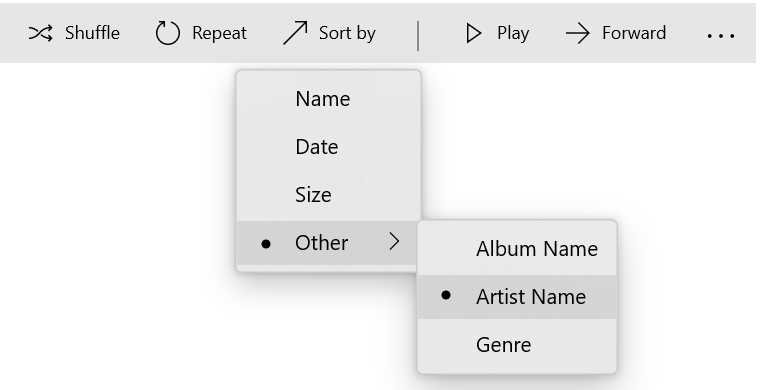
Комментарии
Указывает, имеет ли элемент MenuFlyoutSubItem дочерние элементы RadioMenuFlyoutItems.
Это свойство следует использовать только в сочетании с MenuFlyoutSubItem, RadioMenuFlyoutSubItemStyle к которому применен объект . RadioMenuFlyoutSubItemStyle Так как автоматически присваивает этому свойству значение true, это свойство не нужно задавать вручную.
При использовании объектов RadioMenuFlyoutItem в качестве дочерних элементов Элемента MenuFlyoutSubItem следует задать для стиля MenuFlyoutSubItem значение RadioMenuFlyoutSubItemStyle. При этом будет задано AreCheckStatesEnabled значение true и гарантируется, что при выборе любого из дочерних элементов RadioMenuFlyoutItem элемент MenuFlyoutSubItem также будет отображать визуальный контрольный индикатор.
Если выбран дочерний элемент RadioMenuFlyoutItem и открыт элемент MenuFlyout, индикатор выбора будет отображаться как родительским, так и дочерним элементам.
Применяется к
Обратная связь
Ожидается в ближайшее время: в течение 2024 года мы постепенно откажемся от GitHub Issues как механизма обратной связи для контента и заменим его новой системой обратной связи. Дополнительные сведения см. в разделе https://aka.ms/ContentUserFeedback.
Отправить и просмотреть отзыв по