UI Library Sample - Creating a Call Readiness Experience
This is a complete sample showcasing integration of call readiness into an Azure Communication Services powered React application.
You can view the accompanying tutorial for this sample code here.
This sample includes a React based application showcasing several Call Readiness components provided by the Azure Communication Services UI library. It has three primary stages:
- Check the user is on a supported platform/browser
- Prompt the user to provide camera and microphone access
- Allow the user to choose their camera, microphone and speaker setup
Sample Preview
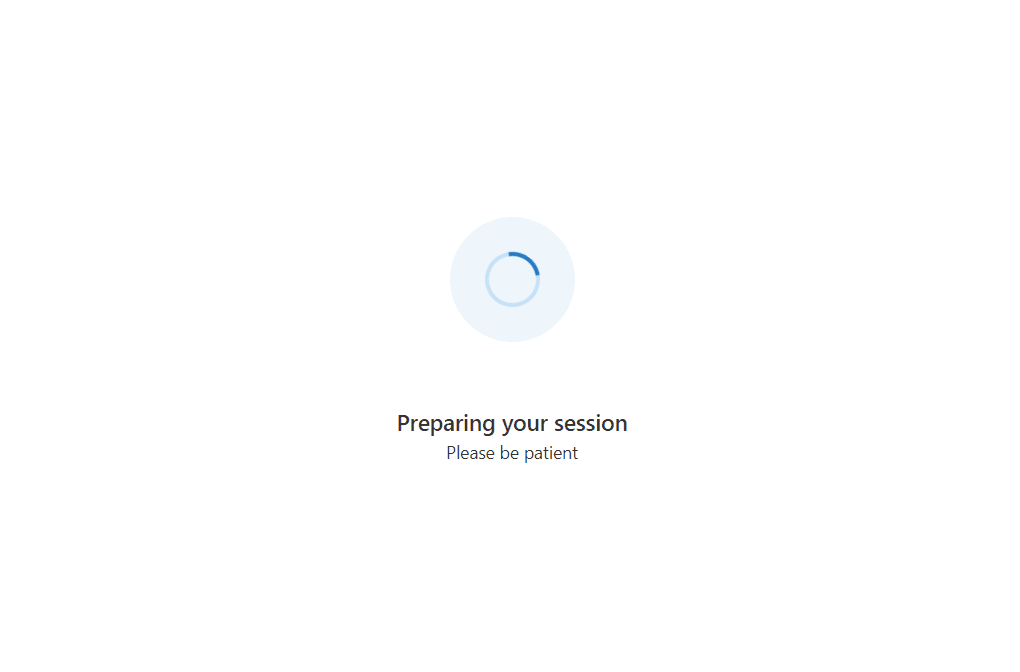
Code organization
index.tsx- The entry point of the React AppApp.tsx- The functional starting point of your App. This houses the logic of switching between pages.pages/- The different pages displayed throughout stages of the App.components/- Individual components used in the pages.helpers/- Helper functions that grab data rendered in the pages and components.
Prerequisites
- Node.js must be installed (16.x.x is recommended).
Run the code
- Run
npm ion the directory of the project to install dependencies - Run
npm start
Open your browser to http://localhost:3000.