Analyze changes to your Azure resources
Resources change through the course of daily use, reconfiguration, and even redeployment. While most change is by design, sometimes it can break your application. With the power of Azure Resource Graph, you can find when a resource changed due to a control plane operation sent to the Azure Resource Manager URL.
Change Analysis goes beyond standard monitoring solutions, alerting you to live site issues, outages, or component failures and explaining the causes behind them.
Change Analysis in the portal (preview)
Change Analysis experiences across the Azure portal are powered using the Azure Resource Graph Microsoft.ResourceGraph/resources API. You can query this API for changes made to many of the Azure resources you interact with, including App Services (Microsoft.Web/sites) or Virtual Machines (Microsoft.Compute/virtualMachines).
The Azure Resource Graph Change Analysis portal experience provides:
- An onboarding-free experience, giving all subscriptions and resources access to change history
- Tenant-wide querying, rather than select subscriptions
- Change history summaries aggregated into cards at the top of the new Resource Graph Change Analysis blade
- More extensive filtering capabilities
- Improved accuracy and relevance of "changed by" change information, using Change Actor functionality
Learn how to view the new Change Analysis experience in the portal.
Supported resource types
Change Analysis supports changes to resource types from the following Resource Graph tables:
You can compose and join tables to project change data any way you want.
Data retention
Changes are queryable for 14 days. For longer retention, you can integrate your Resource Graph query with Azure Logic Apps and manually export query results to any of the Azure data stores like Log Analytics for your desired retention.
Cost
You can use Azure Resource Graph Change Analysis at no extra cost.
Change Analysis in Azure Resource Graph vs. Azure Monitor
The Change Analysis experience is in the process of moving from Azure Monitor to Azure Resource Graph. During this transition, you may see two options for Change Analysis when you search for it in the Azure portal:
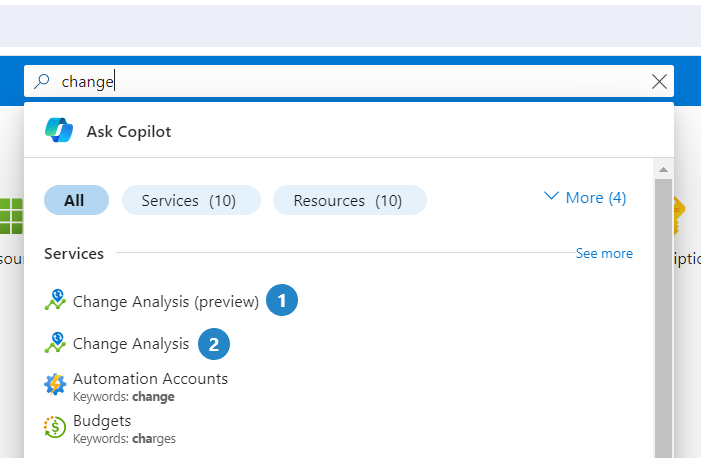
1. Azure Resource Graph Change Analysis
Azure Resource Graph Change Analysis ingests data into Resource Graph for queryability and powering the portal experience. Change Analysis data can be accessed using:
- The
POST Microsoft.ResourceGraph/resourcesAPI (preferred) for querying across tenants and subscriptions - The following APIs (under a specific scope, such as
LISTchanges and snapshots for a specific virtual machine):GET/LIST Microsoft.Resources/ChangesGET/LIST Microsoft.Resources/Snapshots
When a resource is created, updated, or deleted via the Azure Resource Manager control plane, Resource Graph uses its Change Actor functionality to identify:
- Who initiated a change in your resource
- With which client the change was made
- What operation was called
Note
Currently, Azure Resource Graph doesn't:
- Observe changes made to a resource's data plane API, such as writing data to a table in a storage account.
- Support file and configuration changes over App Service.
2. Azure Monitor Change Analysis
In Azure Monitor, Change Analysis required you to query a resource provider, called Microsoft.ChangeAnalysis, which provided a simple API that abstracted resource change data from the Azure Resource Graph.
While this service successfully helped thousands of Azure customers, the Microsoft.ChangeAnalysis resource provider has insurmountable limitations that prevent it from servicing the needs and scale of all Azure customers across all public and sovereign clouds.
Send feedback for more data
Submit feedback via the Change Analysis (Preview) experience in the Azure portal.
Next steps
Pripomienky
Pripravujeme: V priebehu roka 2024 postupne zrušíme službu Problémy v službe GitHub ako mechanizmus pripomienok týkajúcich sa obsahu a nahradíme ju novým systémom pripomienok. Ďalšie informácie nájdete na stránke: https://aka.ms/ContentUserFeedback.
Odoslať a zobraziť pripomienky pre