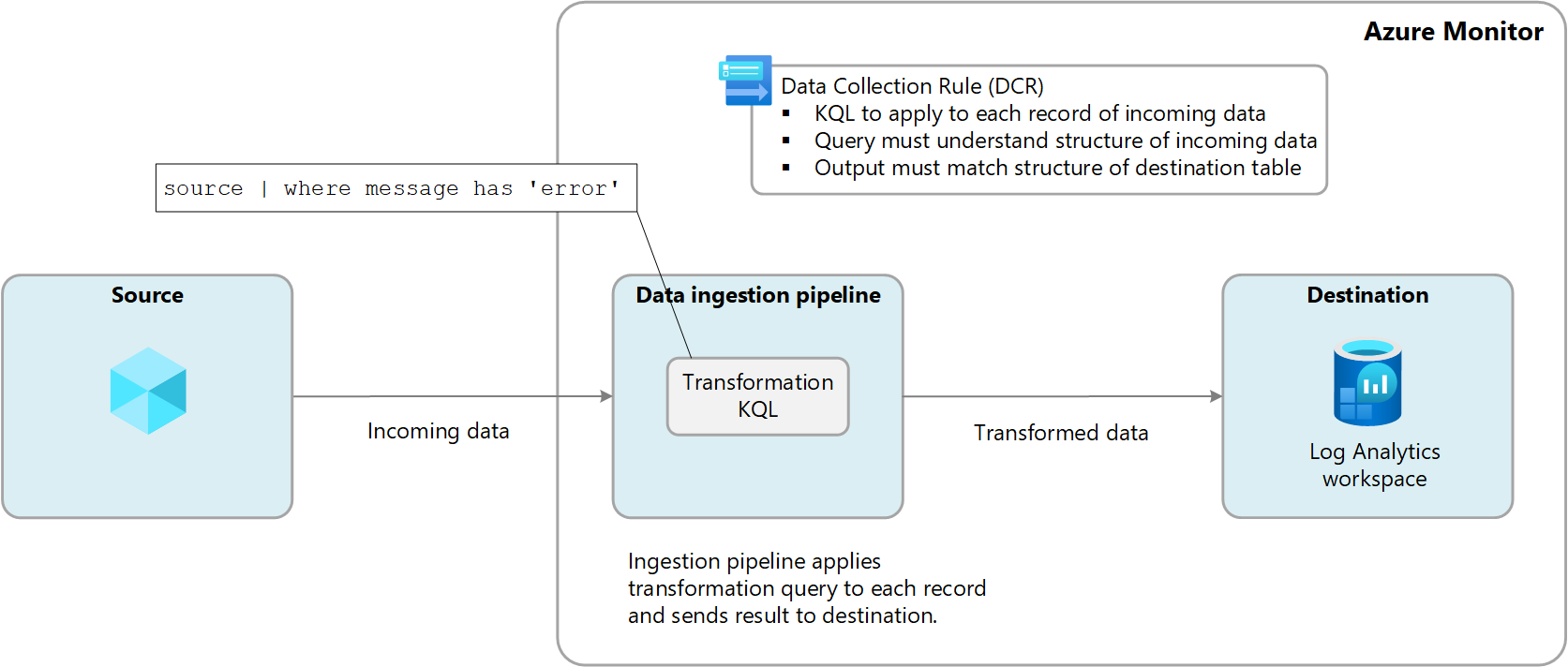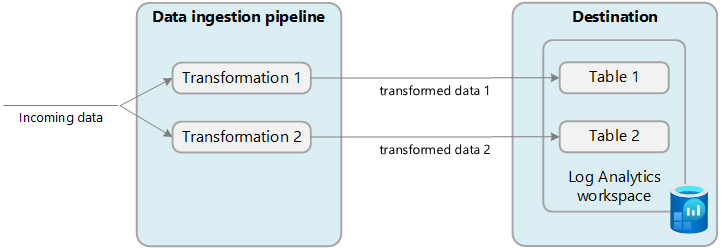Data collection transformations in Azure Monitor
With transformations in Azure Monitor, you can filter or modify incoming data before it's sent to a Log Analytics workspace. This article provides a basic description of transformations and how they're implemented. It provides links to other content for creating a transformation.
Transformations are performed in Azure Monitor in the data ingestion pipeline after the data source delivers the data and before it's sent to the destination. The data source might perform its own filtering before sending data but then rely on the transformation for further manipulation before it's sent to the destination.
Transformations are defined in a data collection rule (DCR) and use a Kusto Query Language (KQL) statement that's applied individually to each entry in the incoming data. It must understand the format of the incoming data and create output in the structure expected by the destination.
The following diagram illustrates the transformation process for incoming data and shows a sample query that might be used. See Structure of transformation in Azure Monitor for details on building transformation queries.
Why to use transformations
The following table describes the different goals that you can achieve by using transformations.
| Category | Details |
|---|---|
| Remove sensitive data | You might have a data source that sends information you don't want stored for privacy or compliancy reasons. Filter sensitive information. Filter out entire rows or particular columns that contain sensitive information. Obfuscate sensitive information. Replace information such as digits in an IP address or telephone number with a common character. Send to an alternate table. Send sensitive records to an alternate table with different role-based access control configuration. |
| Enrich data with more or calculated information | Use a transformation to add information to data that provides business context or simplifies querying the data later. Add a column with more information. For example, you might add a column identifying whether an IP address in another column is internal or external. Add business-specific information. For example, you might add a column indicating a company division based on location information in other columns. |
| Reduce data costs | Because you're charged ingestion cost for any data sent to a Log Analytics workspace, you want to filter out any data that you don't require to reduce your costs. Remove entire rows. For example, you might have a diagnostic setting to collect resource logs from a particular resource but not require all the log entries that it generates. Create a transformation that filters out records that match a certain criteria. Remove a column from each row. For example, your data might include columns with data that's redundant or has minimal value. Create a transformation that filters out columns that aren't required. Parse important data from a column. You might have a table with valuable data buried in a particular column. Use a transformation to parse the valuable data into a new column and remove the original. Send certain rows to basic logs. Send rows in your data that require basic query capabilities to basic logs tables for a lower ingestion cost. |
| Format data for destination | You might have a data source that sends data in a format that doesn't match the structure of the destination table. Use a transformation to reformat the data to the required schema. |
Supported tables
See Tables that support transformations in Azure Monitor Logs for a list of the tables that can be used with transformations. You can also use the Azure Monitor data reference which lists the attributes for each table, including whether it supports transformations. In addition to these tables, any custom tables (suffix of _CL) are also supported.
- Any Azure table listed in Tables that support transformations in Azure Monitor Logs. You can also use the Azure Monitor data reference which lists the attributes for each table, including whether it supports transformations.
- Any custom table created for the Azure Monitor Agent. (MMA custom table can't use transformations)
Create a transformation
There are multiple methods to create transformations depending on the data collection method. The following table lists guidance for different methods for creating transformations.
| Data collection | Reference |
|---|---|
| Logs ingestion API | Send data to Azure Monitor Logs by using REST API (Azure portal) Send data to Azure Monitor Logs by using REST API (Azure Resource Manager templates) |
| Virtual machine with Azure Monitor agent | Add transformation to Azure Monitor Log |
| Kubernetes cluster with Container insights | Data transformations in Container insights |
| Azure Event Hubs | Tutorial: Ingest events from Azure Event Hubs into Azure Monitor Logs (Public Preview) |
Multiple destinations
With transformations, you can send data to multiple destinations in a Log Analytics workspace by using a single DCR. You provide a KQL query for each destination, and the results of each query are sent to their corresponding location. You can send different sets of data to different tables or use multiple queries to send different sets of data to the same table.
For example, you might send event data into Azure Monitor by using the Logs Ingestion API. Most of the events should be sent an analytics table where it could be queried regularly, while audit events should be sent to a custom table configured for basic logs to reduce your cost.
To use multiple destinations, you must currently either manually create a new DCR or edit an existing one. See the Samples section for examples of DCRs that use multiple destinations.
Important
Currently, the tables in the DCR must be in the same Log Analytics workspace. To send to multiple workspaces from a single data source, use multiple DCRs and configure your application to send the data to each.
Monitor transformations
See Monitor and troubleshoot DCR data collection in Azure Monitor for details on logs and metrics that monitor the health and performance of transformations. This includes identifying any errors that occur in the KQL and metrics to track their running duration.
Cost for transformations
While transformations themselves don't incur direct costs, the following scenarios can result in additional charges:
- If a transformation increases the size of the incoming data, such as by adding a calculated column, you'll be charged the standard ingestion rate for the extra data.
- If a transformation reduces the ingested data by more than 50%, you'll be charged for the amount of filtered data above 50%.
To calculate the data processing charge resulting from transformations, use the following formula:
[GB filtered out by transformations] - ([GB data ingested by pipeline] / 2). The following table shows examples.
| Data ingested by pipeline | Data dropped by transformation | Data ingested by Log Analytics workspace | Data processing charge | Ingestion charge |
|---|---|---|---|---|
| 20 GB | 12 GB | 8 GB | 2 GB 1 | 8 GB |
| 20 GB | 8 GB | 12 GB | 0 GB | 12 GB |
1 This charge excludes the charge for data ingested by Log Analytics workspace.
To avoid this charge, you should filter ingested data using alternative methods before applying transformations. By doing so, you can reduce the amount of data processed by transformations and, therefore, minimize any additional costs.
See Azure Monitor pricing for current charges for ingestion and retention of log data in Azure Monitor.
Important
If Azure Sentinel is enabled for the Log Analytics workspace, there's no filtering ingestion charge regardless of how much data the transformation filters.
Samples
The following Resource Manager templates show sample DCRs with different patterns. You can use these templates as a starting point to creating DCRs with transformations for your own scenarios.
Single destination
The following example is a DCR for Azure Monitor Agent that sends data to the Syslog table. In this example, the transformation filters the data for records with error in the message.
{
"$schema": "https://schema.management.azure.com/schemas/2019-04-01/deploymentTemplate.json#",
"contentVersion": "1.0.0.0",
"resources" : [
{
"type": "Microsoft.Insights/dataCollectionRules",
"name": "singleDestinationDCR",
"apiVersion": "2021-09-01-preview",
"location": "eastus",
"properties": {
"dataSources": {
"syslog": [
{
"name": "sysLogsDataSource",
"streams": [
"Microsoft-Syslog"
],
"facilityNames": [
"auth",
"authpriv",
"cron",
"daemon",
"mark",
"kern",
"mail",
"news",
"syslog",
"user",
"uucp"
],
"logLevels": [
"Debug",
"Critical",
"Emergency"
]
}
]
},
"destinations": {
"logAnalytics": [
{
"workspaceResourceId": "/subscriptions/xxxxxxxx-xxxx-xxxx-xxxx-xxxxxxxxxxxx/resourceGroups/my-resource-group/providers/Microsoft.OperationalInsights/workspaces/my-workspace",
"name": "centralWorkspace"
}
]
},
"dataFlows": [
{
"streams": [
"Microsoft-Syslog"
],
"transformKql": "source | where message has 'error'",
"destinations": [
"centralWorkspace"
]
}
]
}
}
]
}
Multiple Azure tables
The following example is a DCR for data from the Logs Ingestion API that sends data to both the Syslog and SecurityEvent tables. This DCR requires a separate dataFlow for each with a different transformKql and OutputStream for each. In this example, all incoming data is sent to the Syslog table while malicious data is also sent to the SecurityEvent table. If you didn't want to replicate the malicious data in both tables, you could add a where statement to first query to remove those records.
{
"$schema": "https://schema.management.azure.com/schemas/2019-04-01/deploymentTemplate.json#",
"contentVersion": "1.0.0.0",
"resources" : [
{
"type": "Microsoft.Insights/dataCollectionRules",
"name": "multiDestinationDCR",
"location": "eastus",
"apiVersion": "2021-09-01-preview",
"properties": {
"dataCollectionEndpointId": "/subscriptions/xxxxxxxx-xxxx-xxxx-xxxx-xxxxxxxxxxxx/resourceGroups/my-resource-group/providers//Microsoft.Insights/dataCollectionEndpoints/my-dce",
"streamDeclarations": {
"Custom-MyTableRawData": {
"columns": [
{
"name": "Time",
"type": "datetime"
},
{
"name": "Computer",
"type": "string"
},
{
"name": "AdditionalContext",
"type": "string"
}
]
}
},
"destinations": {
"logAnalytics": [
{
"workspaceResourceId": "/subscriptions/xxxxxxxx-xxxx-xxxx-xxxx-xxxxxxxxxxxx/resourceGroups/my-resource-group/providers/Microsoft.OperationalInsights/workspaces/my-workspace",
"name": "clv2ws1"
},
]
},
"dataFlows": [
{
"streams": [
"Custom-MyTableRawData"
],
"destinations": [
"clv2ws1"
],
"transformKql": "source | project TimeGenerated = Time, Computer, Message = AdditionalContext",
"outputStream": "Microsoft-Syslog"
},
{
"streams": [
"Custom-MyTableRawData"
],
"destinations": [
"clv2ws1"
],
"transformKql": "source | where (AdditionalContext has 'malicious traffic!' | project TimeGenerated = Time, Computer, Subject = AdditionalContext",
"outputStream": "Microsoft-SecurityEvent"
}
]
}
}
]
}
Combination of Azure and custom tables
The following example is a DCR for data from the Logs Ingestion API that sends data to both the Syslog table and a custom table with the data in a different format. This DCR requires a separate dataFlow for each with a different transformKql and OutputStream for each. When using custom tables, it is important to ensure that the schema of the destination (your custom table) contains the custom columns (how-to add or delete custom columns) that match the schema of the records you are sending. For instance, if your record has a field called SyslogMessage, but the destination custom table only has TimeGenerated and RawData, you’ll receive an event in the custom table with only the TimeGenerated field populated and the RawData field will be empty. The SyslogMessage field will be dropped because the schema of the destination table doesn’t contain a string field called SyslogMessage.
{
"$schema": "https://schema.management.azure.com/schemas/2019-04-01/deploymentTemplate.json#",
"contentVersion": "1.0.0.0",
"resources" : [
{
"type": "Microsoft.Insights/dataCollectionRules",
"name": "multiDestinationDCR",
"location": "eastus",
"apiVersion": "2021-09-01-preview",
"properties": {
"dataCollectionEndpointId": "/subscriptions/xxxxxxxx-xxxx-xxxx-xxxx-xxxxxxxxxxxx/resourceGroups/my-resource-group/providers//Microsoft.Insights/dataCollectionEndpoints/my-dce",
"streamDeclarations": {
"Custom-MyTableRawData": {
"columns": [
{
"name": "Time",
"type": "datetime"
},
{
"name": "Computer",
"type": "string"
},
{
"name": "AdditionalContext",
"type": "string"
}
]
}
},
"destinations": {
"logAnalytics": [
{
"workspaceResourceId": "/subscriptions/xxxxxxxx-xxxx-xxxx-xxxx-xxxxxxxxxxxx/resourceGroups/my-resource-group/providers/Microsoft.OperationalInsights/workspaces/my-workspace",
"name": "clv2ws1"
},
]
},
"dataFlows": [
{
"streams": [
"Custom-MyTableRawData"
],
"destinations": [
"clv2ws1"
],
"transformKql": "source | project TimeGenerated = Time, Computer, SyslogMessage = AdditionalContext",
"outputStream": "Microsoft-Syslog"
},
{
"streams": [
"Custom-MyTableRawData"
],
"destinations": [
"clv2ws1"
],
"transformKql": "source | extend jsonContext = parse_json(AdditionalContext) | project TimeGenerated = Time, Computer, AdditionalContext = jsonContext, ExtendedColumn=tostring(jsonContext.CounterName)",
"outputStream": "Custom-MyTable_CL"
}
]
}
}
]
}
Next steps
Pripomienky
Pripravujeme: V priebehu roka 2024 postupne zrušíme službu Problémy v službe GitHub ako mechanizmus pripomienok týkajúcich sa obsahu a nahradíme ju novým systémom pripomienok. Ďalšie informácie nájdete na stránke: https://aka.ms/ContentUserFeedback.
Odoslať a zobraziť pripomienky pre