Delegate a subnet to Azure NetApp Files
You must delegate a subnet to Azure NetApp Files. When you create a volume, you need to specify the delegated subnet.
Considerations
- When creating the delegated subnet for Azure NetApp Files, the size of the subnet matters. A subnet with a /28 network mask provides (only) 11 usable IP addresses, which might be insufficient for certain use cases. In that case, you should plan for a larger delegated subnet. For instance, a subnet with a /26 network mask provides 59 and a /24 network mask provides 251 available IP addresses respectively. You should consider even larger subnets (for example, /23 network mask) in scenarios where application volume group for SAP HANA is used and where many volumes and storage endpoints are anticipated. The network mask of the delegated network can't be changed after the initial creation. Make sure to plan your virtual network (VNet) and delegated subnet sizes consciously.
- In each VNet, only one subnet can be delegated to Azure NetApp Files.
Azure enables you to create multiple delegated subnets in a VNet. However, any attempts to create a new volume would fail if you use more than one delegated subnet.
You can have only a single delegated subnet in a VNet. A NetApp account can deploy volumes into multiple VNets, each having its own delegated subnet. - If you're using Basic network features, you can't designate a network security group (NSG) or service endpoint in the delegated subnet. Doing so causes the subnet delegation to fail. To designate an NSG or service endpoint, upgrade to Standard network features.
- Access to a volume from a globally peered virtual network isn't currently supported using Basic networks features. Global VNet peering is supported with Standard network features. For more information, see Supported network topologies.
- For Azure NetApp Files support of User-defined routes (UDRs) and Network security groups (NSGs), see Constraints in Guidelines for Azure NetApp Files network planning.
To establish routing or access control to the Azure NetApp Files delegated subnet, you can apply UDRs and NSGs to other subnets, even within the same VNet as the subnet delegated to Azure NetApp Files.
Steps
Navigate to Virtual networks in the Azure portal. Select the virtual network that you want to use for Azure NetApp Files.
From Virtual network, select Subnets then the +Subnet button.
Create a new subnet to use for Azure NetApp Files by completing the following required fields in the Add Subnet page:
Name: Specify the subnet name.
Address range: Specify the IP address range.
Subnet delegation: Select Microsoft.NetApp/volumes.
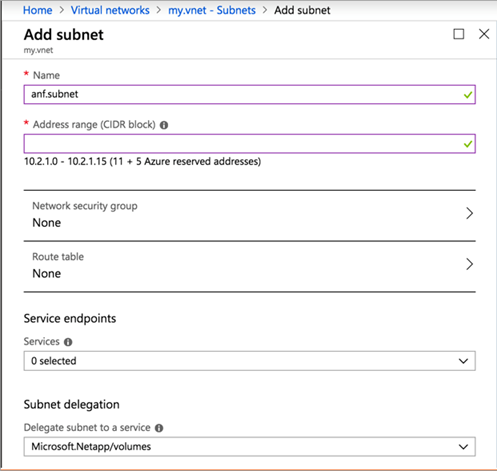
You can also create and delegate a subnet when you create a volume for Azure NetApp Files.