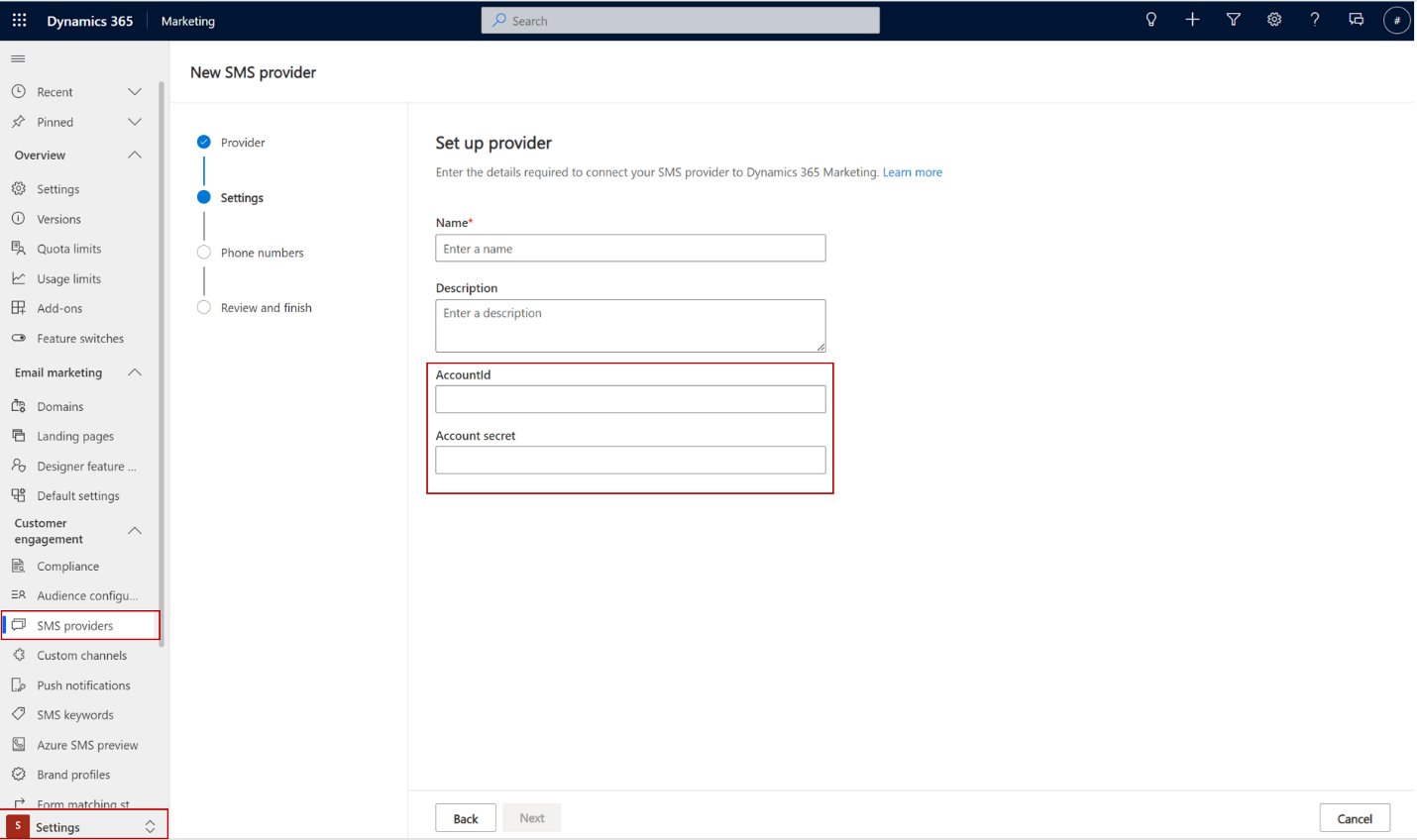Definujte entitu rozšírenej konfigurácie pre účet inštancie kanála
Použiteľné kanály: len SMS
Keď vytvoríte vlastný kanál SMS, musíte definovať entitu, ktorá bude predstavovať rozšírenú konfiguráciu pre účet inštancie kanála (msdyn_channelinstanceaccount). Môžete mať napríklad účet MessageBird, pre ktorý ste povolili viacero telefónnych čísel. Účet inštancie kanála má vzťah 1:N s inštanciami kanála, ktoré ste vytvorili (v tomto príklade telefónne čísla MessageBird).
Dôležité
Ak chcete počas odosielania povoliť Customer Insights - Journeys prístup k entite rozšírenej konfigurácie, musíte pridať oprávnenia Čítanie pre entitu rozšírenej konfigurácie do služby „Cxp Channel Definitions Services“ Rola používateľa.
Pre každé riešenie vlastného kanála potrebujete:
Vytvorte vlastnú entitu, ktorá bude reprezentovať rozšírenú konfiguráciu entity Účet inštancie kanála , ktorá je definovaná v základnom riešení.
Názov entity je priradený k atribútu msdyn_channeldefinitionaccountexternalentity v kroku definície kanála.
Pridajte vzťah k základnému účtu inštancie kanála v atribúte msdyn_extendedentityid .
Tento atribút je polymorfné vyhľadávanie. Tu je príklad vzťahu v XML:
<?xml version="1.0" encoding="utf-8"?>
<EntityRelationships xmlns:xsi="http://www.w3.org/2001/XMLSchema-instance">
<EntityRelationship Name="msdyn_ChannelInstanceAccount_extendedentityid_cr65f_samplechannelinstanceaccount">
<EntityRelationshipType>OneToMany</EntityRelationshipType>
<IsCustomizable>0</IsCustomizable>
<IntroducedVersion>1.0.0.0</IntroducedVersion>
<IsHierarchical>0</IsHierarchical>
<ReferencingEntityName>msdyn_ChannelInstanceAccount</ReferencingEntityName>
<ReferencedEntityName>cr65f_samplechannelinstanceaccount</ReferencedEntityName>
<CascadeAssign>NoCascade</CascadeAssign>
<CascadeDelete>RemoveLink</CascadeDelete>
<CascadeReparent>NoCascade</CascadeReparent>
<CascadeShare>NoCascade</CascadeShare>
<CascadeUnshare>NoCascade</CascadeUnshare>
<CascadeRollupView>NoCascade</CascadeRollupView>
<IsValidForAdvancedFind>1</IsValidForAdvancedFind>
<ReferencingAttributeName>msdyn_extendedentityId</ReferencingAttributeName>
<RelationshipDescription>
<Descriptions>
<Description description="" languagecode="1033" />
</Descriptions>
</RelationshipDescription>
<EntityRelationshipRoles>
<EntityRelationshipRole>
<NavPaneDisplayOption>UseCollectionName</NavPaneDisplayOption>
<NavPaneArea>Details</NavPaneArea>
<NavPaneOrder>10000</NavPaneOrder>
<NavigationPropertyName>msdyn_extendedentityid_cr65f_samplechannelinstanceaccount</NavigationPropertyName>
<RelationshipRoleType>1</RelationshipRoleType>
</EntityRelationshipRole>
<EntityRelationshipRole>
<NavigationPropertyName>msdyn_ChannelInstanceAccount_extendedentityid_cr65f_samplechannelinstanceaccount</NavigationPropertyName>
<RelationshipRoleType>0</RelationshipRoleType>
</EntityRelationshipRole>
</EntityRelationshipRoles>
</EntityRelationship>
</EntityRelationships>
Vytvorte formulár na zobrazenie konfiguračných polí.
Formulár nemusí obsahovať atribúty ako názov alebo popis, pretože pochádzajú z Customer Insights - Journeys vlastných ovládacích prvkov. Formulár sa načíta v Customer Insights - Journeys sprievodcovi SMS (krok nastavenia). ID formulára je priradené k atribútu msdyn_channeldefinitionaccountexternalformid v kroku definície kanála.
Napríklad v SMS vyzerá formulár takto: