Pre-load assets on an Azure CDN endpoint
Important
This feature is available only with Azure CDN Standard from Edgio and Azure CDN Premium from Edgio products. For a comparison of CDN features, see Azure CDN product features.
By default, assets are cached only when they're requested. Because the edge servers haven't yet cached the content and need to forward the request to the origin server, the first request from each region can take longer than subsequent requests. To avoid this first-hit latency, pre-load your assets. In addition to providing a better customer experience, pre-loading your cached assets can reduce network traffic on the origin server.
Note
Pre-loading assets is useful for large events or content that becomes simultaneously available to many users, such as a new movie release or a software update.
This tutorial walks you through pre-loading cached content on all Azure CDN edge nodes.
To pre-load assets
In the Azure portal, browse to the CDN profile containing the endpoint you wish to pre-load. The profile pane opens.
Select the endpoint in the list. The endpoint pane opens.
From the CDN endpoint pane, select Load.

The Load pane opens.
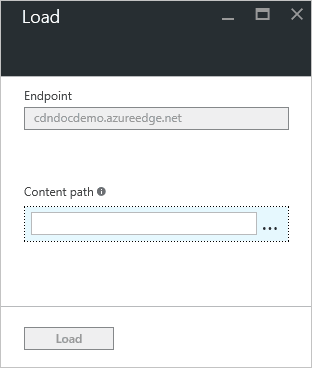
For Content path, enter the full path of each asset you wish to load (for example,
/pictures/kitten.png).Tip
After you start entering text, more Content path text boxes will appear to allow you to build a list of multiple assets. To delete assets from the list, select the ellipsis (...) button, then select Delete.
Each content path must be a relative URL that fits the following regular expressions:
- Load a single file path:
^(?:\/[a-zA-Z0-9-_.%=\u0020]+)+$ - Load a single file with query string:
^(?:\?[-_a-zA-Z0-9\/%:;=!,.\+'&\u0020]*)?$
Because each asset must have its own path, there's no wildcard functionality for pre-loading assets.
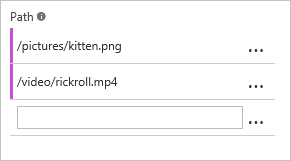
- Load a single file path:
When you're finished entering content paths, select Load.
Note
There's a limit of 10 load requests per minute per CDN profile and 50 concurrent paths can be processed at one time. Each path has a path-length limit of 1024 characters.