Azure Cloud မှာ ဘယ်လို Free Services တွေ Run လို့ရလဲ
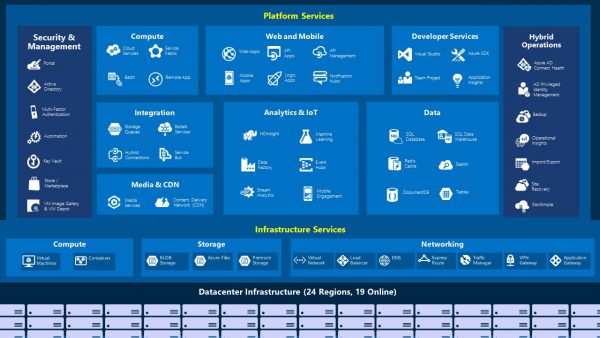
Azure Free Trial ကို Register လုပ်လိုက်တာနဲ့ ချက်ချင်း ဒေါ်လာ ၂၀၀ ရမှာဖြစ်ပါတယ်။ အဲဒီ ဒေါ်လာ ၂၀၀ နဲ့ ဘာတွေသုံးလို့ရလဲဆိုတော့ 2 Core CPU, 3.5GB RAM ရှိတဲ့ Windows Virtual Machines ၂ခု တစ်လလုံး 24 x 7 run ထားလို့ရပါတယ်။ Ubuntu, CentOS အစရှိသည့် Linux VM တွေဆိုရင်တော့ ၃ခုထိ run လို့ရပါတယ်။ VM ကို လိုအပ်တဲ့အချိန်မှဖွင့်သုံးမယ်ဆိုရင် Shutdown လုပ်တဲ့အခါ တစ်ပြားမှ ပေးစရာမလိုပါဘူး။ ဒါကြောင့် ကိုယ်လိုအပ်တဲ့အချိန်မှ VM ကို power on ရင် 200 ဒေါ်လာကနေ ကျန်တဲ့ credit တွေကို တခြားနေရာတွေမှာသုံးလို့ရပါတယ်။ ဒီလိုမှမသုံးချင်ရင် 800GB Storage သို့မဟုတ် 3 x Web Roles + 2 x Worker Roles ပါတဲ့ 5VM Cloud Services ကို တစ်နေ့၁၀နာရီ တစ်ပတ် ၅ရက် တစ်လတိတိ သို့မဟုတ် S2 SQL Database တစ်လစာ အစရှိသည်တို့ကို အလကားသုံးလို့ရပါတယ်။ တခြား ဘာတွေသုံးလို့ရသေးလဲဆိုတာကိုတော့ Azure Price Calculator မှာ ၀င်ပြီး တွက်ချက်နိုင်ပါတယ်။ https://aka.ms/azcalcu
တစ်လကုန်လို့မှ ၂၀၀ဒေါ်လာကုန်သွားခဲ့ရင်တောင် Azure ကနေ တခြား free services တွေအများကြီးပေးပါသေးတယ်။ အဲဒါတွေကို ဖော်ပြပေးလိုက်ပါတယ်။
Azure Active Directory Free - ဒီကနေပြီးတော့ Active Directory Objects ပေါင်း ၅သိန်းထိ Free create လုပ်လို့ရပါတယ်။ အဲဒီ Azure AD ကနေ တခြား Cloud App တွေကို integrate လုပ်ပြီး Single Sign-On လုပ်လို့ရပါတယ်။ Free အနေနဲ့ User တစ်ယောက်ကို Cloud App ၁၀ခုထိ single sign-on လုပ်လို့ရပါတယ်။ ထို့ပြင် Self Service Password Reset လဲအလကားရပါတယ်။ Azure B2C(Business to Customer) Services လဲ လစဉ် Authentication ပေါင်း ၅သောင်းထိ Free Services ရပါတယ်။ B2C က ဘယ်နေရာတွေမှာသုံးလဲဆိုတောာ့ Real Madrid လိုဘောလုံးအသင်းမှာ Fans တွေရှိပါတယ်။ Football Shirt တွေ ၀ယ်တဲ့အခါ Fans တွေက Facebook သို့မဟုတ် Linkedin, Google တို့နဲ့ register လုပ်ပြီးမှ ၀ယ်လို့ရပါတယ်။ အဲဒါကို Azure B2C လို့ခေါ်ပါတယ်။ နောက်ထပ် free services ကတော့ Local Active Directory ရှိရင် Azure AD Connect ကိုသုံးပြီး Azure AD ကို sync လို့ရပါတယ်။
Virtual Network – Free Services ကနေ Virtual Network ၅၀ အထိ create လုပ်လို့ ရပါတယ်။ အဲဒီကမှ Address Space, DNS, Security Rules, Traffic Rules, VPN တွေဆောက်ပြီး On-Pmreise Network ကိုချိတ်ဆက်လို့ရပါတယ်။ Public IP နှင့် Reserve IP တွေလို်ချင်ရင်တော့ Charge လုပ်မှာပါ။
Azure App Service - ဒီနေ ၀က်ဆိုက်၊ Mobile App, API Apps တွေကို ၁၀ခုထိ အလကား create လုပ်လို့ရပါတယ်။ space အနေနဲ့ free 1GB ပေးထားပါတယ်။
Automation - ကိုယ့်ရဲ့ IT Management Task တွေဖြစ်တဲ့ Resource တွေကို deploy လုပ်တာ၊ monitor and maintain လုပ်တာ အစရှိတဲ့ tasks တွေကို Automated လုပ်လို့ရပါတယ်။ Free အနေနဲ့ Azure Automation ကနေ တစ်လကို Job Run Time 500 minutes အထိ ရပါတယ်။
Log Analysis – Azure Log Analysis ကနေ ကိုယ်ပိုင် Datacenter On-Premise မှာရှိတဲ့ Server ပဲဖြစ်ဖြစ်၊ Cloud မှာရှိတဲ့ Servers တွေပဲဖြစ်ဖြစ် event logs, network log, performance data အစရှိသည့် log တွေကို collect လုပ်ပြီး centralize analysis လုပ်နိုင်ပါတယ်။ Free အနေနဲ့ တစ်လကို log data 500MB အထိပေးသိမ်းပါတယ်။
Scheduler – Azure Scheduler ကနေ backup jobs, clean up jobs အစရှိသည့် any schedules တွေကို job task တွေ create လုပ်လို့ရပါတယ်။ Free အနေနဲ့ တစ်လကို schedule jobs ပေါင်း ၃၆၀၀ run လို့ရပါတယ်။
Notification Hub – Push Notification message တွေ ကို တစ်လ တစ်သိန်းထိ Free သုံးနိုင်ပါတယ်။
Mobile Engagement – Developers တွေ အနေနဲ့ ကိုယ့်ရဲ့ Mobile Apps တွေ crash ဖြစ်မှာကို မလိုလားကြပါဘူး။ Crash Report, App Feedback, Customer metrics တွေကို Mobile Engagement သုံးပြီး track လို့ရပါတယ်။ Beta Testing App တွေရဲ့ Detail Analysis တွေကိုလည်း check လို့ရပါတယ်။ Free အနေနဲ့ တစ်လကို အယောက် ၁၀၀ ထိ mobile engagement ပြုလုပ်လို့ရပါတယ်။
Azure Search – Web and Mobile App ကနေ Search Function တွေ enable ပေးလို့ရပါတယ်။ Free အနေနဲ့ documents ပေါင်း တစ်သောင်းထိ index လုပ်နိုင်ပါတယ်။
Machine Learning – Advanced Business Data Analytics Solutions တွေကို Machine Learning Technology သုံးပြီး Cloud မှာတည်ဆောက်လို့ရပါတယ်။ Free အနေနဲ့ Maximum Module ၁၀၀ခုထိ သုံးလို့ရပါမယ်။ Storage Space အနေနဲ့ 10GB ထိရပါမယ်။ On-Premise SQLက data ကိုတော့ Free version မှာ Read မလုပ်နိုင်ပါဘူး။ Cloud Databases က Data တွေကိုပဲ Analytics လုပ်နိုင်ပါတယ်။
Data Factory - ဒီကနေ free activity တစ်လကို ၅ခုထိရပါမယ်။ Cloud ကနေပဲဖြစ်ဖြစ်၊ On-Premise ကနေပဲဖြစ်ဖြစ် Raw Data တွေကို collect လုပ်ပြီး Shaped Data အနေနဲ့ read သုံးလို့ရအောင် transform လုပ်နိုင်ပါတယ်။
IoT Hub - ဒီကနေ IoT Devices ၁၀ခုထိ Monitor and Control လုပ်နိုင်ပါတယ်။ တစ်နေ့ကို message ပေါင်း ၃၀၀၀ ထိ free ရပါတယ်။ Azure IoT Hub ကနေပြီးတော့ IoT Devices တွေကို connect လုပ်မယ်။ Monitor လုပ်မယ်။ Control လုပ်မယ်။ Incoming Data တွေကို collect လုပ်ပြီး Analyze လုပ်လို့ရပါတယ်။
Visual Studio Team Services – Cloud-based Application Life cycle Management တွေကို user ၅ယောက်ထိ free သုံးလို့ရပါတယ်။
တခြား free ရတဲ့ services တွေလည်းရှိပါသေးတယ်။ Azure ကို Free trial setup လုပ်မယ်ဆိုရင် Microsoft Outlook Account တစ်ခု၊ ဖုန်းတစ်လုံးနဲ့ credit card တစ်ခုတော့ လိုပါလိမ့်မယ်။ ဖုန်းကတော့ လောလောဆယ် Azure က မြန်မာနိုင်ငံကို မရောက်သေးတဲ့အတွက် တခြားနိုင်ငံက ဖုန်းတစ်လုံးကို verify လုပ်ဖို့ အကူအညီတောင်းရပါလိမ့်မယ်။ Credit card information တွေ ပေးထားရတယ်ဆိုပေမယ့် Charge လုပ်မှာမဟုတ်ပါဘူး။ Spending Limit ရှိတဲ့အတွက် ၂၀၀ ကုန်ရင် သူ့ဘာသာသူ ရပ်သွားမှာဖြစ်ပြီး တခြား Free Services တွေပဲ သုံးခွင့်ရှိတော့မှာပါ။ ဒီမှာ Sign up လုပ်နိုင်ပါတယ်။ https://aka.ms/azuretrial