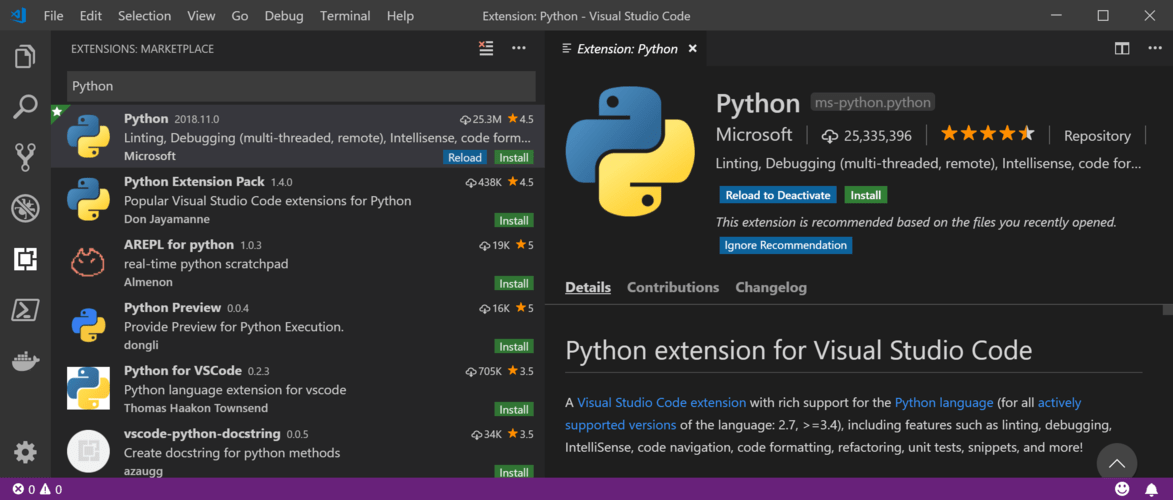Not
Åtkomst till denna sida kräver auktorisation. Du kan prova att logga in eller byta katalog.
Åtkomst till denna sida kräver auktorisation. Du kan prova att byta katalog.
Referensdokumentation | Paket (NuGet) | Exempel
Den här guiden visar hur du installerar SDK för bildanalys för C#.
Plattformskrav
SDK för bildanalys för C# är kompatibelt med Windows, Linux och macOS.
- .NET installerad. Den här installationen innehåller även .NET CLI.
Installera SDK för avbildningsanalys för C#
SDK för bildanalys för C# är tillgängligt som ett NuGet-paket och implementerar .NET Standard 2.0. Mer information finns i Azure.AI.Vision.ImageAnalysis.
SDK för bildanalys för C# kan installeras från .NET CLI. Om du vill lägga till en paketreferens i projektfilen kör du det här kommandot i mappen där .csproj filen finns:
dotnet add package Azure.AI.Vision.ImageAnalysis --prerelease
Referensdokumentation | Paket (PyPi) | Exempel
Den här guiden visar hur du installerar SDK för bildanalys för Python.
Plattformskrav
SDK för bildanalys för Python är kompatibelt med Windows, Linux och macOS.
Installera SDK för avbildningsanalys för Python
Innan du installerar Image Analysis SDK för Python måste du uppfylla plattformskraven.
Välj verktyg eller IDE
Installera från terminalen
Om du vill installera Image Analysis SDK för Python kör du det här kommandot i en terminal.
pip install azure-ai-vision-imageanalysis
Uppgradera till den senaste SDK:en för bildanalys
Om du vill uppgradera till den senaste SDK:en för bildanalys kör du det här kommandot i en terminal:
pip install --upgrade azure-ai-vision-imageanalysis
Du kan kontrollera vilken SDK för bildanalys för Python-versionen som för närvarande är installerad genom att köra det här kommandot i en terminal:
pip list
Referensdokumentation | Maven-paket | Exempel
Den här guiden visar hur du installerar Image Analysis SDK för Java.
Plattformskrav
SDK för bildanalys för Java är kompatibelt med Windows, Linux och macOS.
- Java Development Kit (JDK) version 8 eller senare installerat.
I Windows måste du använda 64-bitars målarkitekturen. Windows 10 eller senare krävs.
Java SDK använder interna binärfiler. Du måste installera Microsoft Visual C++ Redistributable för Visual Studio 2015, 2017, 2019 och 2022 för din plattform. Att installera det här paketet för första gången kan kräva en omstart.
JAVA Development Kit
Java 8 eller senare krävs.
Installera ett Java Development Kit (JDK) som Azul Zulu OpenJDK, Microsoft Build of OpenJDK, Oracle Java eller din önskade JDK.
Kör java -version från en kommandorad för att bekräfta att installationen har slutförts och se versionen. Kontrollera att Java-installationen är inbyggd i systemarkitekturen och inte körs via emulering.
Installera SDK för avbildningsanalys för Java
Image Analysis SDK för Java är tillgängligt som ett Maven-paket. Mer information finns i paketet azure-ai-vision-imageanalysis på Maven-lagringsplatsen.
Följ de här stegen för att installera Image Analysis SDK för Java med Apache Maven:
Installera Apache Maven. Installera från distributionslagringsplatserna i Linux om det är tillgängligt.
Öppna en kommandotolk och kör
mvn -vför att bekräfta att installationen har slutförts.Öppna en kommandotolk där du vill placera det nya projektet och skapa en ny pom.xml fil.
Kopiera följande XML-innehåll till din pom.xml-fil:
<project xmlns="http://maven.apache.org/POM/4.0.0" xmlns:xsi="http://www.w3.org/2001/XMLSchema-instance" xsi:schemaLocation="http://maven.apache.org/POM/4.0.0 http://maven.apache.org/xsd/maven-4.0.0.xsd"> <modelVersion>4.0.0</modelVersion> <groupId>azure.ai.vision.imageanalysis.samples</groupId> <artifactId>image-analysis-quickstart</artifactId> <version>0.0</version> <dependencies> <dependency> <groupId>com.azure</groupId> <artifactId>azure-ai-vision-imageanalysis</artifactId> <version>1.0.0-beta.1</version> </dependency> <dependency> <groupId>org.slf4j</groupId> <artifactId>slf4j-nop</artifactId> <version>1.7.36</version> </dependency> </dependencies> </project>Uppdatera versionsvärdet i
<version>1.0.0-beta.1</version>baserat på den senaste versionen som du hittar på Maven-lagringsplatsen för paketet azure-ai-vision-imageanalysis .Kör följande Maven-kommando för att installera Image Analysis SDK och beroenden.
mvn clean dependency:copy-dependenciesKontrollera att sökvägen
target\dependencytill den lokala mappen har skapats och att den innehåller.jarfiler som innehåller tre filer med namnetazure-ai-vision-*.jar
Referensdokumentation | Paket (npm) | Exempel
Den här guiden visar hur du installerar Image Analysis SDK för JavaScript.
Plattformskrav
SDK för bildanalys för JavaScript är kompatibelt med Windows, Linux och macOS.
Installera SDK för avbildningsanalys för JavaScript
Installera klientbiblioteket för bildanalys för JavaScript med npm:
npm install @azure-rest/ai-vision-image-analysis
Nästa steg
Följ snabbstarten för Bildanalys för att komma igång.