Hantera privata slutpunktsanslutningar med Azure Batch-konton
Du kan fråga och hantera alla befintliga privata slutpunktsanslutningar för ditt Batch-konto. Hanteringsåtgärder som stöds är:
- Godkänn en väntande anslutning.
- Avvisa en anslutning (antingen i väntande eller godkänt tillstånd).
- Ta bort en anslutning, vilket tar bort anslutningen från Batch-kontot och markerar den associerade privata slutpunktsresursen som frånkopplat tillstånd.
Azure Portal
Gå till batchkontot i Azure Portal.
I Inställningar väljer du Nätverk och går till fliken Privat åtkomst.
Välj den privata anslutningen och utför sedan åtgärden Godkänn/Avvisa/Ta bort.
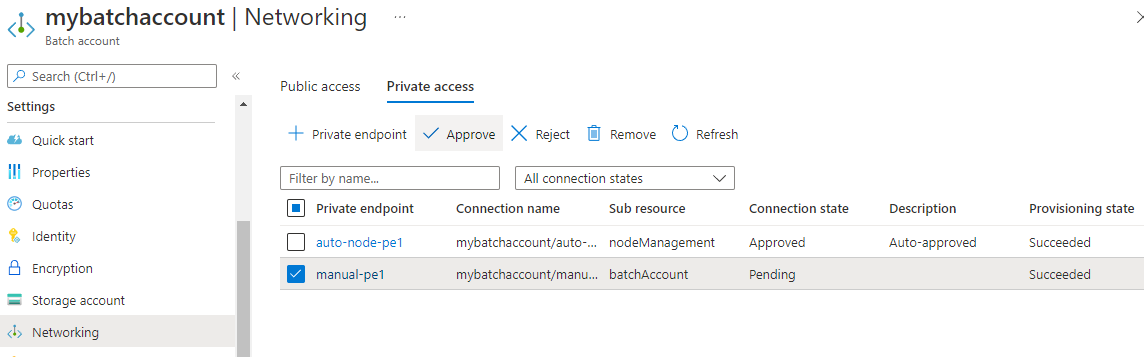
Az PowerShell-modul
Exempel som använder Az PowerShell-modulen Az.Network:
$accountResourceId = "/subscriptions/<subscription>/resourceGroups/<rg>/providers/Microsoft.Batch/batchAccounts/<account>"
$pecResourceId = "$accountResourceId/privateEndpointConnections/<pe-connection-name>"
# List all private endpoint connections for Batch account
Get-AzPrivateEndpointConnection -PrivateLinkResourceId $accountResourceId
# Show the specified private endpoint connection
Get-AzPrivateEndpointConnection -ResourceId $pecResourceId
# Approve connection
Approve-AzPrivateEndpointConnection -Description "Approved!" -ResourceId $pecResourceId
# Reject connection
Deny-AzPrivateEndpointConnection -Description "Rejected!" -ResourceId $pecResourceId
# Remove connection
Remove-AzPrivateEndpointConnection -ResourceId $pecResourceId
Azure CLI
Exempel med Azure CLI (az network private-endpoint):
accountResourceId="/subscriptions/<subscription>/resourceGroups/<rg>/providers/Microsoft.Batch/batchAccounts/<account>"
pecResourceId="$accountResourceId/privateEndpointConnections/<pe-connection-name>"
# List all private endpoint connections for Batch account
az network private-endpoint-connection list --id $accountResourceId
# Show the specified private endpoint connection
az network private-endpoint-connection show --id $pecResourceId
# Approve connection
az network private-endpoint-connection approve --description "Approved!" --id $pecResourceId
# Reject connection
az network private-endpoint-connection reject --description "Rejected!" --id $pecResourceId
# Remove connection
az network private-endpoint-connection delete --id $pecResourceId
Feedback
Kommer snart: Under hela 2024 kommer vi att fasa ut GitHub-problem som feedbackmekanism för innehåll och ersätta det med ett nytt feedbacksystem. Mer information finns i: https://aka.ms/ContentUserFeedback.
Skicka och visa feedback för