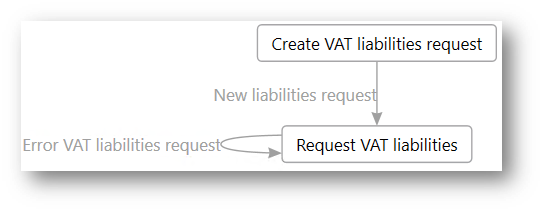Retrieve information about VAT payments and liabilities from HMRC
Her Majesty's Revenue and Customs (HMRC) lets you retrieve information about value-added tax (VAT) payments and VAT liabilities. Therefore, the UK MTD VAT returns processing includes actions that let you use the Dynamics 365 Finance web application to retrieve this information from HMRC.
Note
To meet security requirements, we are implementing modifications to the Dynamics 365 Finance direct system-to-system integration with the HMRC web service for submitting VAT returns for companies registered for VAT in the UK. This enhancement involves the adoption of an Electronic Invoicing service as an intermediary that facilitates secure access to the storage of credentials essential for software authorization within the HMRC APIs. These services won’t be accessible from on-premises deployments by June 6, 2025.
By June 6, 2025, we plan to no longer support batch mode for submission of VAT return in the Making Tax Digital feature. It’s still possible to generate in batch the report (VAT 100) in Excel and JSON formats.
Retrieve information about VAT payments
Follow these steps to retrieve information about VAT payments.
- Go to Tax > Inquiries and reports > Electronic messages > Electronic messages, and select the UK MTD VAT returns processing.
- On the Messages FastTab, select New.
- In the Run processing dialog box, select the Create VAT payments request action, and then select OK. An electronic message that has a status of New payments request is created.
- Specify the "from" date and "to" date for the electronic message, to define the period that you want to retrieve VAT payment information from HMRC for.
- On the Messages FastTab, select Send report.
- In the Run processing dialog box, the Request VAT payments action is predefined. Select OK. A request is sent to HMRC, and a response that contains information about VAT payments is attached to the electronic message as a file in JavaScript Object Notation (JSON) format.
- To view the file, select the electronic message, and then select Attachments (the paper clip symbol) in the upper-right corner of the page.
- On the Attachments page for the selected message, select the last attachment, and then, on the Action Pane, select Open.
The following illustration shows a simplified representation of the processing for VAT payment information retrieval that is implemented in Electronic messages in the scope of the UK MTD VAT returns processing.
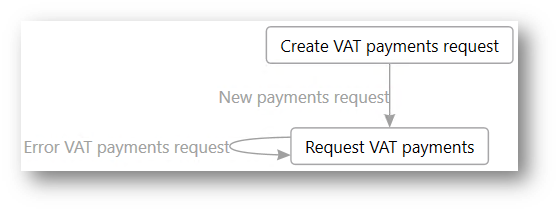
Retrieve information about VAT liabilities
Follow these steps to retrieve information about VAT liabilities.
- Go to Tax > Inquiries and reports > Electronic messages > Electronic messages, and select the UK MTD VAT returns processing.
- On the Messages FastTab, select New.
- In the Run processing dialog box, select the Create VAT liabilities request action, and then select OK. An electronic message that has a status of New liabilities request is created.
- Specify the "from" date and "to" date for the electronic message, to define the period that you want to retrieve VAT liability information from HMRC for.
- On the Messages FastTab, select Send report.
- In the Run processing dialog box, the Request VAT liabilities action is predefined. Select OK. A request is sent to HMRC, and a response that contains information about VAT liabilities is attached to the electronic message as a file in JSON format.
- To view the file, select the electronic message, and then select Attachments (the paper clip symbol) in the upper-right corner of the page.
- On the Attachments page for the selected message, select the last attachment, and then, on the Action Pane, select Open.
The following illustration shows a simplified representation of the processing for VAT liability information retrieval that is implemented in Electronic messages in the scope of the UK MTD VAT returns processing.