Monthly release 2405
Features in the 2405 release are enabled for users running in the monthly channel with build 2404.1. Early validation for this release is available starting with build 2403.1.
Updated styling for the list mode of the Power Apps grid control
The list mode of the Power Apps grid control has been updated to align with Fluent 2 styling, with changes to font weight and font size to differentiate the importance of each field in the list.
Current list styling:

Updated list styling:

Target Semi-Annual Release: 2024 Release Wave 2
Sort support in the list mode of the Power Apps grid control
When users are using the the Power Apps grid control in list mode, users will see a new header row at the top of the list containing a sort icon. Clicking this icon will open a sort menu that allows the user to choose the sort column and the sort direction. This option is suppressed if the grid has disabled column sorting.

Target Semi-Annual Release: 2024 Release Wave 2
Enable the command bar for the nested grid
Power Apps grid controls with configured nested grids will now display the correct command bar when a row in the nested grid is selected.
Parent record commands:
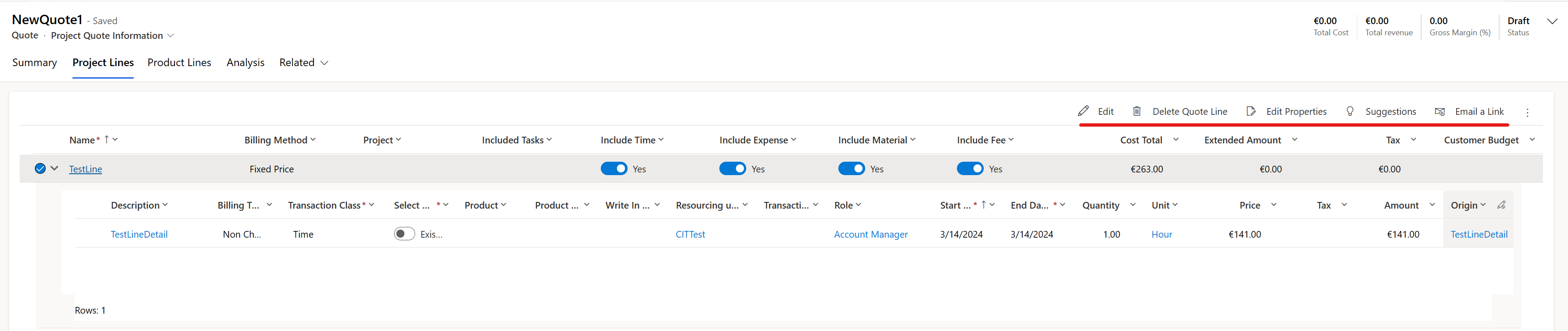
Child record commands:

Target Semi-Annual Release: 2024 Release Wave 2
Dynamics 365 custom app hidden for admins
The "Dynamics 365 - custom" app was created to help in the transition from web client to the unfied client interface with supported multiple apps. This app is already hidden by default for users and we are not starting to hide for admins as part of the removal process. This behavior can be overridden using Show legacy app for admins
Makers can use Replace the legacy app with a model driven app to create a new custom app if needed.
Target Semi-Annual Release: 2024 Release Wave 2