Not
Åtkomst till den här sidan kräver auktorisering. Du kan prova att logga in eller ändra kataloger.
Åtkomst till den här sidan kräver auktorisering. Du kan prova att ändra kataloger.
Getting started
- Compile the project mDNSResponder to get mDNSResponder.exe, which is a service. Copy the .exe to the target machine then register the service and run.
- Run “mDNSResponder.exe /?” to print the usage
- Compile the project dnssd, it would generate dnssd.dll
- Compile the project mDNSUWP. It’s a UWP broker that talks to dnssd.dll and will generate its own dll and winmd
- Compile the project mDNSTest, which is a sample UWP app to consume mDNSUWP and eventually talks into mDNSResponder service.
- This UWP app depends on both dnssd.dll and the UWP broker (there is script configured to copy everything into the UWP appx folder)
- Deploy/launch mDNSTest, set an ID and click Register, the respond code should be 0 (SUCCESS)
- If you run any Bonjour Browser at the same time, the new (fake) device should be listed.
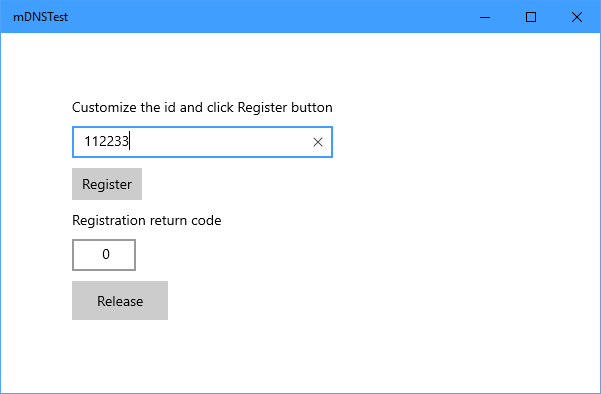
Resources
- Download the Bonjour-compatible mDNS Responder for Windows IoT (sample source) here.