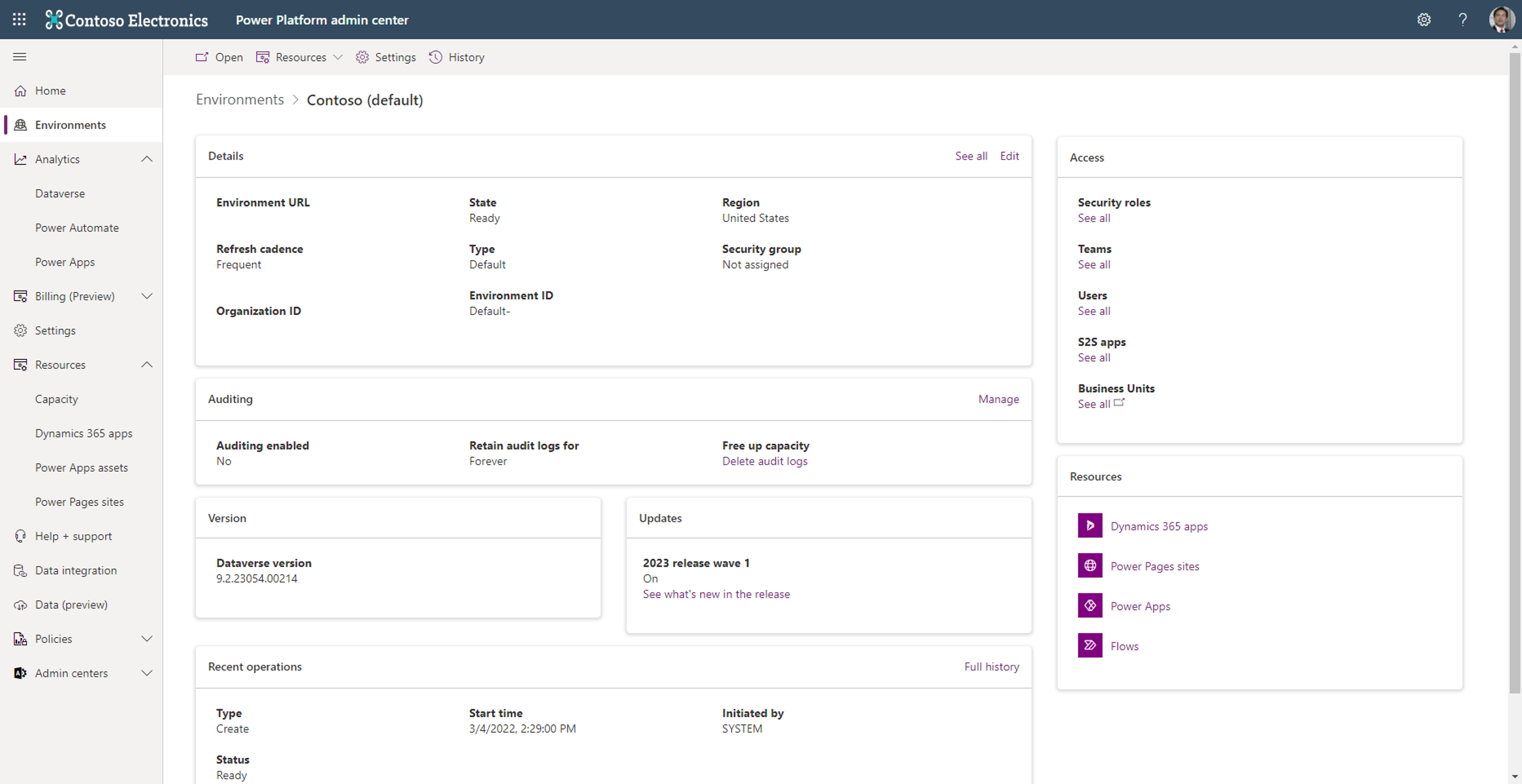Manage settings in an environment
You can monitor the usage and service health of your environments by going to the Power Platform admin center. Use the following steps to monitor any environment that is associated with an instance of Dataverse.
Sign in to the Power Platform admin center.
Select Environments in the left-hand pane.
Select an environment that has Dataverse in it.
Though we have already been here in this module, this environmental dashboard displays a wealth of information under any of these panes. Take, for instance, the Details pane at the top left. If you select See all, you see a Details pane appear on the right side of the screen that can show you even more information, and even allow you to update portions of it. Other panes describe other information about the environment, such as the current version of Dataverse, what Power Apps are in the environment, etc.
The Power Platform admin center allows you to quickly access and check on any of your environments incorporating Dataverse. Let's check your new knowledge next.