Describe Microsoft Teams with SharePoint and OneDrive
SharePoint and OneDrive are primary content services in Microsoft 365. Microsoft Teams uses SharePoint and OneDrive in Microsoft 365 for content collaboration. Team files are stored in SharePoint sites, and chat files are stored in OneDrive. Additionally, all Teams meeting recordings are saved to OneDrive or SharePoint.
If users aren't assigned SharePoint licenses, they don't have OneDrive storage in Microsoft 365. File sharing works in standard channels, but users won't be able to share files in chats without OneDrive storage in Microsoft 365.
By storing the files in the SharePoint document library and OneDrive, all compliance rules configured at the tenant level will be followed.
SharePoint in Microsoft Teams
Each team in Microsoft Teams has a SharePoint team site associated. Files shared within a conversation are automatically added to the document library.
Permissions and file security options set in SharePoint are automatically reflected within Teams. Permissions for the SharePoint team site are best managed through the associated Microsoft 365 group or Teams team.
For public teams, the SharePoint team site is provisioned with "Everyone except external users" site members access. The public team isn't displayed in Teams for people who aren't members of that team. However, they can access content on the SharePoint team site using the URL of the SharePoint team site.
Teams-connected sites and channel types
Teams-connected sites are a specialized type of SharePoint site that's been optimized for a Teams connection.
Each channel in a team gets a folder within the default Shared Documents library. Depending on the channel type, the channel folder could be in the different SharePoint team sites.
Standard Channel
Each standard channel, including the General channel (the default channel for each team), gets a folder within the default SharePoint team site document library.
Private Channel
Each private channel has a folder in Shared Document library of its own SharePoint team site that's separate from the parent team site. This ensures access to private channel files is restricted to only members of the private channel.
A private channel SharePoint site is created in the same geographic region as the SharePoint site of the parent team. Site membership is synced with the membership of the private channel within Teams.
Shared Channel
Each shared channel has its own SharePoint site for file storage. Only members of the shared channel can access this site. The site can't be shared separately. Files and folders can be shared with anyone in the organization and external participants in the channel by using sharable links.
The following table shows the scenarios of Teams content stored in SharePoint.
| Scenario | Storage location |
|---|---|
| Files shared in Teams channels. For example, post files or pictures to the channel conversation. |
Files are stored in the channel folder of the SharePoint document library. |
| Files sent to a channel. For example, send emails with file attachments to the channels email address. |
Files are stored in the subfolder Email Messages of the channel folder in the SharePoint document library. |
| Channel meeting recordings | Channel meeting recordings are stored in a folder named Recordings in the channel folder that's in the document library for that team. Note: The person who started the recording has edit permissions. Permissions for all other channel members are inherited from the Teams channel permissions. If a user can access the channel in Teams, they can access the meeting recording just like any other file saved in the channel. |
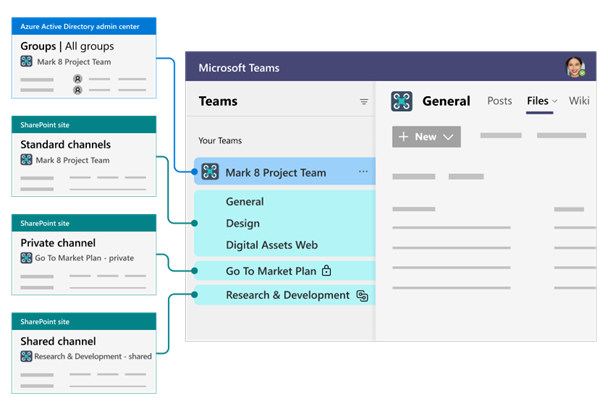
OneDrive in Microsoft Teams
For every user, the OneDrive folder Microsoft Teams Chat Files is used to store all files shared within private chats with other users (1:1 or 1:many), with permissions configured automatically to restrict access to the intended user only.
Additionally, the recordings for non-channel meetings are stored in a folder named Recordings in the OneDrive for the person who started the meeting recording.
The meeting organizer and the person who started the recording will have edit permissions and can share the recording.
People who were invited to the meeting will have view permissions.
Guests will not have access by default - but they can request access or the recording can be shared with external users proactively.
The following table shows the scenarios of Teams content stored in OneDrive.
| Scenario | Storage location |
|---|---|
| Files shared in private chats(1:1 or 1:many chats) | Files are stored in the sender's OneDrive folder Microsoft Teams Chat Files. |
| Non-channel meeting recordings | Meeting recordings are stored in a folder named Recordings in the OneDrive for the person who started the meeting recording. |
