Durable Functions Rosyln Analyzer (C# only)
The Durable Functions Roslyn Analyzer is a live code analyzer that guides C# users to adhere to Durable Functions specific code constraints. This analyzer is enabled by default to check your Durable Functions code and generate warnings and errors when there's any. Currently, the analyzer is only supported in the .NET in-process worker.
For more detailed information on the analyzer (improvements, releases, bug fixes, etc.), see its release notes page.
Configuration
Visual Studio
For the best experience, you'll want to enable full solution analysis in your Visual Studio settings. This can be done by going to Tools -> Options -> Text Editor -> C# -> Advanced -> "Entire solution":

Depending on the version of Visual Studio, you may also see "Enable full solution analysis":
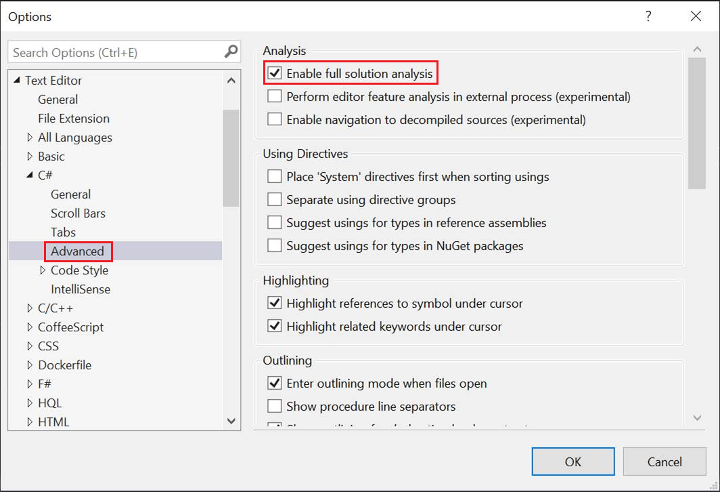
To disable the analyzer, refer to these instructions.
Visual Studio Code
Open Settings by clicking the wheel icon on the lower left corner, then search for “rosyln”. “Enable Rosyln Analyzers” should show up as one of the results. Check the enable support box.
