หมายเหตุ
การเข้าถึงหน้านี้ต้องได้รับการอนุญาต คุณสามารถลอง ลงชื่อเข้าใช้หรือเปลี่ยนไดเรกทอรีได้
การเข้าถึงหน้านี้ต้องได้รับการอนุญาต คุณสามารถลองเปลี่ยนไดเรกทอรีได้
In this article, you'll learn how to query a single CSV file using serverless SQL pool in Azure Synapse Analytics. CSV files may have different formats:
- With and without a header row
- Comma and tab-delimited values
- Windows and Unix style line endings
- Nonquoted and quoted values, and escaping characters
All of the above variations will be covered below.
Quickstart example
OPENROWSET function enables you to read the content of CSV file by providing the URL to your file.
Read a csv file
The easiest way to see to the content of your CSV file is to provide file URL to OPENROWSET function, specify csv FORMAT, and 2.0 PARSER_VERSION. If the file is publicly available or if your Microsoft Entra identity can access this file, you should be able to see the content of the file using the query like the one shown in the following example:
select top 10 *
from openrowset(
bulk 'https://pandemicdatalake.blob.core.windows.net/public/curated/covid-19/ecdc_cases/latest/ecdc_cases.csv',
format = 'csv',
parser_version = '2.0',
firstrow = 2 ) as rows
Option firstrow is used to skip the first row in the CSV file that represents header in this case. Make sure that you can access this file. If your file is protected with SAS key or custom identity, you would need to set up server level credential for sql login.
Important
If your CSV file contains UTF-8 characters, make sure that you're using a UTF-8 database collation (for example Latin1_General_100_CI_AS_SC_UTF8).
A mismatch between text encoding in the file and the collation might cause unexpected conversion errors.
You can easily change default collation of the current database using the following T-SQL statement:
alter database current collate Latin1_General_100_CI_AI_SC_UTF8
Data source usage
Previous example uses full path to the file. As an alternative, you can create an external data source with the location that points to the root folder of the storage:
create external data source covid
with ( location = 'https://pandemicdatalake.blob.core.windows.net/public/curated/covid-19/ecdc_cases' );
Once you create a data source, you can use that data source and the relative path to the file in OPENROWSET function:
select top 10 *
from openrowset(
bulk 'latest/ecdc_cases.csv',
data_source = 'covid',
format = 'csv',
parser_version ='2.0',
firstrow = 2
) as rows
If a data source is protected with SAS key or custom identity, you can configure data source with database scoped credential.
Explicitly specify schema
OPENROWSET enables you to explicitly specify what columns you want to read from the file using WITH clause:
select top 10 *
from openrowset(
bulk 'latest/ecdc_cases.csv',
data_source = 'covid',
format = 'csv',
parser_version ='2.0',
firstrow = 2
) with (
date_rep date 1,
cases int 5,
geo_id varchar(6) 8
) as rows
The numbers after a data type in the WITH clause represent column index in the CSV file.
Important
If your CSV file contains UTF-8 characters, make sure that you're explicitly specifying some UTF-8 collation (for example Latin1_General_100_CI_AS_SC_UTF8) for all columns in WITH clause or set some UTF-8 collation at database level.
Mismatch between text encoding in the file and collation might cause unexpected conversion errors.
You can easily change default collation of the current database using the following T-SQL statement:
alter database current collate Latin1_General_100_CI_AI_SC_UTF8
You can easily set collation on the column types using the following definition:
geo_id varchar(6) collate Latin1_General_100_CI_AI_SC_UTF8 8
In the following sections you can see how to query various types of CSV files.
Prerequisites
Your first step is to create a database where the tables will be created. Then initialize the objects by executing setup script on that database. This setup script will create the data sources, database scoped credentials, and external file formats that are used in these samples.
Windows style new line
The following query shows how to read a CSV file without a header row, with a Windows-style new line, and comma-delimited columns.
File preview:
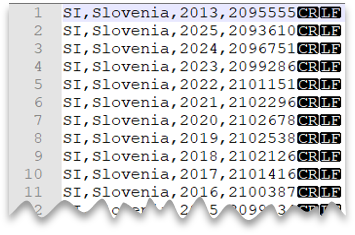
SELECT *
FROM OPENROWSET(
BULK 'csv/population/population.csv',
DATA_SOURCE = 'SqlOnDemandDemo',
FORMAT = 'CSV', PARSER_VERSION = '2.0',
FIELDTERMINATOR =',',
ROWTERMINATOR = '\n'
)
WITH (
[country_code] VARCHAR (5) COLLATE Latin1_General_BIN2,
[country_name] VARCHAR (100) COLLATE Latin1_General_BIN2,
[year] smallint,
[population] bigint
) AS [r]
WHERE
country_name = 'Luxembourg'
AND year = 2017;
Unix-style new line
The following query shows how to read a file without a header row, with a Unix-style new line, and comma-delimited columns. Note the different location of the file as compared to the other examples.
File preview:

SELECT *
FROM OPENROWSET(
BULK 'csv/population-unix/population.csv',
DATA_SOURCE = 'SqlOnDemandDemo',
FORMAT = 'CSV', PARSER_VERSION = '2.0',
FIELDTERMINATOR =',',
ROWTERMINATOR = '0x0a'
)
WITH (
[country_code] VARCHAR (5) COLLATE Latin1_General_BIN2,
[country_name] VARCHAR (100) COLLATE Latin1_General_BIN2,
[year] smallint,
[population] bigint
) AS [r]
WHERE
country_name = 'Luxembourg'
AND year = 2017;
Header row
The following query shows how to a read file with a header row, with a Unix-style new line, and comma-delimited columns. Note the different location of the file as compared to the other examples.
File preview:

SELECT *
FROM OPENROWSET(
BULK 'csv/population-unix-hdr/population.csv',
DATA_SOURCE = 'SqlOnDemandDemo',
FORMAT = 'CSV', PARSER_VERSION = '2.0',
FIELDTERMINATOR =',',
HEADER_ROW = TRUE
) AS [r]
Option HEADER_ROW = TRUE will result in reading column names from the header row in file. It's great for exploration purposes when you aren't familiar with file content. For best performance, see Use appropriate data types section in Best practices. Also, you can read more about OPENROWSET syntax here.
Custom quote character
The following query shows how to read a file with a header row, with a Unix-style new line, comma-delimited columns, and quoted values. Note the different location of the file as compared to the other examples.
File preview:

SELECT *
FROM OPENROWSET(
BULK 'csv/population-unix-hdr-quoted/population.csv',
DATA_SOURCE = 'SqlOnDemandDemo',
FORMAT = 'CSV', PARSER_VERSION = '2.0',
FIELDTERMINATOR =',',
ROWTERMINATOR = '0x0a',
FIRSTROW = 2,
FIELDQUOTE = '"'
)
WITH (
[country_code] VARCHAR (5) COLLATE Latin1_General_BIN2,
[country_name] VARCHAR (100) COLLATE Latin1_General_BIN2,
[year] smallint,
[population] bigint
) AS [r]
WHERE
country_name = 'Luxembourg'
AND year = 2017;
Note
This query would return the same results if you omitted the FIELDQUOTE parameter since the default value for FIELDQUOTE is a double-quote.
Escape characters
The following query shows how to read a file with a header row, with a Unix-style new line, comma-delimited columns, and an escape char used for the field delimiter (comma) within values. Note the different location of the file as compared to the other examples.
File preview:

SELECT *
FROM OPENROWSET(
BULK 'csv/population-unix-hdr-escape/population.csv',
DATA_SOURCE = 'SqlOnDemandDemo',
FORMAT = 'CSV', PARSER_VERSION = '2.0',
FIELDTERMINATOR =',',
ROWTERMINATOR = '0x0a',
FIRSTROW = 2,
ESCAPECHAR = '\\'
)
WITH (
[country_code] VARCHAR (5) COLLATE Latin1_General_BIN2,
[country_name] VARCHAR (100) COLLATE Latin1_General_BIN2,
[year] smallint,
[population] bigint
) AS [r]
WHERE
country_name = 'Slovenia';
Note
This query would fail if ESCAPECHAR isn't specified since the comma in "Slov,enia" would be treated as field delimiter instead of part of the country/region name. "Slov,enia" would be treated as two columns. Therefore, the particular row would have one column more than the other rows, and one column more than you defined in the WITH clause.
Escape quoting characters
The following query shows how to read a file with a header row, with a Unix-style new line, comma-delimited columns, and an escaped double quote char within values. Note the different location of the file as compared to the other examples.
File preview:

SELECT *
FROM OPENROWSET(
BULK 'csv/population-unix-hdr-escape-quoted/population.csv',
DATA_SOURCE = 'SqlOnDemandDemo',
FORMAT = 'CSV', PARSER_VERSION = '2.0',
FIELDTERMINATOR =',',
ROWTERMINATOR = '0x0a',
FIRSTROW = 2
)
WITH (
[country_code] VARCHAR (5) COLLATE Latin1_General_BIN2,
[country_name] VARCHAR (100) COLLATE Latin1_General_BIN2,
[year] smallint,
[population] bigint
) AS [r]
WHERE
country_name = 'Slovenia';
Note
The quoting character must be escaped with another quoting character. Quoting character can appear within column value only if value is encapsulated with quoting characters.
Tab-delimited files
The following query shows how to read a file with a header row, with a Unix-style new line, and tab-delimited columns. Note the different location of the file as compared to the other examples.
File preview:

SELECT *
FROM OPENROWSET(
BULK 'csv/population-unix-hdr-tsv/population.csv',
DATA_SOURCE = 'SqlOnDemandDemo',
FORMAT = 'CSV', PARSER_VERSION = '2.0',
FIELDTERMINATOR ='\t',
ROWTERMINATOR = '0x0a',
FIRSTROW = 2
)
WITH (
[country_code] VARCHAR (5) COLLATE Latin1_General_BIN2,
[country_name] VARCHAR (100) COLLATE Latin1_General_BIN2,
[year] smallint,
[population] bigint
) AS [r]
WHERE
country_name = 'Luxembourg'
AND year = 2017
Return a subset of columns
So far, you've specified the CSV file schema using WITH and listing all columns. You can only specify columns you actually need in your query by using an ordinal number for each column needed. You'll also omit columns of no interest.
The following query returns the number of distinct country/region names in a file, specifying only the columns that are needed:
Note
Take a look at the WITH clause in the query below and note that there is "2" (without quotes) at the end of row where you define the [country_name] column. It means that the [country_name] column is the second column in the file. The query will ignore all columns in the file except the second one.
SELECT
COUNT(DISTINCT country_name) AS countries
FROM OPENROWSET(
BULK 'csv/population/population.csv',
DATA_SOURCE = 'SqlOnDemandDemo',
FORMAT = 'CSV', PARSER_VERSION = '2.0',
FIELDTERMINATOR =',',
ROWTERMINATOR = '\n'
)
WITH (
--[country_code] VARCHAR (5),
[country_name] VARCHAR (100) 2
--[year] smallint,
--[population] bigint
) AS [r]
Querying appendable files
The CSV files that are used in the query shouldn't be changed while the query is running. In the long-running query, SQL pool may retry reads, read parts of the files, or even read the file multiple times. Changes of the file content would cause wrong results. Therefore, SQL pool fails the query if it detects that modification time of any file is changed during the query execution.
In some scenarios you might want to read the files that are constantly appended. To avoid the query failures due to constantly appended files, you can allow the OPENROWSET function to ignore potentially inconsistent reads using the ROWSET_OPTIONS setting.
select top 10 *
from openrowset(
bulk 'https://pandemicdatalake.blob.core.windows.net/public/curated/covid-19/ecdc_cases/latest/ecdc_cases.csv',
format = 'csv',
parser_version = '2.0',
firstrow = 2,
ROWSET_OPTIONS = '{"READ_OPTIONS":["ALLOW_INCONSISTENT_READS"]}') as rows
The ALLOW_INCONSISTENT_READS read option will disable the file modification time check during the query lifecycle and read whatever is available in the file. In the appendable files, the existing content isn't updated, and only new rows are added. Therefore, the probability of wrong results is minimized compared to the updateable files. This option might enable you to read the frequently appended files without handling the errors. Im most of the scenarios, SQL pool will just ignore some rows that are appended to the files during the query execution.
Related content
The next articles will show you how to: