BizTalk Server Log Shipping Using a Windows Cluster Name and IP Address
It is possible to simplify BizTalk Server log shipping by using two instances of a SQL Server cluster as the source and destination servers in a BizTalk Server log shipping scenario. Then, in the event of a disaster recovery event, database recovery is simplified by merely switching the name and IP address resources associated with the clustered SQL Server instances as described below. When using this approach there is no need to run the UpdateDatabase.vbs script as described in the topic How to Restore Databases in the Backup BizTalk Server Job because the database name is unchanged.
Note
To increase fault tolerance for the clustered SQL Server instances, the clustered SQL Server instances should be geographically separated.
To implement BizTalk Server log shipping using a Windows Server Cluster name and IP address resource
Stop the production BizTalk servers.
Perform a BizTalk Server log shipping restore to the secondary SQL Server cluster.
Follow the steps described in the topic Configuring BizTalk Server Log Shipping to reconfigure BizTalk Server log shipping so that the secondary SQL Server cluster instance is now the source group and the primary SQL Server cluster instance is now the destination group.
Stop the IP and network name resource PublicSQLClustername on the primary SQL Server cluster instance.
Configure and start the PublicSQLClustername IP and network name cluster resources on the secondary SQL Server cluster instance.
Start the production BizTalk servers.
Verify the log-shipping restore.
Start BizTalk Server related services on the production site.
After performing these steps, the BizTalk group is pointing to the secondary SQL Server cluster instance as illustrated in the following figure.
The following figure illustrates how to configure BizTalk Server log shipping by using two clustered instances of SQL Server and moving the clustered name and IP address resource.
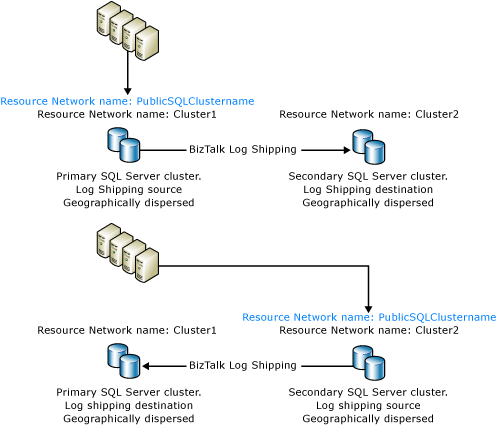
BizTalk Server Log Shipping implementation using Windows Server cluster name and IP address resources
See Also
High Availability for Databases
Configuring BizTalk Server Log Shipping
How to Restore Databases in the Backup BizTalk Server Job