keys_view class (C++ Standard Library)
A view over the first index into each tuple-like value in a collection. For example, given a range of std::tuple<string, int>, create a view consisting of all the string elements from each tuple.
keys_view is an alias for elements_view<R, 0> and is useful for making of view of the keys from associative containers like std::map or std::unordered_map.
Syntax
template<input_range R>
using keys_view = ranges::elements_view<R, 0>;
Template parameters
R
The type of the underlying range. This type must satisfy ranges::input_range.
View characteristics
For a description of the following entries, see View class characteristics
| Characteristic | Description |
|---|---|
| Range adaptor | views::keys |
| Underlying range | Must satisfy input_range or higher |
| Element type | Same as the type of the first tuple element of the underlying range |
| View iterator category | random_access_range if the underlying range is contiguous, otherwise the same as the underlying range |
| Sized | Only if the underlying range satisfies sized_range |
Is const-iterable |
Only if the underlying range satisfies const-iterable |
| Common range | Only if the underlying range satisfies common_range |
| Borrowed range | Only if the underlying range satisfies borrowed_range |
Members
The following list of member functions refers to the keys_view class. Recall that this is an alias for an element_view class template instantiation.
| Member functions | Description |
|---|---|
| ConstructorsC++20 | Construct a keys_view. |
baseC++20 |
Get the underlying range. |
beginC++20 |
Get an iterator to the first element. |
endC++20 |
Get the sentinel at the end of the view. |
sizeC++20 |
Get the number of elements. The underlying range must satisfy sized_range. |
Inherited from view_interface |
Description |
backC++20 |
Get the last element. |
emptyC++20 |
Test whether the keys_view is empty. |
frontC++20 |
Get the first element. |
operator[]C++20 |
Get the element at the specified position. |
operator boolC++20 |
Test whether the keys_view isn't empty. |
Requirements
Header: <ranges> (since C++20)
Namespace: std::ranges
Compiler Option: /std:c++20 or later is required.
Remarks
The tuple-like types that you can use with keys_view are std::tuple, std::pair, and std::array.
Constructors
Construct an instance of a keys_view.
1) constexpr keys_view(V base);
2) keys_view() requires std::default_initializable<V> = default;
Parameters
base
The underlying range.
For information about the template parameter type, see Template parameters.
Return value
A keys_view instance.
Remarks
The best way to create an keys_view is by using the keys range adaptor. Range adaptors are the intended way to create view classes. The view types are exposed in case you want to create your own custom view type.
1) Create a keys_view from the specified view.
2) The default constructor creates an empty keys_view.
Example: keys_view
// requires /std:c++20 or later
#include <ranges>
#include <iostream>
#include <map>
#include <vector>
#include <string>
#include <utility>
int main()
{
// ========== work with a std::map
std::map<std::string, int> cpp_standards
{
{"C++98", 1988},
{"C++03", 2003},
{"C++11", 2011},
{"C++14", 2014},
{"C++17", 2017},
{"C++20", 2020}
};
// Extract all of the keys from the map
for (const std::string& standards : std::views::keys(cpp_standards))
{
std::cout << standards << ' '; // C++03 C++11 C++14 C++17 C++98 C++20
}
std::cout << '\n';
// ========== work with a range of std::pair
std::vector<std::pair<std::string, int>> windows
{
{"Windows 1.0", 1985},
{"Windows 2.0", 1987},
{"Windows 3.0", 1990},
{"Windows 3.1", 1992},
{"Windows NT 3.1", 1993},
{"Windows 95", 1995},
{"Windows NT 4.0", 1996},
{"Windows 95", 1995},
{"Windows 98", 1998},
{"Windows 1.0", 1985},
{"Windows 2000", 2000}
};
// Another way to call the range adaptor using '|': create an keys_view from each pair
for (const std::string& version : windows | std::views::keys)
{
std::cout << version << ' '; // Windows 1.0 Windows 2.0 Windows 3.0 ...
}
}
C++03 C++11 C++14 C++17 C++98 c++20
Windows 1.0 Windows 2.0 Windows 3.0 Windows 3.1 Windows NT 3.1 Windows 95 Windows NT 4.0 Windows 95 Windows 98 Windows 1.0 Windows 2000
base
Gets a copy of the underlying view.
// Uses a copy constructor to return the underlying view
constexpr V base() const& requires std::copy_constructible<V>;
// Uses a move constructor to return the underlying view
constexpr V base() &&;
Parameters
None.
Return value
The underlying view.
begin
Get an iterator to the first element in the keys_view.
1) constexpr auto begin() requires (!Simple_view<V>);
2) constexpr auto begin() const requires (Simple_view<V>) // or put another way, requires ranges::range<const V>;
Parameters
None.
Return value
An iterator pointing at the first element in the keys_view.
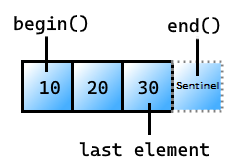
end
Get the sentinel at the end of the keys_view
1) constexpr auto end() requires (!Simple_view<V> && !ranges::common_range<V>);
2) constexpr auto end() requires (!Simple_view<V> && ranges::common_range<V>);
3) constexpr auto end() const requires ranges::range<const V>;
4) constexpr auto end() const requires ranges::common_range<const V>;
Parameters
None.
Return value
The sentinel that follows the last element in the keys_view:
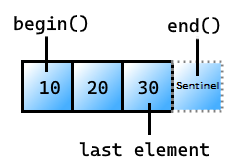
size
Get the number of elements.
constexpr auto size() requires sized_range<V>
constexpr auto size() const requires sized_range<const V>
Parameters
None.
Return value
The number of elements in the keys_view.
Remarks
The size of the view is only available if the underlying range is a sized_range, or in other words, bounded.