About the Microsoft Defender Vulnerability Management trial
Microsoft Defender Vulnerability Management provides advanced vulnerability management capabilities to minimize your organization's cyber risk. Get real-time asset discovery, continuous risk-based assessment and prioritization, and built in remediation tools.
It includes capabilities so your teams can intelligently assess, prioritize, and seamlessly remediate the biggest risks to your organization.
How to sign up for the Defender Vulnerability Management trial
Note
The sign up process outlined below is only relevant to customers who have access to the Microsoft Defender 365 portal.
If you don't have access to the Microsoft Defender 365 portal learn more about how you can sign up to the Microsoft Defender Vulnerability Management Standalone trial.
If you're a Microsoft Defender for Cloud customers, see Vulnerability Management capabilities for servers to learn more about the Defender Vulnerabilities Management capabilities available to your organization.
To sign up for the Defender Vulnerability Management trial, you can go directly to the Microsoft 365 trials hub page or by selecting Trials on the left navigation from the Microsoft Defender 365 portal.
Once you've reached the Microsoft 365 trials hub:
- If you have Defender for Endpoint Plan 2, find the Defender Vulnerability Management add-on card and select Try now.
- If you're a new customer or an existing Defender for Endpoint P1 or Microsoft 365 E3 customer, choose the Defender Vulnerability Management card and select Try now.
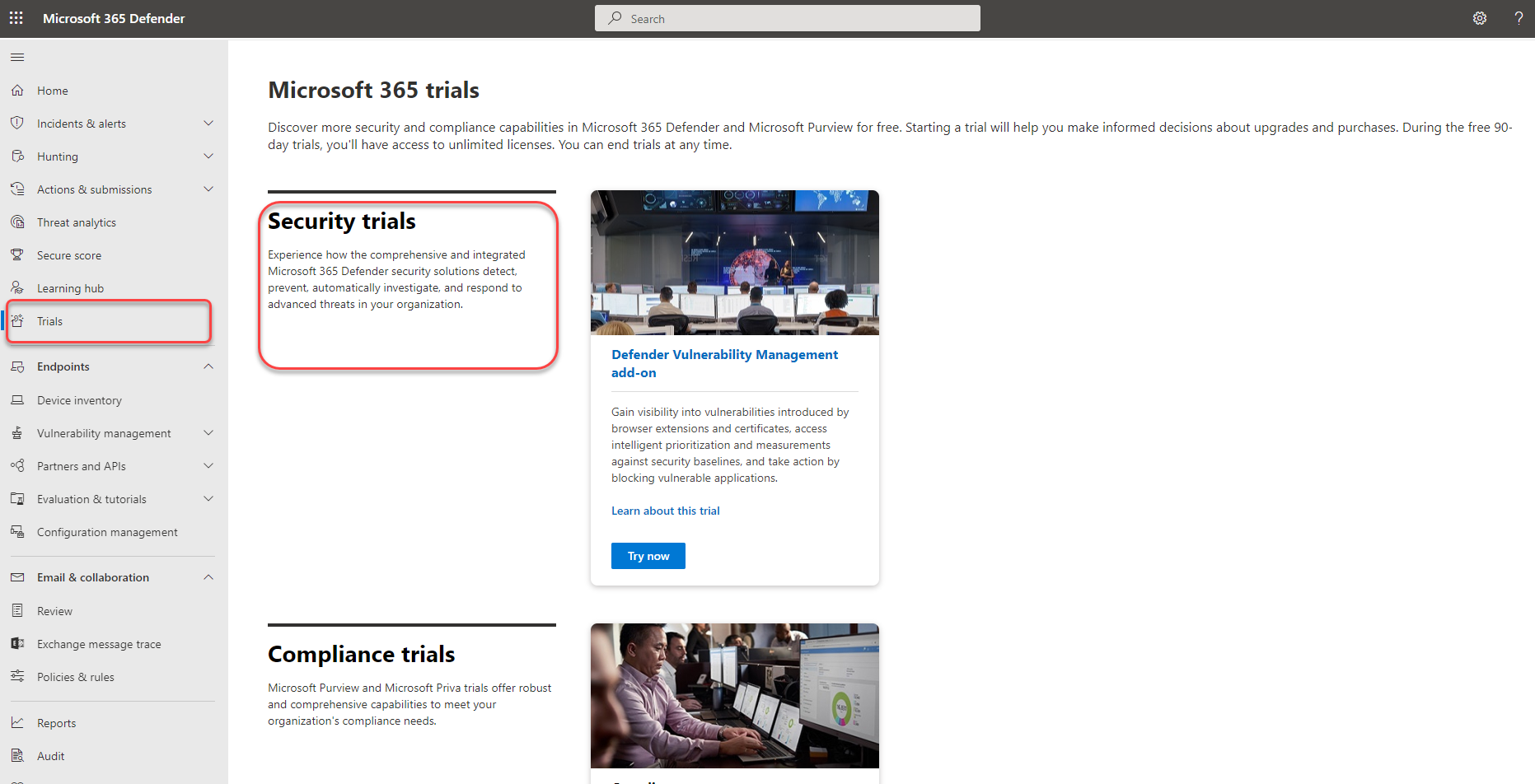 2. Review the information about what's included in the trial, then select Begin trial.
2. Review the information about what's included in the trial, then select Begin trial.
Your trial will be effective immediately:
- The Defender Vulnerability Management add-on trial lasts for 90 days.
- The Defender Vulnerability Management Standalone trial lasts for 90 days.
It can take up to 6 hours for all vulnerability management features to appear in your left navigation. Sign out and sign back in to see the updates.
To make the most of your trial, see Trial user guide: Microsoft Defender Vulnerability Management
Required roles for starting the trial
As a Global Administrator, you can start the trial or you can allow to users start the trial on behalf of your organization by enabling this option:
- In the Microsoft 365 admin center, go to Settings > Org settings > Services > User owned apps and services
- Check Let users start trials on behalf of your organization
- Select Save
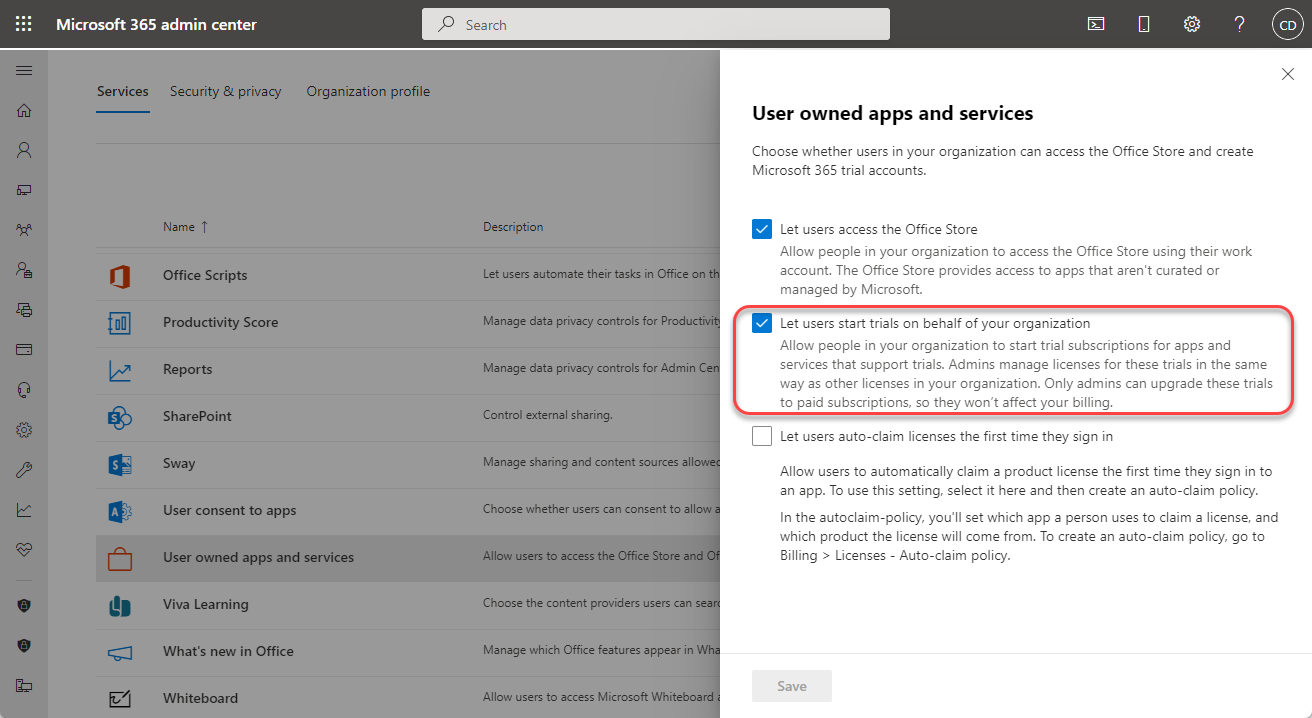
Note
If you don't want users in your organization to be able to start trials, as a Global Administrator you must disable this option once you've activated the trial.
Only a Global Administrator can end the trial.
It can take a few hours for the changes to take effect. Once it does, return to the trial setup page and select Begin trial.
Getting started, extending, and ending the trial
Getting started
You can start using Defender Vulnerability Management features as soon as you see them in the Microsoft Defender portal. Nothing is created automatically and users won't be affected. When you navigate to each solution, you may be guided to make extra setup configurations to start using features.
Extending the trial
You can extend the trial within the last 15 days of the trial period. You're limited to a maximum of two trial periods. If you don't extend by the time your trial period ends, you'll need to wait at least 30 days before signing up for a second trial.
Ending the trial
Admins can disable the trial anytime by selecting Trials on the left navigation, going to the Defender Vulnerability Management trial card and selecting End trial.
Unless stated otherwise for the solution your trial data will be maintained for time, usually 180 days, before being permanently deleted. You may continue to access the data gathered during the trial until that time.
Terms and conditions
See the terms and conditions for Microsoft 365 trials.
Learn more about Defender Vulnerability Management
Wondering what you can experience in your free trial? The Defender Vulnerability Management trial includes:
- Security baselines assessment: When the trial ends security baseline profiles may be stored for a short additional time before being deleted.
- Blocking vulnerable applications: When the trial ends blocked applications will be immediately unblocked whereas baseline profiles may be stored for a short additional time before being deleted.
- Browser extensions assessment
- Digital certificates assessment
- Network shares analysis
- Hardware and firmware assessment
- Authenticated scan for Windows