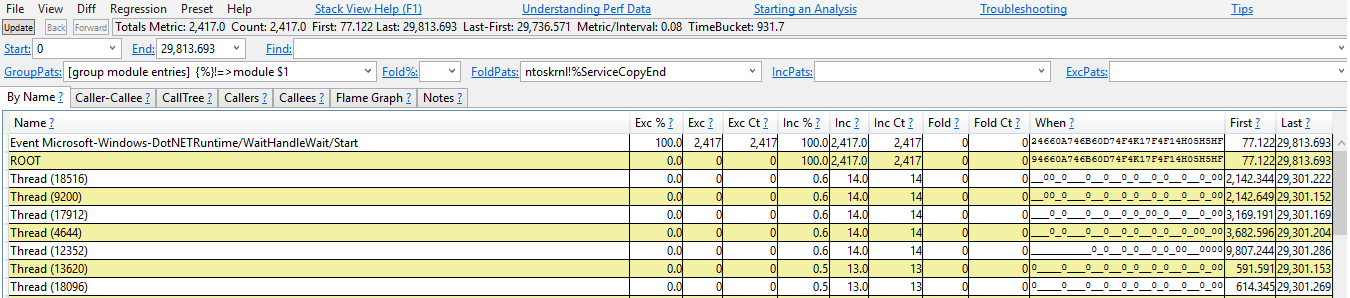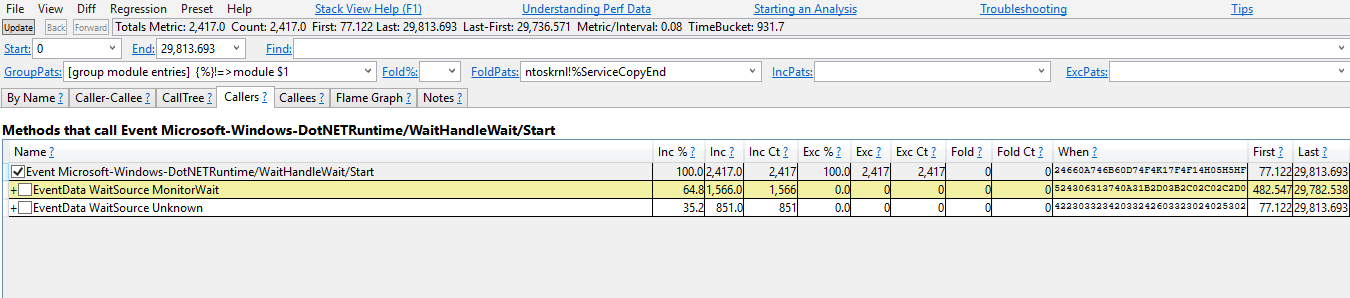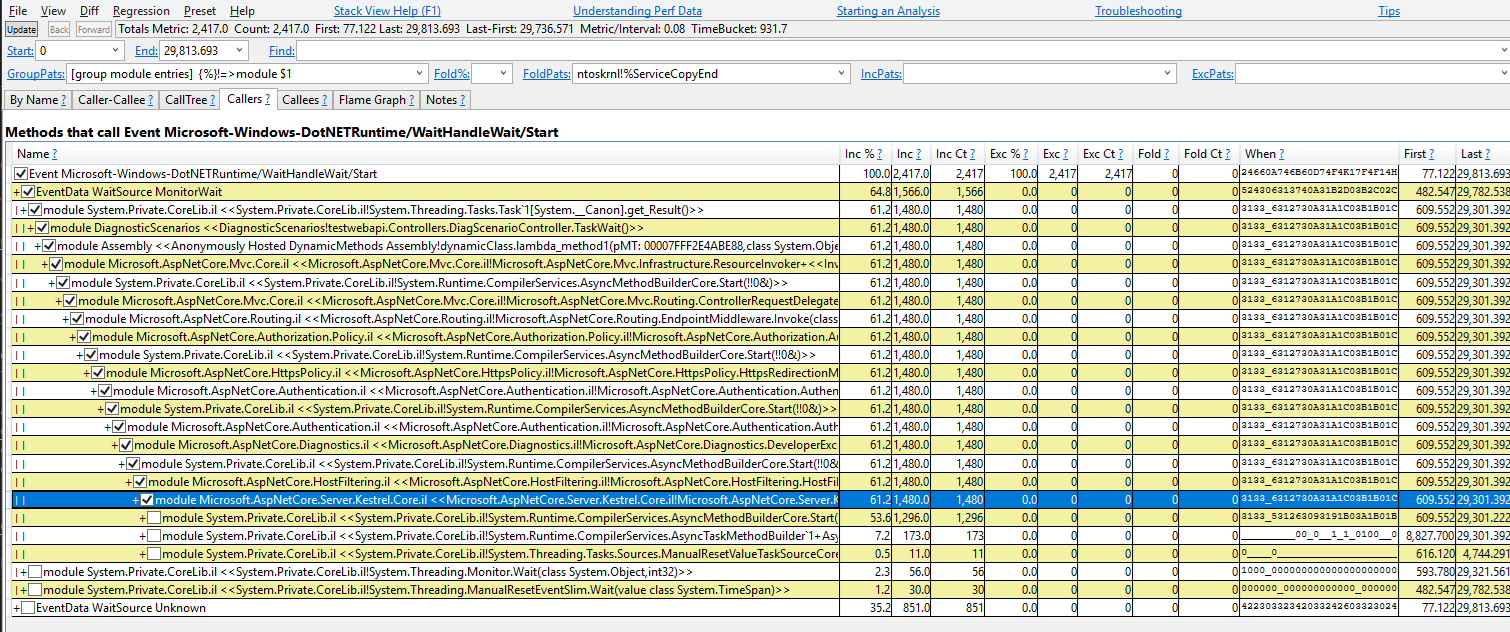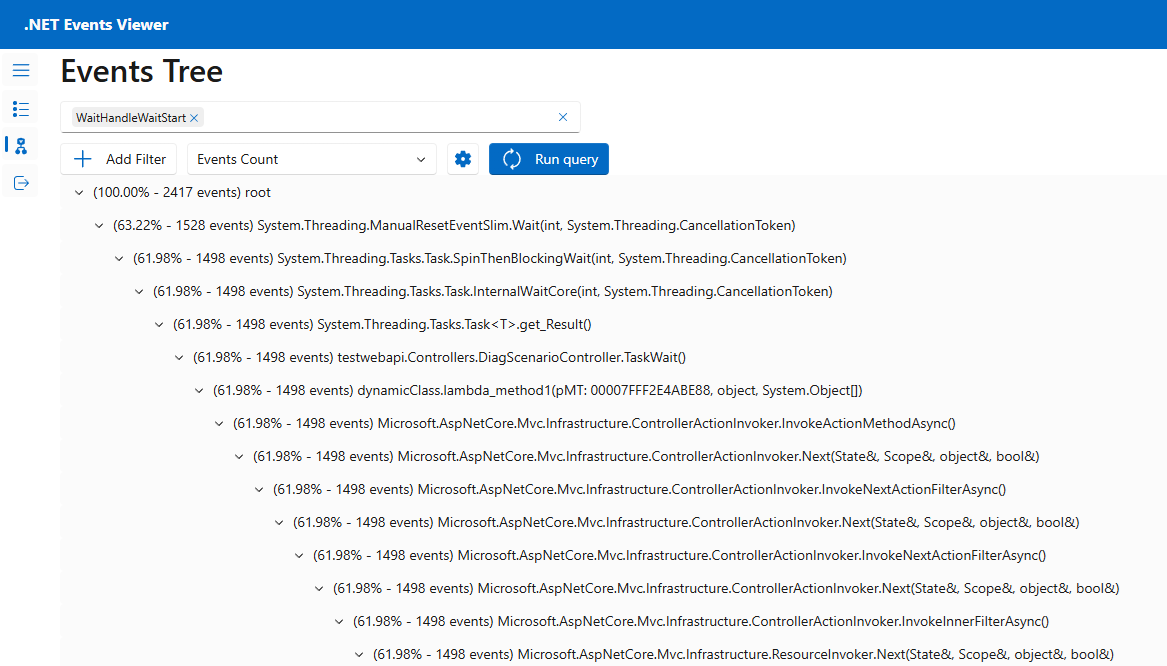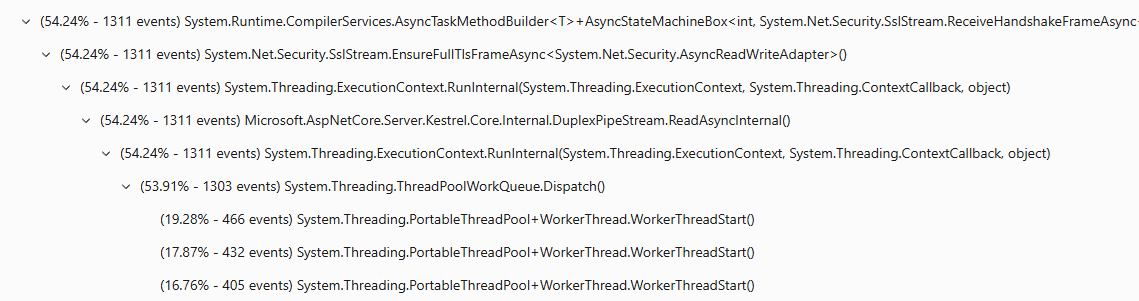หมายเหตุ
การเข้าถึงหน้านี้ต้องได้รับการอนุญาต คุณสามารถลอง ลงชื่อเข้าใช้หรือเปลี่ยนไดเรกทอรีได้
การเข้าถึงหน้านี้ต้องได้รับการอนุญาต คุณสามารถลองเปลี่ยนไดเรกทอรีได้
This article applies to: ✔️ .NET 9.0 and later versions
In this tutorial, you'll learn how to debug a ThreadPool starvation scenario. ThreadPool starvation occurs when the pool has no available threads to process new work items and it often causes applications to respond slowly. Using the provided example ASP.NET Core web app, you can cause ThreadPool starvation intentionally and learn how to diagnose it.
In this tutorial, you will:
- Investigate an app that is responding to requests slowly
- Use the dotnet-counters tool to identify ThreadPool starvation is likely occurring
- Use the dotnet-stack and dotnet-trace tools to determine what work is keeping the ThreadPool threads busy
Prerequisites
The tutorial uses:
- .NET 9 SDK to build and run the sample app
- Sample web app to demonstrate ThreadPool starvation behavior
- Bombardier to generate load for the sample web app
- dotnet-counters to observe performance counters
- dotnet-stack to examine thread stacks
- dotnet-trace to collect wait events
- Optional: PerfView to analyze the wait events
Run the sample app
Download the code for the sample app and run it using the .NET SDK:
E:\demo\DiagnosticScenarios>dotnet run
Using launch settings from E:\demo\DiagnosticScenarios\Properties\launchSettings.json...
info: Microsoft.Hosting.Lifetime[14]
Now listening on: https://localhost:5001
info: Microsoft.Hosting.Lifetime[14]
Now listening on: http://localhost:5000
info: Microsoft.Hosting.Lifetime[0]
Application started. Press Ctrl+C to shut down.
info: Microsoft.Hosting.Lifetime[0]
Hosting environment: Development
info: Microsoft.Hosting.Lifetime[0]
Content root path: E:\demo\DiagnosticScenarios
If you use a web browser and send requests to https://localhost:5001/api/diagscenario/taskwait, you should see the response success:taskwait returned after about 500 ms. This shows that the web server is serving traffic as expected.
Observe slow performance
The demo web server has several endpoints which mock doing a database request and then returning a response to the user. Each of these endpoints has a delay of approximately 500 ms when serving requests one at a time but the performance is much worse when the web server is subjected to some load. Download the Bombardier load testing tool and observe the difference in latency when 125 concurrent requests are sent to each endpoint.
bombardier-windows-amd64.exe https://localhost:5001/api/diagscenario/taskwait
Bombarding https://localhost:5001/api/diagscenario/taskwait for 10s using 125 connection(s)
[=============================================================================================] 10s
Done!
Statistics Avg Stdev Max
Reqs/sec 33.06 234.67 3313.54
Latency 3.48s 1.39s 10.79s
HTTP codes:
1xx - 0, 2xx - 454, 3xx - 0, 4xx - 0, 5xx - 0
others - 0
Throughput: 75.37KB/s
This second endpoint uses a code pattern that performs even worse:
bombardier-windows-amd64.exe https://localhost:5001/api/diagscenario/tasksleepwait
Bombarding https://localhost:5001/api/diagscenario/tasksleepwait for 10s using 125 connection(s)
[=============================================================================================] 10s
Done!
Statistics Avg Stdev Max
Reqs/sec 1.61 35.25 788.91
Latency 15.42s 2.18s 18.30s
HTTP codes:
1xx - 0, 2xx - 140, 3xx - 0, 4xx - 0, 5xx - 0
others - 0
Throughput: 36.57KB/s
Both of these endpoints show dramatically more than the 500-ms average latency when load is high (3.48 s and 15.42 s respectively). If you run this example on an older version of .NET Core, you're likely to see both examples perform equally badly. .NET 6 has updated ThreadPool heuristics that reduce the performance impact of the bad coding pattern used in the first example.
Detect ThreadPool starvation
If you observed the behavior above on a real world service, you would know it's responding slowly under load but you wouldn't know the cause. dotnet-counters is a tool that can show live performance counters. These counters can provide clues about certain problems and are often easy to get. In production environments, you might have similar counters provided by remote monitoring tools and web dashboards. Install dotnet-counters and begin monitoring the web service:
dotnet-counters monitor -n DiagnosticScenarios
Press p to pause, r to resume, q to quit.
Status: Running
Name Current Value
[System.Runtime]
dotnet.assembly.count ({assembly}) 115
dotnet.gc.collections ({collection})
gc.heap.generation
------------------
gen0 2
gen1 1
gen2 1
dotnet.gc.heap.total_allocated (By) 64,329,632
dotnet.gc.last_collection.heap.fragmentation.size (By)
gc.heap.generation
------------------
gen0 199,920
gen1 29,208
gen2 0
loh 32
poh 0
dotnet.gc.last_collection.heap.size (By)
gc.heap.generation
------------------
gen0 208,712
gen1 3,456,000
gen2 5,065,600
loh 98,384
poh 3,147,488
dotnet.gc.last_collection.memory.committed_size (By) 31,096,832
dotnet.gc.pause.time (s) 0.024
dotnet.jit.compilation.time (s) 1.285
dotnet.jit.compiled_il.size (By) 565,249
dotnet.jit.compiled_methods ({method}) 5,831
dotnet.monitor.lock_contentions ({contention}) 148
dotnet.process.cpu.count ({cpu}) 16
dotnet.process.cpu.time (s)
cpu.mode
--------
system 2.156
user 2.734
dotnet.process.memory.working_set (By) 1.3217e+08
dotnet.thread_pool.queue.length ({work_item}) 0
dotnet.thread_pool.thread.count ({thread}) 0
dotnet.thread_pool.work_item.count ({work_item}) 32,267
dotnet.timer.count ({timer}) 0
If your app is running a version of .NET older than .NET 9, the output UI of dotnet-counters will look slightly different; see dotnet-counters for details.
The preceding counters are an example while the web server wasn't serving any requests. Run Bombardier again with the api/diagscenario/tasksleepwait endpoint and sustained load for 2 minutes so there's plenty of time to observe what happens to the performance counters.
bombardier-windows-amd64.exe https://localhost:5001/api/diagscenario/tasksleepwait -d 120s
ThreadPool starvation occurs when there are no free threads to handle the queued work items and the runtime responds by increasing the number of ThreadPool threads. The dotnet.thread_pool.thread.count value increases rapidly to 2-3x the number of processor cores on your machine, and then further threads are added 1-2 per second until stabilizing somewhere above 125. The key signals that ThreadPool starvation is currently a performance bottleneck are the slow and steady increase of ThreadPool threads and CPU Usage much less than 100%. The thread count increase will continue until either the pool hits the maximum number of threads, enough threads have been created to satisfy all the incoming work items, or the CPU has been saturated. Often, but not always, ThreadPool starvation will also show large values for dotnet.thread_pool.queue.length and low values for dotnet.thread_pool.work_item.count, meaning that there's a large amount of pending work and little work being completed. Here's an example of the counters while the thread count is still rising:
[System.Runtime]
dotnet.assembly.count ({assembly}) 115
dotnet.gc.collections ({collection})
gc.heap.generation
------------------
gen0 5
gen1 1
gen2 1
dotnet.gc.heap.total_allocated (By) 1.6947e+08
dotnet.gc.last_collection.heap.fragmentation.size (By)
gc.heap.generation
------------------
gen0 0
gen1 348,248
gen2 0
loh 32
poh 0
dotnet.gc.last_collection.heap.size (By)
gc.heap.generation
------------------
gen0 0
gen1 18,010,920
gen2 5,065,600
loh 98,384
poh 3,407,048
dotnet.gc.last_collection.memory.committed_size (By) 66,842,624
dotnet.gc.pause.time (s) 0.05
dotnet.jit.compilation.time (s) 1.317
dotnet.jit.compiled_il.size (By) 574,886
dotnet.jit.compiled_methods ({method}) 6,008
dotnet.monitor.lock_contentions ({contention}) 194
dotnet.process.cpu.count ({cpu}) 16
dotnet.process.cpu.time (s)
cpu.mode
--------
system 4.953
user 6.266
dotnet.process.memory.working_set (By) 1.3217e+08
dotnet.thread_pool.queue.length ({work_item}) 0
dotnet.thread_pool.thread.count ({thread}) 133
dotnet.thread_pool.work_item.count ({work_item}) 71,188
dotnet.timer.count ({timer}) 124
Once the count of ThreadPool threads stabilizes, the pool is no longer starving. But if it stabilizes at a high value (more than about three times the number of processor cores), that usually indicates the application code is blocking some ThreadPool threads and the ThreadPool is compensating by running with more threads. Running steady at high thread counts won't necessarily have large impacts on request latency, but if load varies dramatically over time or the app will be periodically restarted, then each time the ThreadPool is likely to enter a period of starvation where it's slowly increasing threads and delivering poor request latency. Each thread also consumes memory, so reducing the total number of threads needed provides another benefit.
Starting in .NET 6, ThreadPool heuristics were modified to scale up the number of ThreadPool threads much faster in response to certain blocking Task APIs. ThreadPool starvation can still occur with these APIs, but the duration is much briefer than it was with older .NET versions because the runtime responds more quickly. Run Bombardier again with the api/diagscenario/taskwait endpoint:
bombardier-windows-amd64.exe https://localhost:5001/api/diagscenario/taskwait -d 120s
On .NET 6 you should observe the pool increase the thread count more quickly than before and then stabilize at a high number of threads. ThreadPool starvation is occurring while the thread count is climbing.
Resolve ThreadPool starvation
To eliminate ThreadPool starvation, ThreadPool threads need to remain unblocked so that they're available to handle incoming work items. There are multiple ways to determine what each thread was doing. If the issue occurs only occasionally, then collecting a trace with dotnet-trace is best to record application behavior over a period of time. If the issue occurs constantly, then you can use the dotnet-stack tool or capture a dump with dotnet-dump that can be viewed in Visual Studio. dotnet-stack can be faster because it shows the thread stacks immediately on the console. But Visual Studio dump debugging offers better visualizations that map frames to source, Just My Code can filter out runtime implementation frames, and the Parallel Stacks feature can help group large numbers of threads with similar stacks. This tutorial shows the dotnet-stack and dotnet-trace options. For an example of investigating the thread stacks using Visual Studio, see the Diagnosing ThreadPool starvation tutorial video.
Diagnose a continuous issue with dotnet-stack
Run Bombardier again to put the web server under load:
bombardier-windows-amd64.exe https://localhost:5001/api/diagscenario/taskwait -d 120s
Then run dotnet-stack to see the thread stack traces:
dotnet-stack report -n DiagnosticScenarios
You should see a long output containing a large number of stacks, many of which look like this:
Thread (0x25968):
[Native Frames]
System.Private.CoreLib.il!System.Threading.ManualResetEventSlim.Wait(int32,value class System.Threading.CancellationToken)
System.Private.CoreLib.il!System.Threading.Tasks.Task.SpinThenBlockingWait(int32,value class System.Threading.CancellationToken)
System.Private.CoreLib.il!System.Threading.Tasks.Task.InternalWaitCore(int32,value class System.Threading.CancellationToken)
System.Private.CoreLib.il!System.Threading.Tasks.Task`1[System.__Canon].GetResultCore(bool)
DiagnosticScenarios!testwebapi.Controllers.DiagScenarioController.TaskWait()
Anonymously Hosted DynamicMethods Assembly!dynamicClass.lambda_method1(pMT: 00007FF7A8CBF658,class System.Object,class System.Object[])
Microsoft.AspNetCore.Mvc.Core.il!Microsoft.AspNetCore.Mvc.Infrastructure.ActionMethodExecutor+SyncObjectResultExecutor.Execute(class Microsoft.AspNetCore.Mvc.Infrastructure.IActionResultTypeMapper,class Microsoft.Extensions.Internal.ObjectMethodExecutor,class System.Object,class System.Object[])
Microsoft.AspNetCore.Mvc.Core.il!Microsoft.AspNetCore.Mvc.Infrastructure.ControllerActionInvoker.InvokeActionMethodAsync()
Microsoft.AspNetCore.Mvc.Core.il!Microsoft.AspNetCore.Mvc.Infrastructure.ControllerActionInvoker.Next(value class State&,value class Scope&,class System.Object&,bool&)
Microsoft.AspNetCore.Mvc.Core.il!Microsoft.AspNetCore.Mvc.Infrastructure.ControllerActionInvoker.InvokeNextActionFilterAsync()
Microsoft.AspNetCore.Mvc.Core.il!Microsoft.AspNetCore.Mvc.Infrastructure.ControllerActionInvoker.Next(value class State&,value class Scope&,class System.Object&,bool&)
Microsoft.AspNetCore.Mvc.Core.il!Microsoft.AspNetCore.Mvc.Infrastructure.ControllerActionInvoker.InvokeNextActionFilterAsync()
Microsoft.AspNetCore.Mvc.Core.il!Microsoft.AspNetCore.Mvc.Infrastructure.ControllerActionInvoker.Next(value class State&,value class Scope&,class System.Object&,bool&)
Microsoft.AspNetCore.Mvc.Core.il!Microsoft.AspNetCore.Mvc.Infrastructure.ControllerActionInvoker.InvokeInnerFilterAsync()
Microsoft.AspNetCore.Mvc.Core.il!Microsoft.AspNetCore.Mvc.Infrastructure.ResourceInvoker.Next(value class State&,value class Scope&,class System.Object&,bool&)
Microsoft.AspNetCore.Mvc.Core.il!Microsoft.AspNetCore.Mvc.Infrastructure.ResourceInvoker.InvokeFilterPipelineAsync()
Microsoft.AspNetCore.Mvc.Core.il!Microsoft.AspNetCore.Mvc.Infrastructure.ResourceInvoker.InvokeAsync()
Microsoft.AspNetCore.Mvc.Core.il!Microsoft.AspNetCore.Mvc.Routing.ControllerRequestDelegateFactory+<>c__DisplayClass10_0.<CreateRequestDelegate>b__0(class Microsoft.AspNetCore.Http.HttpContext)
Microsoft.AspNetCore.Routing.il!Microsoft.AspNetCore.Routing.EndpointMiddleware.Invoke(class Microsoft.AspNetCore.Http.HttpContext)
Microsoft.AspNetCore.Authorization.Policy.il!Microsoft.AspNetCore.Authorization.AuthorizationMiddleware+<Invoke>d__6.MoveNext()
System.Private.CoreLib.il!System.Runtime.CompilerServices.AsyncMethodBuilderCore.Start(!!0&)
Microsoft.AspNetCore.Authorization.Policy.il!Microsoft.AspNetCore.Authorization.AuthorizationMiddleware.Invoke(class Microsoft.AspNetCore.Http.HttpContext)
Microsoft.AspNetCore.HttpsPolicy.il!Microsoft.AspNetCore.HttpsPolicy.HttpsRedirectionMiddleware.Invoke(class Microsoft.AspNetCore.Http.HttpContext)
Microsoft.AspNetCore.HttpsPolicy.il!Microsoft.AspNetCore.HttpsPolicy.HstsMiddleware.Invoke(class Microsoft.AspNetCore.Http.HttpContext)
Microsoft.AspNetCore.HostFiltering.il!Microsoft.AspNetCore.HostFiltering.HostFilteringMiddleware.Invoke(class Microsoft.AspNetCore.Http.HttpContext)
Microsoft.AspNetCore.Server.Kestrel.Core.il!Microsoft.AspNetCore.Server.Kestrel.Core.Internal.Http.HttpProtocol+<ProcessRequests>d__223`1[System.__Canon].MoveNext()
System.Private.CoreLib.il!System.Threading.ExecutionContext.RunInternal(class System.Threading.ExecutionContext,class System.Threading.ContextCallback,class System.Object)
System.Private.CoreLib.il!System.Runtime.CompilerServices.AsyncTaskMethodBuilder`1+AsyncStateMachineBox`1[System.Threading.Tasks.VoidTaskResult,Microsoft.AspNetCore.Server.Kestrel.Core.Internal.Http.HttpProtocol+<ProcessRequests>d__223`1[System.__Canon]].MoveNext(class System.Threading.Thread)
System.Private.CoreLib.il!System.Threading.Tasks.AwaitTaskContinuation.RunOrScheduleAction(class System.Runtime.CompilerServices.IAsyncStateMachineBox,bool)
System.Private.CoreLib.il!System.Threading.Tasks.Task.RunContinuations(class System.Object)
System.IO.Pipelines.il!System.IO.Pipelines.StreamPipeReader+<<ReadAsync>g__Core|36_0>d.MoveNext()
System.Private.CoreLib.il!System.Threading.ExecutionContext.RunInternal(class System.Threading.ExecutionContext,class System.Threading.ContextCallback,class System.Object)
System.Private.CoreLib.il!System.Runtime.CompilerServices.AsyncTaskMethodBuilder`1+AsyncStateMachineBox`1[System.IO.Pipelines.ReadResult,System.IO.Pipelines.StreamPipeReader+<<ReadAsync>g__Core|36_0>d].MoveNext(class System.Threading.Thread)
System.Private.CoreLib.il!System.Threading.Tasks.AwaitTaskContinuation.RunOrScheduleAction(class System.Runtime.CompilerServices.IAsyncStateMachineBox,bool)
System.Private.CoreLib.il!System.Threading.Tasks.Task.RunContinuations(class System.Object)
System.Private.CoreLib.il!System.Runtime.CompilerServices.AsyncTaskMethodBuilder`1[System.Int32].SetExistingTaskResult(class System.Threading.Tasks.Task`1<!0>,!0)
System.Net.Security.il!System.Net.Security.SslStream+<ReadAsyncInternal>d__186`1[System.Net.Security.AsyncReadWriteAdapter].MoveNext()
System.Private.CoreLib.il!System.Threading.ExecutionContext.RunInternal(class System.Threading.ExecutionContext,class System.Threading.ContextCallback,class System.Object)
System.Private.CoreLib.il!System.Runtime.CompilerServices.AsyncTaskMethodBuilder`1+AsyncStateMachineBox`1[System.Int32,System.Net.Security.SslStream+<ReadAsyncInternal>d__186`1[System.Net.Security.AsyncReadWriteAdapter]].MoveNext(class System.Threading.Thread)
Microsoft.AspNetCore.Server.Kestrel.Core.il!Microsoft.AspNetCore.Server.Kestrel.Core.Internal.DuplexPipeStream+<ReadAsyncInternal>d__27.MoveNext()
System.Private.CoreLib.il!System.Threading.ExecutionContext.RunInternal(class System.Threading.ExecutionContext,class System.Threading.ContextCallback,class System.Object)
System.Private.CoreLib.il!System.Threading.ThreadPoolWorkQueue.Dispatch()
System.Private.CoreLib.il!System.Threading.PortableThreadPool+WorkerThread.WorkerThreadStart()
The frames at the bottom of these stacks indicate that these threads are ThreadPool threads:
System.Private.CoreLib.il!System.Threading.ThreadPoolWorkQueue.Dispatch()
System.Private.CoreLib.il!System.Threading.PortableThreadPool+WorkerThread.WorkerThreadStart()
And the frames near the top reveal that the thread is blocked on a call to GetResultCore(bool) from the DiagnosticScenarioController.TaskWait() function:
Thread (0x25968):
[Native Frames]
System.Private.CoreLib.il!System.Threading.ManualResetEventSlim.Wait(int32,value class System.Threading.CancellationToken)
System.Private.CoreLib.il!System.Threading.Tasks.Task.SpinThenBlockingWait(int32,value class System.Threading.CancellationToken)
System.Private.CoreLib.il!System.Threading.Tasks.Task.InternalWaitCore(int32,value class System.Threading.CancellationToken)
System.Private.CoreLib.il!System.Threading.Tasks.Task`1[System.__Canon].GetResultCore(bool)
DiagnosticScenarios!testwebapi.Controllers.DiagScenarioController.TaskWait()
Diagnose an intermittent issue with dotnet-trace
The dotnet-stack approach is effective only for obvious, consistent blocking operations that occur in every request. In some scenarios, the blocking happens sporadically only every few minutes, making dotnet-stack less useful for diagnosing the issue. In this case, you can use dotnet-trace to collect events over a period of time and save them in a nettrace file that can be analyzed later.
There's one particular event that helps diagnosing thread pool starvation: the WaitHandleWait event, which was introduced in .NET 9. It's emitted when a thread becomes blocked by operations such as sync-over-async calls (for example, Task.Result, Task.Wait, and Task.GetAwaiter().GetResult()) or by other locking operations like lock, Monitor.Enter, ManualResetEventSlim.Wait, and SemaphoreSlim.Wait.
Run Bombardier again to put the web server under load:
bombardier-windows-amd64.exe https://localhost:5001/api/diagscenario/taskwait -d 120s
Then run dotnet-trace to collect wait events:
dotnet trace collect -n DiagnosticScenarios --clrevents waithandle --clreventlevel verbose --duration 00:00:30
That should generate a file named DiagnosticScenarios.exe_yyyyddMM_hhmmss.nettrace containing the events. This nettrace can be analyzed using two different tools:
- PerfView: A performance analysis tool developed by Microsoft for Windows only.
- .NET Events Viewer: A nettrace analysis Blazor web tool developed by the community.
The following sections show how to use each tool to read the nettrace file.
Analyze a nettrace with Perfview
Download PerfView and run it.
Open the nettrace file by double-clicking it.
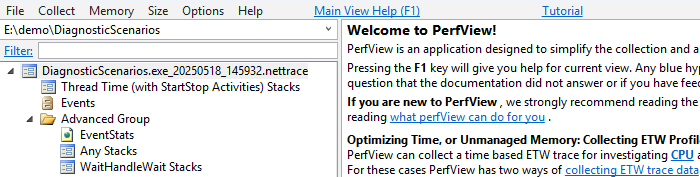
Double click on Advanced Group > Any Stacks. A new window opens.
Double click on the line "Event Microsoft-Windows-DotNETRuntime/WaitHandleWait/Start".
Now you should see the stack traces where the WaitHandleWait events were emitted. They are split by "WaitSource". Currently there are two sources:
MonitorWaitfor events emitted through Monitor.Wait, andUnknownfor all the others.Start with MonitorWait as it represents 64.8% of the events. You can check the checkboxes to expand the stack traces responsible for emitting this event.
This stack trace can be read as:
Task<T>.Resultemitted a WaitHandleWait event with a WaitSource MonitorWait (Task<T>.ResultusesMonitor.Waitto perform a wait). It was called byDiagScenarioController.TaskWait, which was called by some lambda, which was called by some ASP.NET code
Analyze a nettrace with .NET Events Viewer
Drag-and-drop the nettrace file.
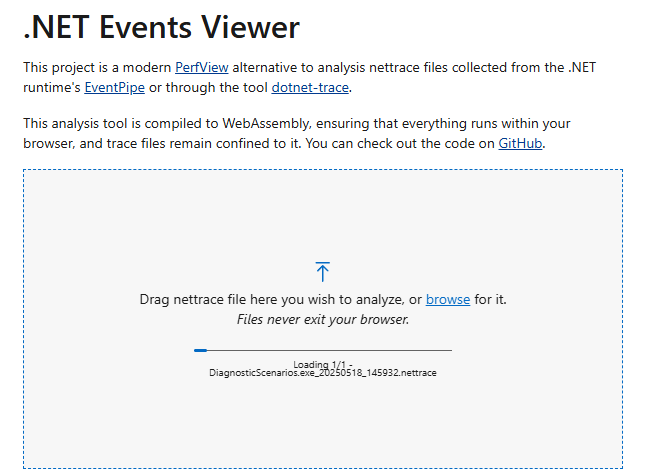
Go to the Events Tree page, select the event "WaitHandleWaitStart", and then select Run query.
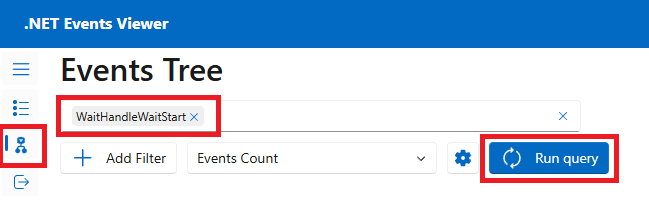
You should see the stack traces where the WaitHandleWait events were emitted. Click on the arrows to expand the stack traces responsible for emitting this event.
This stack trace can be read as:
ManualResetEventSlim.Waitemitted a WaitHandleWait event. It was called byTask.SpinThenBlockWait, which was called byTask.InternalWaitCore, which was called byTask<T>.Result, which was called byDiagScenario.TaskWait, which was called by some lambda, which was called by some ASP.NET code
In real world scenarios, you might find a lot of wait events emitted from threads outside the thread pool. Here, you're investigating a thread pool starvation, so all waits on dedicated thread outside of the thread pool aren't relevant. You can tell if a stack trace is from a thread pool thread by looking at the first methods, which should contain a mention of the thread pool (for example, WorkerThread.WorkerThreadStart or ThreadPoolWorkQueue).
Code fix
Now you can navigate to the code for this controller in the sample app's Controllers/DiagnosticScenarios.cs file to see that it's calling an async API without using await. This is the sync-over-async code pattern, which is known to block threads and is the most common cause of ThreadPool starvation.
public ActionResult<string> TaskWait()
{
// ...
Customer c = PretendQueryCustomerFromDbAsync("Dana").Result;
return "success:taskwait";
}
In this case the code can be readily changed to use the async/await instead as shown in the TaskAsyncWait() endpoint. Using await allows the current thread to service other workitems while the database query is in progress. When the database lookup is complete, a ThreadPool thread will resume execution. This way no thread is blocked in the code during each request.
public async Task<ActionResult<string>> TaskAsyncWait()
{
// ...
Customer c = await PretendQueryCustomerFromDbAsync("Dana");
return "success:taskasyncwait";
}
Running Bombadier to send load to the api/diagscenario/taskasyncwait endpoint shows that the ThreadPool thread count stays much lower and average latency remains near 500ms when using the async/await approach:
>bombardier-windows-amd64.exe https://localhost:5001/api/diagscenario/taskasyncwait
Bombarding https://localhost:5001/api/diagscenario/taskasyncwait for 10s using 125 connection(s)
[=============================================================================================] 10s
Done!
Statistics Avg Stdev Max
Reqs/sec 227.92 274.27 1263.48
Latency 532.58ms 58.64ms 1.14s
HTTP codes:
1xx - 0, 2xx - 2390, 3xx - 0, 4xx - 0, 5xx - 0
others - 0
Throughput: 98.81KB/s