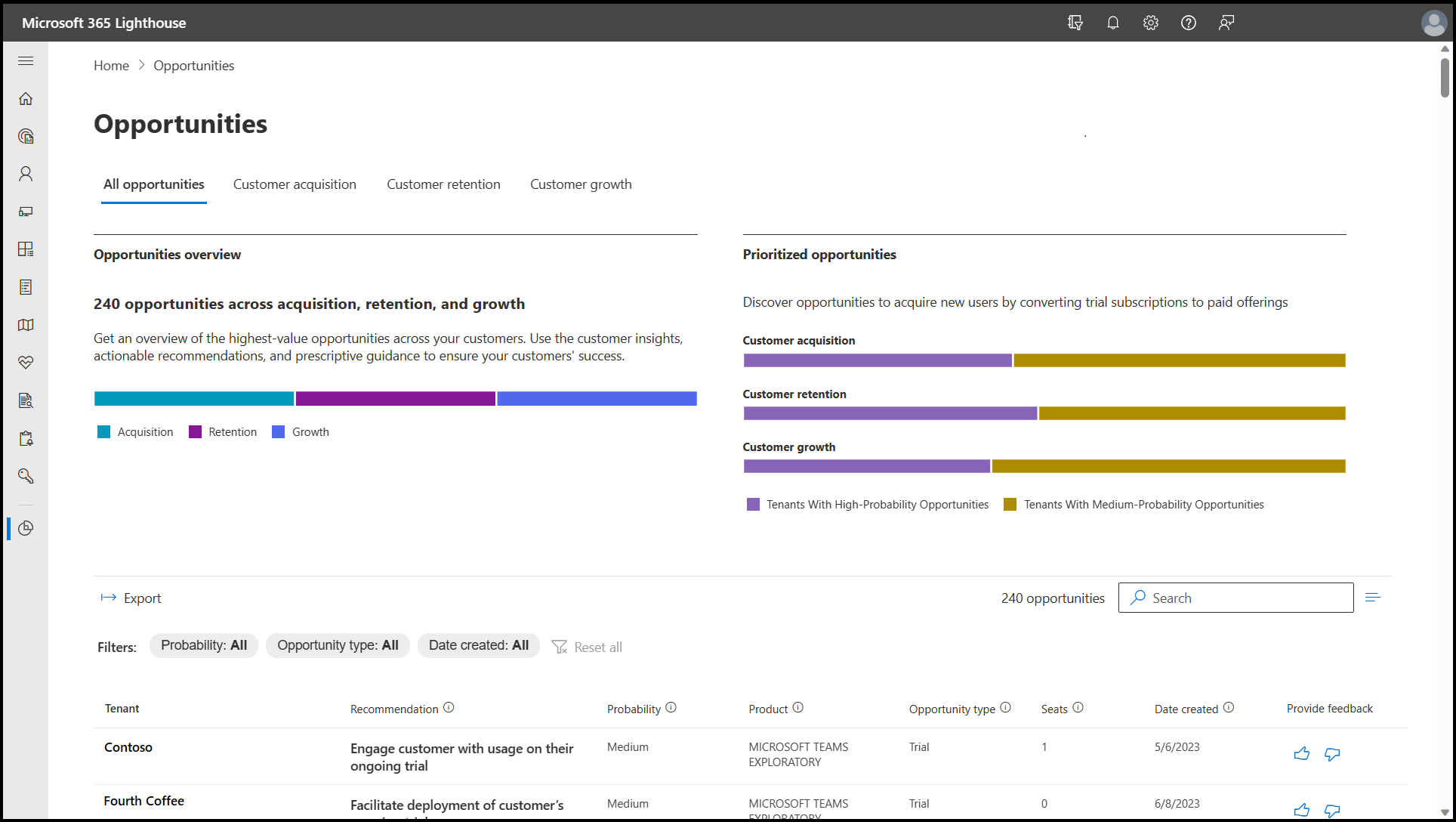Understand opportunities and data in Sales Advisor in Microsoft 365 Lighthouse
Sales Advisor focuses on producing recommendations that help drive the conversations partners have with customers throughout the customer lifecycle. It uses machine learning (ML) models to provide recommended actions and the reasoning behind each recommendation. The data used in the models combine insights about the customer, the current subscriptions, and the usage and engagement of each product.
The current machine learning models recommend growth, retention, and acquisition opportunities.
Opportunities
Opportunities are specific, actionable recommendations generated by Sales Advisor. Each opportunity contains a recommendation for a particular customer, insights, suggested actions, resources, subscriptions, and usage data to guide you. Each opportunity contains the following data:
Customer: Name of customer
Recommendation: Recommended action for this opportunity
Probability Status: The probability that a prediction is correct. Possible values are High, Medium, or Low.
Opportunity type: Indicates the general category of opportunities being presented.
Customer acquisition
Customer retention
Customer growth
Product: Product associated with the opportunity (not visible for Customer retention opportunities)
Seats: Number of paid licenses in the customer tenant
Date Added/Created: Date the opportunity was first created for the customer. Recommendations are refreshed regularly to capture the most recent customer signals, so an opportunity will continue to show up if the customer signals remain the same, regardless of when it was first created.
Note
Each customer can have zero, one, or more opportunities. Only customers with one or more opportunities will be populated into the opportunities table. Within each opportunity type, there will be only up to one opportunity per customer.
Opportunities page
The Opportunities page displays opportunities across all opportunity types, customer acquisition, customer retention, and customer growth. The Opportunities page summarizes the highest value opportunities within a partner's Microsoft 365 install base. The All opportunities tab is divided into three areas:
Opportunities overview - a summary view that contains the number of total customer tenants and the number of opportunities by opportunity type.
Prioritized opportunities - a summary view that breaks down the number of high-propensity opportunities and medium-propensity opportunities by opportunity type.
Recommendation table – contains Customer Tenant, Recommendation, Probability status, Opportunity type, Seats, Date Added, and Provide feedback. By default, the table is sorted to display the newest recommendation first. The recommendation table view displays each opportunity as a separate row.
The Customer acquisition, Customer retention, and Customer growth tabs are a view of the same opportunity data filtered by opportunity category.
The Opportunities page also includes the following options:
Export: Select to export opportunities data to an Excel comma-separated values (.csv) file.
Search: Enter keywords to quickly locate a specific tenant in the list.
Opportunity Category
There are three categories of opportunities to cover the stages of a customer's lifecycle – customer acquisition, customer retention, and customer growth. These types align with the three tabs on the Opportunities page.
Customer acquisition
Opportunity type that is designed to accelerate customer acquisition using trials and trial conversion conversations to sell Microsoft 365 more efficiently. Partners can discover opportunities to acquire new users by converting trial subscriptions to paid offerings.
Customer retention
Opportunity type that is designed to get early warnings where direct engagement can avoid future Microsoft 365 churn to serve better and retain customers. Partners can discover opportunities to increase adoption and mitigate customers' risk of churning.
Customer growth
Opportunity type that is designed to know which customers are ready for the next step in their digital transformation based on usage patterns and behaviors of similar customers. Partners can discover opportunities to grow your business by upgrading customers to higher-value subscriptions.
Models available by opportunity type
Below are the data models currently available in Sales Advisor as recommendations by opportunity category.
| Opportunity model | Opportunity category | Based on | SKUs/Products covered |
|---|---|---|---|
| B-SKU: Microsoft 365 Business SKUs | Customer growth | Machine Learning | Standalone, Business Basic, Business Standard, Business Premium |
| E-SKU: Microsoft 365 Enterprise SKUs | Customer growth | Machine Learning | Office 365 E3, Microsoft 365 E3, Microsoft 365 E5, EMS E5 |
| Churn Risk | Customer retention | Machine Learning | Core Apps, Teams, SMB Tenants |
| SMB Tenant Engagement | Customer retention | Business rule | Email, Core Apps, Teams, SharePoint, OneDrive for Business |
| MDO Growth Recommendation | Customer growth | Decision Tree | Microsoft 365 Business Premium or Microsoft Defender for Office 365 P2 |
| MFA Engagement Recommendation | Customer engagement | Decision Tree | Multi-Factor Authentication in Microsoft Entra ID |
| MDB Growth Recommendation | Customer growth | Decision Tree | Microsoft Defender for Business (MDB) |
| Trials | Customer acquisition | Business rule | Teams Exploratory |
Sales Advisor Terminology
The following list provides important terms and definitions used within Sales Advisor.
| Term | Definition |
|---|---|
| Active Usage | Active Usage aggregates the number of active users or devices based on intentional actions, which varies on each application. Active usage data can help calculate usage metrics such as Daily Active Users (DAU) and Monthly Active Users (MAU). |
| Active users | Number of users actively using the workload. |
| Assigned users | Number of seats containing the workload assigned to a user. |
| Customer acquisition | Opportunity category that is designed to accelerate customer acquisition using trials and trial conversion conversations to sell Microsoft 365 more efficiently. |
| Customer growth | Opportunity category that is designed to know which customers are ready for the next step in their digital transformation based on usage patterns and behaviors of similar customers. |
| Customer insights | The characteristics of the selected customer based on historical data and correlation explain why we're suggesting the specific recommendation. |
| Customer retention | Opportunity category that is designed to get early warnings where direct engagement can avoid future Microsoft 365 churn to serve better and retain customers. |
| Customer usage information | Tab within the Customer Recommendation flyout that displays how people are using Microsoft 365 services for all products owned. The graph shows usage per user, and the table shows the number of assigned users, active users, and trends. |
| Customers with opportunities | Summary of customers that have one or more opportunities. |
| Opportunity | Opportunities are specific, actionable actions generated from Sales Advisor's propensity modeling. Each opportunity contains a recommendation for a particular customer, insights, suggested actions, resources, subscriptions, and usage data to guide the partner. |
| Opportunity Category | Type of opportunity. There are three opportunity categories: Customer acquisition, Customer retention, and Customer growth. Indicates the general category of opportunities presented. |
| Opportunities by category | Summary of opportunities across customer lifecycle stage (Customer acquisition, Customer retention, Customer growth). |
| Probability Status | The probability that the prediction is correct, with possible values of High or Low. |
| Product | Microsoft Product associated with the opportunity. |
| Recommendation | Recommended action for this opportunity. |
| Resources | Within a customer recommendation, resources are documents such as a playbook, demo, cheat sheets, and email templates to help prepare partners for the conversation with the customer regarding the opportunity. |
| Seats | Number of paid licenses in the customer tenant. |
| Subscriptions | Tab within the Customer Recommendation flyout that displays the product name, purchased quantity, and subscription status of products purchased by the customer from the partner's organization or from Microsoft directly. |
| Suggested actions | Specific actions, such as running a workshop, are suggested to enforce the recommendation. |
| Trend | The trend in monthly active usage over the previous three months. No change, Positive, or Negative. |
| Usage per user | History of the Monthly Active Usage per workload |
| Workload | Exchange Online, OneDrive for Business, SharePoint Online, Microsoft Teams, etc. |
Frequently Asked Questions (FAQs) for Sales Advisor
Refer to the Managing opportunities with Sales Advisor section of Frequently asked questions (FAQs) to learn more about Sales Advisor.
Related content
View opportunities in Sales Advisor (article)
Overview of Sales Advisor (article)