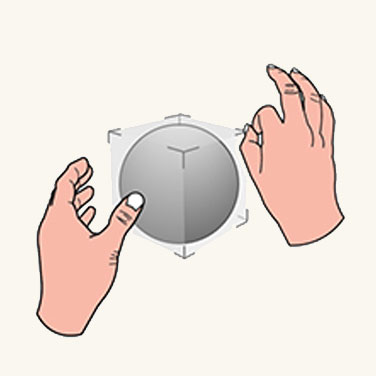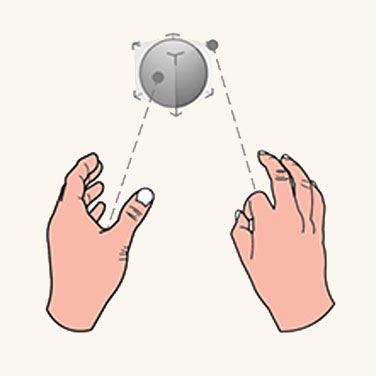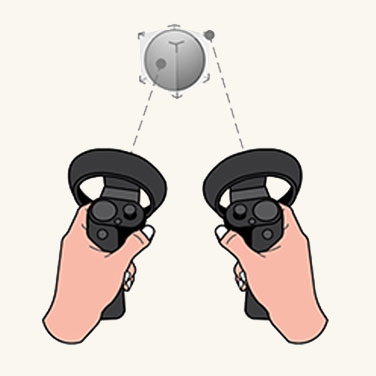Hands and motion controllers
Scenarios
After reading the interaction overview, you choose the hand and motion controller interaction model. This means you're developing an application requiring users to use two hands to interact with the holographic world. Your application is going to achieve the goal of removing the boundary between virtual and physical.
Some specific scenarios might be:
- Providing information workers 2D virtual screens with UI affordances to display and control content
- Providing first line workers tutorials and guides for factory assembly lines
- Developing professional tools for assisting and educating medical professionals
- Using 3D virtual objects to decorate the real world or to create a second world
- Creating location-based services and games using the real world as a background
Hands and motion controllers modalities
Direct manipulation with hands
Modality applying the power of hands that users can use to touch and manipulate holograms. By using daily life experiences and providing proper visual affordances, users can use the same way of manipulating real world objects to interact with virtual ones.
Point and commit with hands
This modality empowers users to interact with holograms in a distance. It enables users to make the best use of surroundings. Users can place holograms anywhere and still access them from any distance. The mental models and gestures for controlling and manipulating 2D and 3D holograms are highly in sync with those of direct manipulation.
Motion controllers
Motion controllers extend the user's physical capabilities with precise interactions across a range of distances while using one or both hands. These hardware accessories provide shortcuts to many commonly used interactions and provide sure-footed, tactile feedback for various actions. Currently, motion controllers are only available for Windows Mixed Reality (WMR) scenarios.