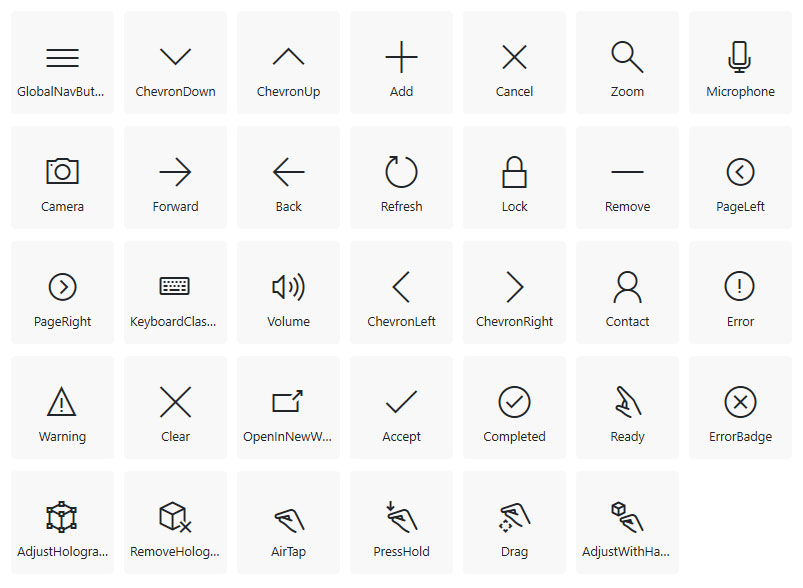Typography
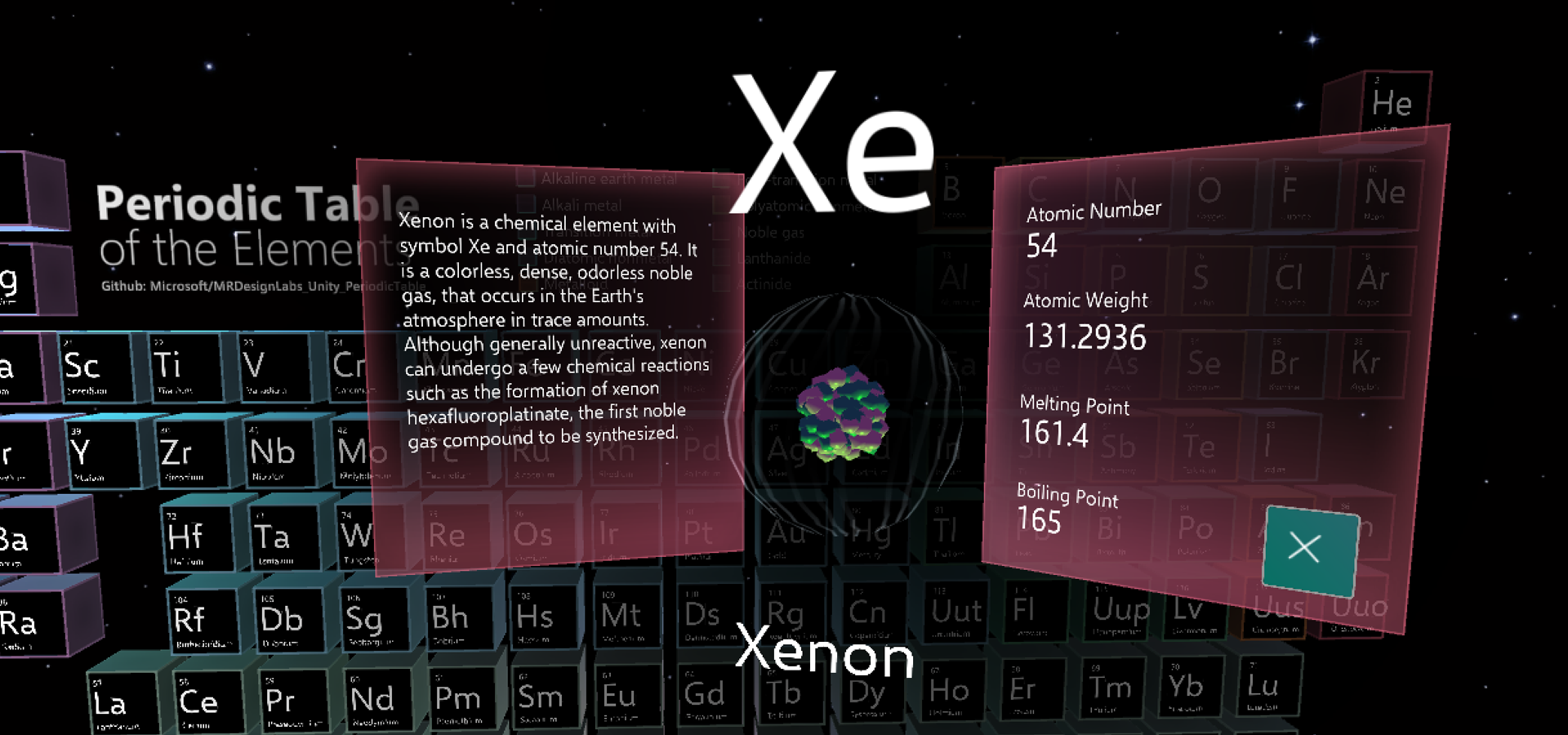
Text is an important element for delivering information in your app experience. Just like typography on 2D screens, the goal is to be clear and readable. With the three-dimensional aspect of mixed reality, there's an opportunity to affect the text and the overall user experience in an even greater way.
When we talk about type in 3D, we tend to think extruded, volumetric 3D text. Except for some logotype designs and a few other limited applications, extruded text tends to degrade the readability of the text. Even though we're designing experiences for 3D, we use 2D for the type because it's more legible and easier to read.
In HoloLens, type is constructed with holograms using light based on the additive color system. Just like other holograms, type can be placed in the actual environment where it can be world locked and observed from any angle. The parallax effect between the type and the environment also adds depth to the experience.
Typography in mixed reality
Typographic rules in mixed reality are no different from anywhere else. Text in both the physical world and the virtual world needs to be legible and readable. Text could be on a wall or superimposed on a physical object. It could be floating along with a digital user interface. Whatever the context, we apply the same typographic rules for reading and recognition.
Create clear hierarchy
Build contrast and hierarchy by using different type sizes and weights. Defining a type ramp and following it throughout the app experience will provide a great user experience with consistent information hierarchy.
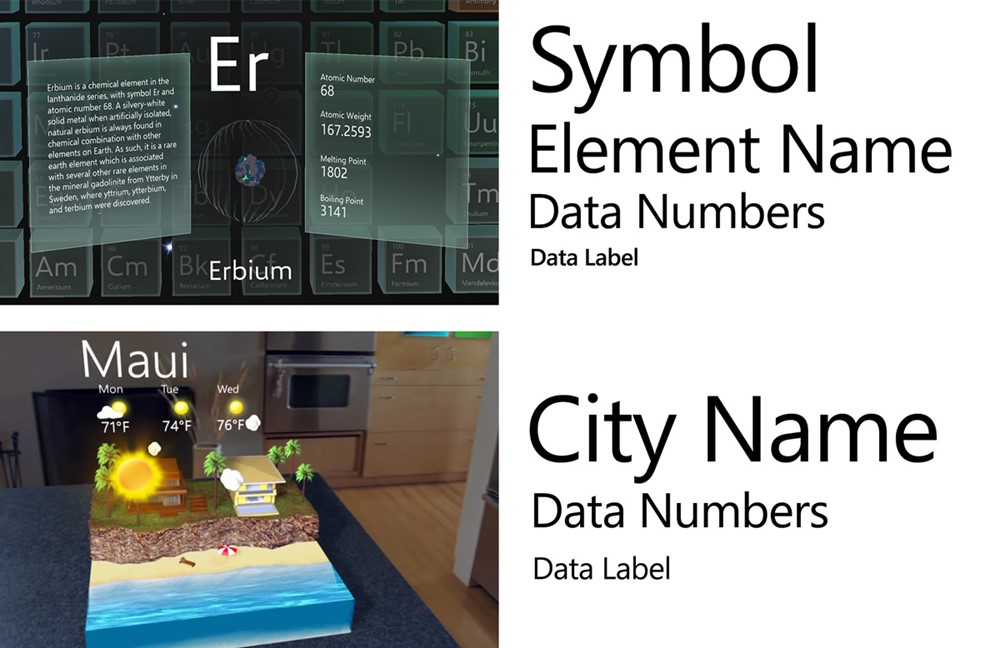
Define your type ramp and follow it throughout the app experience
Limit your fonts
Avoid using more than two different font families in a single context. Too many fonts will break the harmony and consistency of your experience and make it harder to consume information. In HoloLens, since the information is overlaid on top of the physical environment, using too many font styles will degrade the experience. Segoe UI is the font for all Microsoft digital designs. It's used consistently in the Windows Mixed Reality shell. You can download the Segoe UI font file from the Windows design toolkit page.
More information about the Segoe UI typeface
Avoid thin font weights
Avoid using light or semilight font weights for type sizes under 42 pt because thin vertical strokes will vibrate and degrade legibility. Modern fonts with enough stroke thickness work well. For example, Helvetica and Arial are legible in HoloLens using regular or bold weights.
Color
In HoloLens, since the holograms are constructed with an additive light system, white text is highly legible. You can find examples of white text on the Start menu and the App bar. Even though white text works well without a back plate on HoloLens, a complex physical background could make the type difficult to read. We recommend using white text on a dark or colored back plate to improve the user's focus and minimize the distraction from a physical background.
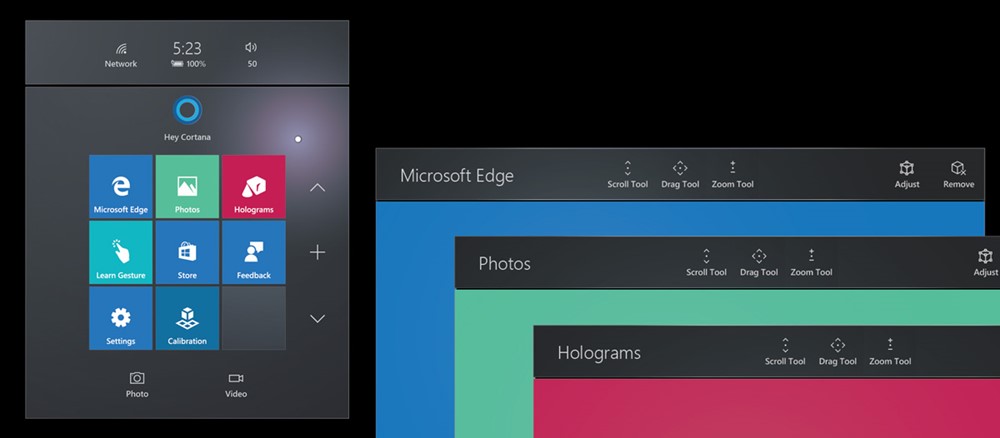 Examples of white text on a dark or colored back plate.
Examples of white text on a dark or colored back plate.
To use dark text, you should use a bright back plate to make it readable. In additive color systems, black is displayed as transparent. This means you won't see the black text without a colored back plate.

Examples of white on black and black on white text
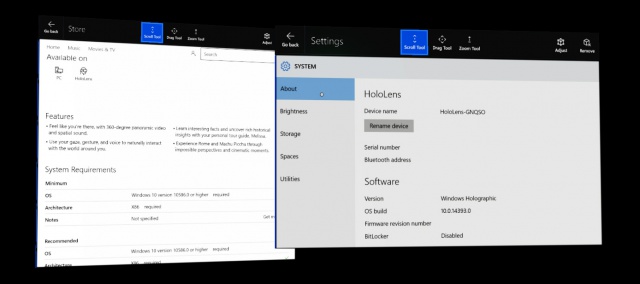
Examples of black text in the system apps - Store and Settings
Recommended font size
As you can expect, type sizes that we use on a PC or a tablet device (typically between 12–32pt) look small at a distance of 2 meters. It depends on the characteristics of each font, but in general the recommended minimum viewing angle and the font height for legibility are around 0.35°-0.4°/12.21-13.97 mm based on our user research studies. It's about 35-40 pt with the scaling factor introduced in Text in Unity page.
For the near interaction at 0.45 m(45 cm), the minimum legible font's viewing angle and the height are 0.4°-0.5° / 3.14–3.9mm. It's about 9-12 pt with the scaling factor introduced in Text in Unity.
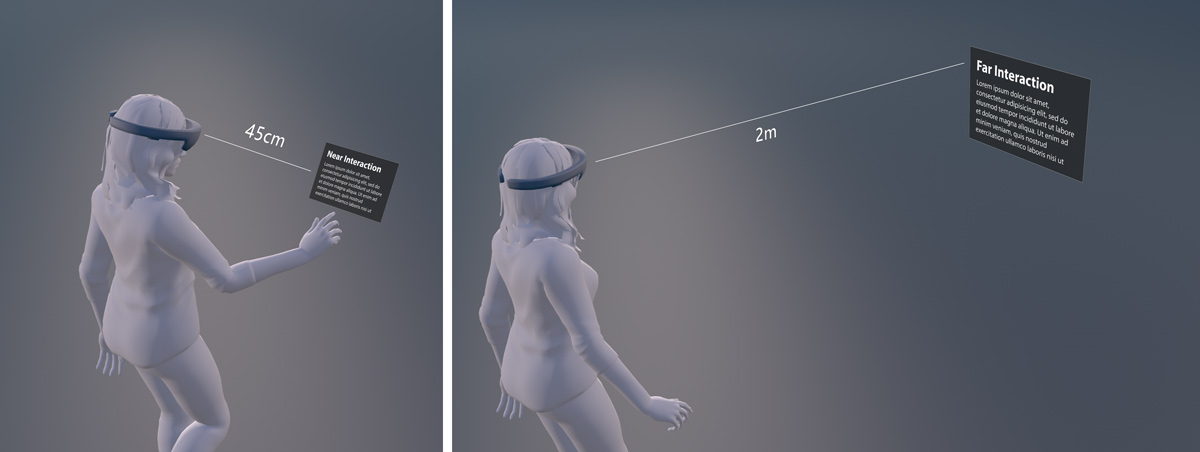 Content at near and far interaction range
Content at near and far interaction range
The minimum legible font size
| Distance | Viewing angle | Text height | Font size** |
|---|---|---|---|
| 45 cm (direct manipulation distance) | 0.4°-0.5° | 3.14–3.9mm | 8.9–11.13pt |
| 2 m | 0.35°-0.4° | 12.21–13.97mm | 34.63-39.58 pt |
The comfortably legible font size
| Distance | Viewing angle | Text height | Font size** |
|---|---|---|---|
| 45 cm (direct manipulation distance) | 0.65°-0.8° | 5.1-6.3 mm | 14.47-17.8 pt |
| 2 m | 0.6°-0.75° | 20.9-26.2 mm | 59.4-74.2 pt |
Segoe UI (the default font for Windows) works well in most cases. Avoid using light or semi light font families in small size since thin vertical strokes will vibrate and it will degrade the legibility. Modern fonts with enough stroke thickness work well. For example, Helvetica and Arial look gorgeous and are legible in HoloLens with regular or bold weights.
For more detailed information about text size calculation in Unity, refer to Text in Unity
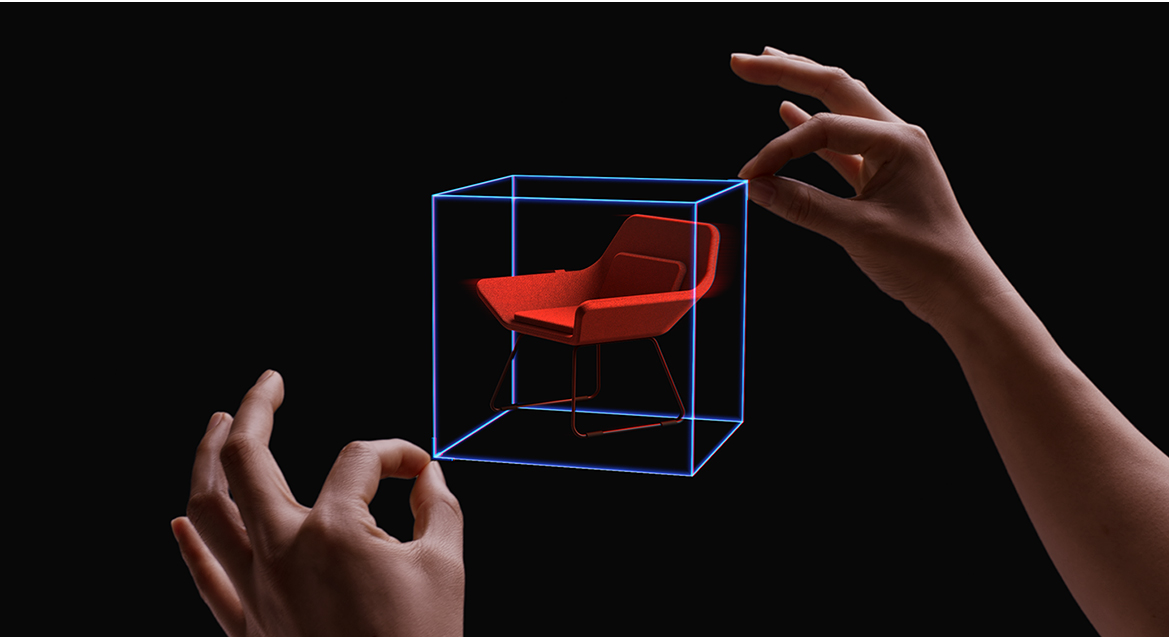 Viewing distance, angle, and text height
Viewing distance, angle, and text height
Resources
Segoe fonts
(Zip file)
HoloLens font
(Zip file)
Image: The HoloLens font gives you the symbol glyphs used in Windows Mixed Reality.