Graphics.SmoothingMode Özellik
Tanım
Önemli
Bazı bilgiler ürünün ön sürümüyle ilgilidir ve sürüm öncesinde önemli değişiklikler yapılmış olabilir. Burada verilen bilgilerle ilgili olarak Microsoft açık veya zımni hiçbir garanti vermez.
Bu Graphicsiçin işleme kalitesini alır veya ayarlar.
public:
property System::Drawing::Drawing2D::SmoothingMode SmoothingMode { System::Drawing::Drawing2D::SmoothingMode get(); void set(System::Drawing::Drawing2D::SmoothingMode value); };public System.Drawing.Drawing2D.SmoothingMode SmoothingMode { get; set; }member this.SmoothingMode : System.Drawing.Drawing2D.SmoothingMode with get, setPublic Property SmoothingMode As SmoothingModeÖzellik Değeri
Değerlerden SmoothingMode biri.
Örnekler
Aşağıdaki yöntem, , DashPatternve SmoothingMode özelliklerini ayarlamanın DashCapetkilerini gösterir. Örneğin çıktısı aşağıdaki çizimde gösterilmiştir.
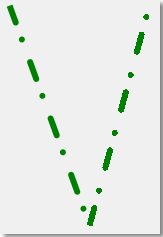
Bu örnek, Windows Forms ile kullanılacak şekilde tasarlanmıştır. Kodu bir forma yapıştırın ve formun ShowPensAndSmoothingModePaint olayını işlerken yöntemini çağırın e ve olarak geçirin PaintEventArgs.
private:
void ShowPensAndSmoothingMode( PaintEventArgs^ e )
{
// Set the SmoothingMode property to smooth the line.
e->Graphics->SmoothingMode = System::Drawing::Drawing2D::SmoothingMode::AntiAlias;
// Create a new Pen object.
Pen^ greenPen = gcnew Pen( Color::Green );
// Set the width to 6.
greenPen->Width = 6.0F;
// Set the DashCap to round.
greenPen->DashCap = System::Drawing::Drawing2D::DashCap::Round;
// Create a custom dash pattern.
array<Single>^temp0 = {4.0F,2.0F,1.0F,3.0F};
greenPen->DashPattern = temp0;
// Draw a line.
e->Graphics->DrawLine( greenPen, 20.0F, 20.0F, 100.0F, 240.0F );
// Change the SmoothingMode to none.
e->Graphics->SmoothingMode = System::Drawing::Drawing2D::SmoothingMode::None;
// Draw another line.
e->Graphics->DrawLine( greenPen, 100.0F, 240.0F, 160.0F, 20.0F );
// Dispose of the custom pen.
delete greenPen;
}
private void ShowPensAndSmoothingMode(PaintEventArgs e)
{
// Set the SmoothingMode property to smooth the line.
e.Graphics.SmoothingMode =
System.Drawing.Drawing2D.SmoothingMode.AntiAlias;
// Create a new Pen object.
Pen greenPen = new Pen(Color.Green);
// Set the width to 6.
greenPen.Width = 6.0F;
// Set the DashCap to round.
greenPen.DashCap = System.Drawing.Drawing2D.DashCap.Round;
// Create a custom dash pattern.
greenPen.DashPattern = new float[]{4.0F, 2.0F, 1.0F, 3.0F};
// Draw a line.
e.Graphics.DrawLine(greenPen, 20.0F, 20.0F, 100.0F, 240.0F);
// Change the SmoothingMode to none.
e.Graphics.SmoothingMode =
System.Drawing.Drawing2D.SmoothingMode.None;
// Draw another line.
e.Graphics.DrawLine(greenPen, 100.0F, 240.0F, 160.0F, 20.0F);
// Dispose of the custom pen.
greenPen.Dispose();
}
Private Sub ShowPensAndSmoothingMode(ByVal e As PaintEventArgs)
' Set the SmoothingMode property to smooth the line.
e.Graphics.SmoothingMode = Drawing2D.SmoothingMode.AntiAlias
' Create a new Pen object.
Dim greenPen As New Pen(Color.Green)
' Set the width to 6.
greenPen.Width = 6.0F
' Set the DashCap to round.
greenPen.DashCap = Drawing2D.DashCap.Round
' Create a custom dash pattern.
greenPen.DashPattern = New Single() {4.0F, 2.0F, 1.0F, 3.0F}
' Draw a line.
e.Graphics.DrawLine(greenPen, 20.0F, 20.0F, 100.0F, 240.0F)
' Change the SmoothingMode to none.
e.Graphics.SmoothingMode = Drawing2D.SmoothingMode.None
' Draw another line.
e.Graphics.DrawLine(greenPen, 100.0F, 240.0F, 160.0F, 20.0F)
' Dispose of the custom pen.
greenPen.Dispose()
End Sub
Açıklamalar
Düzeltme modu, dolu alanların çizgilerinin, eğrilerinin ve kenarlarının düzgünleştirme kullanıp kullanmadığını belirtir (antialiasing olarak da adlandırılır). Yol gradyan fırçalarının düzeltme moduna uymaması bir istisnadır. kullanılarak PathGradientBrush doldurulan alanlar, özelliğinden bağımsız SmoothingMode olarak aynı şekilde işlenir (diğer ad kullanılır).
Şunlara uygulanır
Geri Bildirim
Çok yakında: 2024 boyunca, içerik için geri bildirim mekanizması olarak GitHub Sorunları’nı kullanımdan kaldıracak ve yeni bir geri bildirim sistemiyle değiştireceğiz. Daha fazla bilgi için bkz. https://aka.ms/ContentUserFeedback.
Gönderin ve geri bildirimi görüntüleyin
