StackPanel.Orientation Özellik
Tanım
Önemli
Bazı bilgiler ürünün ön sürümüyle ilgilidir ve sürüm öncesinde önemli değişiklikler yapılmış olabilir. Burada verilen bilgilerle ilgili olarak Microsoft açık veya zımni hiçbir garanti vermez.
Alt öğelerin yığıldığı boyutu gösteren bir değer alır veya ayarlar.
public:
property System::Windows::Controls::Orientation Orientation { System::Windows::Controls::Orientation get(); void set(System::Windows::Controls::Orientation value); };public System.Windows.Controls.Orientation Orientation { get; set; }member this.Orientation : System.Windows.Controls.Orientation with get, setPublic Property Orientation As OrientationÖzellik Değeri
Alt Orientation içeriğin içeriği.
Örnekler
Aşağıdaki örnek, içindeki öğelerin StackPanel nasıl yığılacağını belirtmek için özelliğinin nasıl kullanılacağını Orientation gösterir (biri diğerinin üstünde veya yan yana).
<Page xmlns="http://schemas.microsoft.com/winfx/2006/xaml/presentation">
<!-- This StackPanel stacks two other StackPanels on top of each other. The
first StackPanel stacks its items horizontally while the second stacks them
vertically. -->
<StackPanel>
<!-- The items under this StackPanel are stacked horizontally. -->
<StackPanel Orientation="Horizontal">
<Border Background="SkyBlue">
<TextBlock>Stacked Item #1</TextBlock>
</Border>
<Border Background="CadetBlue">
<TextBlock>Stacked Item #2</TextBlock>
</Border>
<Border Background="LightGoldenRodYellow">
<TextBlock>Stacked Item #3</TextBlock>
</Border>
</StackPanel>
<!-- The items under this StackPanel are stacked Vertically. Note that Orientation
has a default value of "Vertical" but in this example the property is explicitely
set for clarity. -->
<StackPanel Orientation="Vertical">
<Border Background="SkyBlue">
<TextBlock>Stacked Item #1</TextBlock>
</Border>
<Border Background="CadetBlue">
<TextBlock>Stacked Item #2</TextBlock>
</Border>
<Border Background="LightGoldenRodYellow">
<TextBlock >Stacked Item #3</TextBlock>
</Border>
</StackPanel>
</StackPanel>
</Page>
Aşağıdaki ekran görüntüsünde bu örneğin nasıl işlenme şekli gösterilmektedir.
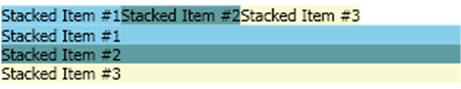
Açıklamalar
Bağımlılık Özelliği Bilgileri
| Tanımlayıcı alanı | OrientationProperty |
Meta veri özellikleri olarak ayarlandı true |
AffectsMeasure |