Not
Bu sayfaya erişim yetkilendirme gerektiriyor. Oturum açmayı veya dizinleri değiştirmeyi deneyebilirsiniz.
Bu sayfaya erişim yetkilendirme gerektiriyor. Dizinleri değiştirmeyi deneyebilirsiniz.
Entity Framework Core (EF Core) değişiklik izleyicisi, hata ayıklamaya yardımcı olmak için iki tür çıkış oluşturur:
- , ChangeTracker.DebugView izlenen tüm varlıkların okunabilir bir görünümünü sağlar
- Hata ayıklama düzeyi günlük iletileri, değişiklik izleyicisi durumu algıladığında ve ilişkileri düzelttiğinde oluşturulur
İpucu
Bu belgede varlık durumlarının ve EF Core değişiklik izlemenin temellerinin anlaşıldığı varsayılır. Bu konular hakkında daha fazla bilgi için EF Core'daki Değişiklik İzleme bakın.
İpucu
GitHub’dan örnek kodu indirerek bu belgedeki tüm kodları çalıştırabilir ve hataları ayıklayabilirsiniz.
İzleyici hata ayıklama görünümünü değiştirme
Değişiklik izleyicisi hata ayıklama görünümüne IDE'nizin hata ayıklayıcısında erişilebilir. Örneğin, Visual Studio ile:
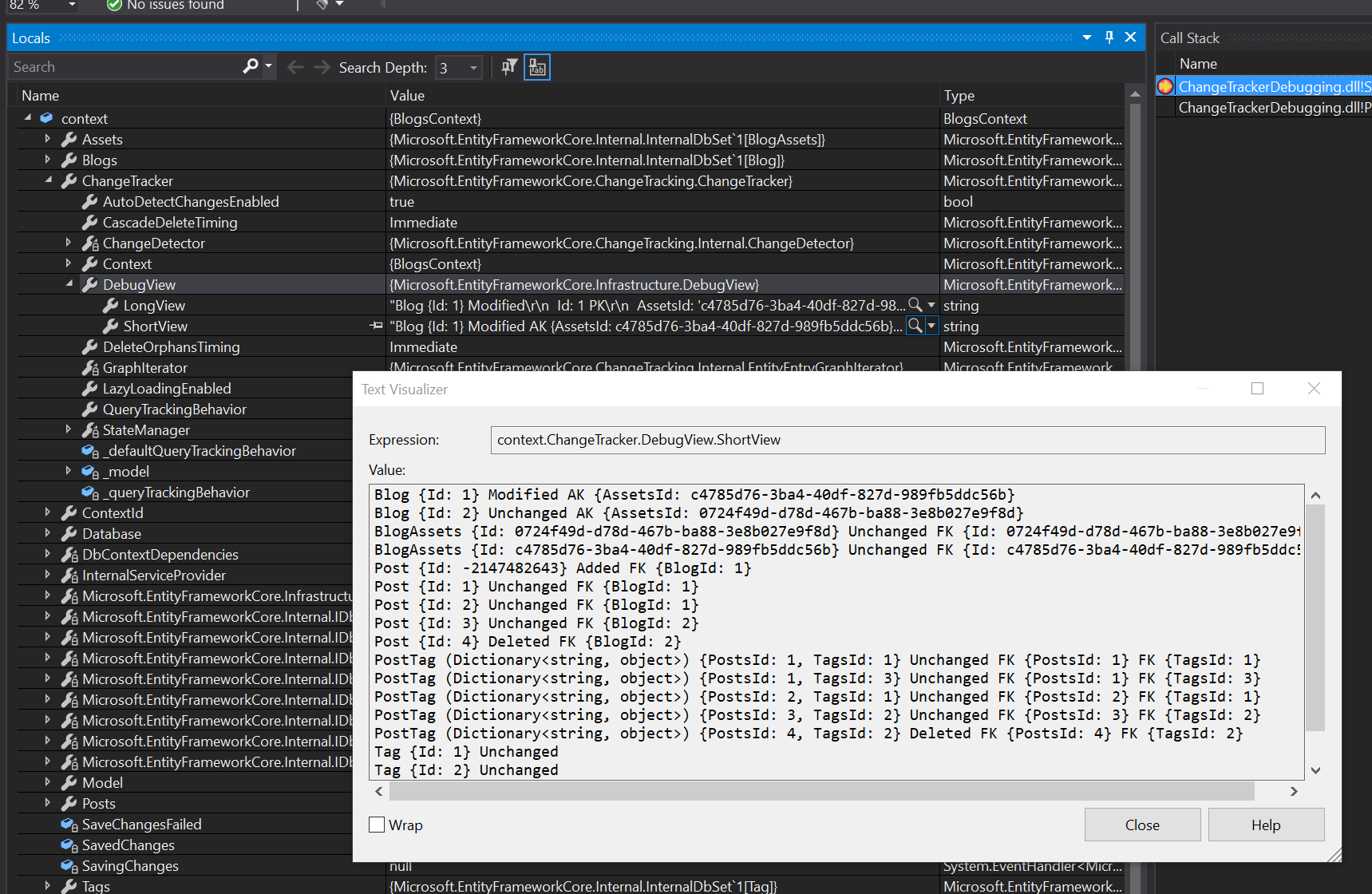
Ayrıca doğrudan koddan da erişilebilir, örneğin hata ayıklama görünümünü konsola göndermek için:
Console.WriteLine(context.ChangeTracker.DebugView.ShortView);
Hata ayıklama görünümünün kısa ve uzun bir formu vardır. Kısa form izlenen varlıkları, bunların durumunu ve anahtar değerlerini gösterir. Uzun form ayrıca tüm özellik ve gezinti değerlerini ve durumunu da içerir.
Kısa görünüm
Şimdi bu belgenin sonunda gösterilen modeli kullanarak hata ayıklama görünümü örneğine bakalım. İlk olarak, bazı varlıkları izleyeceğiz ve bazı farklı durumlara yerleştireceğiz, böylece görüntülemek için iyi değişiklik izleme verilerine sahip olacağız:
using var context = new BlogsContext();
var blogs = await context.Blogs
.Include(e => e.Posts).ThenInclude(e => e.Tags)
.Include(e => e.Assets)
.ToListAsync();
// Mark something Added
blogs[0].Posts.Add(
new Post
{
Title = "What’s next for System.Text.Json?",
Content = ".NET 5.0 was released recently and has come with many new features and..."
});
// Mark something Deleted
blogs[1].Posts.Remove(blogs[1].Posts[1]);
// Make something Modified
blogs[0].Name = ".NET Blog (All new!)";
context.ChangeTracker.DetectChanges();
Bu noktada, yukarıda gösterildiği gibi kısa görünümün yazdırılıyorsa aşağıdaki çıkış elde edilir:
Blog {Id: 1} Modified AK {AssetsId: ed727978-1ffe-4709-baee-73913e8e44a0}
Blog {Id: 2} Unchanged AK {AssetsId: 3a54b880-2b9d-486b-9403-dc2e52d36d65}
BlogAssets {Id: 3a54b880-2b9d-486b-9403-dc2e52d36d65} Unchanged FK {Id: 3a54b880-2b9d-486b-9403-dc2e52d36d65}
BlogAssets {Id: ed727978-1ffe-4709-baee-73913e8e44a0} Unchanged FK {Id: ed727978-1ffe-4709-baee-73913e8e44a0}
Post {Id: -2147482643} Added FK {BlogId: 1}
Post {Id: 1} Unchanged FK {BlogId: 1}
Post {Id: 2} Unchanged FK {BlogId: 1}
Post {Id: 3} Unchanged FK {BlogId: 2}
Post {Id: 4} Deleted FK {BlogId: 2}
PostTag (Dictionary<string, object>) {PostsId: 1, TagsId: 1} Unchanged FK {PostsId: 1} FK {TagsId: 1}
PostTag (Dictionary<string, object>) {PostsId: 1, TagsId: 3} Unchanged FK {PostsId: 1} FK {TagsId: 3}
PostTag (Dictionary<string, object>) {PostsId: 2, TagsId: 1} Unchanged FK {PostsId: 2} FK {TagsId: 1}
PostTag (Dictionary<string, object>) {PostsId: 3, TagsId: 2} Unchanged FK {PostsId: 3} FK {TagsId: 2}
PostTag (Dictionary<string, object>) {PostsId: 4, TagsId: 2} Deleted FK {PostsId: 4} FK {TagsId: 2}
Tag {Id: 1} Unchanged
Tag {Id: 2} Unchanged
Tag {Id: 3} Unchanged
Not:
- İzlenen her varlık birincil anahtar (PK) değeriyle listelenir. Örneğin,
Blog {Id: 1}. - Varlık paylaşılan türde bir varlık türüyse CLR türü de gösterilir. Örneğin,
PostTag (Dictionary<string, object>). -
EntityState daha sonra gösterilir. Bu , ,
UnchangedAddedveyaModifiedolacaktırDeleted. - Bundan sonra herhangi bir alternatif anahtar (AK) için değerler gösterilir. Örneğin,
AK {AssetsId: ed727978-1ffe-4709-baee-73913e8e44a0}. - Son olarak, herhangi bir yabancı anahtar (FK) için değerler gösterilir. Örneğin,
FK {PostsId: 4} FK {TagsId: 2}.
Uzun görünüm
Uzun görünüm, kısa görünümle aynı şekilde konsola gönderilebilir:
Console.WriteLine(context.ChangeTracker.DebugView.LongView);
Yukarıdaki kısa görünümle aynı durum için çıkış şu şekildedir:
Blog {Id: 1} Modified
Id: 1 PK
AssetsId: 'ed727978-1ffe-4709-baee-73913e8e44a0' AK
Name: '.NET Blog (All new!)' Modified Originally '.NET Blog'
Assets: {Id: ed727978-1ffe-4709-baee-73913e8e44a0}
Posts: [{Id: 1}, {Id: 2}, {Id: -2147482643}]
Blog {Id: 2} Unchanged
Id: 2 PK
AssetsId: '3a54b880-2b9d-486b-9403-dc2e52d36d65' AK
Name: 'Visual Studio Blog'
Assets: {Id: 3a54b880-2b9d-486b-9403-dc2e52d36d65}
Posts: [{Id: 3}]
BlogAssets {Id: 3a54b880-2b9d-486b-9403-dc2e52d36d65} Unchanged
Id: '3a54b880-2b9d-486b-9403-dc2e52d36d65' PK FK
Banner: <null>
Blog: {Id: 2}
BlogAssets {Id: ed727978-1ffe-4709-baee-73913e8e44a0} Unchanged
Id: 'ed727978-1ffe-4709-baee-73913e8e44a0' PK FK
Banner: <null>
Blog: {Id: 1}
Post {Id: -2147482643} Added
Id: -2147482643 PK Temporary
BlogId: 1 FK
Content: '.NET 5.0 was released recently and has come with many new fe...'
Title: 'What's next for System.Text.Json?'
Blog: {Id: 1}
Tags: []
Post {Id: 1} Unchanged
Id: 1 PK
BlogId: 1 FK
Content: 'Announcing the release of EF Core 5.0, a full featured cross...'
Title: 'Announcing the Release of EF Core 5.0'
Blog: {Id: 1}
Tags: [{Id: 1}, {Id: 3}]
Post {Id: 2} Unchanged
Id: 2 PK
BlogId: 1 FK
Content: 'F# 5 is the latest version of F#, the functional programming...'
Title: 'Announcing F# 5'
Blog: {Id: 1}
Tags: [{Id: 1}]
Post {Id: 3} Unchanged
Id: 3 PK
BlogId: 2 FK
Content: 'If you are focused on squeezing out the last bits of perform...'
Title: 'Disassembly improvements for optimized managed debugging'
Blog: {Id: 2}
Tags: [{Id: 2}]
Post {Id: 4} Deleted
Id: 4 PK
BlogId: 2 FK
Content: 'Examine when database queries were executed and measure how ...'
Title: 'Database Profiling with Visual Studio'
Blog: <null>
Tags: [{Id: 2}]
PostTag (Dictionary<string, object>) {PostsId: 1, TagsId: 1} Unchanged
PostsId: 1 PK FK
TagsId: 1 PK FK
PostTag (Dictionary<string, object>) {PostsId: 1, TagsId: 3} Unchanged
PostsId: 1 PK FK
TagsId: 3 PK FK
PostTag (Dictionary<string, object>) {PostsId: 2, TagsId: 1} Unchanged
PostsId: 2 PK FK
TagsId: 1 PK FK
PostTag (Dictionary<string, object>) {PostsId: 3, TagsId: 2} Unchanged
PostsId: 3 PK FK
TagsId: 2 PK FK
PostTag (Dictionary<string, object>) {PostsId: 4, TagsId: 2} Deleted
PostsId: 4 PK FK
TagsId: 2 PK FK
Tag {Id: 1} Unchanged
Id: 1 PK
Text: '.NET'
Posts: [{Id: 1}, {Id: 2}]
Tag {Id: 2} Unchanged
Id: 2 PK
Text: 'Visual Studio'
Posts: [{Id: 3}, {Id: 4}]
Tag {Id: 3} Unchanged
Id: 3 PK
Text: 'EF Core'
Posts: [{Id: 1}]
İzlenen her varlık ve durumu daha önce olduğu gibi gösterilir. Ancak, uzun görünüm özellik ve gezinti değerlerini de gösterir.
Özellik değerleri
Her özellik için uzun görünüm özelliğin birincil anahtar (PK), alternatif anahtar (AK) veya yabancı anahtar (FK) parçası olup olmadığını gösterir. Örneğin:
-
Blog.Idbirincil anahtar özelliğidir:Id: 1 PK -
Blog.AssetsIdalternatif bir anahtar özelliğidir:AssetsId: 'ed727978-1ffe-4709-baee-73913e8e44a0' AK -
Post.BlogIdyabancı anahtar özelliğidir:BlogId: 2 FK -
BlogAssets.Idhem birincil anahtar hem de yabancı anahtar özelliğidir:Id: '3a54b880-2b9d-486b-9403-dc2e52d36d65' PK FK
Değiştirilen özellik değerleri bu şekilde işaretlenir ve özelliğin özgün değeri de gösterilir. Örneğin, Name: '.NET Blog (All new!)' Modified Originally '.NET Blog'.
Son olarak, Added geçici anahtar değerlerine sahip varlıklar değerin geçici olduğunu gösterir. Örneğin, Id: -2147482643 PK Temporary.
Gezinti değerleri
Gezinti değerleri, gezintilerin başvurduğunu varlıkların birincil anahtar değerleri kullanılarak görüntülenir. Örneğin, yukarıdaki çıktıda, 3 gönderisi blog 2 ile ilgilidir. Bu, gezintinin Post.Blog 2 kimliğine Blog sahip örneğe işaret ettiğini gösterir. Bu, olarak Blog: {Id: 2}gösterilir.
Koleksiyon gezintilerinde de aynı şey olur, ancak bu durumda birden çok ilişkili varlık olabilir. Örneğin, koleksiyon gezintisi Blog.Posts sırasıyla 1, 2 ve -2147482643 anahtar değerlerine sahip üç varlık içerir. Bu, olarak [{Id: 1}, {Id: 2}, {Id: -2147482643}]gösterilir.
İzleyici günlüğünü değiştirme
Değişiklik izleyicisi, özellik veya gezinti değişiklikleriniDebugiletileri 'de günlüğe LogLevel kaydeder. Örneğin, bu belgenin en üstündeki kodda çağrıldığında ChangeTracker.DetectChanges() ve hata ayıklama günlüğü etkinleştirildiğinde aşağıdaki günlükler oluşturulur:
dbug: 12/30/2020 13:52:44.815 CoreEventId.DetectChangesStarting[10800] (Microsoft.EntityFrameworkCore.ChangeTracking)
DetectChanges starting for 'BlogsContext'.
dbug: 12/30/2020 13:52:44.818 CoreEventId.PropertyChangeDetected[10802] (Microsoft.EntityFrameworkCore.ChangeTracking)
The unchanged property 'Blog.Name' was detected as changed from '.NET Blog' to '.NET Blog (All new!)' and will be marked as modified for entity with key '{Id: 1}'.
dbug: 12/30/2020 13:52:44.820 CoreEventId.StateChanged[10807] (Microsoft.EntityFrameworkCore.ChangeTracking)
The 'Blog' entity with key '{Id: 1}' tracked by 'BlogsContext' changed state from 'Unchanged' to 'Modified'.
dbug: 12/30/2020 13:52:44.821 CoreEventId.CollectionChangeDetected[10804] (Microsoft.EntityFrameworkCore.ChangeTracking)
1 entities were added and 0 entities were removed from navigation 'Blog.Posts' on entity with key '{Id: 1}'.
dbug: 12/30/2020 13:52:44.822 CoreEventId.ValueGenerated[10808] (Microsoft.EntityFrameworkCore.ChangeTracking)
'BlogsContext' generated temporary value '-2147482638' for the property 'Id.Post'.
dbug: 12/30/2020 13:52:44.822 CoreEventId.StartedTracking[10806] (Microsoft.EntityFrameworkCore.ChangeTracking)
Context 'BlogsContext' started tracking 'Post' entity with key '{Id: -2147482638}'.
dbug: 12/30/2020 13:52:44.827 CoreEventId.CollectionChangeDetected[10804] (Microsoft.EntityFrameworkCore.ChangeTracking)
0 entities were added and 1 entities were removed from navigation 'Blog.Posts' on entity with key '{Id: 2}'.
dbug: 12/30/2020 13:52:44.827 CoreEventId.StateChanged[10807] (Microsoft.EntityFrameworkCore.ChangeTracking)
The 'Post' entity with key '{Id: 4}' tracked by 'BlogsContext' changed state from 'Unchanged' to 'Modified'.
dbug: 12/30/2020 13:52:44.829 CoreEventId.CascadeDeleteOrphan[10003] (Microsoft.EntityFrameworkCore.Update)
An entity of type 'Post' with key '{Id: 4}' changed to 'Deleted' state due to severed required relationship to its parent entity of type 'Blog'.
dbug: 12/30/2020 13:52:44.829 CoreEventId.StateChanged[10807] (Microsoft.EntityFrameworkCore.ChangeTracking)
The 'Post' entity with key '{Id: 4}' tracked by 'BlogsContext' changed state from 'Modified' to 'Deleted'.
dbug: 12/30/2020 13:52:44.829 CoreEventId.CollectionChangeDetected[10804] (Microsoft.EntityFrameworkCore.ChangeTracking)
0 entities were added and 1 entities were removed from navigation 'Blog.Posts' on entity with key '{Id: 2}'.
dbug: 12/30/2020 13:52:44.831 CoreEventId.CascadeDelete[10002] (Microsoft.EntityFrameworkCore.Update)
A cascade state change of an entity of type 'PostTag' with key '{PostsId: 4, TagsId: 2}' to 'Deleted' occurred due to the deletion of its parent entity of type 'Post' with key '{Id: 4}'.
dbug: 12/30/2020 13:52:44.831 CoreEventId.StateChanged[10807] (Microsoft.EntityFrameworkCore.ChangeTracking)
The 'PostTag' entity with key '{PostsId: 4, TagsId: 2}' tracked by 'BlogsContext' changed state from 'Unchanged' to 'Deleted'.
dbug: 12/30/2020 13:52:44.831 CoreEventId.DetectChangesCompleted[10801] (Microsoft.EntityFrameworkCore.ChangeTracking)
DetectChanges completed for 'BlogsContext'.
Aşağıdaki tabloda değişiklik izleyicisi günlük iletileri özetlenmektedir:
| Olay Kimliği | Açıklama |
|---|---|
| CoreEventId.DetectChangesStarting | DetectChanges() başlatılıyor |
| CoreEventId.DetectChangesCompleted | DetectChanges() Tamamlan |
| CoreEventId.PropertyChangeDetected | Normal özellik değeri değişti |
| CoreEventId.ForeignKeyChangeDetected | Yabancı anahtar özellik değeri değişti |
| CoreEventId.CollectionChangeDetected | Atlama olmayan bir koleksiyon gezintisinde ilgili varlıklar eklendi veya kaldırıldı. |
| CoreEventId.ReferenceChangeDetected | Başvuru gezintisi başka bir varlığa işaret etmek için değiştirildi veya null olarak ayarlandı |
| CoreEventId.StartedTracking | EF Core varlığı izlemeye başladı |
| CoreEventId.StateChanged | Bir EntityState varlığın türü değişti |
| CoreEventId.ValueGenerated | Bir özellik için bir değer oluşturuldu |
| CoreEventId.SkipCollectionChangeDetected | Atlama koleksiyonu gezintisinde ilgili varlıklar eklendi veya kaldırıldı |
Model
Yukarıdaki örnekler için kullanılan model aşağıdaki varlık türlerini içerir:
public class Blog
{
public int Id { get; set; } // Primary key
public Guid AssetsId { get; set; } // Alternate key
public string Name { get; set; }
public IList<Post> Posts { get; } = new List<Post>(); // Collection navigation
public BlogAssets Assets { get; set; } // Reference navigation
}
public class BlogAssets
{
public Guid Id { get; set; } // Primary key and foreign key
public byte[] Banner { get; set; }
public Blog Blog { get; set; } // Reference navigation
}
public class Post
{
public int Id { get; set; } // Primary key
public string Title { get; set; }
public string Content { get; set; }
public int BlogId { get; set; } // Foreign key
public Blog Blog { get; set; } // Reference navigation
public IList<Tag> Tags { get; } = new List<Tag>(); // Skip collection navigation
}
public class Tag
{
public int Id { get; set; } // Primary key
public string Text { get; set; }
public IList<Post> Posts { get; } = new List<Post>(); // Skip collection navigation
}
Model çoğunlukla kurala göre yapılandırılır ve OnModelCreating'de yalnızca birkaç satır bulunur:
protected override void OnModelCreating(ModelBuilder modelBuilder)
{
modelBuilder
.Entity<Blog>()
.Property(e => e.AssetsId)
.ValueGeneratedOnAdd();
modelBuilder
.Entity<BlogAssets>()
.HasOne(e => e.Blog)
.WithOne(e => e.Assets)
.HasForeignKey<BlogAssets>(e => e.Id)
.HasPrincipalKey<Blog>(e => e.AssetsId);
}
