Ask Learn
PreviewPlease sign in to use this experience.
Sign inThis browser is no longer supported.
Upgrade to Microsoft Edge to take advantage of the latest features, security updates, and technical support.
Azure Bastion provides a secure remote connection from the Azure portal to Azure virtual machines (VMs) over Transport Layer Security (TLS). You can provision Azure Bastion to the same Azure virtual network as your VMs or to a peered virtual network, then connect to any VM on that virtual network or a peered virtual network directly from the Azure portal.
You can use Azure Bastion to easily open an RDP or SSH session from the Azure portal to a VM that's not publicly exposed. Azure Bastion connects to your virtual machines over private IP. You don't have to expose RDP ports, SSH ports, or public IP addresses for your internal VMs.
Because Azure Bastion is a fully managed platform as a service (PaaS), you don't need to apply any network security groups to the Azure Bastion subnet. However, if you want additional security, you can configure your network security groups (NSGs) to allow RDP and SSH from Azure Bastion only.
Azure Bastion provides RDP and SSH connectivity to all VMs on same virtual network as the Azure Bastion subnet or on a peered virtual network. You don't need to install an additional client, agent, or software to use Azure Bastion.
After you deploy Azure Bastion, on the VM overview page, select Connect > Bastion > Use Bastion. Then, enter the sign-in credentials for the VM to connect.
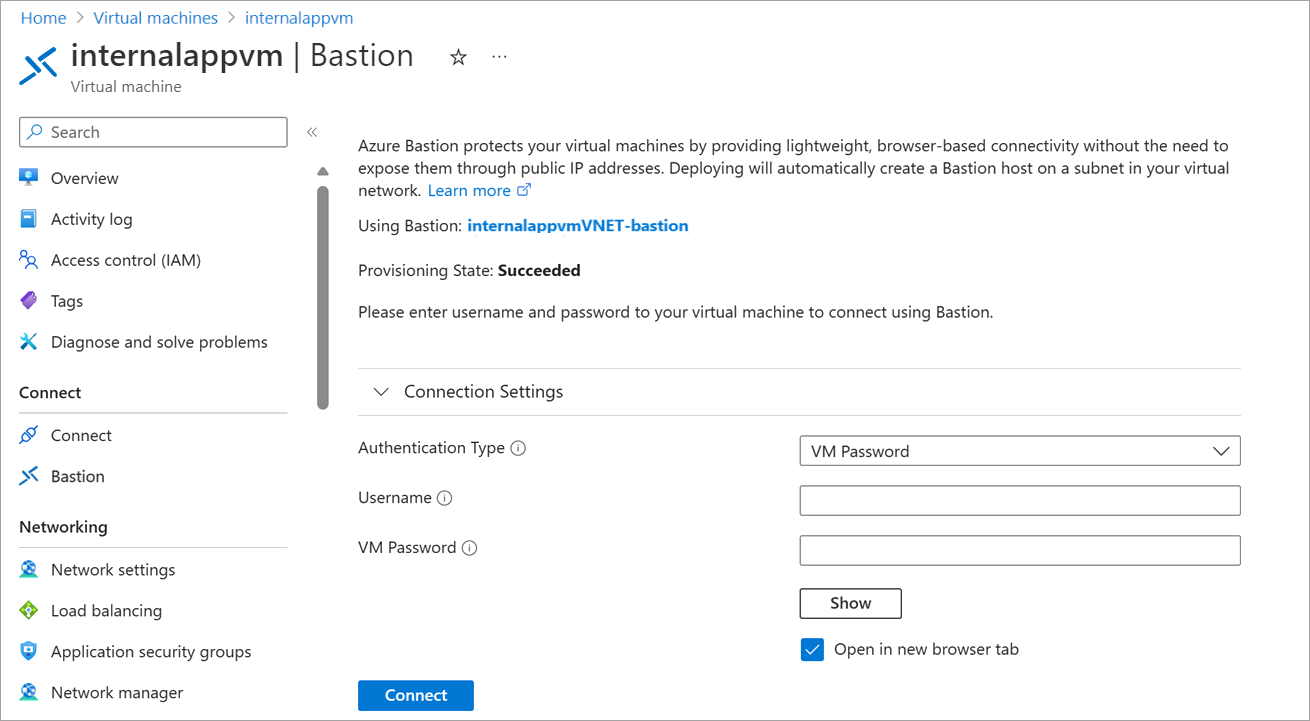
The following table shows how many concurrent RDP and SSH sessions each Azure Bastion resource can support, assuming normal day-to-day usage. If there are other ongoing RDP sessions or SSH sessions, these numbers might vary.
| Resource | Limit |
|---|---|
| Concurrent RDP connections | 25 |
| Concurrent SSH connections | 50 |
The following table highlights some of the user-experience features that Azure Bastion supports:
| Feature | Supports |
|---|---|
| Browsers | - Windows: Microsoft Edge browser, Microsoft Edge Chromium, or Google Chrome - Apple Mac: Google Chrome browser or Microsoft Edge Chromium |
| Keyboard layout in the VM | - en-us-qwerty - en-gb-qwerty - de-ch-qwertz - de-de-qwertz - fr-be-azerty - fr-fr-azerty - fr-ch-qwertz - hu-hu-qwertz - it-it-qwerty - ja-jp-qwerty - pt-br-qwerty - es-es-qwerty - es-latam-qwerty - sv-se-qwerty - tr-tr-qwerty |
| Functions within VM | - Text copy and paste - Features like file copy aren't currently supported |
As with other Azure resources, you need access to the resource group or the Azure Bastion resource itself to deploy or manage Azure Bastion.
For you to connect to the VM resource by using Azure Bastion, the following roles provide the least privilege that you need:
Please sign in to use this experience.
Sign in