Start your coding adventure with MakeCode Arcade
Start your MakeCode Arcade coding adventure with a skillmap.
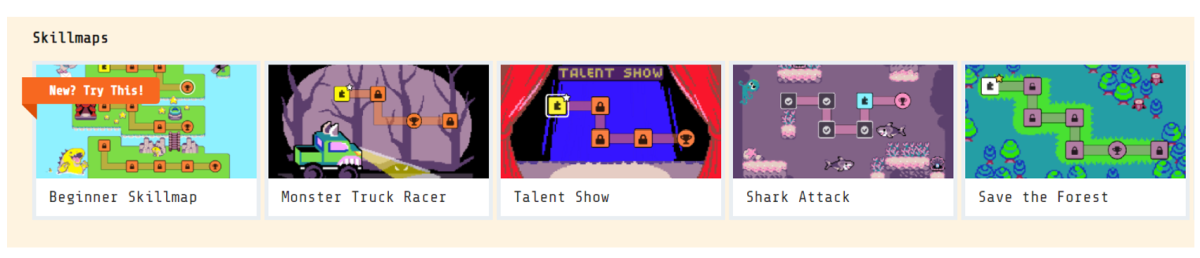
What is a skillmap?
A skillmap is one or more guided pathways with focused learning objectives along the way. The goal of a skillmap is to have students progressively acquire a set of design and coding skills until they reach an achievement goal.
A skillmap path has a starting point and a sequence of activities to progress through. The activities along the path are locked until the previous activity is finished.

The first activity is unlocked and ready to start.

Each activity contains a tutorial exercise to teach a certain skill or concept. Completing the tutorial (activity) unlocks the next node along the pathway.

Upon completion of the last activity, a student reaches the end of the path on the map and arrives at the reward. The reward greets the student with an affirming message and provides a downloadable Certificate of Completion. At the end of each island on the skillmap, students also receive a digital badge.
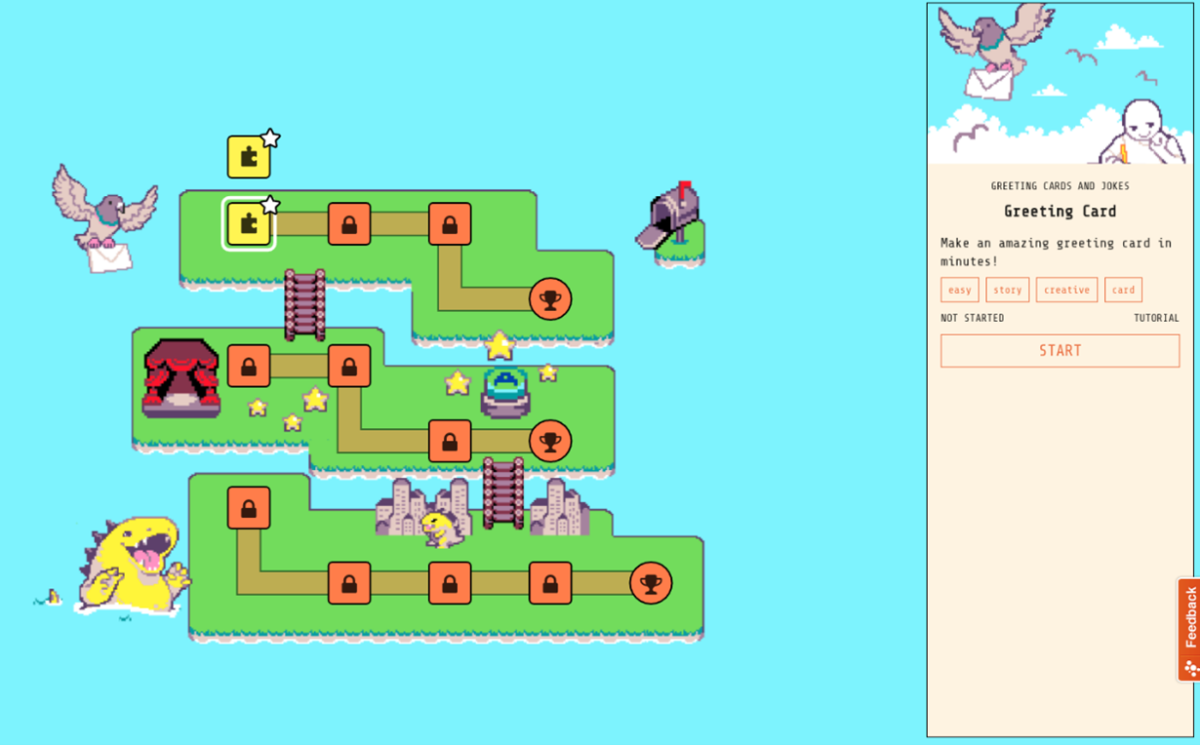
What skillmap should students complete first?
Unless prompted otherwise, students should begin with the Beginner skillmap. The Beginner skillmap is perfect for students who may be new to computer science. The Beginner skillmap experience is a guided introduction to coding through a series of fun tutorials. Students get to build three basic games: Storytelling, Clicker, and Dino Run.
The Beginner skillmap is designed to provide a drag-and-drop interface that engages students through an exciting and purposeful first set of coding experiences.
Designed using research-based pedagogical strategies, the skillmap is an easy-to-follow pathway that introduces coding concepts and game development without the need for instructor intervention. Students who progress through skillmap tutorials experience coding fundamentals such as loops, variables, and conditionals. As they create retro-style arcade games, skillmaps also introduce game development skills like design, storytelling, rules of play, and end conditions. Even better, skillmaps have been created to speak directly to the interests and goals of the student to ensure that they’re learning skills that matter to them.
The skillmap combines elements of gamification with a traditional learning path to engage and guide students who are new to coding. At each stage of the skillmap, there are animated GIFs that provide previews of the activities ahead.
Activity
Give the first pathway a try in the Beginner skillmap. Start with the first tutorial, Greeting Card, and continue through to Joking Around. Take notes on your experience:
- What did you understand right away?
- What took a little while to sink in?
- What extra support do you think your students will need as they’re trying to understand the MakeCode interface?
Skillmaps can support independent learning; students would be able to navigate these learning experiences without the direct and constant support of an instructor. The tutorials and embedded support within the MakeCode Arcade interface would guide student learning.