Examine the principles of retention
Unlike retention labels, an organization can apply more than one retention policy to the same item. Each retention policy can result in a retain action and a delete action. And even though an item might have a retention policy applied to it, the item could also be subject to these actions from a retention label.
While both retention policies and retention labels can have retain and delete actions, and it's the system that enforces these actions.
Organizations use retention policies to retain or delete content across an organization based on a set of rules. it can apply these policies to specific types of content, such as email, documents, or chats. When the system applies a retention policy, it enforces the actions specified in the policy, such as retaining content for a certain period of time or permanently deleting it after a set period.
On the other hand, organizations use retention labels to classify content based on its importance or sensitivity. They then apply retention policies to that content. Users can manually apply retention labels, or the system can automatically apply them based on conditions such as content type, location, or sensitivity. When a user or the system applies a retention label, the system enforces the actions specified in the retention policy associated with the label, such as retaining or deleting content.
So what happens when an item is subject to multiple retention settings that could conflict with one another? What takes precedence to determine the outcome?
The outcome isn't which single retention policy or single retention label wins. Rather, it's how long the system retains an item (if applicable) and when it deletes an item (if applicable). From all the retention settings applied to an item, the system calculates these two actions independently from each other.
For example, let's assume you have an item that's subject to two retention policies. You configured the first policy for a delete-only action. You configured the second policy to retain and then delete. As a result, this item has just one retain action, but two delete actions.
Given this scenario, what conflicts might occur? Well, the retention and deletion actions could be in conflict with one another. Similarly, the two deletion actions might have a conflicting date.
When these types of conflicts occur, the principles of retention determine the outcome.
Principles of retention
Two simple rules always decide how long the system retains an item:
- Retention always takes precedence over permanent deletion.
- The longest retention period wins.
The following rule determines when the system permanently deletes an item:
- The delete action from a retention label always takes precedence over the delete action from a retention policy.
Refer to the flow in the following diagram to understand the retention and deletion outcomes for a single item. Each level acts as a tie-breaker for conflicts, from top to bottom. If the first level determines the outcome because there are no further conflicts, there's no need to progress to the next level, and so on.
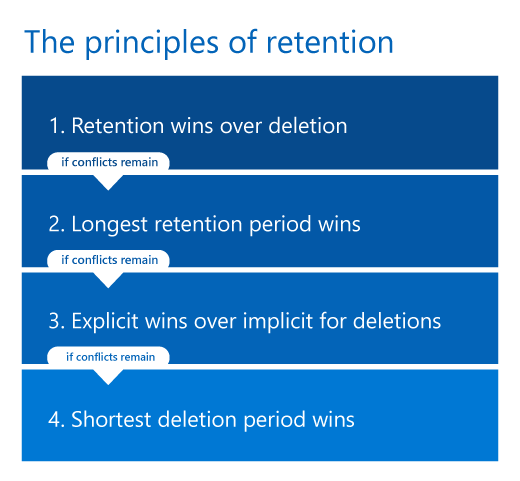
Important
If you're using retention labels, ensure you know which retention label the system applies before applying the principles to determine the outcome of multiple retention settings on the same item.
As a Microsoft 365 Administrator, you must understand the difference between the retention period for an item versus the specified retention period in the retention policy or retention label.
The retention period for an item refers to the length of time that a user's mailbox or a location such as a SharePoint site or OneDrive for Business retains the item. A retention policy or label applied to the item can set this retention period. The user can also manually set it.
On the other hand, the specified retention period refers to the length of time the system retains a group of items. For example, all items in a specific mailbox or a set of SharePoint sites. You set this retention period in the retention policy or label. The system applies it to all items that meet the criteria specified in the policy or label.
Both the retention period for an item and the specified retention period in a retention policy or label refer to how long the content remains retained. However, these retention periods operate at different levels of granularity. The retention period for an item is specific to that individual item, while the specified retention period in a policy or label applies to a group of items.
The following conditions also apply:
- By default, the system uses an item's create date as the start of its retention period. In turn, this scenario fixes the end of the retention period for the item.
- For files, you can configure their retention period to start from their last modified date. With this alternative configuration, every time someone modifies the file, the start of its retention period is reset. As such, the system extends the end of the retention period for the file.
- Retention labels also support starting the retention period when labeled and at the start of an event.
Tip
To apply the principles in action with a series of Yes and No questions, you can also use the retention flowchart.
Explanation for the four different principles
The following list provides an explanation for each principle of retention:
Retention wins over deletion. The system doesn't permanently delete an item when it has retention settings. This principle ensures the system preserves the content for compliance reasons. It also ensures that either a user or the system can initiate the delete process (user-initiated or system-initiated). As a result, it might remove the content from users' main view. However, it also suspends permanent deletion. For more information about how and where the system retains content, see the following links for each workload:
- How retention works for SharePoint and OneDrive.
- How retention works with Microsoft Teams.
- How retention works with Yammer.
- How retention works for Exchange.
Example: At Contoso, an email message is subject to a retention policy for Exchange. A Contoso administrator configured the policy to delete items three years after creation. It also has a retention label applied that retains items five years after creation.
Outcome: The system retains the email message for five years because this retention action takes precedence over the deletion action. As a result, the system permanently deletes the email message at the end of the five years because of the delete action the system suspended while the retention action was in effect.
The longest retention period wins. If an item is subject to multiple retention settings that retain content for different periods of time, the system retains the item until the end of the item's longest retention period.
Note
It's possible for a retention period of five years in a retention policy or label to win over a retention period of seven years in a retention policy or label. Why? This result occurs because the five-year period starts when someone last modified the file. In comparison, the seven-year period starts when someone creates the file.
Example: Contoso's Marketing department has documents in its SharePoint site that are subject to two retention policies. Contoso's Microsoft 365 administrator configured the first retention policy for all SharePoint sites to retain items for five years after creation. Contoso's SharePoint administrator configured the second retention policy for specific SharePoint sites to retain items for 10 years after creation.
Outcome: Contoso's Marketing department retains documents in this SharePoint site for 10 years. Why? This result occurs because that's the longest retention period for the item.
Explicit wins over implicit for deletions. With conflicts now resolved for retention, only conflicts for deletions remain:
A retention label provides explicit retention in comparison with retention policies. It does so because the label applies the retention settings to an individual item rather than implicitly assigned from a container. This design means that a delete action from a retention label always takes precedence over a delete action from any retention policy.
Example: A document at Contoso is subject to two retention policies that have a delete action of 5 years and 10 years, respectively. It's also subject to a retention label that has a delete action of seven years.
Outcome: The system permanently deletes the document after seven years because the delete action from the retention label takes precedence.
Only retention policies exist. If a retention policy is in place for a location, it might use either an adaptive scope or a static scope that includes specific instances. An example of a specific instance could be a particular user for Exchange email. In this scenario, the retention policy that uses either an adaptive or a static scope that includes specific instances takes precedence. This policy takes precedence over a static scope policy that an administrator configures for all instances for the same location.
A static scope policy that an administrator configured for all instances for a location is sometimes referred to as an org-wide policy. For example, Exchange email and the default setting of All recipients. Or, SharePoint sites and the default setting of All sites. Retention policies have equal precedence at this level when they aren't org-wide but an administrator configured them with an adaptive scope or a static scope that includes specific instances.
At this level, retention policies have equal precedence if:
- An administrator configured them at the organization-wide level.
- An administrator configured them with either an adaptive scope or a static scope that includes specific instances.
Example 1: An email message at Contoso is subject to two retention policies. Contoso's Exchange administrator unscoped the first retention policy, which deletes items after 10 years. The administrator scoped the second retention policy to specific mailboxes and deletes items after five years.
Outcome 1: The system permanently deletes the email message after five years. Why? This result occurs because the deletion action from the scoped retention policy takes precedence over the org-wide retention policy.
Example 2: A document in a user's OneDrive account at Contoso is subject to two retention policies. Contoso's Microsoft 365 administrator scoped the first retention policy to include this user's OneDrive account. It has a delete action after 10 years. The administrator scoped the second retention policy to include the user's OneDrive account. It has a delete action after seven years.
Outcome 2: At this level, Contoso's Microsoft 365 tenant can't determine when to permanently delete this document. Why? This result occurs because the administrator scoped both retention policies to include specific instances.
The shortest deletion period wins. This retention principle determines when the system deletes items from retention policies if it couldn't resolve the outcome from the previous level. In this scenario, the system permanently deletes the content at the end of the shortest retention period for the item.
Note
It's possible that a retention policy that has a retention period of seven years wins over a retention policy of five years. Why? This result occurs because an administrator configured the first policy to start the retention period based on the file creation date, and the second retention policy from the file's last modified date.
Example: A document in a user's OneDrive account at Contoso is subject to two retention policies. Contoso's SharePoint administrator scoped the first retention policy to include this user's OneDrive account. It has a delete action of 10 years after the file creation. The administrator scoped the second retention policy to include this user's OneDrive account. It has a delete action of seven years after file creation.
Outcome: The system permanently deletes the document after seven years. Why? This result occurs because that's the shortest retention period for the item from these two scoped retention policies.
Items subject to eDiscovery hold also fall under the first principle of retention. No retention policy or retention label can permanently delete them. When an administrator releases the hold, the principles of retention continue to apply to them. For example, they could then be subject to an unexpired retention period or a delete action.
Principles of retention examples that combine retain and delete actions
The following examples are more complex. They illustrate the principles of retention when the system combines policies with different retain and delete actions. To make the examples easier to follow, all retention policies and labels use the default setting of starting the retention period at item creation. By doing so, the end of the retention period is the same for the item.
Example: An item has the following retention settings applied to it:
- A retention policy for delete-only after five years.
- A retention policy that retains for three years and then deletes.
- A retention label that retains-only for seven years.
Outcome: The system retains the item for seven years because retention takes precedence over deletion. As such, the seven year retention period is the longest retention period for the item. At the end of this retention period, the system permanently deletes the item because of the delete action from the retention policies.
Although the two retention policies have different dates for the delete actions, the earliest the system can permanently delete the item is at the end of the longest retention period, which is longer than both deletion dates.
Example: An item has the following retention settings applied to it:
- An org-wide retention policy that deletes-only after 10 years.
- A retention policy scoped with specific instances that retains for five years and then deletes.
- A retention label that retains for three years and then deletes.
Outcome: The system retains the item for five years because that's the longest retention period for the item. At the end of that retention period, the system permanently deletes the item because of the delete action of three years from the retention label. Deletion from retention labels takes precedence over deletion from all retention policies. In this example, the system resolves all conflicts by the third level.
Knowledge check
Choose the best response for the following question. Then select “Check your answers.”