Introduction to creating fixed assets
In Dynamics 365 Business Central, each fixed asset has a fixed asset card, which contains all the related information that you need to track about a particular asset.
To open a fixed asset card, select the Search for page icon in the upper-right corner of the page, enter fixed assets, and then select the related link. In the list of fixed assets, select the No. field to open a fixed assets card.
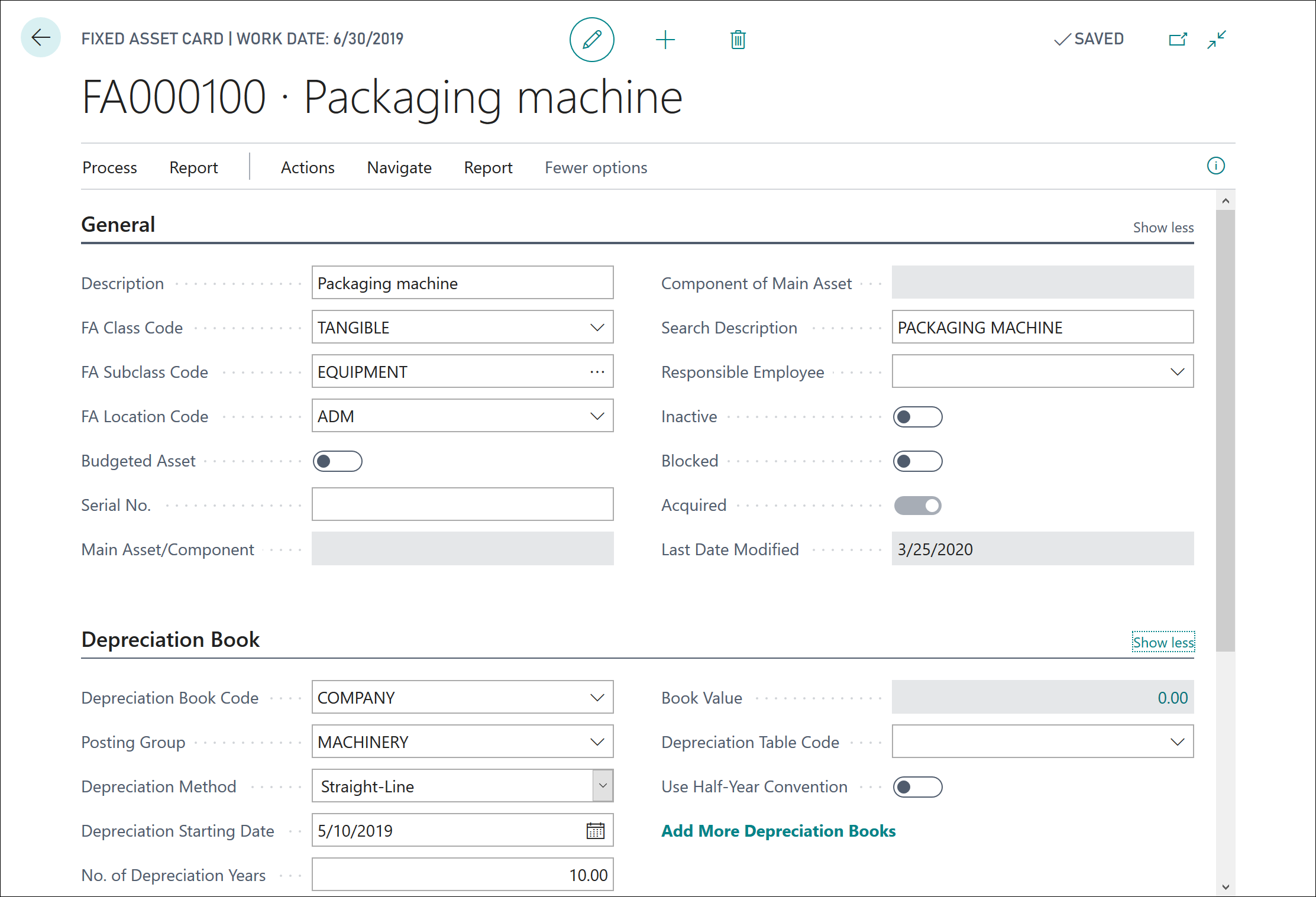
Watch the following video to see a demonstration of how to set up a new fixed asset in Business Central.