Connect non-Microsoft services to Microsoft Defender for Cloud Apps
Microsoft Defender for Cloud Apps is often used to protect Microsoft apps and services such as Office 365 and Azure, but Defender for Cloud Apps threat detection policies can also be used for non-Microsoft cloud apps.
Defender for Cloud Apps uses APIs from the cloud provider to have visibility and control of the non-Microsoft services. Because these APIs are provided by the cloud provider, the capabilities of each API can differ, and the time taken to perform tasks such as scanning all files might take hours or days.
When a connection is made to a cloud app provider, Defender for Cloud Apps will scan users, files, and activities. After this initial scan, Defender for Cloud Apps periodically scans users, groups, activities, and files. Once a connection is made, you can create Defender for Cloud Apps policies.
For more information on the capabilities of Defender for Cloud Apps to manage connected apps, see Connect your Favorite Apps to Microsoft Defender for Cloud Apps in the Summary unit of this module.
The steps to connect each cloud app provider to Defender for Cloud Apps are similar and the following example uses Box:
Connect Box to Defender for Cloud Apps
To connect Box to Defender for Cloud Apps, perform the following steps:
Navigate to https://app.box.com and sign in.
Select Admin Console.
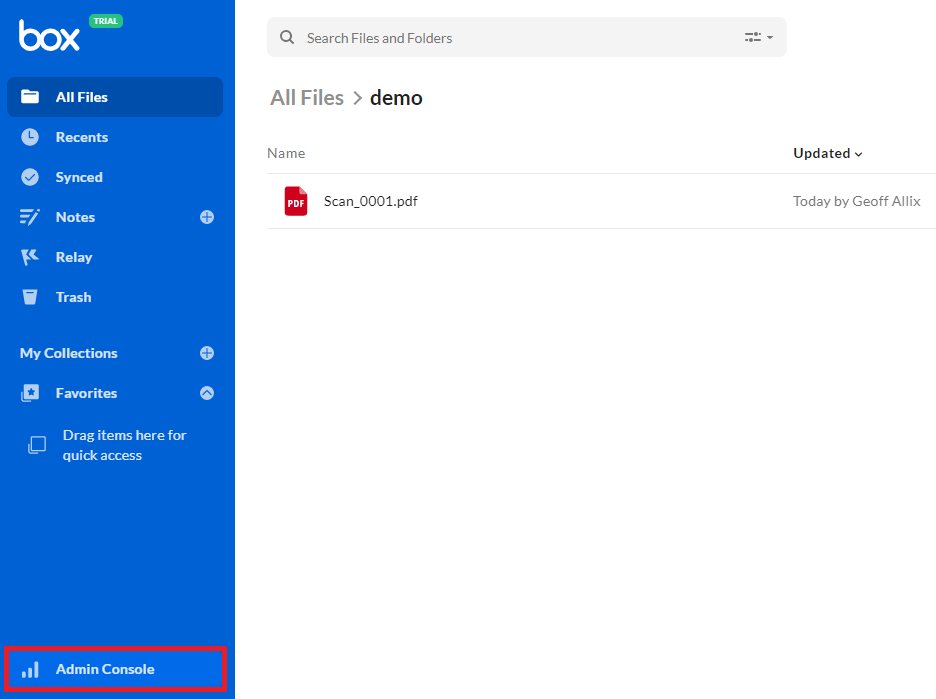
Select Apps.
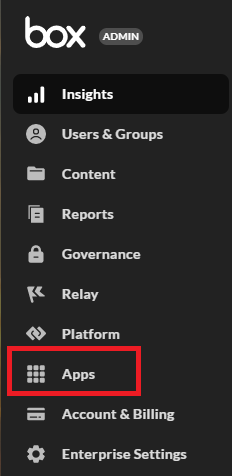
Select Custom Apps and select Settings.
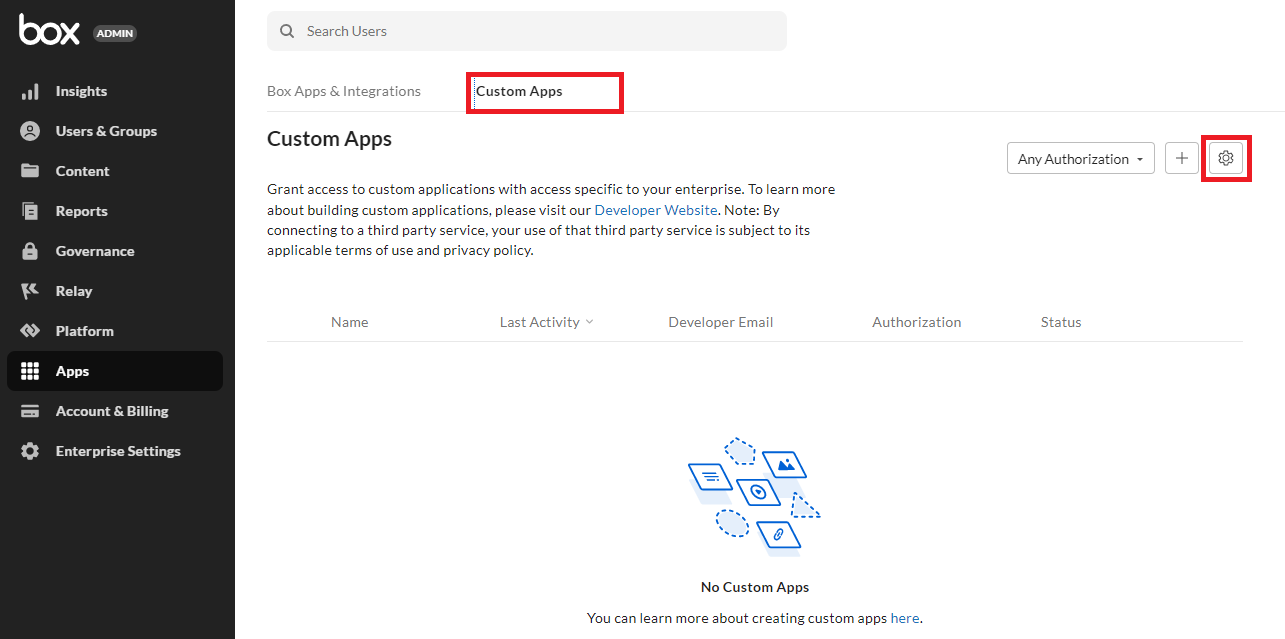
Ensure that Disable unpublished apps by default is disabled or enter the API key from Connect Box to Defender for Cloud Apps.
Navigate to https://portal.cloudappsecurity.com.
Select Investigate, and select Add an app.
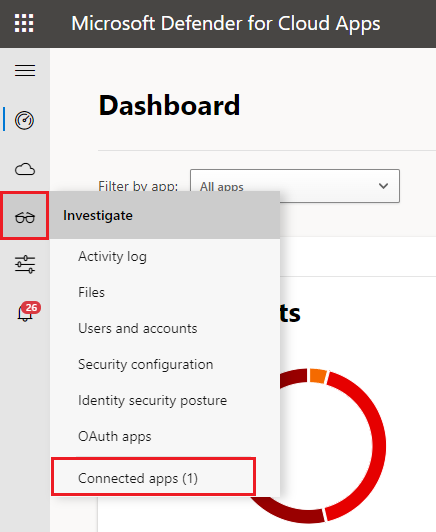
Select + and select Box.
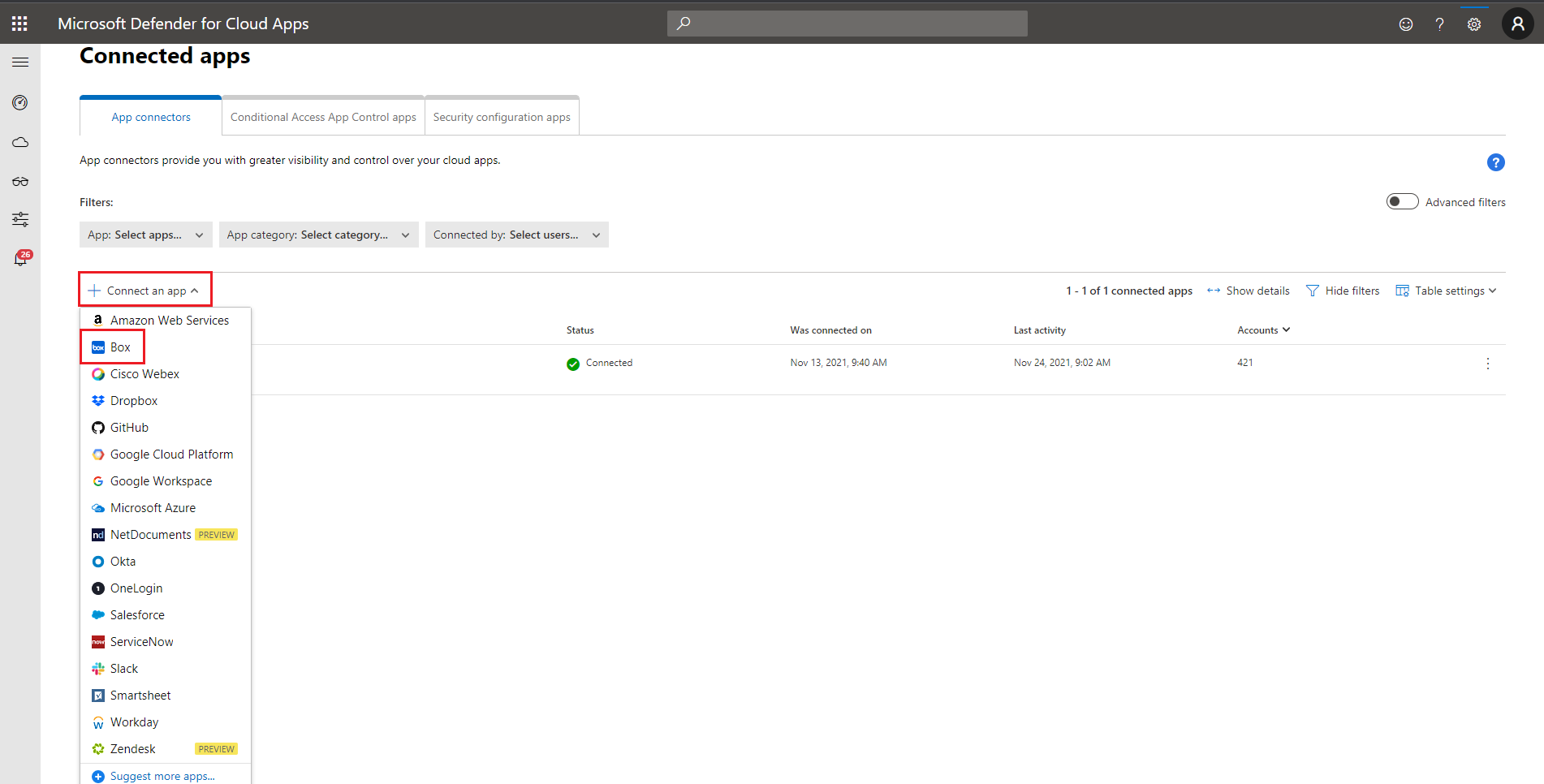
Type a name for your Box instance and select Connect Box.
Select follow this link.
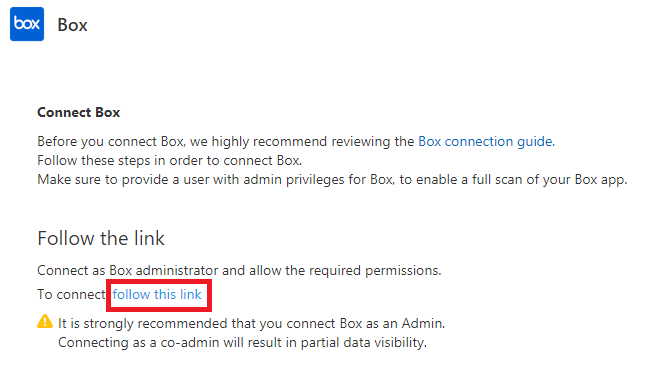
Enter your Box credentials.
Select Grant access to Box.
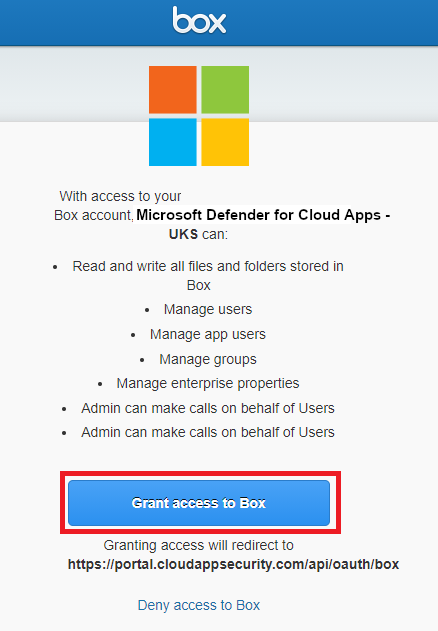
Box is now being protected by Microsoft Defender for Cloud Apps.
The following video gives you an overview of connecting Box to Microsoft Defender for Cloud Apps: