How to generate content using Syntex
Syntex can save you time and resources not only when you try to understand and process existing documents, but also when you generate new documents. Syntex does the latter by using content assembly. Content assembly allows you to create new documents at scale with a previously created template.
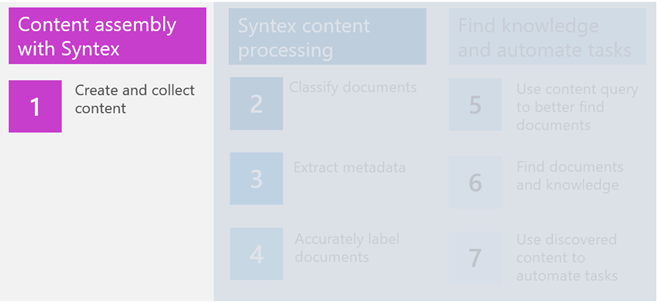
With content assembly, you can:
- Standardize the content structure for the same type of documents
- Reduce human errors
- Generate documents at scale
You can set up modern templates with blank fields. You'll be able to fill these blank fields with similar information to generate new business documents, manually or automated. Before you start:
- Prepare the documents that you want to generate the template from. These documents can be existing documents such as contracts, forms, or service agreements.
- You must be a licensed Syntex user.
- You must have permission to manage SharePoint lists.
- Ensure any Word documents do not have Track Changes or Comments enabled.
- Remove any content controls from Word documents; images, tables, and other objects must not be text wrapped.
- Check content assembly requirements and limitations because we update it regularly, as the feature matures.
To get started, you'll need to first upload a document to create a modern template. You can then edit the modern template. You'll then be able to create a new document from the template, either by manually typing in information or by using Power Automate to import information (in preview and available generally in 2023).
Contoso Electronics automates new document generation with content assembly and Power Automate
Let’s look at how Contoso Electronics automates new document generation by combining content assembly and Power Automate (in preview and available generally in 2023).
In Contoso Electronics, once the team approves a project proposal, the contract manager creates a series of related documents and sends them to project stakeholders. The documents include the contract, the service agreement, and the payout form. These documents have much information in common, such as the company name, contract value, region, and the contact within the company. In the past, the contract manager had to manually create all these project-related documents and put in the information.
With content assembly, the contract manager creates modern templates for each of related project documents, based off existing documents. These templates can be used for the new contracts, the service agreements, and the payout forms. After these templates are created, the contract manager sets up Power Automate workflows with the templates. For example, the approval of a new project proposal will trigger the document processing model to extract the key information from the proposal. Then a second Power Automate flow will be triggered to enter the extracted attributes into related project documentation templates.
These templates reduce the time and cost of creating new project documents. They also help to standardize document structure and formats. In addition, reusing data avoids errors or typos and accurately reflects any amendments made to the initial proposal.
In this module, so far, you learned to use Syntex for document processing, knowledge discovery, workflow automation, and content generation. Moving forward, think about the team members who will be involved in the adoption of Syntex. It's important to create a post-implementation strategy for evaluating the effectiveness of your implementation. The next unit will cover the common roles and responsibilities of the Syntex implementation team, as well as using model usage analytics to assess the success of your document processing model.