Exercise - Create an anonymous function
In this exercise, you'll use setTimeout with an anonymous function to display a message on a webpage. You'll create code that displays the message after a 2-second delay.
You'll use the same file that you used in the earlier exercise to complete this one.
Note
You can find the full code for this exercise at the bottom of the page.
Add the code to display the message
You'll now add the code to display the message, which will have a 2-second delay.
In Visual Studio Code, open the index.html file.
Below the commented line that reads
// TODO: Add setTimeout code, add the following code:setTimeout( () => { document.write('...Hello again!')}, 2000 );Save the file by selecting File > Save. Live Server automatically refreshes the page for you when you save the file.
View the page
Let's see the results!
Return to your browser window.
The "...Hello again!" message might already be displayed, because Live Server will have already refreshed the window.
Refresh the browser window. Notice that the original message is displayed and then, after 2 seconds, it's replaced by the "...Hello again!" message.
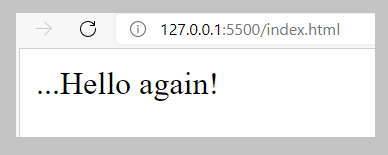
You've now used an anonymous function to have a message appear after a delay.
Full code
<!DOCTYPE html>
<html>
<head>
<title>Message</title>
</head>
<body>
<script>
// TODO: Add hello code
function getMessage(name) {
return 'Hello, ' + name + '...';
}
const message = getMessage('Ornella');
document.write(message);
// TODO: Add setTimeout code
setTimeout(
() => { document.write('...Hello again!')},
2000
);
</script>
</body>
</html>