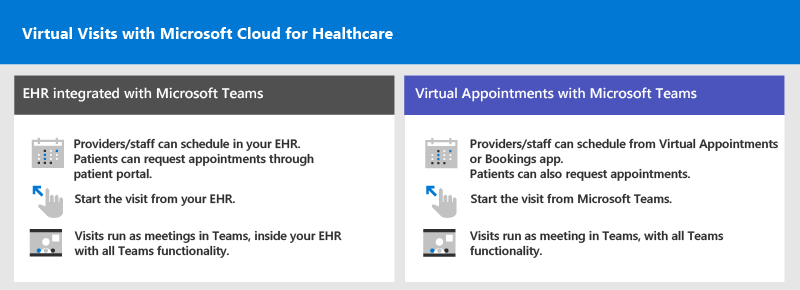Enhance patient care and health team collaboration
With the healthcare capabilities in Dynamics 365, Microsoft 365, and Azure, you can dramatically improve collaboration between your health team staff and care for their patients.
For starters, you can create and personalize care plans and manage care team members, and schedule and coordinate home visits. You can customize Microsoft collaboration tools based on the needs of your medical staff. You can also ingest patient and clinical data from disparate sources to create a single longitudinal patient record, giving the care team a full picture of the patient's health.
Care coordination
Enhance care team coordination and decision support for your frontline healthcare workers by communicating the right information, at the right time, to the right people. Provide care to the patient by easily creating, personalizing, and building new care plans for patients and their assigned care team.
Care management solution
With care management, provider personnel can create, personalize, and enable new care plans for patients, and manage appropriate care team members. For more information, see Care management: Coordinate care plans and care teams.
Azure Health Data Services populates the end-to-end clinical data that providers can then view to create care plans for patients and manage new treatments. Providers can also see health data ingested from wearables and other connected health devices in one place. For more information, see Azure Health Data Services.
Unified patient view solution
Surface patient data in Dynamics, including demographic information and clinical data. Provide your users with a unified view of relevant patient information. Use two forms and security roles, preconfigured for clinical and administrative user groups that you can extend to fit your organization’s specific needs.
For more information, see Unified patient view (preview): Interact with patient information.
Virtual health
Bring patients and clinicians together with high-quality audio, video, and screen sharing in a meeting experience to help support your virtual care workflows.
Virtual Visits solution
In-person doctor appointments can be challenging for patients with mobility issues, compromised immune systems, or limited access to clinicians and healthcare facilities. Video conferencing provides a way for clinicians to provide high-quality, personalized, and affordable consultations. Using the complete meetings platform in Microsoft Teams, providers can schedule, manage, and conduct virtual appointments with patients, such as a surgery follow-up. If your organization already uses an Electronic Health Record (EHR) system, you can integrate Teams for a seamless experience for your appointments. If you aren't using a supported EHR system, you can use the Virtual Appointments app or Bookings app in Teams to schedule, manage, and host your appointments in Teams.
You can:
Integrate with your EHR system to schedule appointments and use Teams to host the virtual sessions. For more information, see:
Use the Virtual Appointments app or the Bookings app for scheduling and use Teams to host the virtual sessions. For more information, see Virtual appointments with Microsoft Teams.
Care collaboration
Help your frontline healthcare workers share knowledge and collaborate more efficiently to optimize care team performance and strengthen care pathways.
Teams for care collaboration
Internally, your care teams can use Microsoft Teams for collaboration. To learn about how to set up these features and capabilities, see Get started with Microsoft 365 for healthcare organizations.
| Task | More information |
|---|---|
| Send and receive messages securely | Good patient care begins with a clinician who is empowered with unfettered access to the right information, the ability to communicate swiftly, and the peace of mind that all of this communication is secure and compliant with patient data protection regulations. Features such as priority notifications and message delegation enable you and the care team to stay on top of important messages securely, no matter where you are. |
| Chat, post messages, and communicate | Chat and post messages in a team. Messages posted in team channels persist, so others can join in the conversation later. You can set up teams and channels for departments, roles, projects, or specialties, so that your team can have a central place to work together. |
| Call and meet | Schedule meetings or easily have one-off quick calls with members of the care team. |
| Store and share files and documents | Store your documents and files in Teams so that everyone has the same information, and you can work together to make changes and updates. |
| Share lists and track information | Microsoft Lists can help you track information easily and see status. The Lists app in Teams even includes a Patients list template so that your team can coordinate plans and information about specific patients. |
| Track and monitor tasks | Use Tasks in Teams to track to-do items for yourself and for your whole care team. IT Pros can publish tasks for their organizations, for example, publishing a set of tasks with new safety protocols or a new intake step to be used across a hospital. |
| Streamline approvals | Use Approvals to streamline all of your requests and processes with your team. Create, manage, and share approvals directly from your hub for teamwork. Start an approval flow from the same place you send a chat, in a channel conversation, or from the Approvals app itself. Just select an approval type, add details, attach files, and choose approvers. Once submitted, approvers are notified and can review and act on the request. |
| Create, manage, and share schedules | Use Shifts to create, manage, and share schedules among your staff. |
Azure Health Data Services allows care teams to collaborate on clinical data, such as viewing the entire patient record and discussing care plans with data from disparate sources.
Remote patient monitoring
Enable remote patient monitoring to extend care beyond hospital walls and monitor recovery, rehabilitation, and care management for disabilities and chronic diseases. It helps reduce readmissions and improve patient satisfaction.
Azure Health Data Services
Ingest PHI data to provide care teams with better patient data.
With Azure Health Data Services, you can arm your care team with a better picture of the patient's health. Azure Health Data Services allows you to ingest clinical and protected health information (PHI) data from multiple sources into a single place. Care teams can then access data and collaborate with each other on improving care plans.
For more information, see Azure Health Data Services.
Azure IoT for healthcare
Improve patient outcomes, streamline clinical operations, and optimize your healthcare manufacturing and supply chain with seamless, smart, and highly secure IoT technology.
For more information, see Tutorial: Deploy and walkthrough the continuous patient monitoring application template.
Secure end-to-end pipelines for PHI data with Azure Health Data Services
To improve patient engagement, provide better care plans, and access to clinical data, your team needs to have access to disparate healthcare records stored in multiple systems. Azure Health Data Services enables rapid exchange of data through Fast Healthcare Interoperability Resources (FHIR) APIs, backed by a managed platform as a service (PaaS) offering in the cloud. It makes it easier for anyone working with health data to ingest, manage, and persist PHI data in the cloud.
For more information, see Azure Health Data Services.
Reference architecture
Learn more about successful, robust cloud deployments in the Microsoft Cloud for Healthcare reference architecture center.