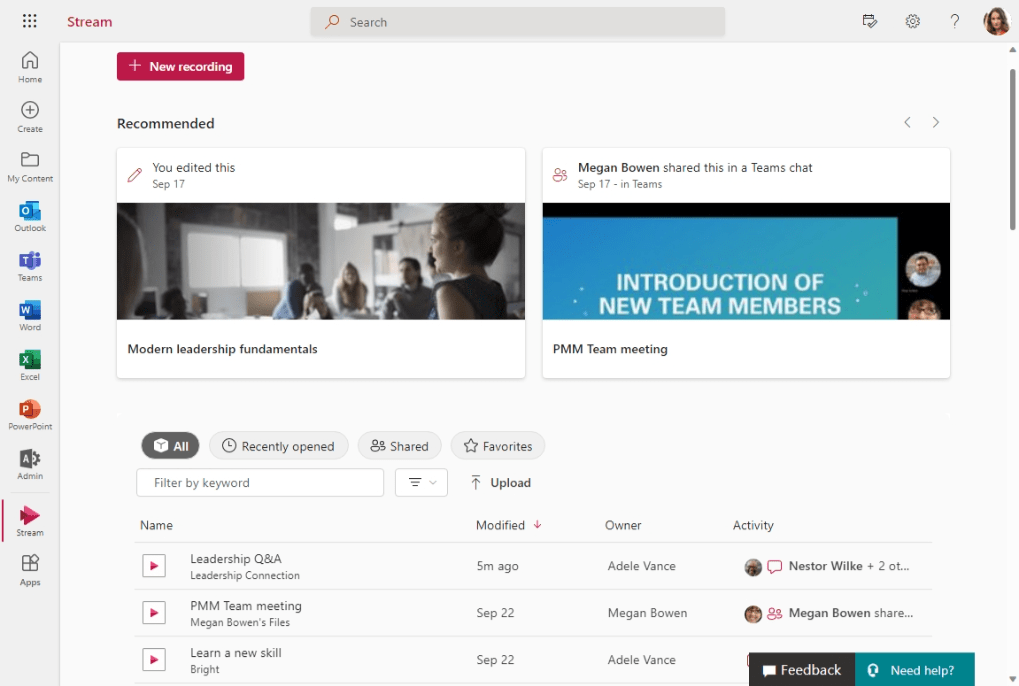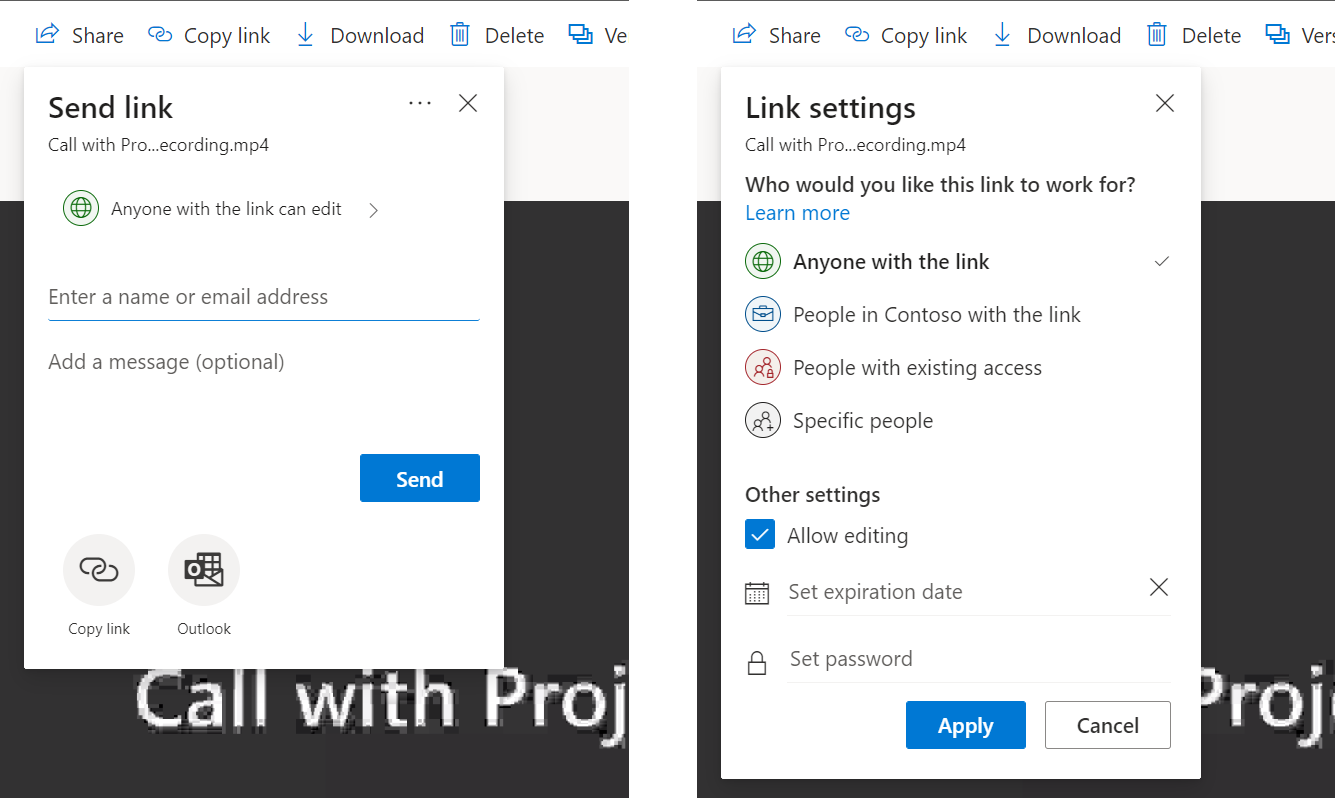Current features and upcoming roadmap for Microsoft Stream (on SharePoint)
In this article, you'll learn what you can expect from Stream (on SharePoint) today and understand what's coming next on the roadmap. Stream (on SharePoint) is uploading your videos to SharePoint, Teams, OneDrive, and Office like any other.
November 2023 - Demos of what's new & coming on the Stream roadmap
🛝 PowerPoint slides used in the above roadmap video for your own reuse
What is available on Stream (on SharePoint) today?
See the Stream (on SharePoint) end user guides for more info.
Getting back to videos
Stream start page to find your videos & ones shared with you, SharePoint admins can change the Stream tile in the Microsoft 365 application launcher to go to this new experience.
Custom page, site, & portal experiences for videos to create destinations for SharePoint, Teams, and Viva to feature your videos
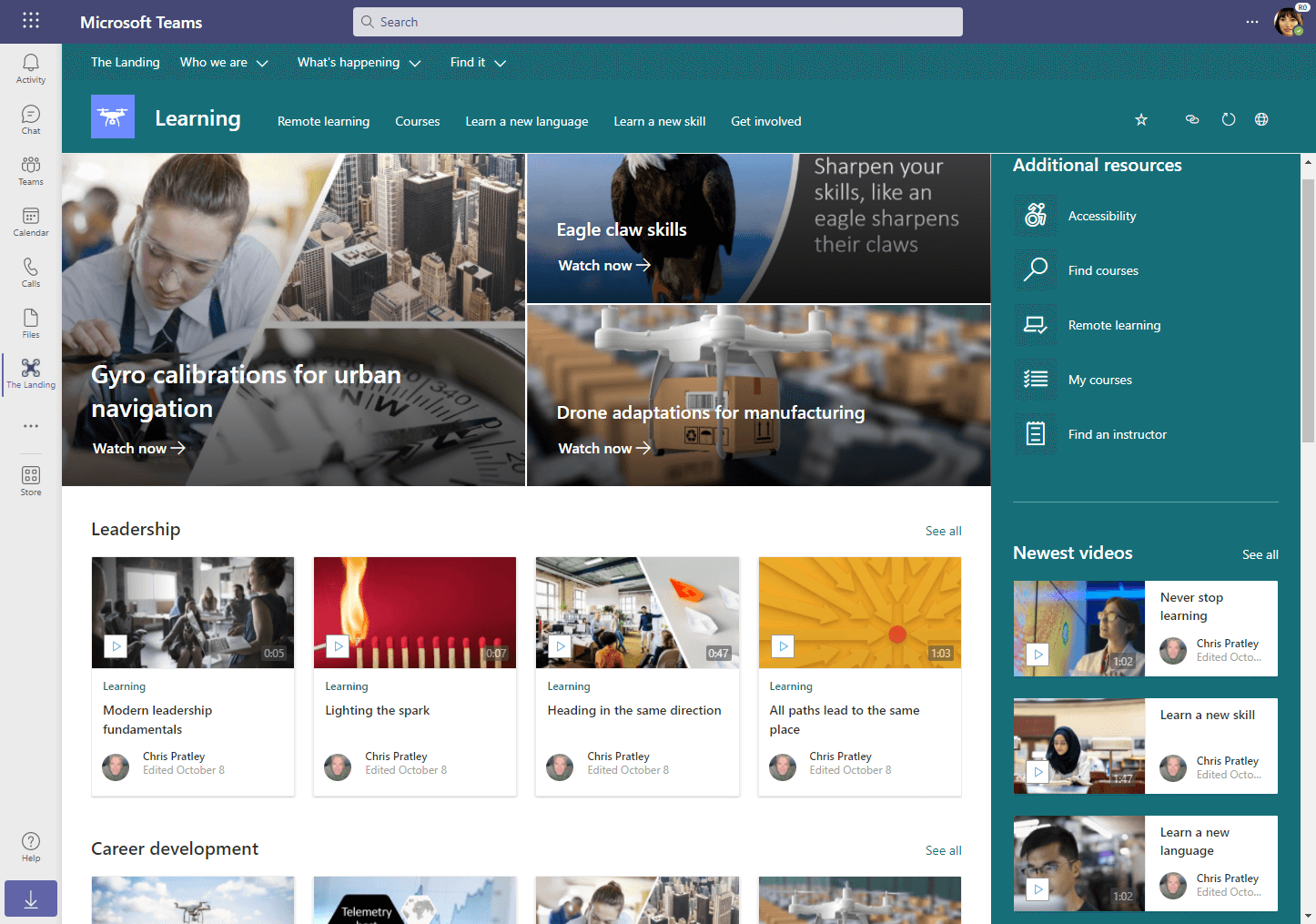
Feature videos in a Teams channel tab as a replacement for Stream (Classic) channel tab
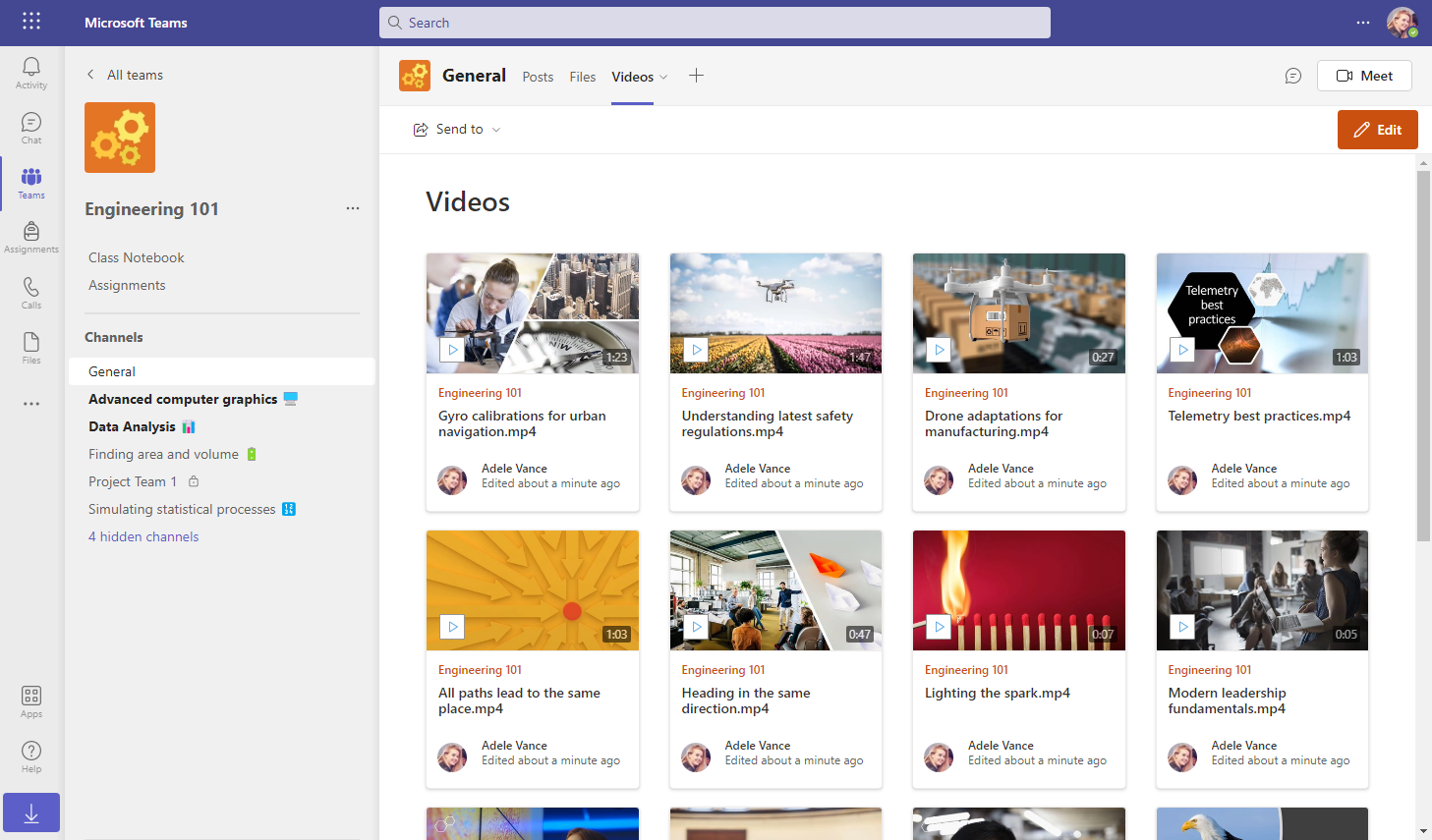
Searching for videos and meeting recordings in Microsoft Search based on metadata and transcript of the video
Videos are discoverable in recommendations and feeds from Office.com, Microsoft 365 tab in Microsoft Edge, files section in profile cards, etc.
Video creation & recording
- Record your screen, web cam, and annotate with text, inking, & images from "+ New recording" button on the Stream Start Page or Stream Web App player page
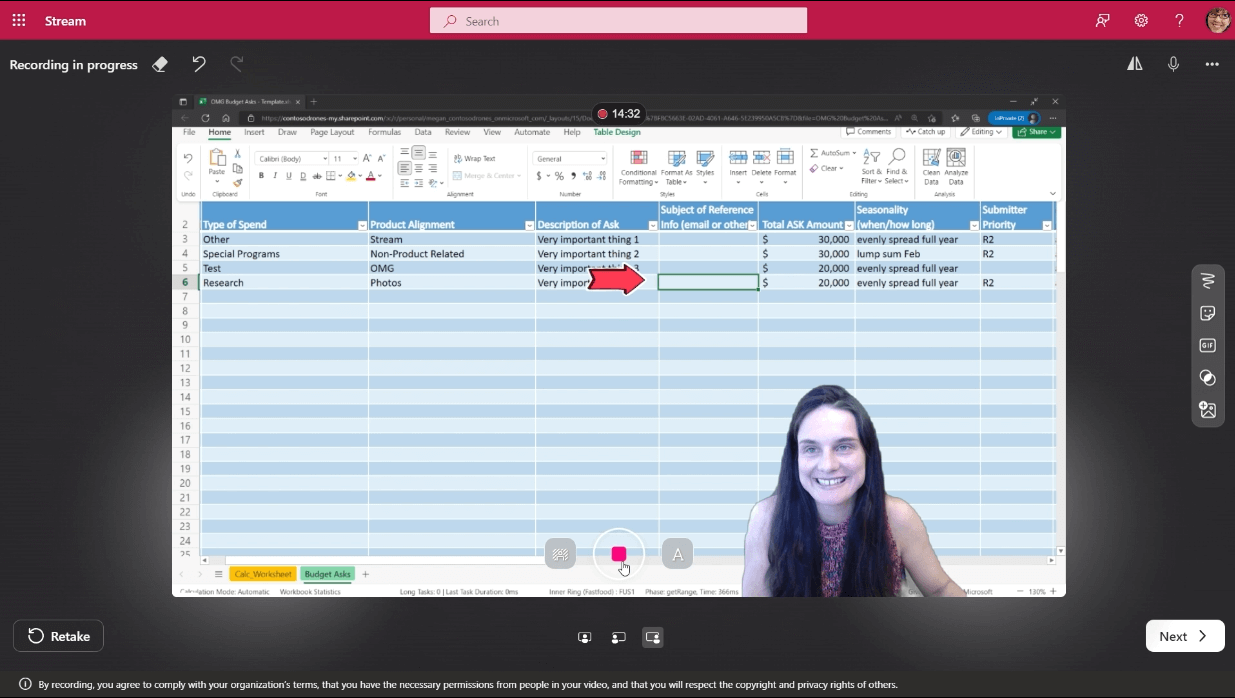
- Record yourself presenting your PowerPoint presentation, including notes via teleprompter & placing your camera in a specific spot on the slides with Cameo
Video playback
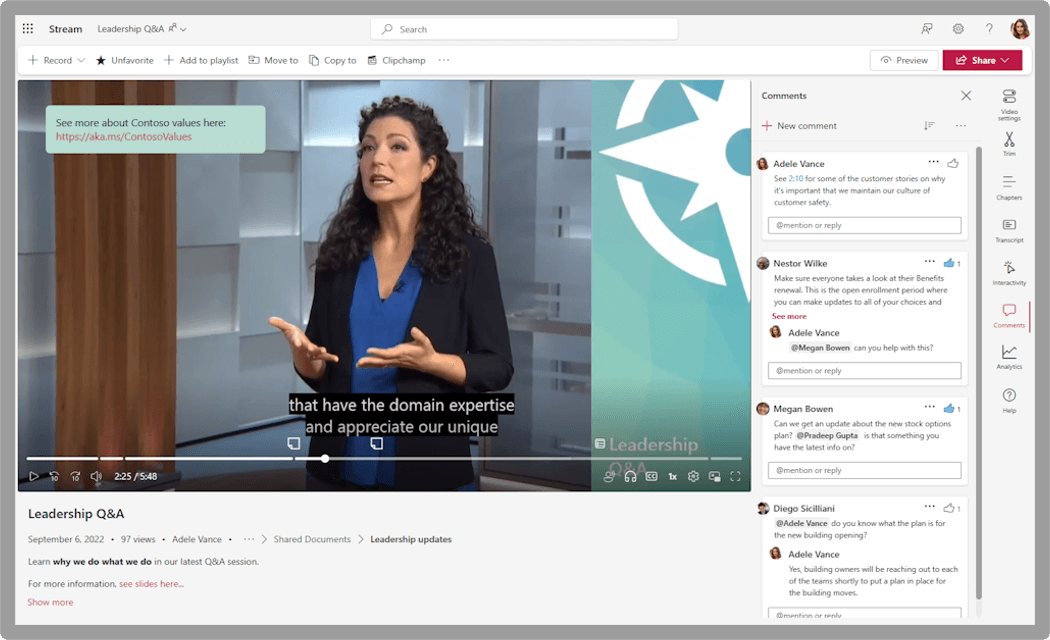
- Adaptive bitrate playback backed by CDN for any video file uploaded to SharePoint, OneDrive, Teams, or Yammer
- Ability to share, copy link, download, delete, and see version history of your video
- Multi-speed play back for Teams meeting recordings
- Noise suppression option to focus just on a speaker's voice without background noise or music
- Play back support in the mobile apps for Microsoft Teams, OneDrive, SharePoint, and Yammer
- Embed videos onto internal websites
- Share a link at a specific time code by opening the video in the Stream web app > Pause the video at the time you want to share > Share > Copy link at current time
Video enhancements
Manually add chapters to make it easier for viewers to jump to the part they're interested in
-
- Automatically generate transcripts and closed captions for the language spoken in the video
- Search the transcript for specific words said in the video
- Edit the transcript directly in the transcript pane
- Manually upload additional subtitle files in WebVTT format
About video to set the title and rich text description including hyperlinks
Video settings to set a custom thumbnail (custom image or pick a frame from video) and enable or disable specific attributes of the video
Alternative audio tracks for audio descriptions and dubbing the video into other languages
Sharing
Advanced sharing options for your video, standard to any other file on Microsoft 365
Guest support for videos
Unauthenticated external video sharing from OneDrive and SharePoint “anyone” links
Analytics, security, and compliance
Video analytics: from the file in the library > ... > Details > select the view count to open file statistics charts
Site usage data, showing overall traffic, popular content, and usage insights: Site gear > Site contents > Site usage
Video availability in more regional data centers
Multi-Geo support for video storage
Service encryption with Microsoft Purview Customer Key support for videos
Information governance for videos (eDiscovery, legal hold, retention, & DLP policies)
Power Apps and Power Automate for videos
APIs based on the Microsoft Graph Files API for basic video operations
Video in Viva Connections
Feature videos on your intranet home page with video web parts
Detailed feature comparison to Stream (Classic)
For a more detailed feature comparison of Stream (Classic) to Stream (on SharePoint), download this spreadsheet: Feature comparison & migration info for Stream (Classic) and Stream (on SharePoint)
Under-development features with dates
See the Microsoft 365 roadmap with product filtered to "Microsoft Stream": https://aka.ms/StreamRoadmapDates
Recently released features
See the Microsoft 365 roadmap with product filtered to "Microsoft Stream" & status set to "Launched": https://aka.ms/StreamRoadmapLaunched
Help inform the roadmap
To help inform the roadmap:
Add your ideas and vote for features on our Stream ideas forum: https://aka.ms/StreamIdeas/
Connect with us directly by enrolling in our customer connection program: https://aka.ms/StreamConnect
Talk with us and other customers in the Tech Community forums: https://aka.ms/StreamForum