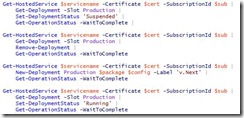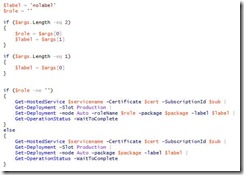Azure Powershell cmdlets Announced!
I just received some information from Ryan Dunn about the release of the Windows Azure Service Management PowerShell cmdlets. This is really great stuff for all of you PowerShell users out there! You can find these for download on Code Gallery. You can also find all the supported operations on the Code Gallery page.
With these cmdlets, you can script out and deploy, upgrade, and scale your Windows Azure applications. This also allows you to build automation processes around your Windows Azure services. The Service Management CmdLets closely mirror the service API, however given that this is Powershell, we can use pipelining and significantly cut down on our script.
Deploying New Services or Upgrading Existing Services
For example, here is how you can take an existing deployment, completely remove it and deploy again in just a few simple lines of script:
Similarly, when you don’t want to tear down your entire deployment, we can now upgrade a single role or the entire application very easily:
Scaling Your Service
Finally, you can easily scale your service up or down using the Service Management API:
Note, that during the CTP you can only scale to 2 instances using the API, regardless of token type.