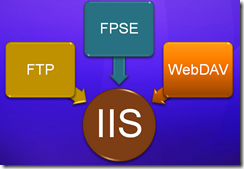Publishing to IIS7
Over the years, I get asked this question quite often. How do I publish my code to IIS? Well there is a many-folded way to answer this question. Who is publishing? Where are you publishing to? I am going to use this article to lay out what the options are. Thanks to Robert McMurray for much of the content. You will see his blog referenced many times during this article.
Well, let me lay out the options that you have on IIS6:
- FTP - Hoister's have been using FTP for years. The rub is that FTP has not been significantly improved in a long time (IIS4-5 days).
- FrontPage Server Extensions (FPSE) - Sure, there are a lot of concerns around security with FPE, but they do work well. They reached their End of Life as of last year with Office XP. The one exception is Windows Server 2003.
- WebDAV - WebDAV came from the Exchange group and suffered many design requirements that were not really intended for use with IIS publishing. Did I just hear a groan from my readers?
Let me let you in on a little secret. With the exception of FTP (pretty much the same version that came in IIS6), you get none of the above in IIS7.
So what is the story now?
FTP7 - There is a new version of FTP that is under development and is available as an add on to IIS7/Windows Server 2008. The major improvement here from a publishing standpoint is the ability to combine management of your web server and FTP server. That means that you have a much more tightly coupled web and FTP server. Simplification means increased ability to manage. You also have some advanced capabilities to do user management and access rights without actually setting file system permissions. All of the increased ability to manage FTP means improved publishing access!
While this is not going to be shipped with WS2008, its available as an add-on from iis.net. You can download the updated version here: https://www.iis.net/articles/view.aspx/IIS7/Managing-IIS7/Using-FTP-Server-in-IIS7/Installing-and-Troubleshooting-FTP7
FPSE - As you may have guessed, this is also available as a add-on from iis.net. The down side is that its only 32 bit, but at least you can still use it.
https://www.iis.net/articles/view.aspx/IIS7/Deploy-an-IIS7-Server/Installing-IIS7/Install-FrontPage-Server-ExtensionsWebDAV - How do you use that cool re-director in Vista and WS2008? Currently this is not available anywhere, but according to Dave Cox, support for this will be coming up by the time Vista SP1 is released.
https://blogs.iis.net/davcox/archive/2006/12/13/1495983.aspx
I hope that this BLOG clears up *some* of the confusion around publishing options. Very soon to come, will be details on the site configuration across multiple servers in Windows Server 2008.
Technorati Tags: IIS7
Comments
- Anonymous
November 16, 2007
Over the years, I get asked this question quite often.  How do I publish my code to IIS?  - Anonymous
November 04, 2008
Here is the programmable WebDAV server that runs in IIS 7.0: http://www.webdavsystem.com/server. Not simple but indispensible if you need to enable WebDAV in your document management system.