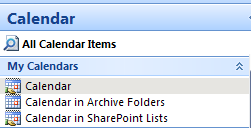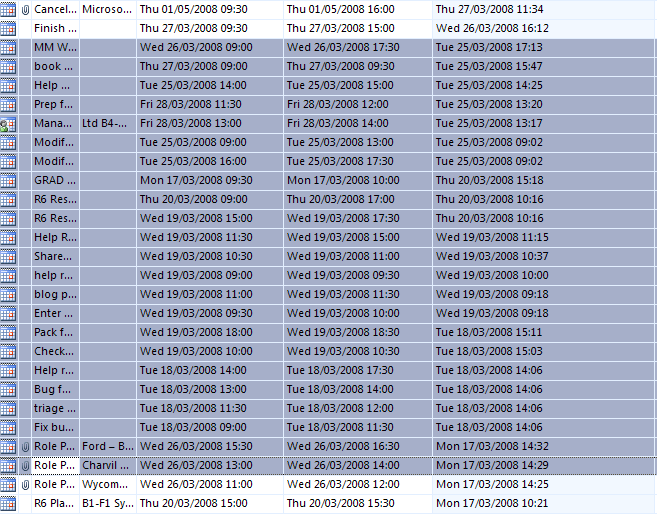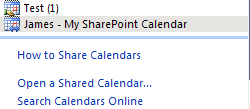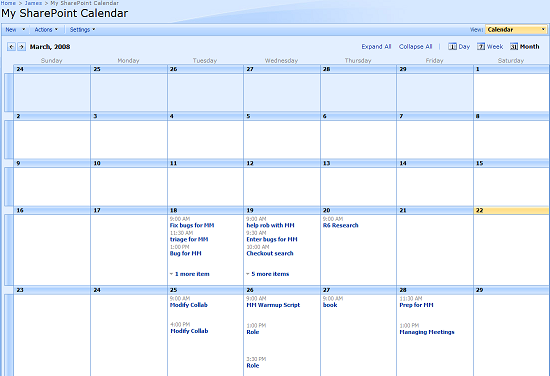How to copy entries from a populated Outlook 2007 calendar to a MOSS 2007 Calendar
This post aims to describe how to easily copy several Outlook 2007 calendar entries to a Microsoft Office SharePoint Server (MOSS) 2007 calendar.
1. Create a SharePoint Calendar
2. On the SharePoint Calendar, from the Actions menu, select Connect to Outlook 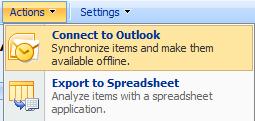
3. In the Microsoft Office Outlook dialog box, click Yes 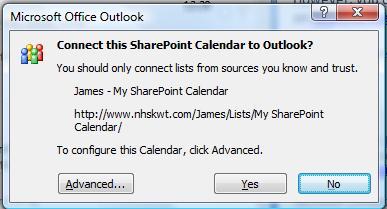
1.
4. With your calendar and the SharePoint Calendar now side by side, from the View menu, select Current View and then All Appointments
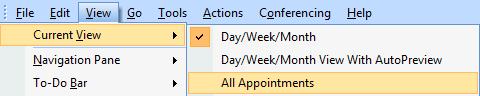
5. Ensure your populated Outlook calendar is selected
6. Select multiple calendar entries by using Shift and the Up and Down keys (↑↓)
7. Copy the calendar entries using CTRL+C
8. In the left navigation pane, select the SharePoint Calendar (e.g. My SharePoint Calendar)
9. Paste the calendar entries using CTRL+P
10. In the Microsoft Office Outlook dialog box, click Yes
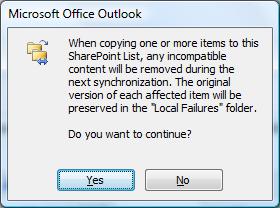
11. When you visit your SharePoint Calendar online you will see it fully populated.
Enjoy!
Comments
Anonymous
January 01, 2003
Hi Hugo, I'm not quite sure why that has happened. I haven't come accross that before unfortunately. I would try deleting the items from the SharePoint calendar and then following the steps again.Duplicates could have course been created by someone else using the SharePoint calendar? Good luck! JamesAnonymous
January 01, 2003
Hi Wei, I'm not aware of any automatic functionality available at present. You can of course send meeting requests to the SharePoint calendar (as well as the personal calendar) to keep them both up-to-date. JamesAnonymous
May 16, 2008
This is exactly what I have been looking for. Very useful and easy to follow. Thanks, FlorianAnonymous
July 23, 2008
Thank your. That is very useful. Does outlook 2007 provide any functionality that allows this to be automatic? Thanks.Anonymous
August 11, 2008
Just had to say thanks so much! I've been looking everywhere, including the Microsoft site, on a way to copy recurring appointments from Outlook 2007 to a SharePoint calendar (simple drag and drop didn't work), and this worked like a charm.Anonymous
September 28, 2008
The comment has been removedAnonymous
November 14, 2008
I followed these steps without a problem. All items in the SharePoint Calendar look fine on Outlook up until it synchronizes. After synchronization, I end up with multiple duplicates (5) for each item. Any idea what might cause this and how I can avoid it? Thanks.